In this article, we are going to show you a very special converting tool and many online & free converters to convert AAC to MP4 on Mac and Windows computers or Android/iOS phones. This guide is to help those people who are iOS users and want to try out using Android devices.
Of course, since you use an iOS device all your files are Apple-supported files like M4A, AAC, etc. So now, let’s start with your AAC files. If you plan to view and use these files on your Android device, maybe you will first need to convert the audio AAC to the MP4 format. And what’s the better way to convert these files than using the special tool we have prepared for you?
If you are interested to know a lot about this special tool, don’t miss out on anything and read the rest of this post.
Contents: Part 1. The Quickest Way to Convert AAC to MP4 on Mac/WindowsPart 2. Free & Online AAC to MP4 Converters ListPart 3. Conclusion
Part 1. The Quickest Way to Convert AAC to MP4 on Mac/Windows
AAC is a popular format, but some devices or some common players do not support playing files in this format, if you encounter this situation, it is better to convert that AAC file to MP4 format or other more compatible formats. If you want to convert your AAC files without losing quality, then this article will help you greatly!
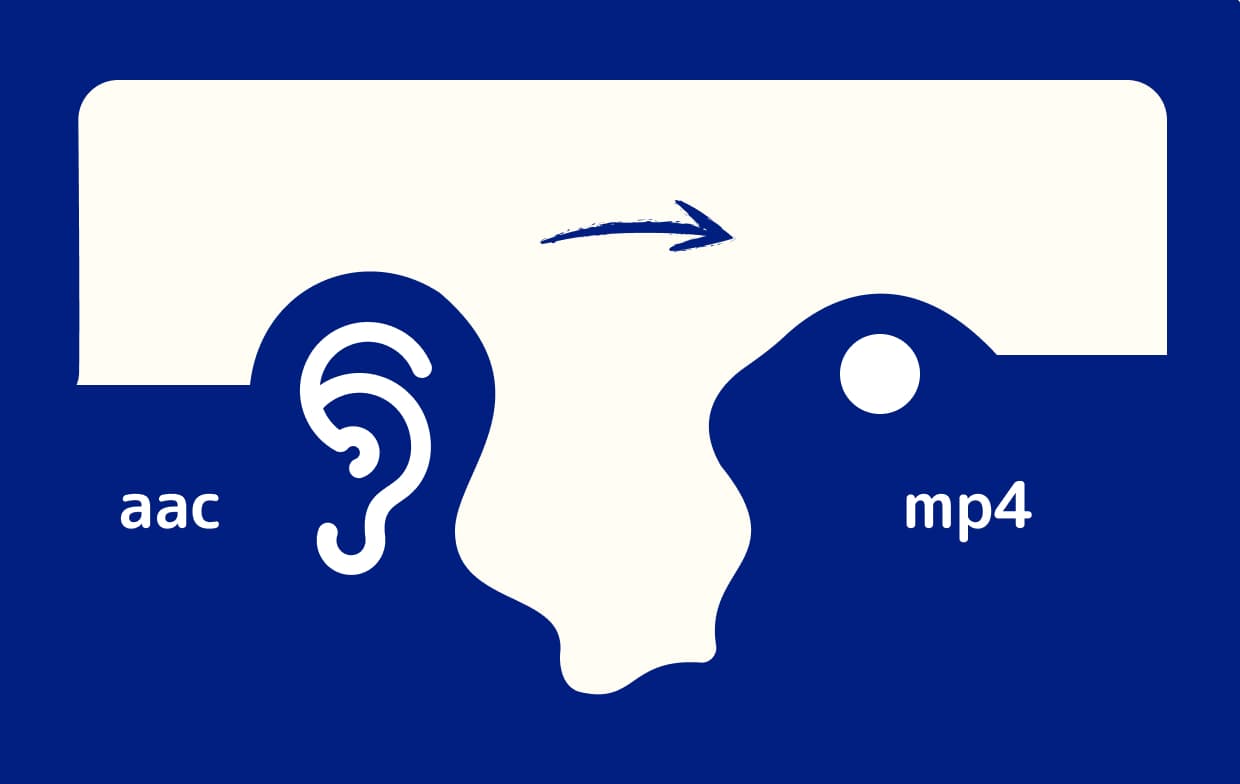
Now is your chance to convert AAC to MP4 format by learning more about a very special method that we like to use every time we want to convert our files. This special method we like to use is no other than the best offline converting tool - the iMyMac Video Converter.
The iMyMac Video Converter is such a great tool that can offer you amazing features. From its main feature where you can convert audio or video files to different formats of your choice, to its editing and streaming features. But right now, we would like to introduce to you its main feature first.
This tool is accepted by both Mac and Windows devices. Converting AAC to MP4 or vice versa is easy and quick by using this powerful converter. It can also help you convert your AAC files to MP3, WAV, M4A, and many other formats. This tool can offer different output formats which you may never find on other software.
What’s more, is that the iMyMac Video Converter can also automatically convert your files to a format that is accepted by a social media platform or devices where you want to upload or watch your file.

Another key feature that many users love to use this AAC to MP4 converter is its ability to let users edit their files according to the design and their taste. You can cut, trim, or even add effects to your videos or audio using this app. Aside from that, the iMyMac Video Converter can also let you stream your files, converted or not, using their app.
Now if you want to learn how to convert a file using the iMyMac Video Converter, read these steps below:
- Open the tool and drag/drop the AAC audio you want to convert on the window
- By clicking the Convert Format button you can now choose a format of your choice. To convert AAC to MP4, choose MP4
- Adjust the settings of your file and don’t forget to click Save
- Now, tap the Export button and the app will immediately convert the files for you
- To check your file after the conversion has finished, click Recent Projects to find your converted files.
And just like that, converting .aac audio files is now made easier and more efficient. Are you ready to use the iMyMac Video Converter? I certainly am!

Part 2. Free & Online AAC to MP4 Converters List
Just like the iMyMac Video Converter, there are also other ways to convert AAC audio files like using an online converter. But since there are many sites that cannot be easily trusted today, you will have to use or find a great site that is safe and you can trust.
Luckily, we have listed the best online and free AAC converters you can use to convert your files. You don't need to think anymore about which is better between AAC and MP4, and their differences, as long as you have the 5 best converters we present in this article (1 offline, 4 online), you can easily get files in both formats!
Although we still highly recommend using the offline tools as they will give better and more quality results than these online converters, to make things easier for you, we have narrowed down a list of trusted online AAC to MP4 Converters that we have tried to use.
See it below and select an online converter of your preference:
- iMyMac Online Converter
The iMyMac Online Converter is a great site that has similar features as its offline version. Although it does not have all the same results it can pretty much be a great alternative. It supports many input/output formats and almost all platforms/devices, so you can also directly convert your AAC files on your Android phones or iPhones using this free-to-use online converter!
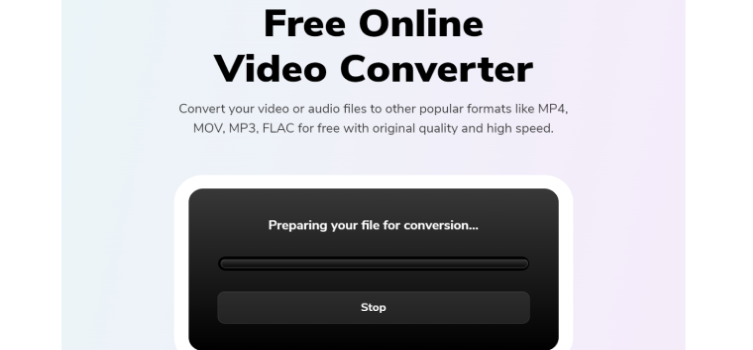
- DumpMedia Online Converter
Another great AAC to MP4 converter with the same quality and features as the iMyMac converters is the DumpMedia Online Converter. This site is very easy to use and can offer you many different formats as well. Just enjoy its high-quality converting results and its fast conversions!
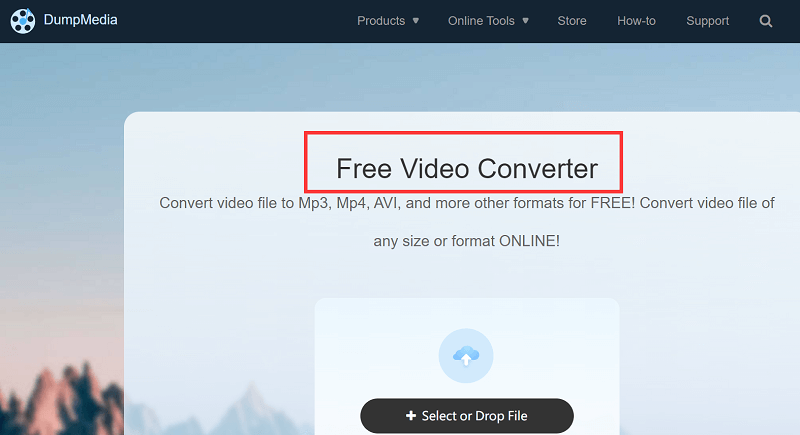
- OnlineConvertFree Converter
If you are looking for a simple site that is quick to convert your files, then this online converter is the right converter for you. It’s simple and very easy to use, especially if you are new when it comes to converting files. You don't need to worry about the security because all AAC to MP4 conversions make in the cloud and don't use any resources of yours.
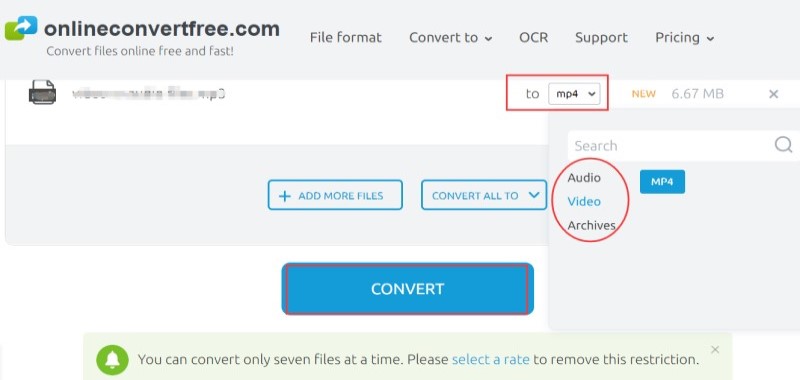
- FoneDog Online Converter
The FoneDog Online Converter is also another online converter with a great system and features that you surely wouldn’t want to miss out on if you are looking for a free and accessible site. Many users have tried this powerful tool to convert AAC to MP4 format. You can access this online converter using any mobile phone/PC/tablet to convert videos and audio files.
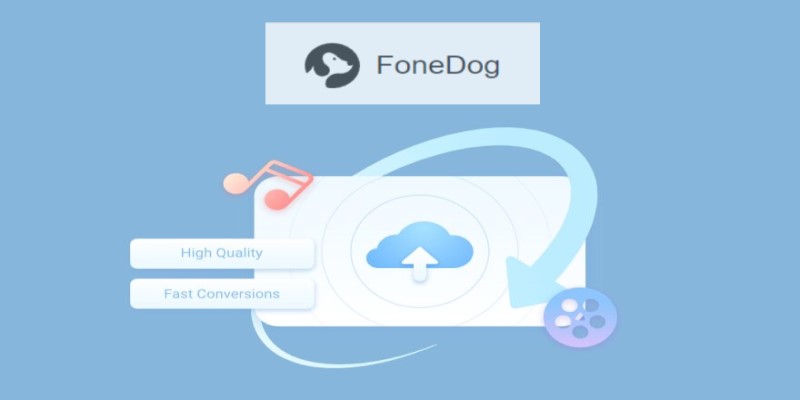
Part 3. Conclusion
So to summarize it all, the conversion of your AAC and MP4 files can be much easier if you use a special tool like the iMyMac Video Converter. Although you can also use online converters to convert AAC to MP4, this software is still the best tool as it can give you better results and is proven to be safe and very secure.
So what are you waiting for? Download it and try to convert your AAC files!



