It is normal to convert AIFF to MP4 since many people realized just how flexible the MP4 format is. Well, AIFF formats are great, especially since they are not compressed. However, most media players or some devices of today are not compatible with the AIFF format, unlike MP4 which is still considered the universal format for all sorts of video files.
So if you want to convert your AIFF files to MP4, learn how to convert them using the best converter which we are going to introduce to you in a matter of seconds. This article will introduce a number of frequently-used video converters to you. So are you ready?
Contents: Part 1. Recommended AIFF to MP4 Converters for Windows/Mac/PhonesPart 2. FAQs about AIFFPart 3. Conclusion
Part 1. Recommended AIFF to MP4 Converters for Windows/Mac/Phones
It doesn’t matter if you want to use your phones, Mac, or Windows computers because this tool we are going to introduce to you works on all types of devices. Of course, there are different types of converters out there that you can use to convert your files such as your AIFF to MP4. But all of them have their pros and cons. That’s why you need to first have a little background about these converters.
So if you want to convert AIFF to MP4, one prime example of a successful professional converter is the iMyMac Video Converter. This converting tool has been the talk of the town ever since it was released. In fact, it is still considered the best converting tool in the world.
For one, it can help you convert your files into any format you desire with how huge the variety of formats available on this site is. And two, it can even let you edit your files like your video files on their app where you can trim, cut, or even add effects on your videos with their editing feature. And yes, you can definitely convert and edit your files here. But that’s not it.
The iMyMac Video Converter can also help you watch and stream your videos through their app alone so you don’t have to waste your storage space by downloading another media player just to watch these videos.

Here is a step-by-step guide on how you can use this converter to convert AIFF to MP4.
- Install the iMyMac Video Converter on your Windows or Mac computer
- Run the app and use the drag-n-drop feature to add your files to the system
- Now simply click Convert Format and choose a format of your choice as well as the destination folder for your converted files
- Click Create if you want to customize your files’ settings and don’t forget to tap Save to save it all
- To start the conversion just tap on the Export or Convert button
- And for those who want to view their converted files, you can just simply go to Recent Projects and click Open Folder right after clicking Converted Files

MP4 is a common format for people to use. And this powerful converter also allows AVI, DVD, and VOB to be converted to MP4 automatically.
Therefore, based on the above introduction, you may learn that this video converter is the best converting tool for you.
Other 4 Free or Online Converters to Convert AIFF to MP4
While the iMyMac Video Converter is such a helpful and powerful tool, some people may not immediately use it because of certain reasons. While you are still deciding, you can also try out other alternative ways of converting your files by using online converters.
Online converting sites are all over the internet today and they have been successfully making conversion easier and free for a lot of users. However, the only thing we don't like much about using online converters when converting our files is the fact that they cannot provide the highest quality for your files.
So if you are still committed to learning about these online converters we have narrowed down a list of the best and safest online converters you can use to convert your AIFF to MP4.
#1 VLC Media Player
Yes, you can also convert files using the VLC Media Player. It’s not just a streaming media player but it can also be used to convert certain types of files to specific formats. However, not all formats are offered in this app so it’s still best to use other converters. You still can try to convert AIFF to MP4 by using this converting tool.
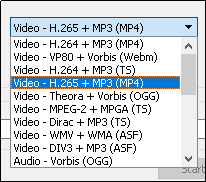
#2 iTunes
iTunes is also not just a music streaming platform it can also be used as an online converter. But the only thing that makes this online converter not too good is that you can only convert the files you have purchased from the iTunes Store.
#3 Freeconvert.com
freeconvert.com is a free online converter that can offer you different formats to convert into just a single site. It is also very easy to use and then you can convert AIFF to MP4 easily.
#4 Online-convert.com
Another popular online converting site that has made thousands of users happy is online-convert.com. This online converter can offer you a long list of formats for you to choose from.
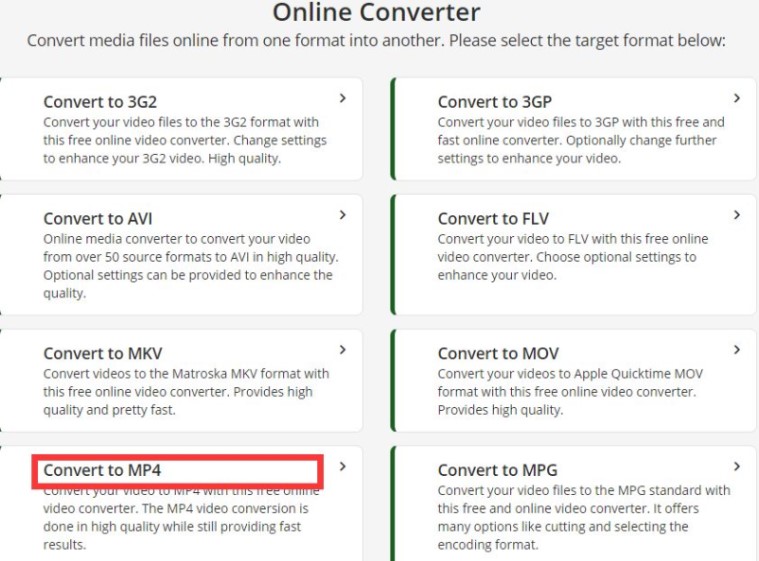
#5 Zamzar.com
Zamzar is also a very popular online converter that has made tons of users happy with its performance and service. In fact, it is considered one of the fastest and most reliable online converters of today.
Part 2. FAQs about AIFF
The AIFF format is an audio file format where your files are not compressed at all. That’s why many people convert AIFF to MP4 because they think MP4 is a great format in comparison to some disadvantages of AIFF.
What’s more, is that the MP4 format is accepted by almost all media players and social media apps today, unlike the AIFF file format.
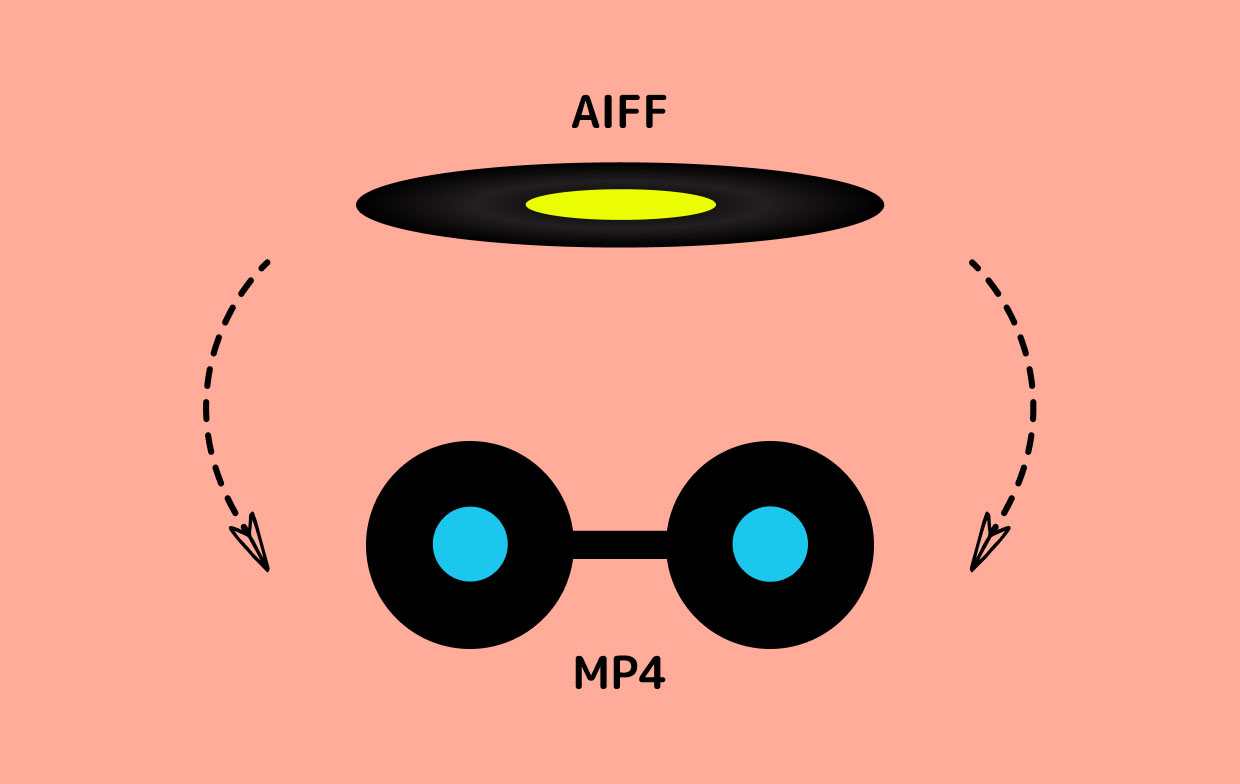
Part 3. Conclusion
Now that you have finally learned why people convert AIFF to MP4 and which of the two is better, we sure do hope you will choose the best method to convert your files. And that is no other than through the use of theiMyMac Video Converter.



