Because of the strong influence of social media today, many people now enjoy watching videos through Youtube, TikTok, and more. And to continuously keep these people entertained, many people also try to record themselves or whatever they are doing just for fun and for content.
But with many digital and HD camcorders nowadays, it’s somehow harder to play videos on media players, especially if these videos are in AVCHD format.
In this article, we will teach you how to convert AVCHD to MOV and we will show you some powerful converters since the latter is a format that is mostly used on many media players.
Also, if you decide to convert AVCHD to MOV, you will get the chance to upload these videos on Youtube. Sit back, relax, and read on.
Contents: Part 1. Can AVCHD be Converted?Part 2. How to Easily Convert AVCHD to MOV on Mac or Windows?Part 3. How to Convert AVCHD to MOV Online on Mac/PC?Part 4. Conclusion
Part 1. Can AVCHD be Converted?
As we have mentioned earlier, we live in an era where social media has made a huge impact on every single person all across the globe. And because of these impacts, many people try to record themselves or whatever they want just to make other people feel a little less bored and entertained.
If you are one of those people who like to record videos through camcorders, then you’re probably familiar with the AVCHD format. Before we talk about how to convert AVCHD to MOV, let’s know more about what is the AVCHD format.

Advanced Video Codec High Definition or what most call AVCHD is a type of file format that is designed so they can be played on any HD camcorder that has higher quality than the normal HD videos. However, even though this kind of format is pretty slick, it still has its limitations.
One is that it cannot be played on most media players. And two, if you cannot upload it directly to Youtube without converting it to a compatible format first.
So can AVCHD be converted? Absolutely yes! If you want to successfully play these videos or upload them to Youtube, you will have to convert AVCHD to MOV first or other formats that are accepted by most media players.
Part 2. How to Easily Convert AVCHD to MOV on Mac or Windows?
Now that it’s clear to you that AVCHD can be converted to MOV or other formats, it’s time for you to learn what tool is the best to use when converting AVCHD to MOV.
When converting a video, one has to use a video converter. And what can be any better than the iMyMac Video Converter?
That’s right. With the help of the iMyMac Video Converter, you can now easily convert any video or audio format to another without any hindrances at all.
You can convert AVCHD to MOV or other formats with the help of this converting tool. iMyMac Video Converter is not just compatible with Mac, it has a PC version, you can also download it to your Windows desktop.
To learn how to use iMyMac Video Converter, simply follow the instructions we have provided below:
- To easily convert AVCHD to MOV on your Mac or Windows, on your Mac/PC, download and install the iMyMac Video Converter
- Open the app and upload the video you want to convert
- Adjust the settings from AVCHD to MOV (or another format you want like MP4) and then click Save
- Now click the Convert/ Export button to start the process
- After the conversion has finished don’t forget to download the converted video to your computer
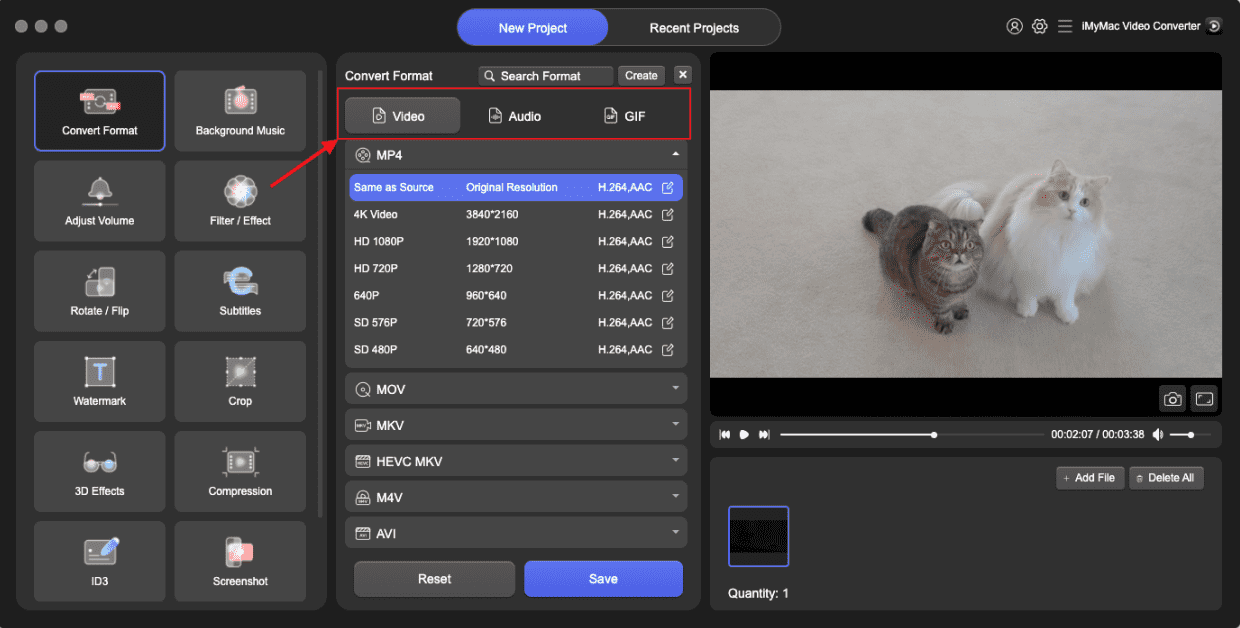
Now, after you convert AVCHD to MOV, you can stream these converted videos to any media player you want and even upload them to Youtube with much more ease.
iMyMac Video Converter is a trusted and reliable converting tool that has made many users satisfied and happy with its performance and the services it offers. What’s more, is that this tool can also help you edit your videos and play them for offline streaming.
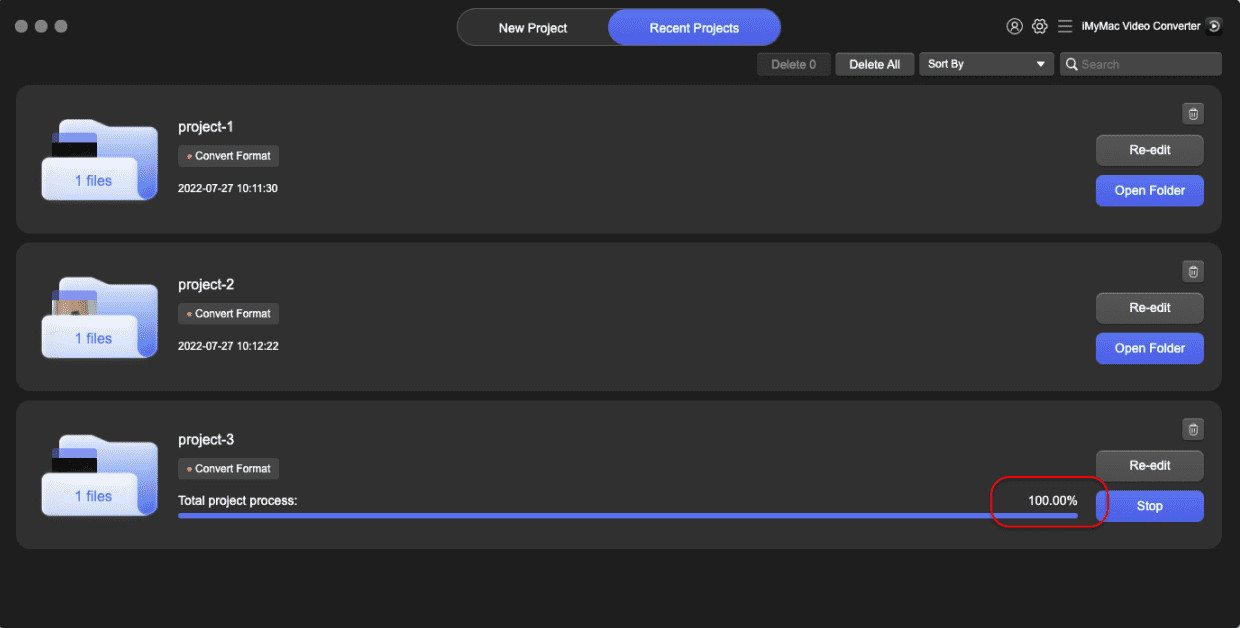
Part 3. How to Convert AVCHD to MOV Online on Mac/PC?
Get to learn more converting tools you can use to convert AVCHD to MOV online. Aside from the iMyMac Video Converter, you can also use these online converting tools we have provided below to successfully convert your videos AVCHD to MOV using your Windows PC.
Tool #1: Convertio
Convertio is also a great AVCHD to MOV converter. This app allows users to directly upload videos from a device, Dropbox, or even Google Drive – which is pretty handy according to some users. Convertio is also easy to use and has a user-friendly interface.
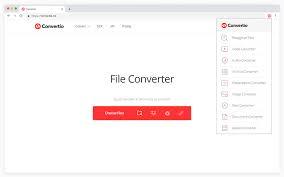
Tool #2: Onlineconvertfree.com
This online converter is also one of the easiest converting tools you can use when you want to convert AVCHD to MOV on your Windows PC. Oneconvertfree.com is free to use and has an easy-to-follow guide that can help you navigate through their site.
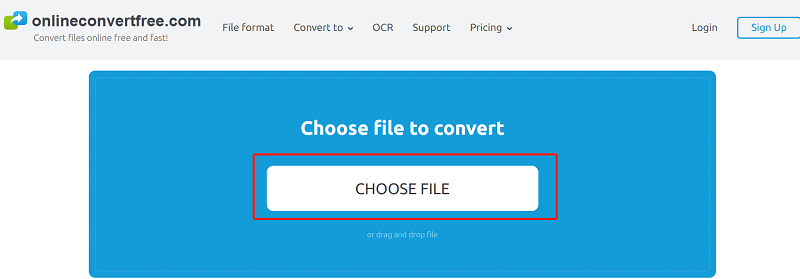
There are other converting tools online that can help you convert AVCHD to MOV or other formats that are most suited for you. AVCHD files indeed allow you to view videos in HD but still, the best solution is to convert AVCHD to MOV or other formats like MP4 first if you want to watch videos on many media players.
Part 4. Conclusion
Converting AVCHD to MOV is very easy as long as you are using the right tool. With the iMyMac Video Converter, this process would be an easy one.
This converting tool is super fast when it comes to converting videos, can let you edit your videos on their app, and even offer a variety of formats to choose from. iMyMac Video Converter is also compatible with any iOS or Android device, even on Windows PC. It’s easy to use and provides a great and high-quality service to all its users.
If I were you I would totally go for this converting tool. So what are you waiting for? Download and install it on your computer now, and try it to convert AVCHD to MOV files!



