It’s understandable that a lot of people want to convert FLV to MPEG. Why? Because of certain reasons. If you want to learn more about these reasons then don’t worry, we’ve got you covered. In this article, you will be able to learn a lot of things.
The first is converting FLV to MPEG using the best video converter. And second is by knowing some alternative online and online converters you can use. And lastly, what are the most frequently asked questions between FLV and MPEG files. Let's start now!
Contents: Part 1. 5 Converters to Help Convert FLV to MPEG on Mac/PCs/Phones Part 2. FAQs about FLV & MPEG FormatsPart 3. Conclusion
Part 1. 5 Converters to Help Convert FLV to MPEG on Mac/PCs/Phones
Of course, there are many different sites or software you can use if you want to convert your files on Mac/Windows computers, Android phones, or iOS devices like iPhones or iPad. And today, we are going to introduce you to five of them. Let’s start with the best converter first.
- iMyMac Video Converter (Offline, Free Trial)
The iMyMac Video Converter is surely the best tool to use when converting your video or audio files from one format to another. This converting tool is available for both Windows and Mac computers so users won’t have to worry about their computers.
This powerful video converter can allow you to convert your FLV files to certain formats you like. So converting FLV to MPEG is quick and easy by using this tool. Or you can change your FLV file formats into MP4, MP3, GIF, WAV, etc.
What’s more, you can automatically convert your videos or songs to a social media platform-supported format of your choice.

The iMyMac Video Converter can also help you edit your videos and audio using their app and stream them while you are offline. This FLV to MPEG converter has proven to millions of users that it is the best and that it is safe to use.
If you want to learn how to convert your FLV files using the tool, follow the steps here:
- Launch the app and drag and drop your FLV files on the window
- Click Convert Format and choose the MPEG format you like to convert your file into
- Now, by clicking Export/Convert you will now allow the app to convert your files
- And if you want to check it out you can do so by clicking Recent Projects, then tapping on Open Folder after opening the Converted Files section

Using this offline FLV to MPEG converter is very easy as it can also produce high definition and good quality results for you. But if you also want to use other methods, you can also try out online converters.
In addition to the online version of the iMyMac Video Converter, we have listed the best and most trusted online & free video converters that are safe for you to convert FLV files. Read the list below to check them out and see which one suits you best.
- Anyconv (Online, Free)
This online converter can let you convert multiple FLV files at the same time and the speed will depend on your internet connection. It’s fast and also very easy to use.
- Onlineconvertfree (Online, Free)
Another online converter that you can trust is the onlineconvertfree.com site which has a pretty decent and simple web interface that you can enjoy using when converting FLV to MPEG or other formats.
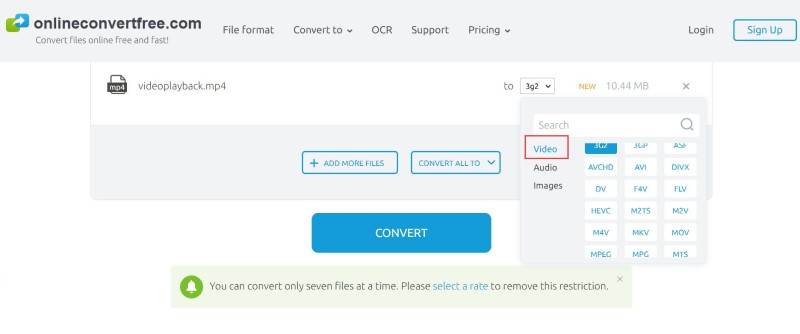
- Convertio (Online, Free)
convertio.com is a great online converter that is pretty popular among other sites and is used by different users worldwide. So this online FLV to MPEG converter is very safe and accessible as well.
- Convertfiles (Online, Free)
If you want an easy and simple converting site, do try out convertfiles.com since it’s a nice and quick converter.
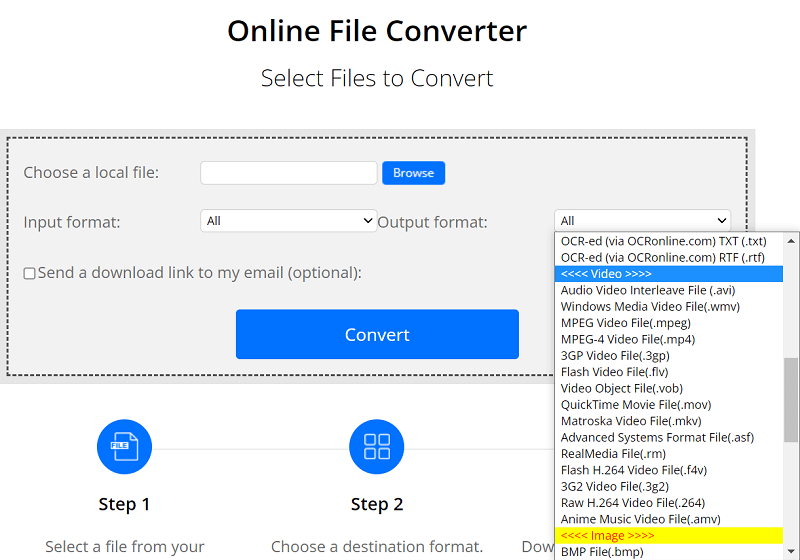
Using these free FLV to MPEG converters is okay but the only downside about them is that they don’t have as high quality as the ones the iMyMac Video Converter can produce. What’s more, is that they are free and the converting speed will likely depend on the speed of your internet. That’s why we suggest using professional offline converters.
Part 2. FAQs about FLV & MPEG Formats
Here are some facts and frequently asked questions you can use to answer all other questions of yours about converting FLV to MPEG or just about these two different formats.
- Which is better, FLV or MPEG? – Both are fine formats but if you want to talk about quality, then MPEG is better since it is more recent than the FLV format. The FLV (Flash Video) files have lower quality and larger size than the MP4 files; while MPEG formats do not have the ability to store subtitles, or still images and can’t contain other data along with digital videos.
- Why do people want to convert FLV to MPEG? – Most people convert FLV files to MPEGs because they want to have better quality for their files. Don’t you think it’s better to view a video with higher quality?
- What media players accept MPEG files? – You can then play your MPEG files in Windows Media Player. To tell you the truth, most media players of today support video files with the MPEG format rather than the FLV. Like I said, FLV files are much older that’s why newer media players of today do not accept it anymore.
- Can I play MPEG files on VLC Media Player? – Yes, VLC Media Player accepts almost everything so you can definitely stream your videos using this app. You can play MPEG or FLV files using VLC or convert FLV to MPEG on the player.
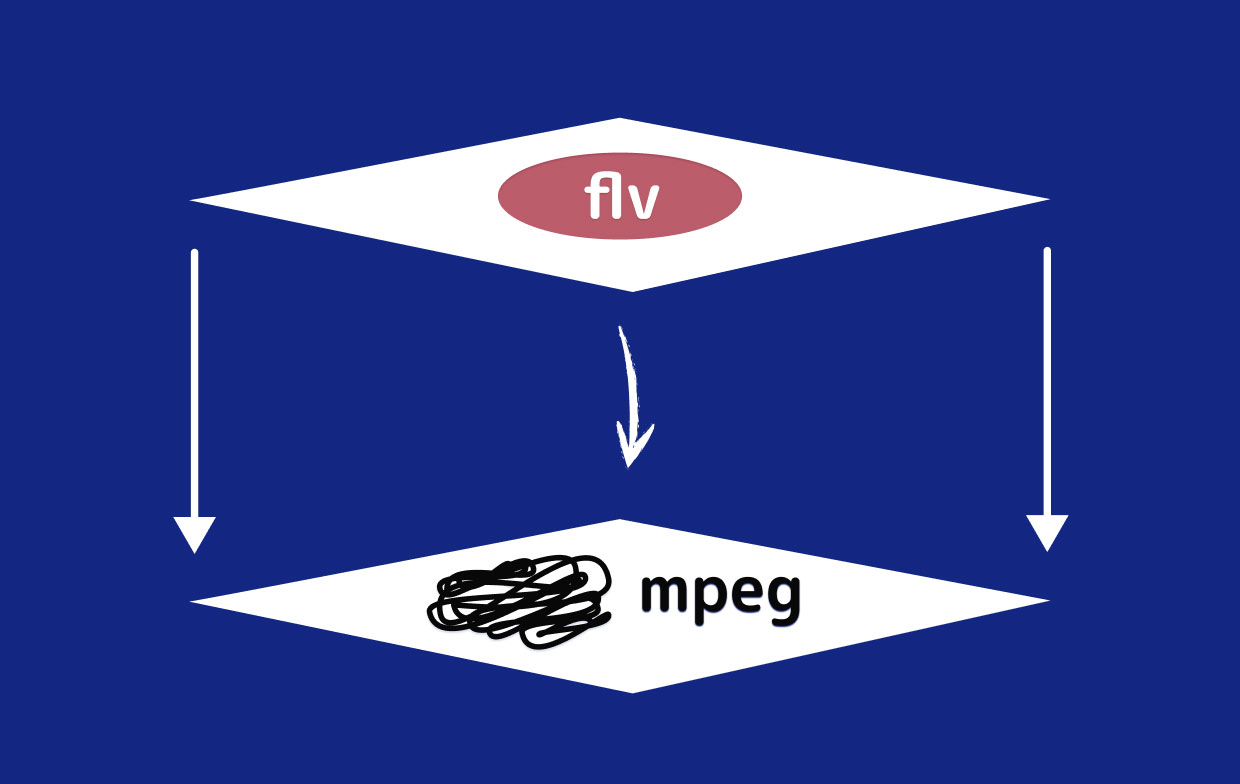
Part 3. Conclusion
You see, converting FLV to MPEG is pretty easy as long as you know what tool to use and the right guide to help you. And now that you have finally read this guide of ours, we sure do hope that you now have more knowledge about this and that and about converting your files using the best converter such as the iMyMac Video Converter.
Of course, you can still use the online converters we have listed if you prefer them better, but if you want quality results, I say the offline software is still better. So if I were you I would definitely choose iMyMac Video Converter to convert FLV to MPEG as it is better in quality and is much quicker in the conversion process.



