You see, to some people, converting files to another format can be hard because they don’t know how to do it. But with us right here, you will learn lots about how to convert files and all the recommended video converters you can use to convert FLV to WEBM.
We will first teach you the best method you can use to convert your files. And if you still don’t want to use such a special method we can also introduce to you a couple of free tools and sites you can use as an alternative to convert FLV to WEBM.
Contents: Part 1. 4 Recommended FLV to WEBM Converters for You Part 2. FAQs about FLV & WEBMPart 3. Conclusion
Part 1. 4 Recommended FLV to WEBM Converters for You
As I mentioned earlier, converting is easy as long as you have the right help and the right tool with you. But how will you know that you are using the right tool?
Well, that’s why we are here. In order to help you learn how to convert your files, such as converting FLV to WEBM, we have prepared 4 recommended video converters for you.
- iMyMac Video Converter
The best converting tool we are talking about now is no other than the iMyMac Video Converter, which has many features I’m sure you would find very helpful and enjoyable.
For one, its main function is to convert your video or audio files from a certain format to a specific format that you like. You can even convert them automatically to a format that is supported by a TV/phone device or a social media platform you like to upload your files.
With the help of this video converter, converting FLV to WEBM becomes more quicker and easier. And you can also convert your FLV files to MP4 format or even extract the audio from your FLV files.

What’s more is that this FLV to WEBM converter can also let you edit your videos, audio, and other media files of your choice on their app. And yes, that includes being able to cut, trim, or add effects to your media files according to your liking.
If you want to learn how to use it when converting your FLV files all you need to do is follow these steps:
- Drag and drop the FLV files on the software window
- Now, click the button Convert Format to select a format you like to use, in this case, you can choose WebM
- Then tap on Export or Convert to start with the conversion process
Just like that, the iMyMac Video Converter has successfully and completely converted FLV to WebM. A lot of users are satisfied and happy with its services and performance.

Now, for those who are still not sure about this FLV to WEBM video converter, you can always opt for online converters. These online converters we have prepared below are all proven to be safe and can guarantee to convert your FLV and WEBM files.
Although they can’t give high-quality results like the iMyMac Video Converter, at least they can help you easily convert your files. But we still highly recommend using the professional offline tools because of their powerful and satisfying results. Take a look at this list to check which online & free converter fits your tastes the most:
- iMyMac Online Converter
Similar to the offline version iMyMac Video Converter, the online version iMyMac Online Converter can also give you satisfying results when you convert your files to their site. This site is super easy to use and has a very sleek web design. Just try it to convert FLV to WEBM for free!
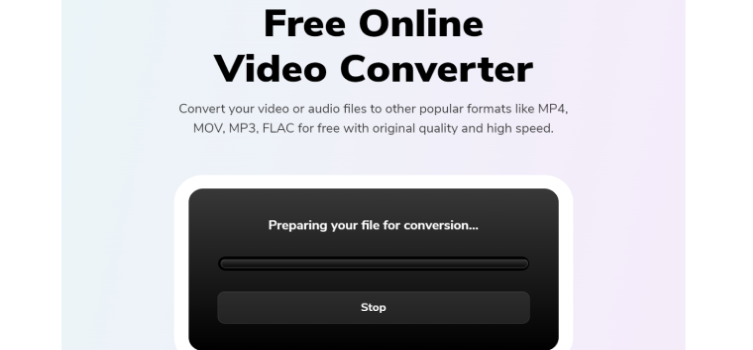
- Freeconvert Online Converter
Another great online converter that you can use as an alternative to your iMyMac Video Converter is freeconvert.com. This FLV to WEBM converter is highly recommended by users from all over the world because of how fast it can convert your FLV files or WEBM files.
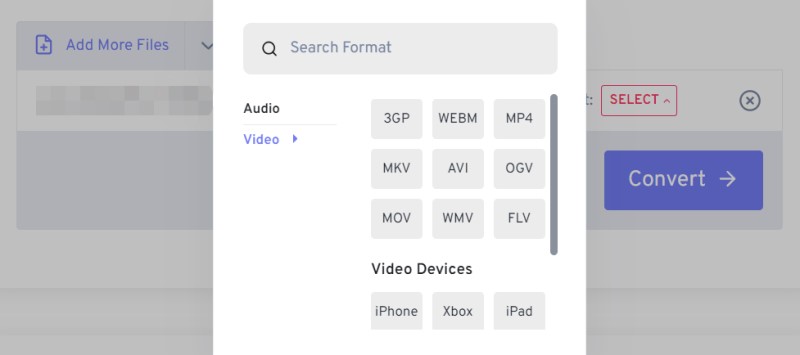
- Xconvert Online Converter
Have you tried using xconvert.com? If not then this is your chance to give it a try. You will surely never regret using this online FLV to WEBM converter when converting your media files as it is super fast and very reliable as well.
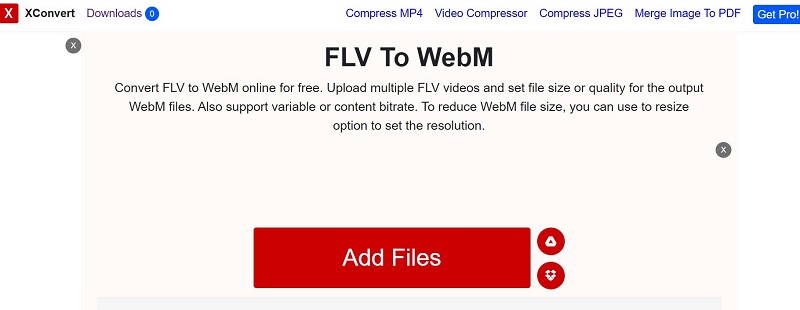
Part 2. FAQs about FLV & WEBM
Although many of you have finally understood how to convert FLV to WEBM, some still want to learn more. And to help you understand these two formats we have selected some of the most frequently asked questions about FLV and WEBM. Take a look at this list to see which can answer your questions:
- Which is better? FLV or WEBM? – Actually, these two formats are quite similar. The main differences are their sizes and that WEBM is mostly used for the internet.
- Why do people want to convert FLV to WEBM? – The reason why most people convert FLV to WEBM is that WEBM is more supported by most media players of today, unlike FLV files.
- Is FLV better than WEBM or vice versa? – When it comes to quality, WEBM has a slightly better one which is also probably why lots of people convert FLV to WEBM.
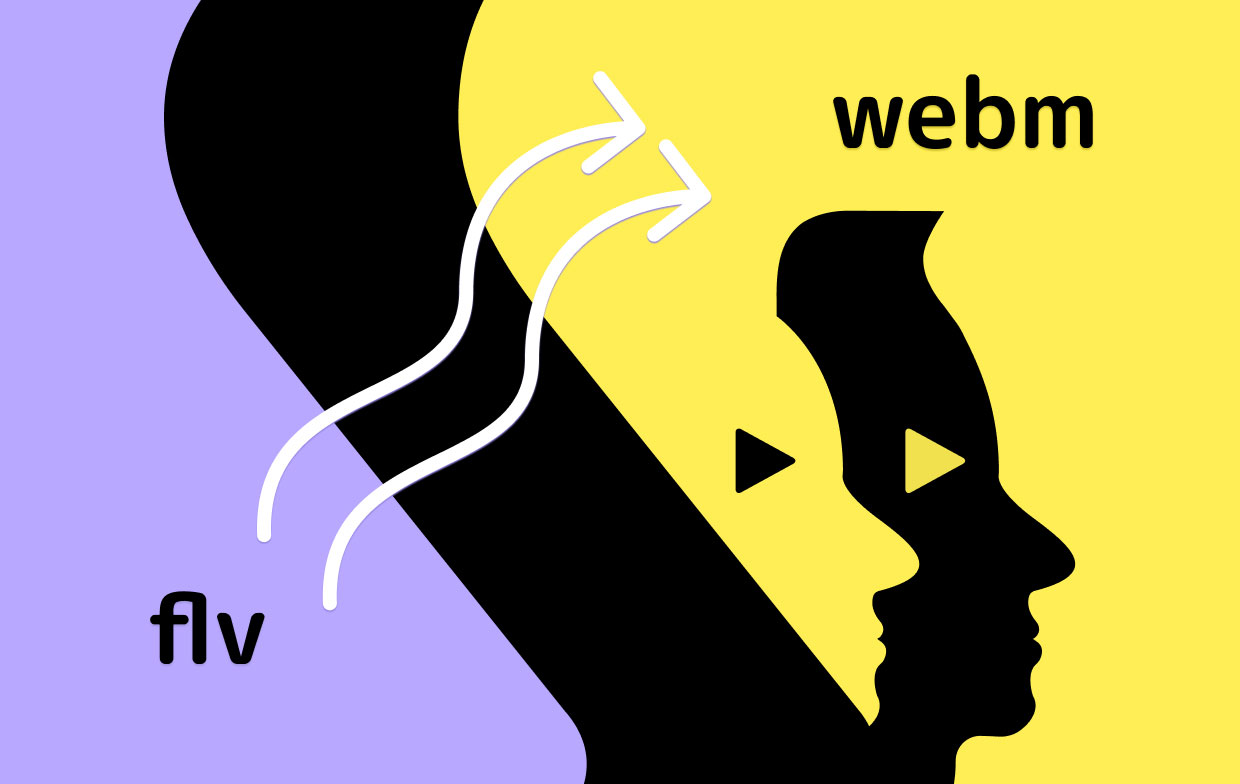
Part 3. Conclusion
And now that you have finally come to this part of this article, you can now start converting your FLV files without any hindrances. Remember, you can always choose to use the online converters to convert FLV to WEBM.
However, if you want higher-quality videos and audio, opt for using the iMyMac Video Converter instead. This converting tool is simply the best and can work with any device, be it a Windows or a Mac PC.



