HandBrake is popular among users because it has a lot of functions. You can convert videos, edit videos, or even install plugins that will make the job a lot easier for you. However, just like any other software, HandBrake has limitations. Unfortunately, you can’t do anything about these limitations. Perhaps there are functions missing. Maybe you have plans for your video but HandBrake does not support the format. Either way, you’ll need to look for a HandBrake alternative.
This article aims to help you understand the limitations of HandBrake and some suggestions on converters that are similar to HandBrake.
Contents: Part 1. What Are The HandBrake Limitations?Part 2. Best HandBrake Alternative for MacPart 3. Best HandBrake Alternative for WindowsPart 4. Best HandBrake Alternative for Android
Part 1. What Are The HandBrake Limitations?
Before anything else, you must first understand what HandBrake is and what it does. Let’s start by introducing the HandBrake platform.
What is HandBrake?
HandBrake is an open-source platform that is available on Mac, Linux, and Windows for free. That’s precisely why it’s quite popular. Not only is it accessible to most operating systems, but it’s also free, so there’s no reason to not use it. You can think of HandBrake as a post-production media tool that allows you to convert videos and make some adjustments while doing so. But that’s not all there is to HandBrake.
What Does HandBrake Do?
Although HandBrake is known as a video converter, it’s also capable of a lot of other things. After all, as an open-source platform, you can add plugins that may add functions to the tool. For example, you can change the codec of the video or even its resolution, as long as you have the proper plugin. However, there are limitations to HandBrake.
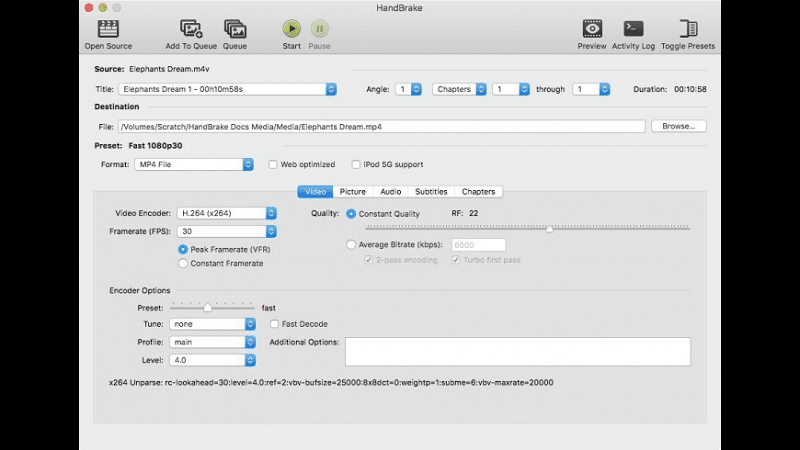
What Are the Limitations of HandBrake?
Despite being an open-source tool, HandBrake is not capable of everything. Below are some of the things that you won’t be able to do with HandBrake:
- Merge multiple video clips
- Edit videos without converting them
- Burn videos into DVD or Blu-ray discs
Although these are things that it can’t do, the developers are working to make it possible. Another crucial piece of information that you might need is that HandBrake can’t remove the protection on files. So for example, if you want to get videos from music app, it’s not possible because the videos are protected by FairPlay DRM. For that, you need an alternative, and that’s what the next section will show you.
Part 2. Best HandBrake Alternative for Mac
As previously said, HandBrake is available on Mac, Windows, and Linux. Since it’s quite difficult to find software that is compatible with Mac, finding a Mac HandBrake alternative will be difficult, so it’s a good thing that we have four suggestions. Let’s start with the best option:
1. iMyMac Video Converter
There are certainly a lot of alternatives for HandBrake out there, but iMyMac Video Converter stands out from the rest. Not only can it convert videos, but it also offers ways to edit them. You can crop videos, trim videos, even add some effects while you’re at it.
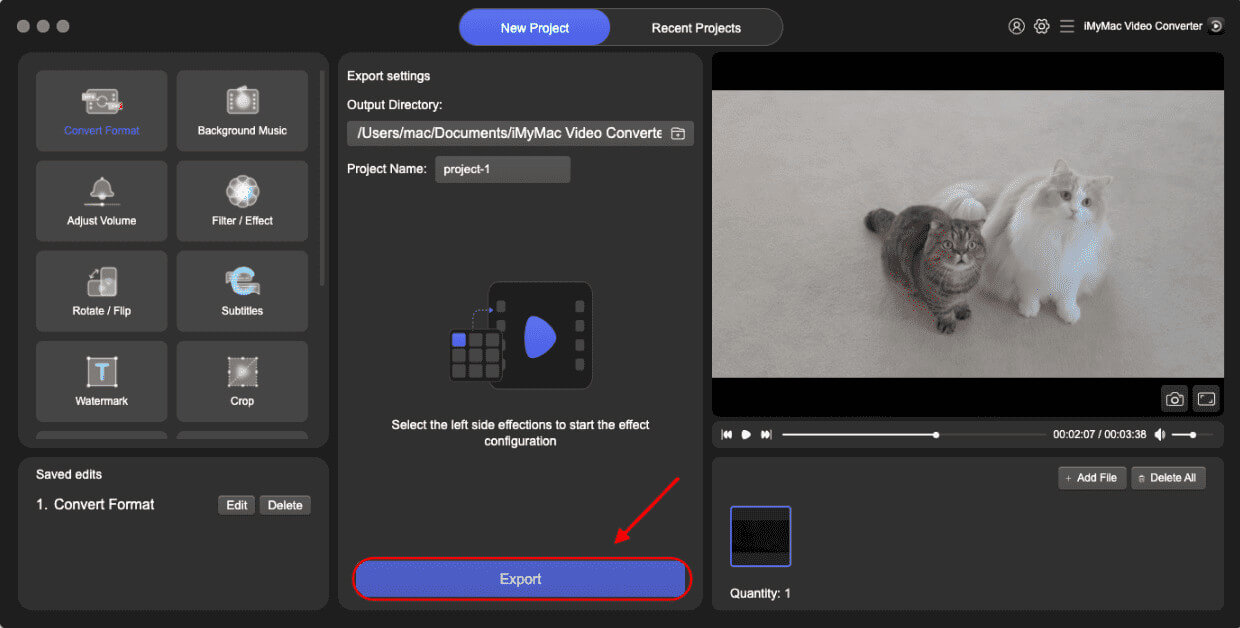
iMyMac also supports almost all video formats so there’s a low chance that your video will be incompatible. If you want, you can also fix minor issues like vibrations and overexposure. You can even increase the resolution of the video. Beyond that, the software is also faster than most converters due to its hardware acceleration technology.
2. iSonics
iSonics is another notable HandBrake alternative. It specializes in converting audio formats such as WAV, MP3, and other popular formats. Plus, it maintains the metadata on the files such as Album, Artist, Year, and the likes. It’s also possible to change the metadata.
Unlike HandBrake, you can use iSonics to import the converted audio into CDs. This will come in handy if you want to share your favorite audio tracks with your friends. The only problem is that beyond converting, iSonics doesn’t have any other functions that may prove useful such as editing audios and the likes.
3. X Lossless Decoder
Our third entry is XLD or X Lossless Decoder. XLD supports a lot of formats just like iMyMac. What sets X Lossless Decoder apart from other converters is that it also supports ISO files which are quite rare for video converters.
Unfortunately, it doesn’t have editing functions which take away some points from this software. Another flaw with this tool is that when converting videos, the audio will become a bit louder than what it originally was. And for that reason, you have to make sure the loudness level is toned down for a bit when converting videos.
4. MediaHuman Audio Converter
Lastly, we have MediaHuman Audio Converter. As the name suggests, it’s a program that allows users to convert audio files from one format to another. One of the most useful features of this software is that you can easily add files into the program by dragging and dropping them into the software which is similar to iMyMac.
You are also given a lot of options to choose from since you can convert AC-3, ALAC, M4R, FLAC, and other unfamiliar formats. Of course, it also supports popular formats, but the fact that it caters to formats that are only used by professionals can be considered as a perk.

Part 3. Best HandBrake Alternative for Windows
Remember that the Windows OS is different from the Mac interface. Hence, software that is compatible with Mac may not be compatible with Windows. Plus, if they are, there will be numerous problems if you manage to download them. So here are three of the best HandBrake alternatives for Windows users.
1. Free MTS Converter
Most users refer to the Free MTS Converter as the best HandBrake alternative, and it’s not really surprising considering its features. For starters, it supports many formats that you may not even know. It can convert MPG, FLV, AVI, MOV, MP4, and many other formats.
You can also convert videos from Blu-ray, DVD, and AVCHD discs. Its customization is also top-notch as it allows you to change the quality of the converted videos. And for the output, you can choose from several different codecs such as MPEG-4, DNxHD, and even codecs for Mac such as Apple ProRes and Apple Intermediate Codec.
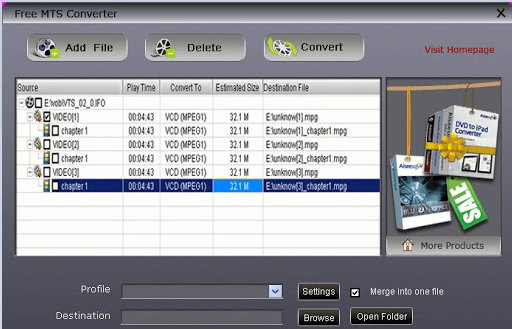
2. Mega Video Converter
Mega Video Converter is a relatively new converter but it has already proved itself to the users. This software is from a company named Clip Extractor and they’re a trustworthy group with a lot of followers. Perhaps this is the main reason why a lot of users already love this product.
As for us, Mega Video Converter caught our attention because of its simple and intuitive interface. You can easily determine what each button does and they’re all very accessible. It’s also lightweight as it has a size of 20MB. Unfortunately, if you don’t have the .net Framework 4, you won’t be able to use this software.
3. Total Video Converter
Our third entry for Windows Handbrake alternative is Total Video Converter.
Unlike other converters, this one is very simple, but that in itself has its own charm. The program works as intended and you get a wide selection of formats. Its conversion speed is also relatively higher than typical converters. But since it’s quite simple, it’s missing some useful features.
For example, you can’t change the quality of the converted videos nor can you change the codec. The only thing you can change is the format, so its charm is only its simplicity. Other than that, there’s really nothing you can do with the tool.
Part 4. Best HandBrake Alternative for Android
While it’s true that HandBrake is not compatible with Android smartphones, there may come a time when you’ll need to convert your videos on Android. After all, smartphones are very portable so it’s a good idea to have a HandBrake alternative that can be installed on your small device. Let’s start with the first one.
1. aKingi Video Converter
Our first entry for the best HandBrake alternative for Android is Video Converter.
The Video Converter app by aKingi Org is a multimedia converter. With the app, you can convert audio files and video files. Just like Total Video Converter, it’s a main selling point is its simplicity, but it also supports many formats so it’s more than decent. If your Android does not have the necessary codec package, Video Converter automatically installs them so you can convert videos.
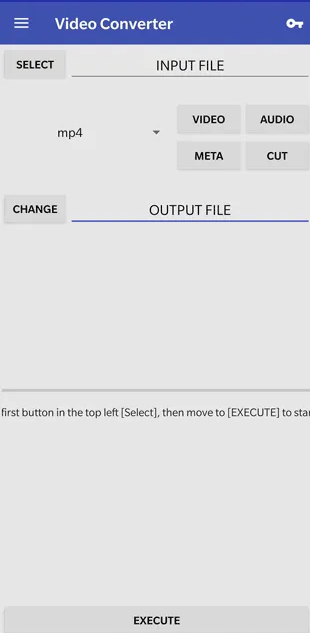
2. VidConvert
VidConvert is another excellent Android HandBrake alternative.
This application is created by Acro Media Studio which is quite popular for multimedia enthusiasts. Its interface is quite intuitive and user-friendly while the conversion speed is high.
You might also be glad to know that VidConvert can help you edit your videos. For example, you can trim the videos as you like. Once you’re done with the conversion, you can share the videos through a built-in button on the application.
3. Video Format Factory
Our last entry is Video Format Factory by Keeby. It’s perhaps the most popular video converter on Google Play Store as it has over a million downloads already.
Much like any other good converter, it supports popular and rare formats alike. It also maintains the original quality of the videos that you convert by using high-quality compression. What’s really surprising is that despite being small in size, it has a lot of features and allows users to crop, split, reverse, and trim videos.



