The HD DVD vs Blu-Ray format war that went on to determine which would be the leading standard for high-definition media content has finally ceased with the Blu-ray format emerging dominant. The question on which of the two is superior has been the topic of a fierce debate for years in Hollywood.
Players for HD DVDs were much cheaper compared to Blu-Ray players but Blu-Ray offers more space for storage and advanced piracy protection. These disc formats both produce a sharp resolution. Blu-Ray is more pricey with a 25-GB disc capacity and 50GB for dual-layers. On the other hand, HD-DVDs have 15GB capacities and 30-GB dual-layer discs. They are cheaper than Blu-Ray. Read on to know more about the differences between these two.
Contents: Part 1. An Overview of HD DVD vs Blu-rayPart 2. A Comparison Between HD DVD & Blu-rayPart 3. How to Play DVDsPart 4. Wrapping it Up

Part 1. An Overview of HD DVD vs Blu-ray
The first HD TV emerged in 1998 but only gained popularity in the 2000s when they were made more affordable. Because of the need to scale DVDs into higher resolution formats during that time, the industry desired to develop a new HD video format that is based on optical discs.
After that, Sony released Blu-Ray with the support of other companies such as Panasonic, Dell, Apple, and Philips. On the other hand, HD DVD was pioneered by Toshiba which was backed by companies such as Microsoft. All of these were hoping that their own format would be the new standard which made war inevitable.
What HD DVD Offers
- It is flexible that you can easily have a conventional version and HD on a single DVD
- Cheaper products
- Lower manufacturing costs
What Blu-ray Offers
- Higher availability
- Added security
- Large capacity
- Better quality
After many years of attempts on creating a standard format, the war between HD DVD vs Blu-Ray reached the consumers back in 2006 - the year when the two were released only 2 months apart. But, finally, in this fight between HD DVD vs Blu-Ray, Blu-Ray won the war and HD DVD discontinued officially in 2008.
Part 2. A Comparison Between HD DVD & Blu-ray
| HD DVD | Blu-ray | |
| Price | More affordable | More expensive |
|
Association |
Microsoft, Toshiba, Sanyo, NEC, Memory-Tech, Viacom (Dreamworks and Paramount), NBC Universal | Sony, Pioneer, HP, Hitachi, Dell, LG Electronics, Mitsubishi, Philips, Panasonic, Samsung, Sharp, TDK, Thomson Multimedia, and Dell. Disney, MGM, Fox, Warner Bros. |
| Region Code | Region Free | 3 Regions |
| Max Resolution | 1920×1080 50/60i or 24/25/30p HDTV | 1080p HD TV |
| Audio Codecs | Dolby Digital, Linear PCM, DTS Digital Surround, Dolby True HD, Dolby Digital Plus, DTS-H. | Dolby Digital, Linear PCM, DTS Digital Surround, Dolby True HD, Dolby Digital Plus,DTS-H. |
| Video Codecs | VC-1, MPEG-2, and H.264 | VC-1, MPEG-2, and MPEG-4 AVC (H.264) |
| Capacity | 15 GB for single-layer & 30 GB for double layer | 25 GB for single layer, 50 GB for double layer |
| Laser | blue-violet (405 nm) | blue-violet (405 nm) |
As you can see from the table, the biggest difference between HD DVD vs Blu-Ray is their cost. Blu-Ray discs are usually more expensive compared to HD DVDs. Moreover, Blu-Ray players are also expensive. However, the designs of Blu-Ray machines made them compatible with CDs and DVDs so you will not have a problem when you want to play your old movie and music collections on them.
Why Did Blu-ray Win?
Basically, there are 3 major reasons why Blu-Ray won the format war:
- Capacity - Blu-Ray offers 40% more storage capacity with PS3 as its backer. On the other hand, HD DVD discs had nothing.
- Blu-Ray gained traction from big studios such as Warner Bros, MGM, Fox, Disney, and others.
- Wal-Mart announced their plans on supporting Blu-Ray which led to the end of HD DVDs.
Part 3. How to Play DVDs
You can use iMyMac Video Converter to play your desired DVDs. Do not be fooled by the name because it is not a mere video converter. It as a DVD player and video editor at the same time. Plus, it can convert video files, audio files, and DVDs into various formats at lightning-fast speeds. iMyMac Video Converter can not only convert your local files on the computer, it's also the best tool to convert Instagram videos. With this powerful tool, you can easily share videos on Instagram with your friends and family so,
Key Features of iMyMac Video Converter
Below are the features of iMyMac Video Converter:
Conversion of Any Video
You can convert any audio, video, and DVD file into device-compatible formats such as MOV, MKV, MP4, WMV, FLV, 3GP, M4V, AVI, M4A, SWF, VOB, AAC, MP3, FLAC, OGG, AC3, WAV, WMA, and others.
Video Enhancement
Enhance your movie viewing experience by fixing shaky, dark, and overexposed videos by upscaling their quality and adjusting their contrast and brightness.
Video Editing
iMyMac Video Converter offers the following functionalities:
- Cropping, combining, clipping, rotating videos
- Adding watermarks, external subtitles, and audio tracks
- Adjusting saturation, brightness, contrast, volume control, and hue
- Previewing your edited videos
High-Speed Conversion
With the support for hardware acceleration technologies, the app can provide you with up to 6x faster conversion speeds without re-compression and quality loss.
Support for Various Video Resolutions
It supports 3D video conversions to & from 1080P (FHD), 4K (UHD), 720P (HD), and 480P (SD). DVD ripping to MP4 is also supported.
Support for a Wide Array of Devices
iMyMac Video Converter provides high-quality preset profiles that are compatible with popular devices like Samsung Galaxy, iPhone, iPad, iPod, Nokia Lumia, Moto X, Google Nexus, Kindle Fire, Blackberry, and more.
Steps to Use iMyMac Video Converter
- Install the App
- Load the DVD You Want to Play
Step 1. Install the App
Download the free version or buy the full version of iMyMac Video Converter. After that, install the app on your Mac.
Step 2. Add the DVD You Want to Play
Launch the iMyMac Video Converter app and then click on Add Multiple Videos or Audios. You will find this at the app’s top-left portion. After that, find the DVD file you want to play to the app. After adding, you can now view your DVD.

Step 3. Start Converting
If you want to convert your DVD files to any other format, you can press "Convert Format" and choose the format that you want. Then, click Save. After that, choose a destination folder where your converted files will be saved and click the Convert button.
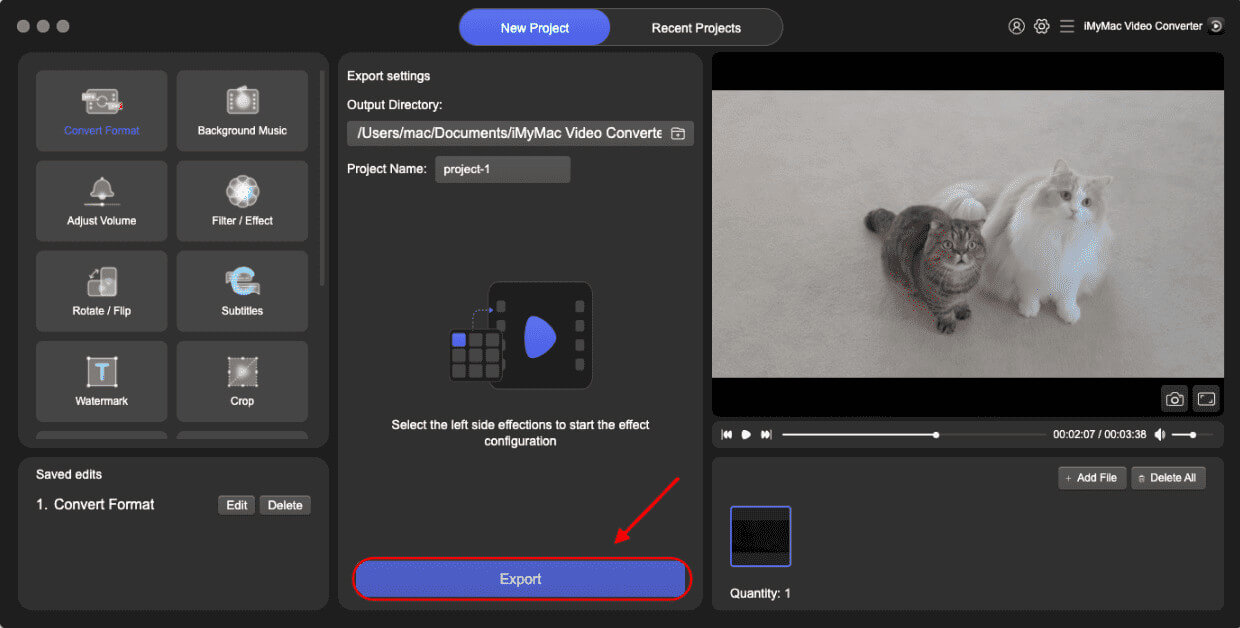
Part 4. Wrapping it Up
Both HD DVD vs Blu-Ray were great disc formats and offer unique features. But, Blu-Ray won the war and has now become the standard for HD media content. Blu-Ray offers more storage capacities though they are more expensive. One of the most notable features of Blu-Ray players is that you can also use them to play your old CDs and DVDs. If you want a software you can use to play your DVDs, we suggest giving iMyMac Video Converter a try.



