There are a lot of good old movies, and everyone has a movie of their choice that they want to watch over and over again. Before having a lot of file format, Apps for video streaming like Netflix, YouTube, HBO Go, and many more people used to have DVD and DVD players to watch movies. If you have a lot of movies that are on DVD (Digital Versatile Disc) format and would like to watch them on your Mac you need to convert DVD to MKV file to be able to do so.
In this article, we will give a piece of quick and brief information on what a DVD and MKV (Matroska Multimedia Container) for a good background and a better understanding of why there is a need to convert. We will also help you and share with you the different ways on how to convert DVD to MKV files via a different platform.
Contents: Part 1. Do DVD Players Play MKV Files?Part 2. How Do I Convert DVD to MKV without Losing Quality?Part 3. How to Rip DVD to MKV Free Online?Part 4. Conclusion
Part 1. Do DVD Players Play MKV Files?
DVD was developed back in 1995 but the release year was on 1996, usually, people know that DVD is a physical disc that is round-shaped and can be used to DVD players. What is stored on the disc itself is a file that is on DVD format to be able to play the media file. It was also used on desktop computers before that has DVD-ROM (Read-Only Optical Memory) that acts like DVD players as well, but DVD-ROM is going straight to your computer.
While the MKV file was just released in 2002 in Russia, it is an open-source file and the main objective of the developer is for flexibility. MKV file can also include subtitles and chapters, It also allows you to use it for online streaming since it is an open-source and what is awesome is it could play even a corrupted file.
Though your Mac may not be able to support the MKV file and you may need to use a third-party player like VLC to make it work. But DVD players don’t support playing MKV files, thus we need a converter to convert DVD to MKV for us.
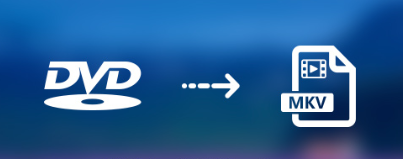
Part 2. How Do I Convert DVD to MKV without Losing Quality?
There are other ways to convert DVD to MKV file, but of course, we would like to start with the easiest and the most practical way to do it for your convenience as well. If you use iMyMac Video Converter can save you some time and a lot of effort also with minimal to no errors at all.
You can avoid the risk of ruining the file itself and compromising its output’s quality. It works fast as well regardless of the file size. Aside from its wonderful works of converting DVD to MKV, it also has a lot of features that you could take advantage and you can find them extremely useful.
- The user interface is self-explanatory, it allows even beginners or non-prosses for video editing to create and enhance their files
- You can also use and enjoy its full features for free for up to 200MB
- Modify your video’s contrast, brightness, hue, and saturation so you can lighten up the dark parts of the video
- It has cut and added the feature so you can eliminate some parts of the video and add some from other videos as well
- Add watermarks on your video for privacy and copyright purposes and you have full control by having the preview function
These are just the main points that iMyMac Video converter can do, now free to try and experience it yourself by using it convert your DVD to MKV file.
- Open any Browser > Go to the officialWebsite > Click Video Converter or you can paste this on your address bar https://www.imymac.com/video-converter/
- Select Free Download or Buy Now > Wait for the download to finish
- Launch the App on your Mac> Select Add Multiple Videos or Audios on the left side of the window > Add all the DVD files that you wish to convert
- Press Convert Format > Select MKV > Click Save
- Click the Convert button
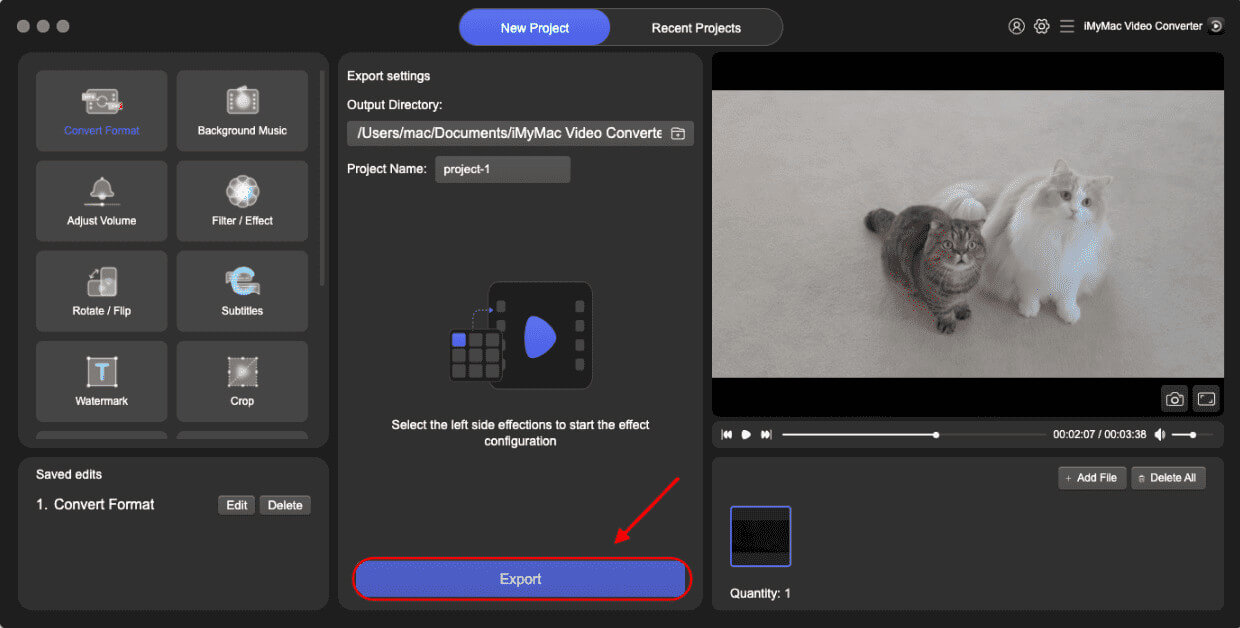
In just a couple of minutes, your DVD files should already be converted to MKV files with no hassle and long wait time by using iMyMac Video Converter.
Part 3. How to Rip DVD to MKV Free Online?
Apart from using a third-party app like iMyMac Video Converter, some websites offer free conversion from DVD to MKV. There are a lot of websites that offer the same services, though you should be very keen on selecting one. You can use the ConvertFiles website to convert videos.
Since it is online there are few things that you need to consider or check prior to converting your files to protect you from any form of malware and damages on your files. You can skim over first on the website and check its legitiMacy if you have noticed something is fishy like asking you to fill out some forms, download apps that are not related to video conversion you might need to think twice.
Watch out for tons of ads, banners, and pop-ups since you are getting a free service the main downside of this is you might catch adware on some websites.
- Launch any Search Engine that you have > Key on the search bar “Convert DVD to MKV online”
- Select ConvertFiles > On Choose Local File field > Click Browse
- Select all the files that you want to convert on your Library
- On Input Format, select DVD > On Output Format, select MKV
- Click Convert icon at the bottom
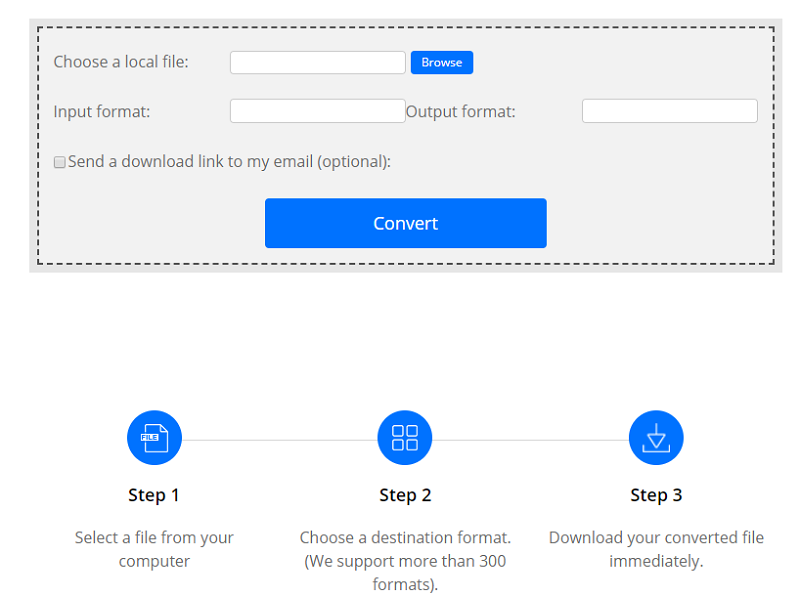
The last reminder, you want to make sure that your network is stable and expect no interruption due it is a web-based converter any disturbance on the connection while the conversion is on going might damage the output file.
Part 4. Conclusion
It is always a good thing that you have a bit of knowledge about knowing what DVD and MKV is for a better understanding of why there is a need to convert files.
Also, both of the ways to convert DVD to MKV are easy but we recommend for you to have a third-party app like iMyMac Video Converter to help you convert and optimize your videos. Versus having to go online now and then to convert your files could be also risky to catch some malware when doing so.



