Converting M4V to GIF is pretty easy as long as you know how to do it. But where do you start, especially if you don’t know a single thing about converting files and about such formats? Well, we suggest starting your journey by reading this article.
That’s right! If you read this article at the very end, you will easily learn some helpful video converters to convert files. So if you will start now, you will be able to learn which is the best M4V to GIF converter that exists today.
Contents: Part 1. A Recommended M4V to GIF Converter for Windows/MacPart 2. 6 Online & Free Ways to Convert M4V to GIFPart 3. Conclusion
Part 1. A Recommended M4V to GIF Converter for Windows/Mac
There is the number one recommended way to convert M4V to GIF. And that is through the help of the best converter in the world. Yes, there is the best converter existing on the internet today. And with this converter, converting any files like M4V to GIF is much easier. So without further ado, let us help you learn more about the best converter in the world which is no other than the iMyMac Video Converter.
This Converter isn’t called the best converter if it weren’t for its magnificent features. For one, it can convert any files to any format you prefer since there is a long list of formats offered in the offline video converter software.
What’s more, is that it can even help you convert your files to a format that is accepted by any social media platform you like to take the hassle less for you. Of course, the video converter also has another feature that makes it different from other M4V to GIF converters and that is by letting its users edit their files using their software. What's more, other formats including MP4, WEBM, and MOV can also be converted to GIF easily.

They even have a set of presets and effects offered on their app for you to choose from. And the last thing is that it can let you view your files using their app – which means you don’t have to open other media players just to view your files right after.
If you want to learn how to use this converter as a M4V to GIF Converter, then follow these steps right here.
- Open this application and click Convert Format
- Now select a format that you prefer
- Click Create to adjust the settings
- And then click Save
- Tap the Export/Convert button to start with the conversion
- To view, your files just go to Recent Projects
- And click Converted Files then select Open Folder

This video converter can convert anything for you. So better download and install it now if you want to have the highest quality for your media and files. Of course, it is also the fastest converter in the world so you won't ever regret using this converting tool for your files.
Part 2. 6 Online & Free Ways to Convert M4V to GIF
If you are still looking for other M4V to GIF converters, then you might as well try using online converters. However, online converters can only convert files to a good quality – which means only professional converters like the iMyMac Video Converter can convert files into the highest quality possible. So yes, we still recommend using this powerful converter.
But if you insist on using these online converters, here are the seven of the best and tested online converters you can find on the internet today.
- cloudconvert
cloudconvert is also a pretty popular online converter that has users all around the world coming back for more. This converter has a user-friendly interface which makes it a very recommendable site for new users, especially those who are new in the converting world.
- convertio
Another popular online converter that has many users hooked up is the convertio. It can be a good choice to be a M4V to GIF converter. This online converter has a very fast system that is considered the fastest online converter of all.
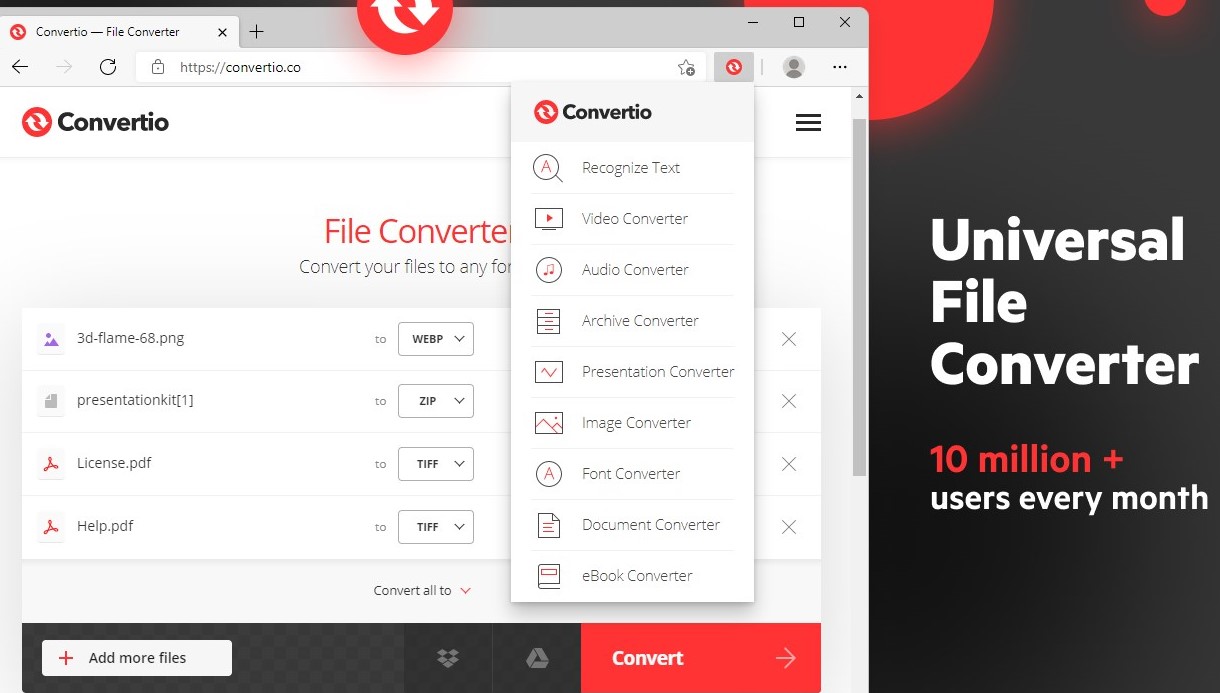
- ezgif.com
Now for those who specifically want to have GIF files, you can convert M4V to GIF by using ezgif.com. This converter can also make users choose between the quality they want for their GIFs to have.
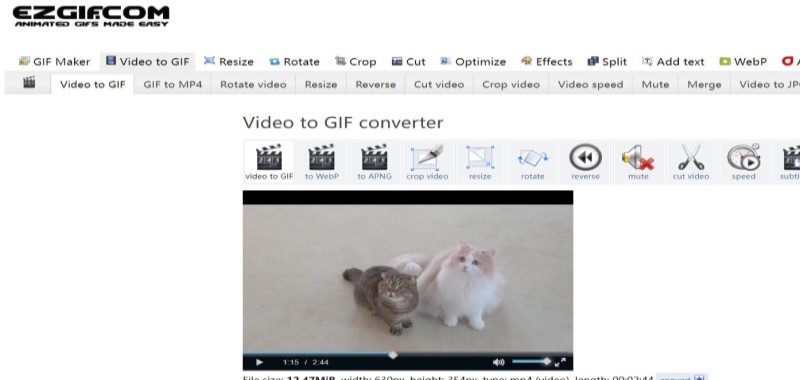
- anyconv.com
This converter has everything you need from video formats to audio formats. As its name suggests it can convert any media file. It is also a very well-known converter that has very awesome performance and fast conversion speed.
- Zamzar
When it comes to popularity Zamzar has always topped the charts. This online converter has every format ready on their site – which means that you can indeed convert anything through this site. What’s more, is that it is accessible by all countries as well. Therefore, you can use this site as a M4V to GIF converter.
- onlineconvert
onlineconvert also has many fans from every corner of the world. This converting site is very quick and efficient when converting any file, be it a video file, image file, or audio file. It is also a very user-friendly website.
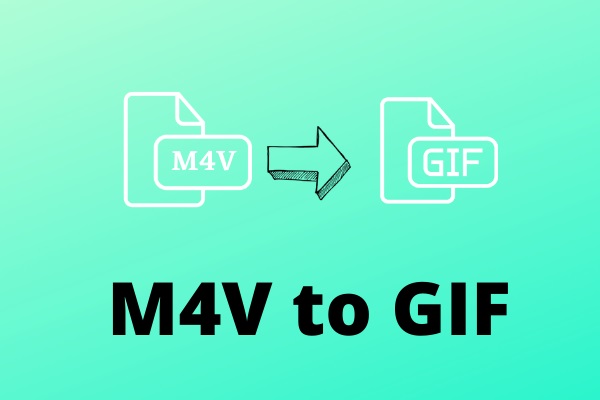
Part 3. Conclusion
Now that you have finally learned what is the best M4V to GIF converter as well as the different alternatives you can use to convert such files, we hope that you can now continue downloading and converting any file you want using these methods we have provided for you.
But of course, we would still recommend using the iMyMac Video Converter as it has all the qualifications you need when converting any file. So if possible, download and install it on your Windows or Mac PCs.



