The majority of today’s entertainment is centered on multimedia. Either watching movies/series, listening to music, enjoying the content on different kinds of social media platforms, and more. Because of this, people want to know how to convert M4V to MP3.
Almost everyone in the world probably knows MP3 due to its general use. But what about M4V? Well, the latter is a format developed by Apple so it can only be played on Apple devices. If you want to, you can use some M4V to MP3 converters to convert them so the files you can only listen to on Apple devices can now be played anywhere. This guide will let you know what to do and what converters you can use.
Contents: Part 1. Recommended M4V to MP3 Converter: A Simple WayPart 2. How to Convert M4V to MP3 for Free Online? Several ToolsPart 3. What is M4V?Part 4. Conclusion
Part 1. Recommended M4V to MP3 Converter: A Simple Way
When we look for a reliable app for our device, we want it to stay with us forever. We want it to do a lot of things in one, easy-to-use, and very efficient. And if you’re looking for a conversion tool that can do a lot of these things and more, then the cherry on top will undeniably be the iMyMac Video Converter.
iMyMac Video Converter offers blazing speed conversion without the loss of quality and recompression, comes with video editing that a lot of people who work on multimedia can use, supports a lot of formats for you to choose, and can even be used on various devices. You can convert videos and audio to any format using this tool.
This M4V to MP3 converter has a Mac version and a PC Windows version to meet your needs. You can easily convert M4V to MP3 or select other output formats you like depending on the media player or the device you are using, like MP4.

And to help you simply convert M4V to MP3 using iMyMac Video Converter, here are the steps you can follow (Here’s a guide for Mac):
- After you have downloaded and installed the tool, open it then click Add Files button on the left side of the interface. Alternatively, drag the files on the folder and drop them to the center.
- Once you’re done, click Convert Format, choose the format, modify the settings you want your file to have then pick a folder where you want to save it.
- Click “Convert” to start the conversion process then simply wait for it to finish. In the “Recent Projects” category, click “Open” to view the newly-converted file.
And that’s it! You can now successfully convert M4V to MP3! Just do a little exploration on the tool for a few minutes then you’ll memorize it like the back of your hand.

Part 2. How to Convert M4V to MP3 for Free Online? Several Tools
Since there are thousands of conversion tools you can choose from all over the web, it’s sometimes hard to look for “The One” so we just skip from one tool to another. It may take days or even weeks to find the right tool for us so we’ve summed up tools you can freely choose to help you easily convert M4V to MP3.
#1. DumpMedia Online Video Converter
One thing to note when using this online converter is its limited number of supported audio and video formats. Additionally, the files need to be on your device as it doesn’t accept any uploads from somewhere else. Nonetheless, it is easy to use since instructions are provided, doesn’t require any downloads and you can easily convert on any platform.
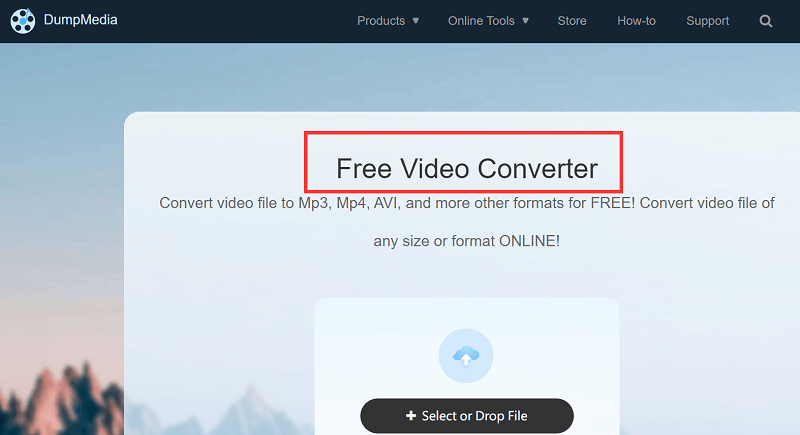
#2. Zamzar Online File Conversion
If you want to use something that supports a thousand formats and offers fast conversion speed in under 10 minutes, Zamzar may be the right one for you to convert M4V to MP3 for free. However, take note of the maximum upload file size of 50 MB, which can be a pain to users who prefer to convert high-quality files. It offers an extension, though, but you will have to pay to get the maximum file size which is 2 GB.
#3. Convertio Online Converter
Another great online M4V to MP3 converter on the list if you prefer to use a one-time thing is a website, just like Zamzar, Convertio has a maximum file size upload limit but this one has 100 MB. You need to pay monthly if you want that unlimited file size and ad-free. Additionally, the tool doesn’t issue refunds if you upgrade to premium, which is a problem if an “accidental click” happens. Overall, a great tool to use if you prefer to have it online.
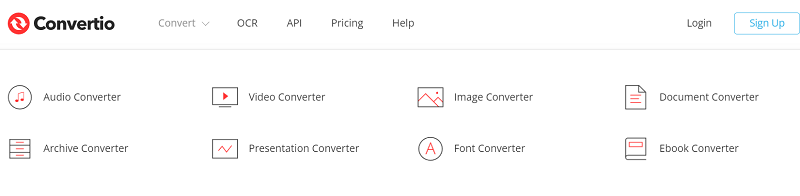
The free M4V to MP3 converter tools listed above are great when you prefer to use online than a software one. Still, if you like something steadier, then the iMyMac Video Converter is like your very own pocket knife due to its unlimited use and lightning-fast conversion speed. A reliable tool for media enthusiasts and those that like to edit files as a hobby.
Part 3. What is M4V?
As mentioned above, the M4V format can only be played on Apple devices. So, what makes it so restricted that it can’t be played anywhere else? After showing you some wonderful M4V to MP3 converters, now let’s briefly discuss the two formats – M4V and MP3.
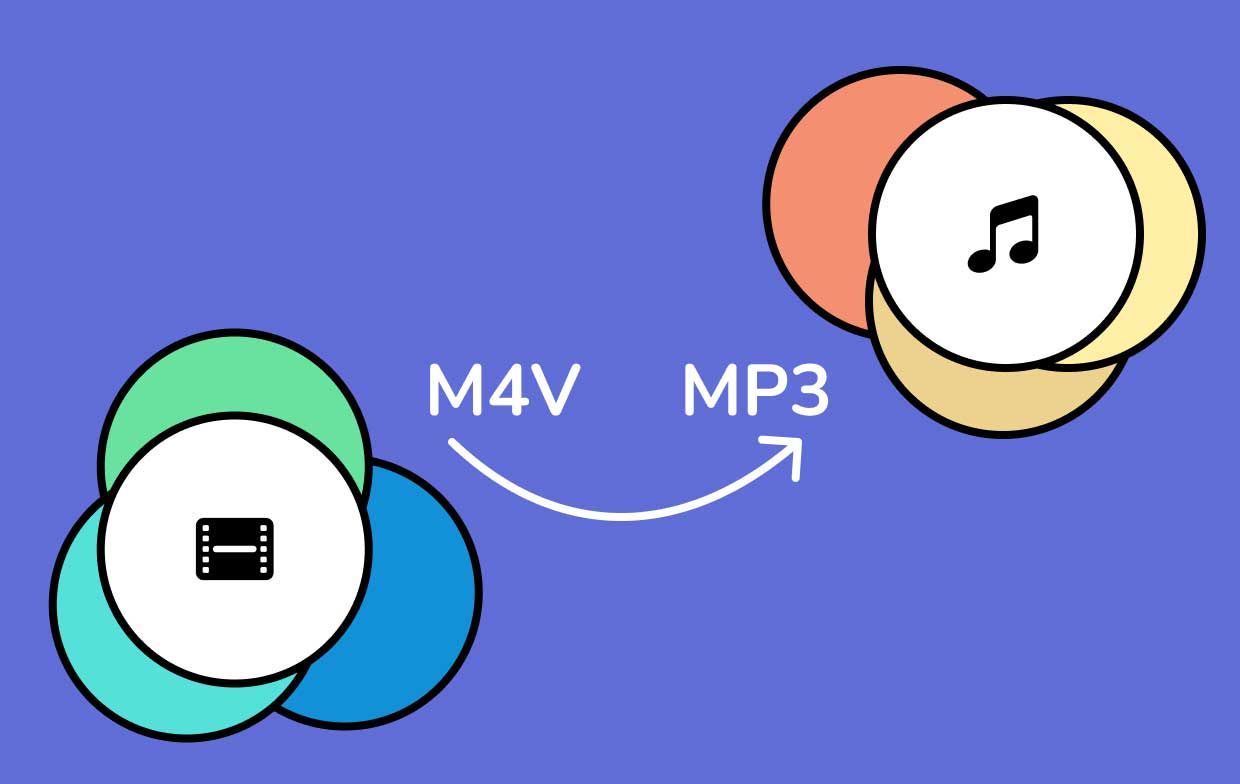
MP3, as everyone knows, is an audio container format that also goes by the name MPEG Audio Layer 3. It is a commonly used format due to its compatibility with a lot of media players. M4V, on the other hand, is a special video container format developed by Apple Inc. specifically for Apple devices. This is because the format is protected by Apple’s FairPlay DRM to prevent piracy issues and/or extraction.
And the only way you can remove the restriction is to convert M4V to MP3 with the help of a conversion tool. In that way, you can enjoy listening to your favorite music and/or playlists to your heart’s content.
Part 4. Conclusion
A trustworthy tool is hard to look for nowadays – like, to help you convert M4V to MP3 – as some updates just keep increasing its cons which is why a lot of people keep switching from one tool to another.
However, the iMyMac Video Converter will never let you down because it just keeps getting better and better due to its unlimited features that will help you greatly, supports batch conversion which is very efficient, and video enhancement to suit for a more comfortable experience. What more can you ask for, right? Grab this wonderful M4V to MP3 converter right now!



