We can easily compare the MP3 and FLAC formats. A lot of people know MP3 due to how universal the audio format is, but what about FLAC?
Well, the sound you hear on a CD is the exact same sound you’ll hear when you listen to a FLAC file. Because of this, a lot of people have chosen to convert MP3 to FLAC due to how better it is compared to MP3. If you’re interested, then continue reading to find out more about the converting methods on Mac or Windows computers.
Contents: Part 1. Is MP3 to FLAC Lossless?Part 2. Recommended MP3 to FLAC Converter: The Best Tool to HelpPart 3. Free and Online Ways to Convert MP3 to FLAC on PC/MacPart 4. Conclusion
Part 1. Is MP3 to FLAC Lossless?
Everyone already knows MP3 due to its universality, but what about FLAC?
Well, in simple terms, FLAC is an acronym for Free Lossless Audio Codec. It is an audio file format that offers half the size of bit-perfect copies of CDs. Due to this, the music industry embraced it as a cost-efficient way to distribute better quality music that closely resembles that of a CD. And since it is lossless, the file still sounds the same when unzipped from a ZIP file.
Why do people want to convert MP3 to FLAC?
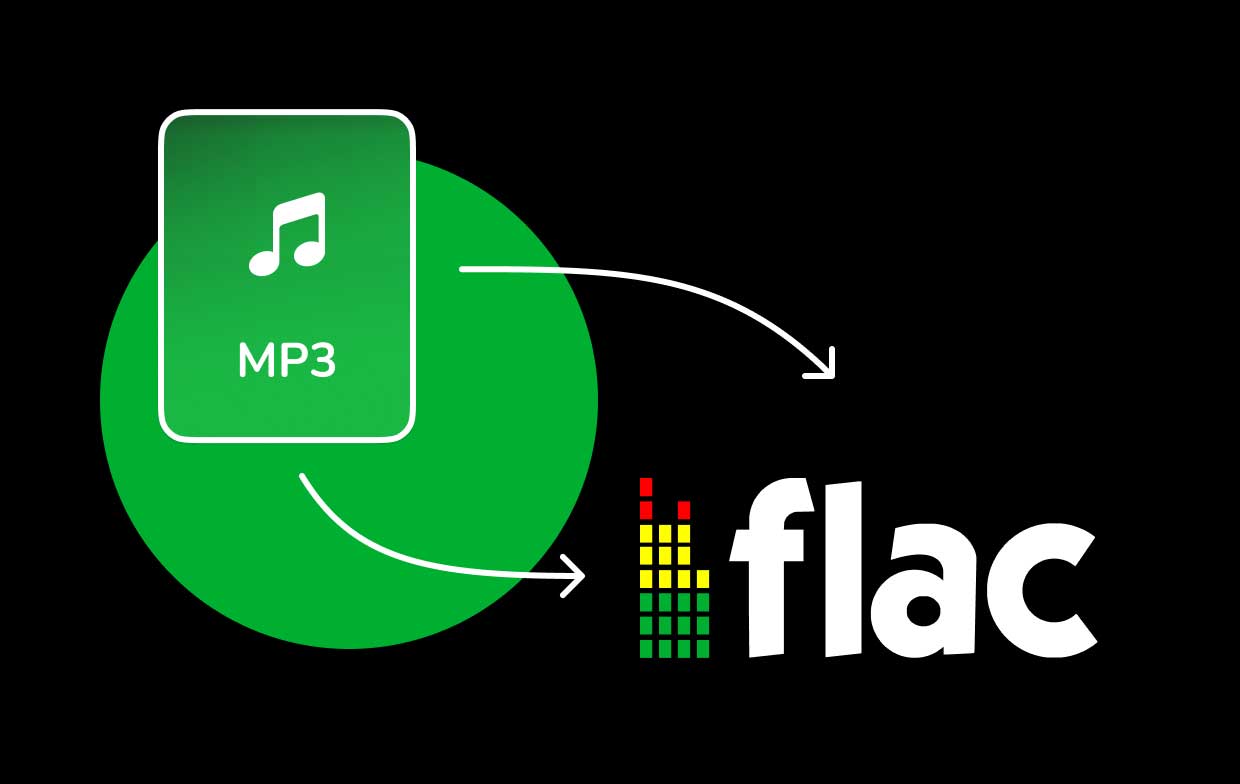
Additionally, if you’re the type of person who cares greatly about sound quality, FLAC will be the format of choice for you since people say that FLAC may be the future for high-quality audio.
People may mistake it for the quality degrading when you choose to convert MP3 to FLAC but it actually isn’t the case. In fact, it just suffers a bit of original data loss but nothing with lowering the quality. And if you’re worried about its compatibility, Android, iOS, Windows, Mac, Hi-fi and Portable all have ways when it comes to playing FLAC files.
Part 2. Recommended MP3 to FLAC Converter: The Best Tool to Help
If you’ve finally decided to convert MP3 to FLAC, then you will need a trusted conversion tool to help you with it. And the cherry at the top of the cake will be none other than the iMyMac Video Converter.
The iMyMac Video Converter is a downloadable software that offers multiple features with all your video/audio conversion and editing needs. It offers multiple input/output formats to help you save time along with blazing-fast conversion speed that a lot of tools cannot even compare. So you can also use this MP3 to FLAC Converter to convert your MP3 files to OGG, MIDI, M4R, AIFF, WAV, M4A, etc.

Here's how you can use the iMyMac Video Converter to quickly convert MP3 to FLAC:
- Download and install the software for free on your Mac or Windows computer, open it.
- On the screen choose the Add Files button or drag and drop the MP3 files into the interface.
- After that, select the output format as FLAC, change the settings you want for your file, and save it in a location of your choice.
- To start the conversion process, hit “Convert” or “Export” and wait for it to finish. To view your newly converted files, go to the “Recent Projects” category then click “Open”.
With the iMyMac Video Converter, you can easily convert MP3 to FLAC on Mac or PC Windows. You can also try its online version to convert your media files formats for free.

Part 3. Free and Online Ways to Convert MP3 to FLAC on PC/Mac
When it comes to using conversion tools, some of us want to just use something online rather than downloading software that may increase the space on our device’s hard drive. However, is there really an online conversion tool worth our time?
Well, in addition to the iMyMac Online Converter, listed below are some of the free and online MP3 to FLAC converters found spread out across the web.
- CloudConvert
When using this, users won’t have a hard time navigating their way through since instructions are provided on how to use it. CloudConvert online converter offers high-quality conversions, supports over 200+ formats and has data security. You can even choose where you want your file uploaded from like URL, Google Drive, Dropbox, OneDrive and your computer. Nevertheless, it doesn’t offer batch conversion so you’ll have to do it one by one.
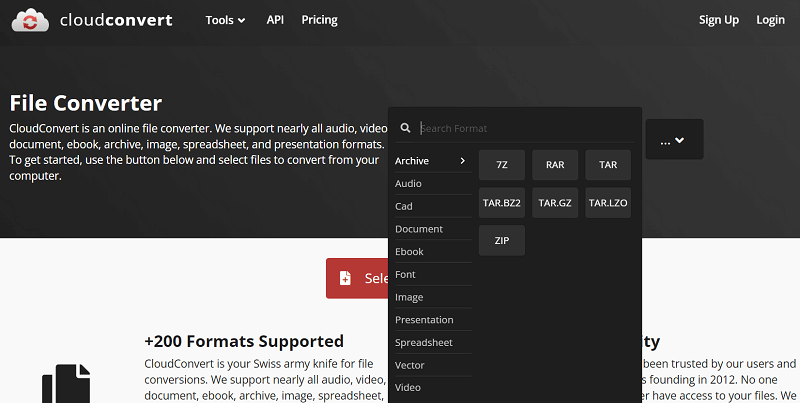
- Online-Convert
Another great tool on this list is the Online Convert. You can simply try it to convert MP3 to FLAC. Then again, the maximum file size upload limit is only 100 MB and the conversions you can do are only 20 per day. Its files per conversion are also restricted to 5 and you’ll have to pay monthly or annually to get the maximum upload limit of 8 GB, 250 conversions per day and 200 files per conversion. Despite it being cheaper compared to other online conversions, it still isn’t worth the money.
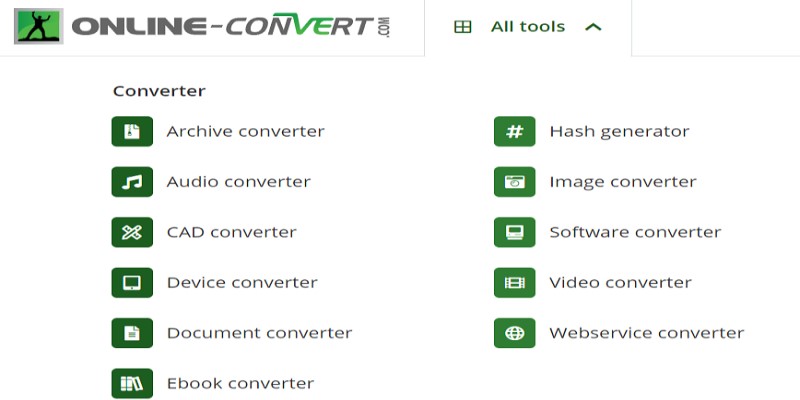
- AnyConv
AnyConv is also a great MP3 to FLAC converter as it’s easy to use due to the instructions provided on how you use it. However, the files need to be on your computer first as it doesn’t accept any uploads from anywhere else. Additionally, the MP3 file size upload limit is 100 MB and you have to download the converted files to your computer. It also restricts audio conversions so you can’t do any other conversions, which is a let-down.
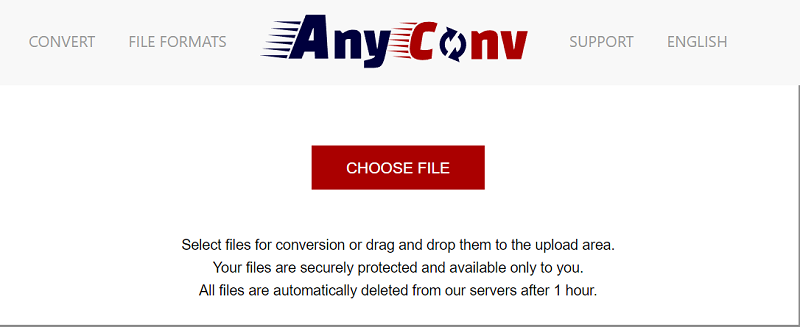
And there you have it. When you compare them, the iMyMac Video Converter is undoubtedly the best offline conversion tool out there to help you convert MP3 to FLAC due to its many ups and downs.
Part 4. Conclusion
Choosing to convert MP3 to FLAC may be a big step since you’ll be using a file format that isn’t normally enjoyed by some users. Still, the digital age is slowly but surely expanding so in no time, users will rely more on technology than they count on.
The iMyMac Video Converter is a trusted tool to help you with your video editing needs and multimedia enthusiasts will surely benefit from it due to the features it has. A lot of users said they are satisfied with how it works efficiently so try it now!



