If you have MPG files that you want to convert, I suggest converting them from MPG to GIF. Why GIF? If you read this article you’ll find out why. Converting files from one format to another is easy as long as you have the right guidance.
And of course, your guidance wouldn’t be complete without using a converting tool that can help you convert your files. So if you would like to convert MPG to GIF, make sure to read this article and learn more about the best converting tool in the world.
Contents: Part 1. The Best Way to Convert MPG to GIF on Windows/MacPart 2. 4 Recommended Free & Online MPG to GIF ConvertersPart 3. Other Offline MPG to GIF Converters for Mac/PCPart 4. Conclusion
Part 1. The Best Way to Convert MPG to GIF on Windows/Mac
Are you looking for the best method of converting MPG to GIF? Luckily for you, you have come to the right article. The best way to convert your MPG files to GIF is no other than through using the best converter existing today. And that is the iMyMac Video Converter.
As you can see, the iMyMac Video Converter is the King of all converters as it is not only the fastest converter but is also considered the smoothest and most efficient converter of all. Not only does this converter offer almost all the available formats but it can also help you automatically convert your files into a format supported by any social media platform. In addition to MPG, you can also convert other formats like MP4, WEBM, MOV to GIF.
To top all of that, the iMyMac Video Converter can also let users edit their audio, video, and other media files using their app. In fact, this converting software can also offer many effects and other customizable features for you. And, of course, it can also let you stream your files right after you have converted them so you don’t have to rely on other media players.

If you want to learn how to easily convert MPG to GIF using this video converter, all you have to do is check out these steps and follow them:
- Install the said software on your Windows or Mac computer
- Drag and drop the files on the window and click on Convert Format
- Now, select a format you love to use. In this case, click GIF
- Next is to tap on the Create button to customize the settings of your file
- Of course, you must not forget to click on Save right after
- And select Export/ Convert so the conversion process can finally start
- For those who want to check their files, you can click on Recent Projects
- Then tap on Converted Files and click Open Folder

This converter is the most popular and the most trusted converting tool of the majority too.
Part 2. 4 Recommended Free & Online MPG to GIF Converters
Now for those who are looking for free and easy to use converters that can help convert MPG to GIF, you can also try out online converting sites. While they are free, some of them are considered topnotch when it comes to converting.
However, they still couldn’t provide the highest quality of resolution for any of your video or audio files. That’s why the iMyMac Video Converter is still your first and best choice.
But if you just want to check out these online converters, we have narrowed down the top 4 most recommended online converters of all. Check out the list below and check which online converter suits your taste.
- Zamzar– whether you are new or old in the converting world, I’m sure you have already heard about Zamzar. Anywhere you go, you always see Zamzar sites and reviews popping out of nowhere. That just proves how popular and reliable this converting site is. So why not give it a try?
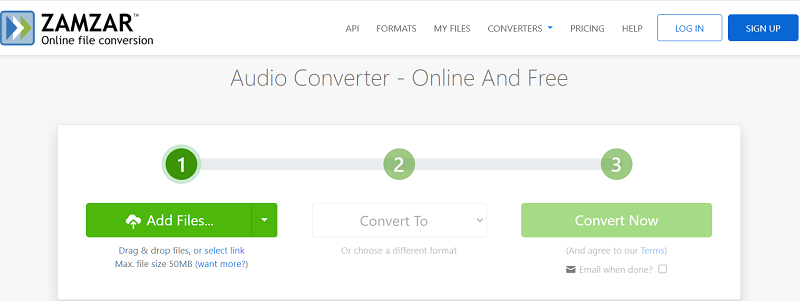
- Convertio– another popular and great online converter is convertio. It is one of the oldest existing converters of today and it still is making tons of users happy from all across the globe. It is one of the oldest and it is considered one of the most trusted converters by many.
- Ezgif.com– of course, if we want to convert MPG to GIF, we should not forget the best GIF converting online converter, The Ezgif Converter. This converting tool has a pretty sleek design that is very pleasing to the eyes. What’s more is that it is very easy to use, especially when converting a file to a GIF format which is why your MPG files are fit for this online converter.
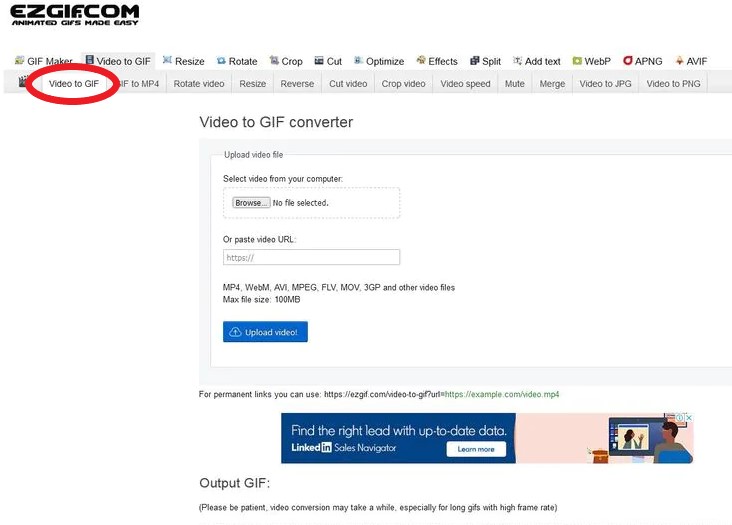
- Cloudconvert– and last but not least is also a crowd favorite, the cloudconvert online converter. Just like Zamzar, cloudconvert is a huge and well-known name in the converting world so you should at least try it even just for once to see how awesome it is!
Part 3. Other Offline MPG to GIF Converters for Mac/PC
If there are professional converters and online converters, then there are also offline converters. Offline converters can also help you convert MPG to GIF. What’s amazing about these offline converters is that you won’t need the use of any internet or data connection when converting your files using these offline converters.
Here are two of the best offline converters of today:
- DumpMedia Converter
The DumpMedia Converter is an excellent offline converter that can offer you many formats to choose from. Aside from that, this converter can also give you a five-star experience for the first time as an old converter.
- FoneDog Converter
Another great offline converter is the FoneDog Converter which is a new offline converter but has already proven many times that it can keep up with all those existing converters of today with how good their service and performance are.
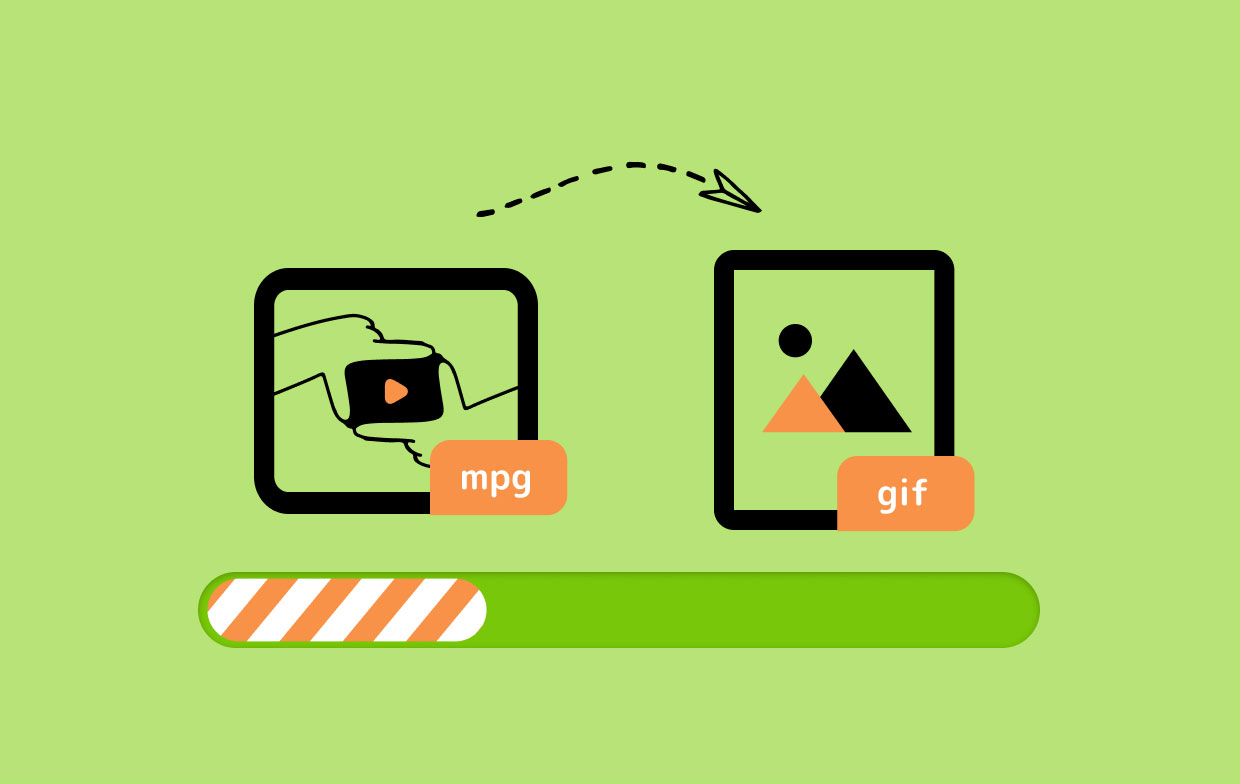
Part 4. Conclusion
In other words, it is very easy to convert MPG to GIF as long as you know how to do it and which converting tool is the best to use. Of course, we still highly suggest using the iMyMac Video Converter as it is not only the fastest but it can also convert any files with precision and without losing its original quality. So download and try it now!



