If you've ever tried to play an MPG video file on a website or video player that only supports WebM, you know the struggle of not being able to watch your favorite videos. Fortunately, converting MPG to WebM is easier than you might think.
In this article, we'll guide you through the process of converting your MPG files to WebM format with some video conversion tools. Whether you're a video content creator or just looking to play your MPG files on a WebM-compatible device, this guide has got you covered. So, let's get started!
Contents: Part 1. Can I Convert MPG to WebM Fast and Losslessly?Part 2. Free MPG to WebM Converters ListPart 3. What Is a WebM File?Part 4. Conclusion
Part 1. Can I Convert MPG to WebM Fast and Losslessly?
Yes, you can easily and quickly convert MPG files to WebM format without any loss of quality. One of the best tools for this task is the iMyMac Video Converter, which is a powerful and easy-to-use video conversion software.
iMyMac Video Converter supports multiple video formats, including WebM format, and you can also turn MPG into MOV files with just a few clicks. The software also supports batch conversion, which means you can convert multiple MPG files to WebM format at once, saving you time and effort.
To convert MPG to WebM using iMyMac Video Converter, follow these simple steps:
- Download and install iMyMac Video Converter on your computer.
- Launch the software and click on the “Add Files” button to import your MPG files.
- Select “WebM” as the output format from the drop-down menu.
- Choose the desired output folder by clicking on the “Browse” button.
- Click on the “Export” button to start the conversion process.

Once the conversion process is complete, you can find the converted WebM files in the designated output folder. With iMyMac Video Converter, you can easily convert your MPG files to WebM format and enjoy them on any WebM-compatible device without any hassle or quality loss.
Part 2. Free MPG to WebM Converters List
If you're looking for a free solution to convert your MPG files to WebM, there are several online converters available that can do the job quickly and easily. Here are three popular free video converters that you can use:
Tool 01. Convertio.co
Convertio.co is a popular online file conversion tool that supports a wide range of file formats, including MPG and WebM. To convert MPG to WebM using Convertio.co, follow these simple steps:
- Go to Convertio.co in your web browser.
- Click on the "Choose Files" button and select your MPG file(s) from your computer.
- Select "WebM" as the output format from the drop-down menu.
- Click on the "Convert" button to start the conversion process.
- Once the conversion is complete, you can download the converted WebM file(s) to your computer.

Tool 02. CloudConvert.com
Another famous online file-converting application that supports MPG to WebM conversion is CloudConvert.com. Follow these simple steps to convert MPG files to WebM using CloudConvert.com:
- In your web browser, navigate to CloudConvert.com.
- Select your MPG file(s) from your computer by clicking the "Select Files" button.
- From the drop-down option, select "WebM" as the output format.
- To begin the converting process, click the "Start Conversion" button.
- When the conversion is finished, you can save the converted WebM file(s) to your computer or your Dropbox or Google Drive account.
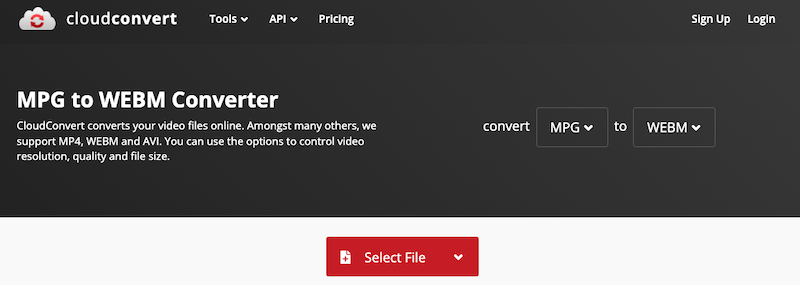
Tool 03. FreeConvert.com
FreeConvert.com is a no-cost online file converter that supports a wide range of file formats, including MPG and WebM. To convert MPG to WebM using FreeConvert.com, simply follow these simple steps:
- Navigate to FreeConvert.com in your web browser.
- Click the "Choose Files" button to choose your MPG file(s) from your computer.
- Select"WebM" as the output format from the drop-down menu.
- Click the "Convert to WebM" button to begin the process.
- After the conversion is complete, save the converted WebM file(s) to your computer.
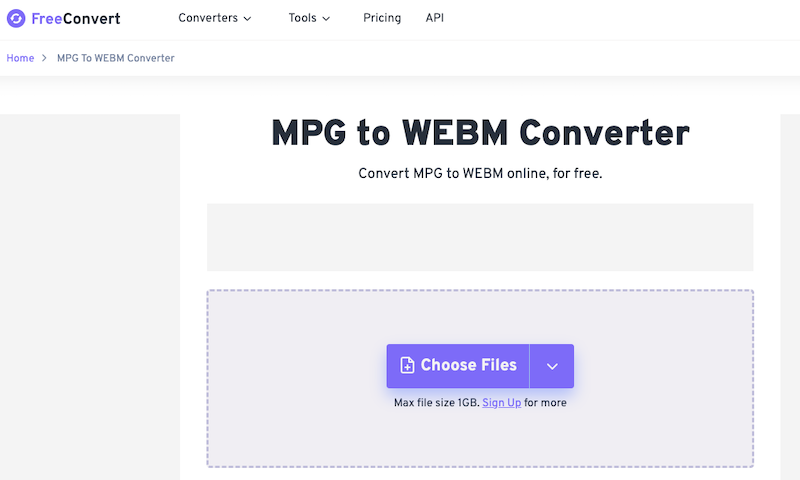
In summary, if you're looking for a free and easy way to convert MPG to WebM, these three online tools are great options. Simply choose the one that works best for you, upload your files, select the output format, and wait for the conversion to complete. With these tools, you can easily convert your MPG files to WebM and enjoy your videos on any WebM-compatible device.
Part 3. What Is a WebM File?
WebM is a video file format that was developed by Google in 2010 as an open-source, royalty-free alternative to other video formats such as MP4 and Ogg Theora. The WebM format is designed to provide high-quality video content with smaller file sizes, making it ideal for streaming over the Internet.
WebM files are based on the VP8 and VP9 video codecs, which are highly efficient and offer high-quality compression. The format also supports Vorbis and Opus audio codecs, providing high-quality audio to accompany the video content.
Why do you need to convert MPG to WebM? One of the key benefits of the WebM format is that it is compatible with a wide range of devices and platforms, including desktop computers, smartphones, and tablets. It is also supported by popular web browsers such as Google Chrome, Firefox, and Microsoft Edge, allowing users to easily view WebM content on the web.
Another benefit of the WebM format is that it is an open-source, royalty-free format, which means that anyone can use it without having to pay licensing fees. This has made it a popular choice for video content creators and online streaming platforms who want to provide high-quality video content without incurring additional costs.
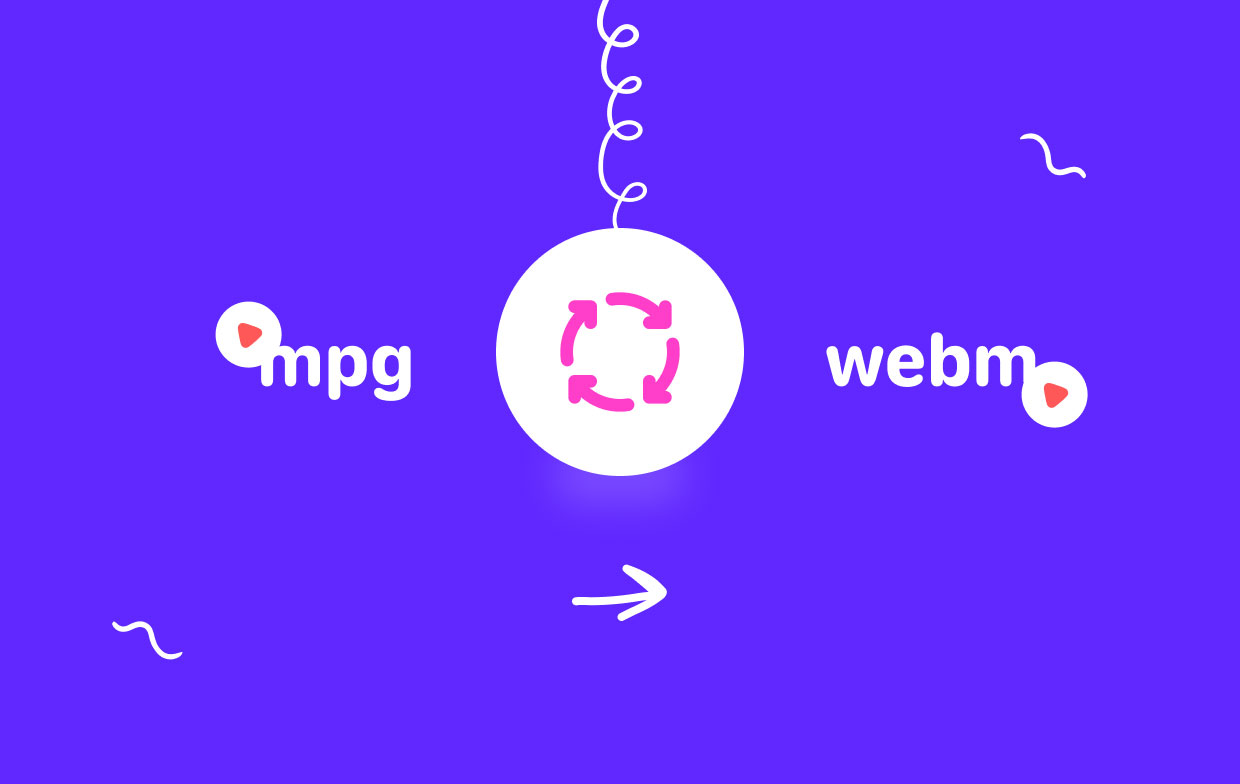
Part 4. Conclusion
In conclusion, if you're looking for a fast and easy way to convert MPG to WebM, iMyMac Video Converter is a great choice. This powerful and versatile software allows you to quickly and easily convert your MPG files to WebM, as well as a wide range of other video and audio formats.
In addition to its conversion capabilities, iMyMac Video Converter also offers a range of other features, including the ability to edit and enhance your videos, adjust video settings such as resolution and frame rate, and add subtitles and watermarks.
Overall, iMyMac Video Converter is a highly recommended tool for anyone looking to convert MPG to WebM or any other video format. Its intuitive interface, powerful conversion capabilities, and range of additional features make it a must-have tool for anyone working with video content.



