There is a great deal of variety in the types of electronic devices that claim to be able to play different types of media files. There is always the risk that a certain video file format will not be able to operate without any problems on a given piece of hardware. Maybe you want to convert TS to MP3 or MXF format to MP4. Now you need a video converter that can convert file formats to do the job. Because of this, a wide variety of file formats relating to movies and audio may be found on the internet.
It is at this point that the user may benefit from the ease offered by file-converting programs. In this part, we will explain the process of converting TS files to MP3 format, as well as the several platforms that are capable of completing this task in a timely manner.
Contents: Part 1. Easily Convert TS to MP3 with A Powerful ConverterPart 2. 5 Free Converters to Help You Convert TS to MP3Part 3. What Is TS Format?Part 4. Conclusion
Part 1. Easily Convert TS to MP3 with A Powerful Converter
As was just said, TS files are sourced from several web venues. Imagine that you downloaded a TS file from one of these sites but that you just need the audio portion of it. If this is the case, you may utilize the iMyMac Video Converter and convert it to an MP3-compatible audio file by selecting that format during the conversion process.
The software that comes with the platform is available for use on either Windows or MacOS. Additionally, it is able to finish the work at a pace that is ninety times quicker than the typical conversion program. Converting movies to audio is not the only useful thing that can be done with the program. iMyMac Video Converter application provides users with access to a wide variety of additional capabilities. To know more about the app, download and refer to the steps below to convert TS to MP3:
- Whether it's Mac or Windows PC, start iMyMac Video Converter. All it takes to enter your account is to log in.
- You may drag and drop any other file into the program's window, including TS files.
- Choosing a format like MP3 from the drop-down menu, you can easily pick the file format you wish the file to be converted to.
- Now, it is made quite clear within the user interface that editing of the files is available.
- If you choose the Save option, your changes to the settings will be saved.
- The converting procedure will start right away when you choose Export from the toolbar.

Part 2. 5 Free Converters to Help You Convert TS to MP3
If you don't like to download anything on your computer, you can use online converters instead. Refer to the list below to successfully convert your files from TS to MP3:
Converter #1. How to Convert TS to MP3 with Converter365
Converter365 is a free online resource that can convert TS files to MP3 format. Users of this website have the ability to convert TS movies to a variety of other video formats, including MP3, AVI, DV, MP4, 3GP, DVR, and so on. It may convert a number of video files all at once using a process known as batch conversion. Users are able to load not just TS video files that are stored locally on their computers but also TS files that are hosted online by utilizing the URL links that are provided. In addition to that, it gives users access to a settings panel, which allows for the manual adjustment of many video and audio codec characteristics.

Converter #2. Convert Files to MP3 Using Anyconv
AnyConv is a file converter that is free and can be utilized in the same way as Convertio can be used. It can be used to extract MP3 from TS videos. It does not cost anything and is compatible with all browsers. The AnyConv file converter restricts the number of files that may be converted to no more than 60 per hour and enables you to select a maximum for file size that can be uploaded.
Converter #3. How to Change Files from TS to MPS by Convertio
You may read reviews about Convertio before but still don't master it. Convertio is just a free program that can convert files from TS to MP3 and supports more than 300 different formats. Convertio is capable of converting a wide variety of media types in addition to videos, including photos, audio files, typefaces, and so on. It has extensive tools that let you modify the audio channels, loudness, bitrate, and frequency of the TS file, as well as trim it.
The fact that users are limited to uploading files no larger than 100 megabytes is the most significant drawback.
Converter #4. Freeconvert Supports Convert Files to MP3
Another free online converter that can convert files from TS to MP3 is available at freeconvert.com. The website's primary function is that of a file converter, allowing users to convert text files, video files, and audio files between a wide variety of formats online. Despite this, visitors to this website can only convert a single file at a time using this tool. There is also a practical Advanced Tools panel included in it, which allows users to make adjustments to things like the video resolution, video codec, and video frame rate, among other things.
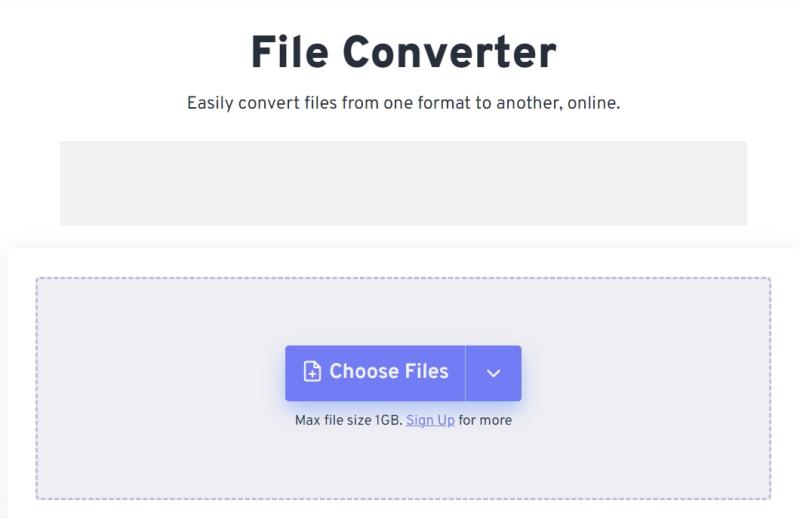
Converter #5. Online-Convert Helps Change TS to MP3
Changing a TS movie to an MP3 file is no problem for this user-friendly and lightning-fast all-in-one converter, which keeps the original quality of the sound file intact in the process. The user is provided with the option to upload the movie from their local computer as well as via a webpage or online storage facility like Google Drive.
Part 3. What Is TS Format?
There are many different video file formats, each with its own set of functionality and compatibility. iMyMac Video Converter is good at changing video files to different formats. For example, it supports users to convert MP3 to AIFF, and MP4 to MKV. One of these formats that iMyMac Video Converter supports is the TS format. It is a multimedia container format designed primarily for DVD playback. It is a member of the MEPG-2 family and offers users compressed movies. Online sites often use this file format to show video broadcasting or streaming.
Even if it works well on DVDs or internet services, TS files may still be played by media players. Windows and Mac OS are both compatible with the file format. Additionally, it works flawlessly on almost every third-party media player.
But if you want to extract the audio file from the video, you can do so by trying to convert TS to MP3.
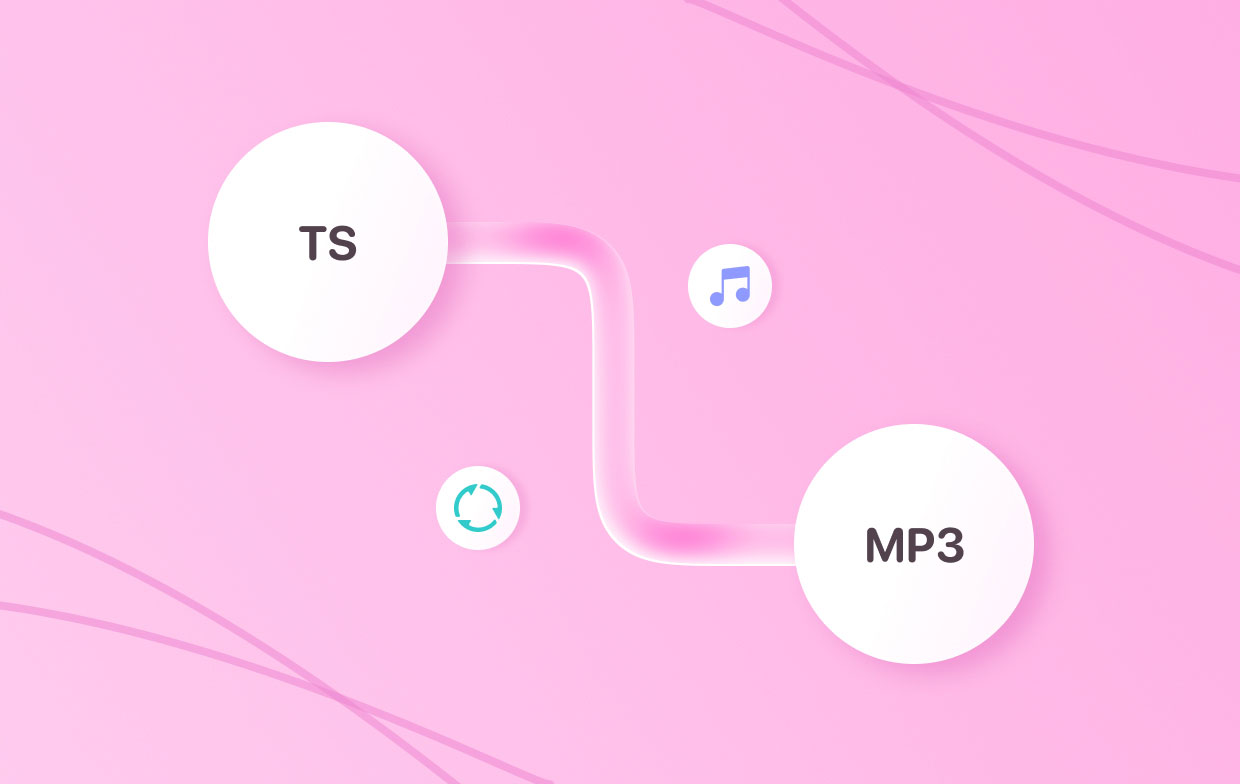
Part 4. Conclusion
File converting was once a challenging procedure. However, a wide variety of online resources and offline programs have subsequently been created, providing users with convenience at no cost. We covered every method to convert TS to MP3 in the post above if your system doesn't support TS files or you only want to extract the audio from them.



