PNG is a popular image file used on websites today. This is because of its capabilities with having a transparent background, a feature not available in the JPG format. On the other hand, a PDF is similar to a document. It’s created to be easily shared and printed among individuals or organizations.
It makes sense to convert PNG to PDF if you need a document that’s hard to modify and has images in it. Since PNG files are large in size, you may need to convert it to PDF files to reduce its size without compromising much of its quality. Here, we will discuss PNG to PDF to help you convert images to documents that are very portable. Converting PNG to PDF will also help you create stunning PDF files you can give to your superiors. It can be a great way to create handouts and presentations in printable format as well.
Contents: Part 1. What Are PNG And PDF Files?Part 2. How to Convert PNG to PDF Free Online?Part 3. Compress Your PDF Files without Losing QualityPart 4. Conclusion
Part 1. What Are PNG And PDF Files?
PNG files refer to Portable Graphics Format. This uncompressed format is mostly used on the Internet. It was developed in order to replace the GIF (Graphics Interchange Format). PNG image files are typically open formats. This means copyright limitations aren’t present in it. Similar to GIF files, the PNG format has the ability to have transparent backgrounds. Plus, they’re able to contain greyscale images and 24-bit RGB color palettes. Typically, it’s used for transferring images over the World Wide Web. PNG files can typically be opened by any image viewing and editing software available today.
On the other hand, PDF files are those that refer to the Portable Document Format. Typically, it’s utilized to be able to distribute documents that are read-only in order to preserve the page’s layout. PDF files are generally used for eBooks, user manuals, scanned documents, and application forms, among others. The PDF format was developed to ensure that it can be launched within any operating system or hardware. You simply need a PDF reader. In addition, PDF files were created in order to preserve the page’s layout. These days, PDF files can be opened by a browser such as Google Chrome, Safari, and Mozilla Firefox, to name a few.
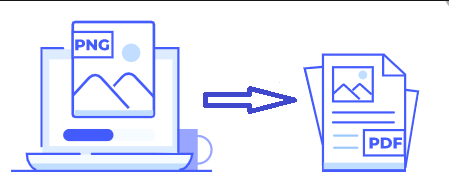
Part 2. How to Convert PNG to PDF Free Online?
Want to know how to convert PNG to PDF? We’ve got you covered. In this section, we’ll teach you how to convert PNG to PDF easily. These will help you create documents that will retain the layout of the page. After you convert PNG to PDF, we will give you tips to compress the PDF file to reduce its size without compromising quality.
Convert PNG To PDF With Zamzar
If you want to convert your PNG files to PDF, you can use an online conversion tool like Zamzar. It has a very cool interface. As of the moment, it has converted half a billion files ever since 2006. The PNG to PDF converter shows you a brief description of what the two file formats are.
Here are the steps to use Zamzar:
- Add Your Files. You can add files by dragging and dropping them towards the interface of Zamzar. Another thing you can do is to select a link or simply select from your local hard drive. It has a size limitation of 50MB. In this case, you will place your PNG file into the interface of Zamzar.
- Choose Output Format. Then, you should select the output format, which is PDF.
- The next step is to click the Convert button. Once you are doing this, make sure you agree to their Terms. You can also click the option to be emailed once the conversion is done.
- By this time, you should wait for the conversion process to be completed. This will take a while depending on the size of the file. Once the bar reaches 100%, this means your file is ready to be downloaded.
- Click the Download button to start getting the PNG to PDF file you have just converted.
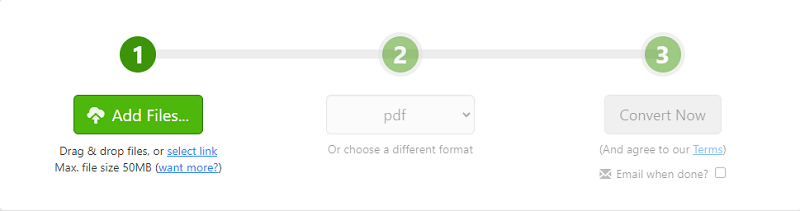
Files are usually stored for about 24 hours. But you can also sign up for a paid subscription if you want your files to be stored longer. In addition, higher subscription prices will lead to higher maximum file sizes.
Convert PNG To PDF With Convertio
This is another converter you can use to transform PNG files to that of PDF format. As of the moment, they have converted more than 700 million files which are nearly 13 terabytes in size. Over 300 formats are supported for conversion.
To use Convertio to convert PNG to PDF, do the following:
- Choose Files. You can add files through drag and drop, putting in a link, or through your local hard drive.
- Select Output Format. The next step is to select the output format. In this case, we’re going for a PDF.
- Click Convert. Click the Convert button afterward.
- After that, wait for the process to complete. It will first upload the file, then convert it.
- Once the conversion process is done, you can download the file by clicking Download.
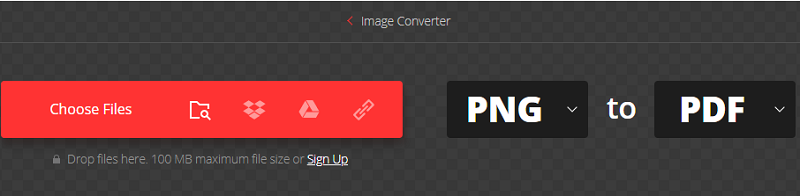
Part 3. Compress Your PDF Files without Losing Quality
Once you have converted PNG to PDF, you may want to compress the new PDF file to save more storage space. For this, you can use iMyMac PDF Compressor. It can be used to reduce file sizes of PDF files without compromising quality. Since it is an offline tool, your files are completely safe. Your privacy won’t be compromised. In addition, conversion speeds are faster compared to offline tools. You can use it totally free so get it now!
Part 4. Conclusion
We have discussed how to convert PNG to PDF through online tools. These include Zamzar and Convertio. As you may know, there are also other tools you can use to convert images to PDF formats. However, Zamzar and Convertio are two of the best you can get.
After that, you can compress the new PDF file using iMyMac PDF Compressor. This will help you further reduce the file size of the new PDF file. In addition, it will help you save space on your local drive and reduce the time necessary to share the file online.



