Many Mac users are actually fond of getting a Mac cleaner that will help them optimize their Mac device and for them to be able to free up space on their Mac. And that having a Mac cleaner on their Mac will definitely save every user money just to get additional space on their Mac.
Tips:
That is why, in this article, we are going to show you a list of the best free Mac cleaners there is in today's market. This way, you will be able to know which of the best free Mac cleaners that we are going to show you is the one suitable for your need.
Article GuidePart 1. What Are Mac Cleaners Software?Part 2. What Is The Best Free Mac Cleaner?Part 3. What Is The Best Clean up App for Mac? (Paid)Part 4. Conclusion
Part 1. What Are Mac Cleaners Software?
Mac cleaners are basically tools that will help to clean up all the junks that Mac users have on their Mac. Well, admit it, not every Mac user would have the time to go through all their files on their Mac just to tidy up their device as this will take you hours just to work on this.
That is why Mac cleaner software is here to help you in doing this. For the record, there could be over 62 GB of junks which is the reason as to why your Mac device is running slow. So getting to have a Mac cleaner installed on your Mac is one great way to just instantly remove all of these junks.
Part 2. What Is The Best Free Mac Cleaner?
1. CCleaner Free
The CCleaner was developed in the year 2004 by the Piriform. This Mac cleaner actually comes with the free and professional version that you can choose from. This program actually focuses on some businesses and business customers. This program is considered to be a cross-platform tool that goes for PC’s, Mac, Android. And not only that, but it also comes with a Cloud, Network, and Technician tool that will help you depending on what you will be needing.
The CCleaner is also known as the standard software when it comes to cleaning up any computers including Mac. Even if this program is known to have a free version, there are still two features that are making the website more emphasized. And that is because they have included “faster computer” and “privacy protection”. You can also monitor your Mac real time using the CCleaner. This way, you will have an idea on what is taking up on your Mac as you use it.
The CCleaner also has other features that you can use which are the Automatic Browser Cleaning and the Automatic Updating once that you have the premium version of this cleaner.
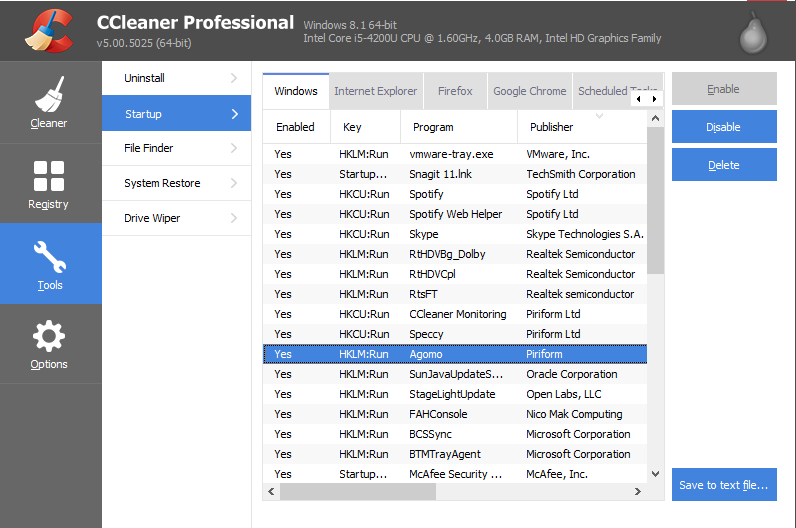
2. AppCleaner
As most Mac users know, the fastest way for them to be able to remove a certain application from their Mac is by moving them to their Trash Bin. This is somewhat wrong and right. Right, because it will remove your application, and wrong because doing it that way will leave residues from the application behind and will take space on your Mac.
Now, if you would want to uninstall a certain application from your Mac the proper way, then the AppCleaner is the software that you will be needing. This program will be able to help you uninstalling those applications on your Mac that you no longer need. And at the same time, it will also remove any files that are associated with that application. This way, you will be assured that no other data associated with the application you uninstalled will be left behind.
The AppCleaner is also an easy to use the software. All you have to do is to drag the application that you want to uninstall and then drop them over the small window of the AppCleaner. That is it! All the files that are associated with the application that you are trying to uninstall will be listed on your screen and you can easily delete them all.
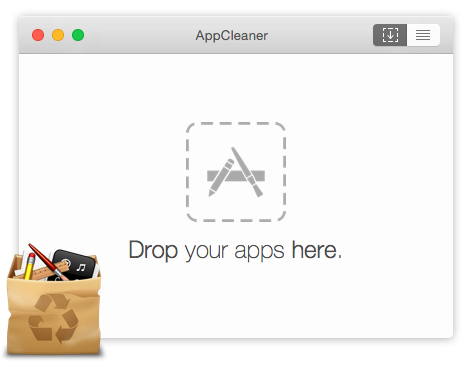
3. Disk Inventory X
The Disk Inventory X also has the feature wherein it will allow you to see the textual information regarding your Mac’s disk usage. This program also has a very simple interface.
When you try to launch the program on your Mac, you will be able to see simple disk selector dialog box. From there, all you need to do is to choose the disk that you want and it will then expand on your window. You will also be able to see the total size of the file and the folders which are already sorted out for its users.
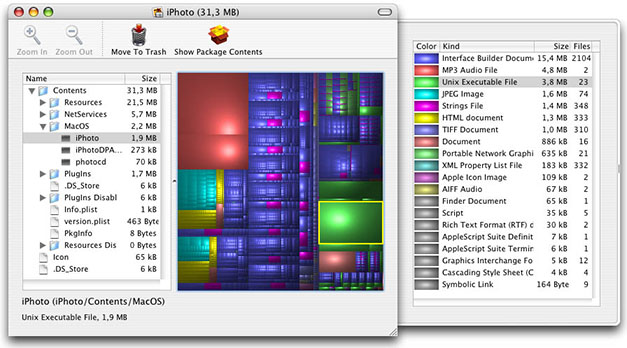
Part 3. What Is The Best Clean up App for Mac? (Paid)
Here, we are going to list down and show you the features of some of the best Mac cleaner that you can have on your Mac. Go ahead and check them out for you to be able to know which one would suit your needs.
1. iMyMac PowerMyMac
The iMyMac PowerMyMac is an all-new Mac cleaner that will best suit what you need. The program is known to have to skins that you can choose from. One is the Light Mode which is good if you want to see the things in it in clear light. And the other one is the Dark Mode which is good if you want to have a darker vision of the program.
The iMyMac PowerMyMac is has a lot of features that can help you in dealing with your slow performing Mac. Here are some of the best features of the iMyMac PowerMyMac.
- Performance Monitor – This feature will help you in getting a closer look at your Mac’s CPU performance anytime that you want. And even if your Mac is in idle mode, it can still monitor its performance. Having this kind of feature will be able to help you to see how much your RAM consumes and as well as the available space that you have left on your Mac.
- Smart Cleanup – The iMyMac PowerMyMac has a smart cleanup feature and this is one of its core. The iMyMac PowerMyMac has the ability to clean up any mess that you have on your Mac. You do not have to worry about accidentally deleting important files on your Mac because the iMyMac PowerMyMac is a smart cleanup wherein it has known what are the files that are considered to be a litter from those important files that you have on your Mac.
- Memory Retriever – Once that you have started cleaning up your Mac for you to speed up its process comes with the procedure as well for you to have whatever memory these junks had taken from your device. It is because once that you have emptied out all of your junks in your Mac, you will not only speed up your device, but you will also retrieve the memory space that you have lost.
- Application Uninstaller – Another way for you to be able to clean up all the data that you no longer need is to uninstall those unused applications. And the iMyMac PowerMyMac will do this for you. All of those files that come with each application that you have will also be removed completely from your Mac.
All in all, the iMyMac PowerMyMac is known to be as an all-in-one application that will definitely suit whatever you need. And that will be in just one application.
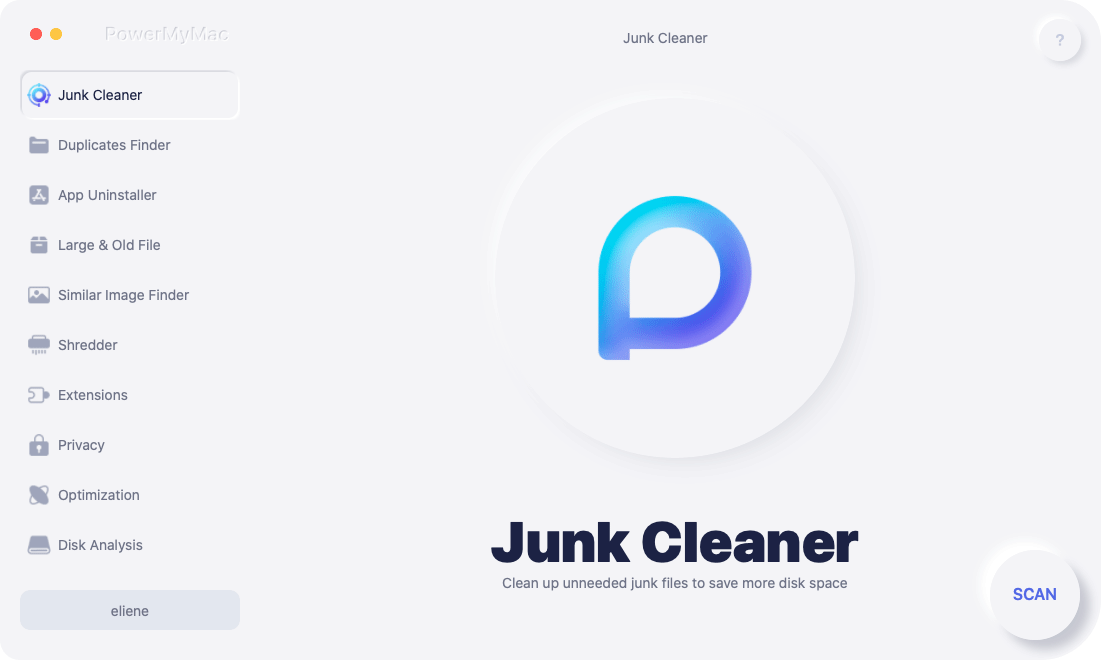
2. Data Rescue
The Data Rescue software is made by Prosoft Engineering. This program is known to perform a number of functions as well for those Mac devices that are having a slow time working. And the main feature of the Data Rescue program is to recover any files from those crashed hard drive or from those lost and deleted file recovery.
3. Disk Doctor
The Disk Doctor is was made in the United Kingdom and had said to be awarded the “Mac Gem” by the MacWorld back in the year 2013. This program is one useful tool that you can use for you to be able to clean up all the junks that you have on your Mac. Having this program will give you the ability to speed up the performance of your Mac and will free up your memory.
The Disk Doctor comes in a pretty small window on its main interface that will tell you the remaining capacity of your Mac’s hard drive. It will also show you both the used space and the free space that there is on your Mac.
All you will be needing to do is to click on the scan button for you to be able to find all the junks that you have on your Mac. As for its scanning process, the Disk Doctor actually scans six areas on your Mac which includes your caches, language files, logs, applications, trash can, your mail downloads, and your downloaded files.
The process of removing all the junks that you have on your Mac is actually very easy when you are using this Mac application. And once that you have removed some of your files and junks from your Mac, you will be able to be notified of how much space you have freed up on your Mac.
With all of these great features that the Disk Doctor has, it also comes with some shortcoming. It is because the Disk Doctor only has the ability to scan Mail from Apple’s mail application. The Disk Doctor also has a basic procedure wherein it cannot permanently remove a file. This means that this program is only considered to be just a basic disk cleaner
4. DaisyDisk
The DaisyDisk program has the ability to give its every user a visual presentation of all of your Mac folder. This way, you will be able to easily see those files or data that is taking up space on your Mac. With that, you can immediately delete them from your Mac. All you will be needing to do is to is to just choose all the files that you no longer need that you see on your screen and have them deleted from your Mac. That way, you will be able to regain more of your memory space that these junks had occupied.
5. Drive Genius
The Drive Genius software is known to let your Mac run smoothly and at the same time making sure that you will not lose any of your important data stored on your Mac. This program has a combination of data recovery, virus scanning, and a Mac cleaner that is efficient. The good thing about the Drive Genius software is that it can scan your Mac and distinguish any problems before it could get worse.
There are some modules that you will be able to find under the Disk Utility. These functionalities include resizing or renaming and reformatting partitions. Also, Drive Genius software has the ability to ley any partitions to be moved to other locations. You will also have the ability to make these partitions hidden or revealed depending on what you want.
6. AVG Cleaner for Mac
The AVG Cleaner actually comes with two interfaces once that you have downloaded and installed it on your Mac. One is the Disk Cleaner which will help you in scanning all of the junks that you have on your Mac and remove them.
And the other interface of the program is the Duplicate Finder. This will help you in finding all of the duplicate files that you have on your Mac and delete them.
Part 4. Conclusion
So there you have it! All of the best free Mac cleaners that is available in the market. You can choose from all the Mac cleaners that we have listed down for you above and see whichever will fit your needs. Just go with the one that will surely do all the things that you would want to do on your Mac. That way, you will no longer need to download any other application to do other tasks that you want. Pick the one that have all the features in just one application. Happy cleaning everyone!



