The files on every computer machine have duplicates. There are always duplicates, whether some people have more or less than others. Although some duplicate files are created on purpose and serve as backups or scaled photos, the majority of duplicate files build without your knowledge. Duplicate files take up many gigabytes on a typical PC. The primary offenders are often duplicate videos, music, and images.
Choose an excellent duplicate finder that will assist you in locating and erasing duplicate files from your Mac or PC by reading our comparison of the Nektony Duplicate File Finder vs Cisdem Duplicate Finder. If you've gotten sick and weary of running out of spare hard drive space, simply run a duplicate file detector scan on your computer.
Contents: Part 1. Nektony Duplicate File Finder vs Cisdem Duplicate FinderPart 2. Cisdem or Nektony? Which Duplicate Finder is Better?Part 3. All-In-One Mac Cleaner to Help Locate & Delete Duplicate FilesPart 4. Conclusion
Part 1. Nektony Duplicate File Finder vs Cisdem Duplicate Finder
With the aid of Nektony Duplicate File Finder, you may locate duplicated files on your Mac as well as other external storage. Compared to many other identical file finders on Mac, it scans duplicates at the quickest possible pace. Additionally, Nektony's File Finder finds folders that are similar and include both identical and distinct files, giving you the choice to combine them. This feature aids in the speedy organization of your files.
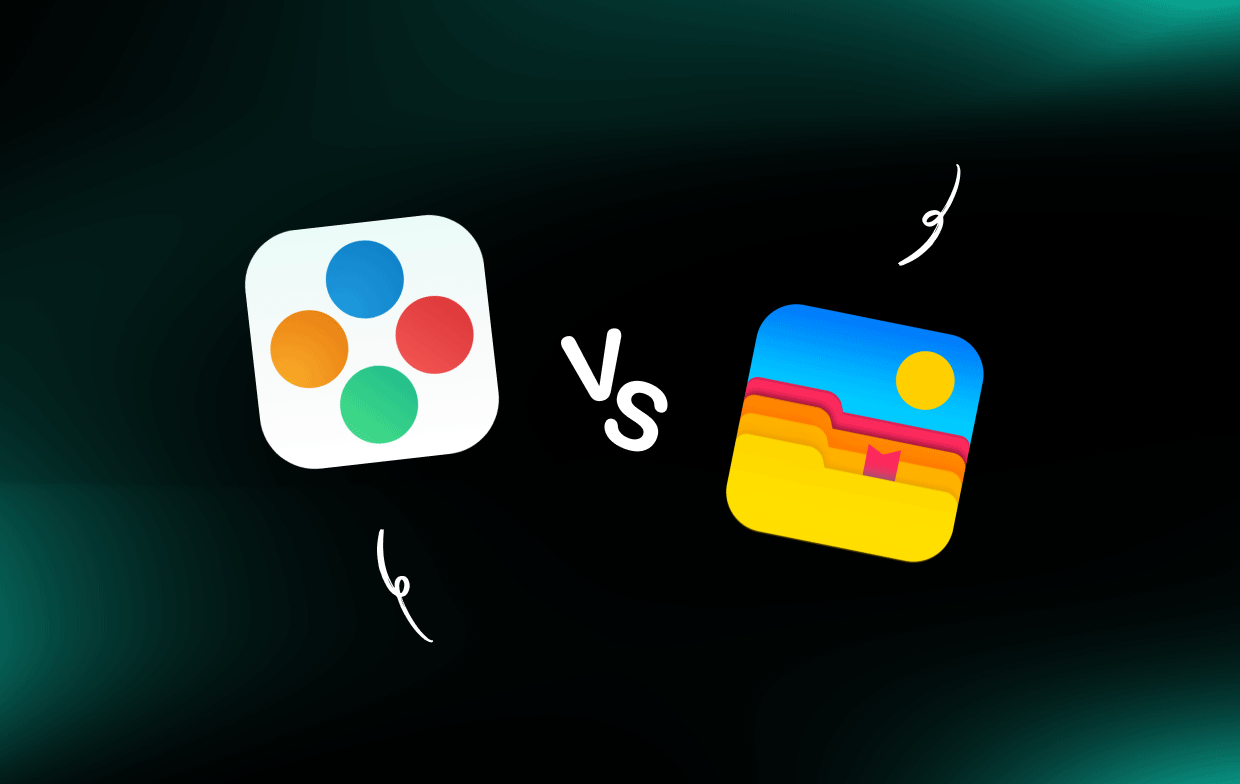
Furthermore, Duplicate Finder recognizes identical images and audio clips. It looks through your picture library and afterward presents comparable images, guiding you to select the best photo while also giving you the option to remove any unnecessary ones. With the aid of this function, you can streamline the cleanup procedure. Select duplicates from a directory, merging folders, and updating records are some of its special features, which indicate how often it is updated.
On the other side, the Cisdem firm offers a variety of software solutions, such as the one called the Cisdem Duplicate Finder tool, which is designed specifically for Mac computers. This tool searches your Mac for any photographs that are duplicates or similar to those already there. In addition to this, it can search for duplicates in your iTunes Media and Photos Library folders located on your computer. The software is 8.9 megabytes in size and offers a straightforward user interface.
Cisdem Duplicate Finder provides a precise method for locating and removing unwanted duplicate files like eliminating duplicate songs in iTunes from your computer. You are capable of scanning both the disks on your computer as well as folders that are situated at the external devices using this program.
After reading this comparison up to this point of Nektony Duplicate File Finder vs Cisdem Duplicate Finder, you should now have a clear knowledge of the distinctions between the two and be able to decide which is the superior product. Continue on to discover the advantages and drawbacks of these two programs.
Part 2. Cisdem or Nektony? Which Duplicate Finder is Better?
The following comparison of Nektony Duplicate File Finder vs Cisdem Duplicate Finder will, of course, include a review of the disadvantages and advantages of each product so that you may select the option that best meets your needs.
Nektony Duplicate File Finder
Pros:
- Excellent scanning performance, which is very appealing to customers with large hard drives.
- Excellent user-friendly design with several different search options.
- The majority of functions are accessible in the basic edition, and an internal development team updates them often.
- Offers the greatest tools for choosing and eliminating duplicates in mass.
Cons:
- Some users may find it challenging to understand settings for duplicate search functionality.
- The PRO, the premium edition of the program, is the only place where time-saving functions may be activated.
- You might require instruction for certain functions.

In Nektony Duplicate File Finder vs Cisdem Duplicate Finder, there are also pros of Cisdem Duplicate Finder.
Cisdem Duplicate Finder
Pros:
- Check for duplicate files including Word docs, PDFs, worksheets, slideshows, music, videos, pictures, photographs, ebooks, and archives, among other types of files.
- support for computer systems and external device
- Determine duplicates based on filenames or content
- may also be utilized to eliminate duplicates in Google Drive, Amazon Photos, and other storage.
- Include a handy preview function
- Select duplicate documents automatically and remove them for you
- Additionally, provide you with a variety of selection guidelines to aid in mass selecting
- Simple to operate with a straightforward, logical interface
- Versions for Mac and Windows that are suitable with macOS and Windows 11 and 10
To better compare Nektony Duplicate File Finder vs Cisdem Duplicate Finder, we must mention their cons.
Cons:
- Windows XP, Windows Vista, and macOS prior to 10.11 are incompatible.
- Doesn't support 32-bit

Part 3. All-In-One Mac Cleaner to Help Locate & Delete Duplicate Files
Other than the two duplicate finders mentioned in this Nektony Duplicate File Finder vs Cisdem Duplicate Finder comparison, there is a powerful tool called iMyMac PowerMyMac Duplicate Finder that was created to locate and get rid of duplicate things on your computer. It searches folders for files of the same capacity and analyzes them to make sure everything is equal. You may get accurate results using byte-to-byte comparison.
Regardless of the title, it detects duplicate file systems. Find similar objects with unique labels that are duplicates efficiently and quickly, allowing you to choose which items to see while organizing the scanned results according to period, size, etc. able to find repeating audio, video, or document content. Additionally, it offers 500 MB of free Mac cleaning space.
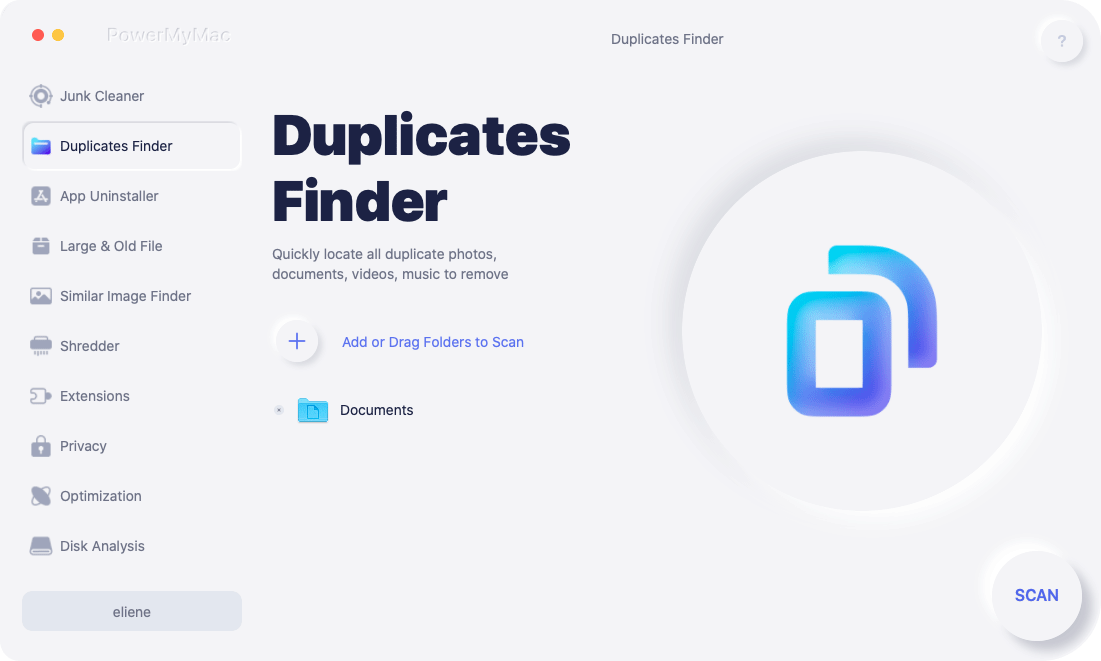
Part 4. Conclusion
In this comparison of Nektony Duplicate File Finder vs Cisdem Duplicate Finder, you'll also learn about PowerMyMac, which, along with the other two applications, is an excellent duplicate finder. Each of these applications has its own set of special features and approaches to the task at hand. The good and the bad may be found in any program.
It is suggested that you use PowerMyMac Duplicate Finder since it has a number of functions that will assist you in removing duplicates from your files and organizing them in a way that is simple and does not cause you any problems.



