Dr. Cleaner, CleanMyMac, OnyX, Kaspersky, and other such programs may have shown up when you were searching for cleanup and optimization solutions for Mac. But you could wish to choose the one that best suits your requirements. You might be looking for a comparison between CleanMyMac vs Kaspersky.
This article will provide you with a CleanMyMac vs. Kaspersky comparison. We will discuss these tools' features and costs, among other things. We'll also list the best alternative for you to consider.
Contents: Part 1. Comparison between CleanMyMac Vs KasperskyPart 2. CleanMyMac Vs Kaspersky Endpoint Security: Which Is Better? Part 3. Alternative Software to Manage and Optimize the MacPart 4. Conclusion
Part 1. Comparison between CleanMyMac Vs Kaspersky
Introduction
Along with offering security and virus detection, CleanMyMac optimizes and speeds up your Mac. Although the cleaning functions are useful, it is difficult to confirm the core antivirus's performance because it lacks a number of often-used capabilities.
Even while not all of CleanMyMac's program functions directly pertain to cybersecurity, The Updater is unquestionably significant. Malicious programmers investigate well-known applications for potential security flaws.
Any programs you select to delete will be completely erased from your computer by CleanMyMac, with no trace of them remaining. In terms of leftovers, it also discovers stragglers from clumsy uninstalls.
The core Kaspersky antivirus offers the same high-quality defense, but without the extra complexity that arises with all the extras that are only accessible with premium subscriptions. What's more, you get complete access to tech help by phone and live chat with this antivirus.

Utilities and Features
These two tools each offer functions, features, and utilities that are perhaps common to other optimization software. They stand out from other cleaning tools because they provide a set of features that are not offered by the other application. We will compare the features between CleanMyMac vs Kaspersky
Some of CleanMyMac's features are listed below:
- Malware Removal – You may use it to thoroughly search your device for malware and other hazardous components. To guarantee that you are safe from assaults by hackers, cybercriminals, and others, it will find any vulnerability it can.
- Uninstaller - This tool can assist you in completely removing apps from your system while making sure that no traces are left behind. It ensures that crucial system data is not lost when removing apps. As a result, you can free up more space knowing that your system will continue to function as intended.
- File Cleaner for Junk. Finding all the extra files on your computer is helpful if you want to free up more capacity on your device. Finding the files that may be deleted from your system without harming its crucial files makes it easier to get rid of these items. Additionally, these are simply removable with a few clicks.
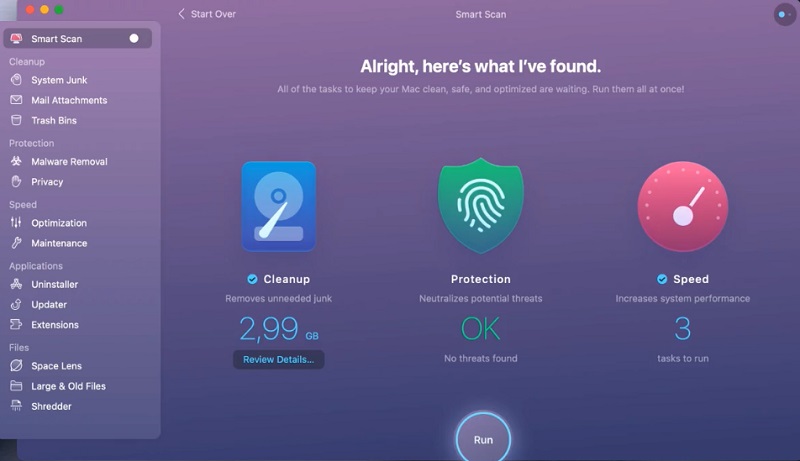
Some of the features of Kaspersky include the following when comparing the features between CleanMyMac vs Kaspersky:
- Malware Detection And Removal - Malware detection and defense are important, but it's preferable to prevent the harmful program from ever entering your machine. Kaspersky offers both for users and is an excellent anti-malware tool for Mac computers.
- System Watcher - In order to identify harmful activity, including ransomware activities, the System Watcher element is used. System Watcher can zero down on a danger even when the standard real-time protection doesn't detect it.
- VPN (Optional) - All existing Kaspersky applications include a bandwidth-limited version of Kaspersky Secure Connection VPN; you can remove the bandwidth limits and have access to extra capabilities by purchasing the professional edition for $4.99 per month.
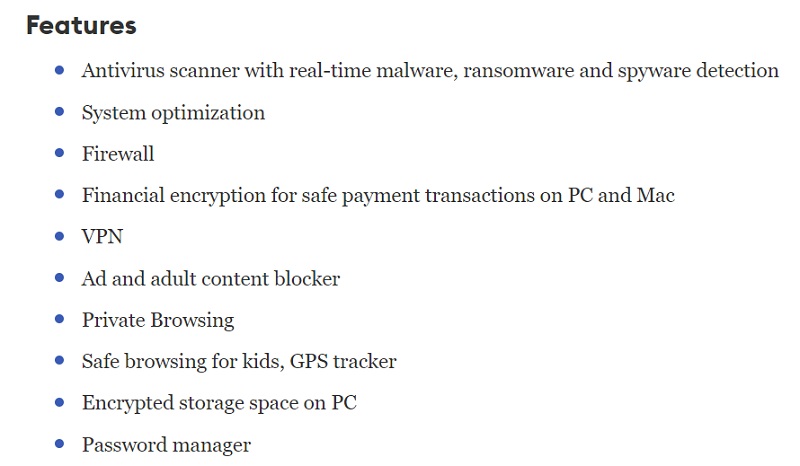
Pricing Packages
Now we will start comparing the pricing of CleanMyMac vs Kaspersky. Apple notarizes CleanMyMac, certifying that it is free of viruses, spyware, and other hazardous components. The CleanMyMac X price bundles are shown below:
- For 1 Mac computer, a one-year membership costs $34.95
- Two Mac computers can subscribe for $54.95 per year.
- Five Mac computers for $79.95 for a year's worth of service.
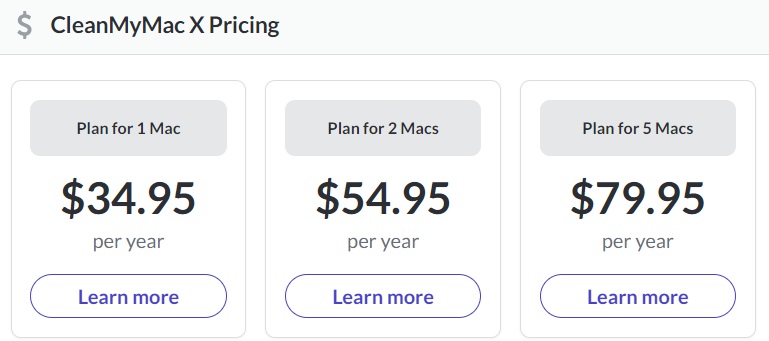
Users of CleanMyMac X have access to quick activation. Additionally, the business offers you technical help and sales support around the clock. In the event that you are dissatisfied with the product's utilities and cleanup tools, they also provide a 30-day money-back guarantee.
On the other hand, a Kaspersky subscription for about three different licenses or computing devices costs $59.99 annually. If you want to opt for the five licenses, it will cost you around $79.99 per year, which is a huge saving if you have multiple computing machines.
Part 2. CleanMyMac Vs Kaspersky Endpoint Security: Which Is Better?
CleanMyMac: Advantages and Disadvantages
There might be advantages and disadvantages to using CleanMyMac. Let's begin with the advantages. To optimize your macOS computer, CleanMyMac offers sophisticated solutions. They are typically absent from Kaspersky.
It also helps to preserve your privacy by deleting confidential information and sensitive data that might endanger your safety and security. It provides optimization and maintenance options that Kaspersky does not. Additionally, running the software doesn't put a strain on your computer's CPU or RAM.
However, the first 500MB of trash files cleared are included in CleanMyMac's free trial. CleanMyMac's premium edition must be purchased in order to enjoy its features. The tool functions flawlessly aside from that.
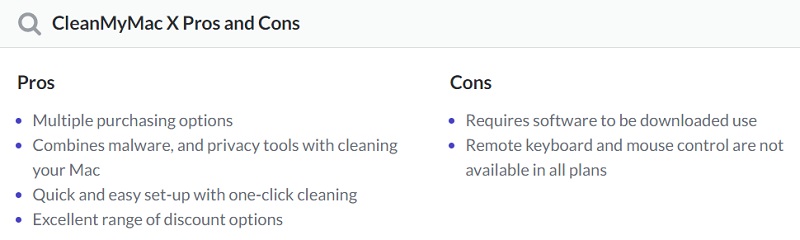
Kaspersky: Advantages and Disadvantages
Kaspersky Anti-Virus receives top marks in every, and it includes a feature-restricted version of the company's VPN and password management tools. Without the distraction of all those premium-only features, the basic antivirus technology is the same as that of Kaspersky Security Cloud Free.
Kaspersky is a great tool in terms of malware protection and ransomware protection. It offers great technical support to its users. In addition, it offers great features and utilities for performance and privacy.
The disadvantage of Kaspersky is that most of the tools overlap its use with each other. In addition, the so-called vulnerability scan of the tool isn’t that detailed. It lacks the information needed to help you make a decision as to what to do. Now we have finished the pros and cons comparison between CleanMyMac vs Kaspersky.
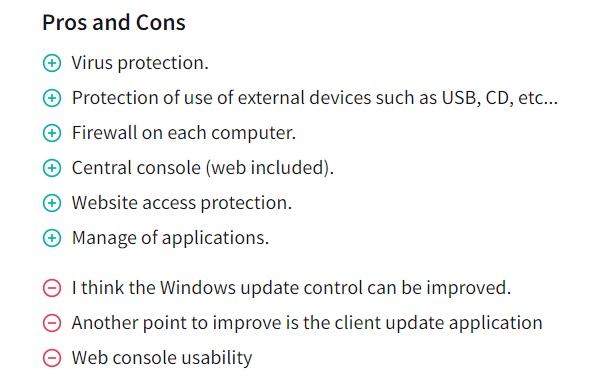
Pros and Cons: Summary
Overall, Kaspersky and CleanMyMac offers both malware protection. However, you should go for Kaspersky if you’re looking for a way to protect your system. On the other hand, go for CleanMyMac if you want to optimize your Mac and clean up the junk within it when comparing CleanMyMac vs Kaspersky.
Part 3. Alternative Software to Manage and Optimize the Mac
You can optimize and clean up your Mac with the aid of the amazing tool, iMyMac PowerMyMac. Your MacBook or iMac will work more quickly and free up storage on your Mac with just a few simple steps. Keep your Mac running at peak efficiency.
Therefore, this optimization and cleanup tool is necessary. It is a cleaning-focused tool that seeks to assist users in deleting unnecessary files and applications to free up space on their Mac. With the help of this software, you won’t be troubled by the question of which is the best between CleanMyMac vs Kaspersky or is CleanMyMac better than Mackeeper.
It has the following utilities and little tools, for example:
- Duplicate File Finder - By utilizing it to locate duplicate files, you may prevent having too many duplicates of the original files.
- Cleanup Of Data and Junk. - You may use the application to easily locate and remove any undesirable files from your computer with just a few clicks.
- Similar Image Finder - You may use the similar picture finder to identify photographs that are similar to one another and eliminate any duplicates to free up space on your computer.
- A Data Shredder - By using the shredder option in TechyCub Mac Cleaner, you may protect your privacy and sensitive information. No one will be able to recover your data using these shredding techniques, not even with the aid of experts or technology for data recovery.
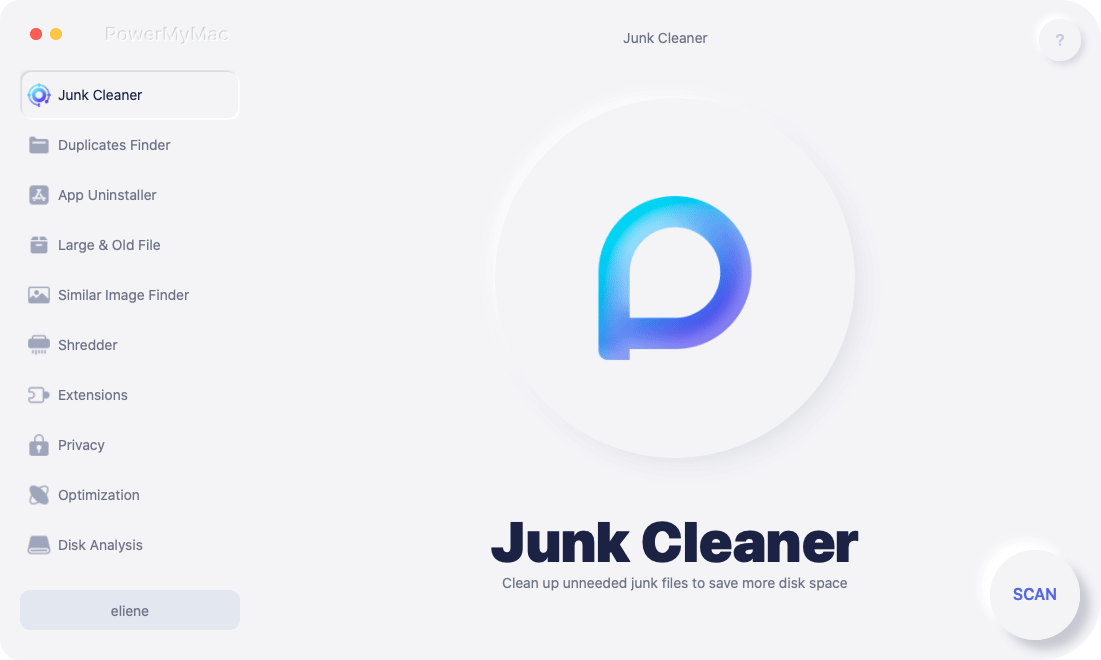
Part 4. Conclusion
You have now seen how CleanMyMac vs Kaspersky compared. We also discussed their features and price options. To make sure you have explored every option available for your needs, we also provided an alternative that you can consider.
PowerMyMac is the finest substitute since it provides a wide range of features and tools to assist you in cleaning up your Mac. Additionally, it provides price bundles that will enable you to save money for all of your computer requirements. Grab the tool right away to guarantee that your Mac is completely optimized!



