CleanMyMac vs. TuneUpMyMac, which of the two is the best for your needs? There are a lot of optimization tools on Mac, and you must decide which one will suit your requirements better. In this way, you don’t end up purchasing multiple tools and wasting a lot of money.
Here, we will discuss a comparison of CleanMyMac vs. TuneUpMyMac. We will talk about these two tools in question and compare pricing, security, and features. In addition, we will talk about the best alternative tool for them.
Contents: Part 1. CleanMyMac Vs. TuneUpMyMac: What Are the Differences?Part 2. CleanMyMac Vs. TuneUpMyMac: Pros & ConsPart 3. Need an Alternative to Clean up Your Mac?Part 4. Conclusion
Part 1. CleanMyMac Vs. TuneUpMyMac: What Are the Differences?
Features
In addition to offering protection and identification against malware and, CleanMyMac offers a wealth of functions to optimize and expedite your Mac. The cleansing functions are helpful, but the main antivirus doesn't include a lot of common capabilities, making it difficult to confirm its usefulness.
Although not all of CleanMyMac's program features necessarily correlate to cybersecurity, the Updater is unquestionably significant. Malicious programmers scrutinize well-known programs for security flaws that they may attack.
Any programs you select for uninstallation will, according to CleanMyMac, be completely uninstalled without leaving any traces behind. Regarding remnants, it also discovers stragglers from shoddy uninstalls.
let's dive into the features of TuneUpMyMac in this review to CleanMyMac vs. TuneUpMyMac. TuneUpMyMac offers junk removal features as well. In addition, it has a duplicate finder and large files detector, the latter of which is present in CleanMyMac. However, TuneUpMyMac doesn’t offer malware removal, disk space visualizers, and macOS computer health monitors.

Security
In terms of security, if you have gotten legitimate versions of the two tools from their websites, then you won’t have a problem. However, if you got something other than the official website of these two apps, then you may be in trouble. These may contain adware, malware, and other viruses that can harm your computer system.
Malware removal is present in CleanMyMac. However, this is not present in TuneUpMyMac. In addition, utilities to protect your privacy is present in the CleanMyMac application. TuneUpMyMac offers privacy cleanup features as well.
Pricing
We are going to talk about the pricing of CleanMyMac vs. TuneUpMyMac. The pricing isn’t too far away from each other. CleanMyMac is priced at $34.95 and is notarized by Apple as well. On the other hand, TuneUpMyMac, which is NOT notarized by Apple costs a little bit on the upside at $39.95.
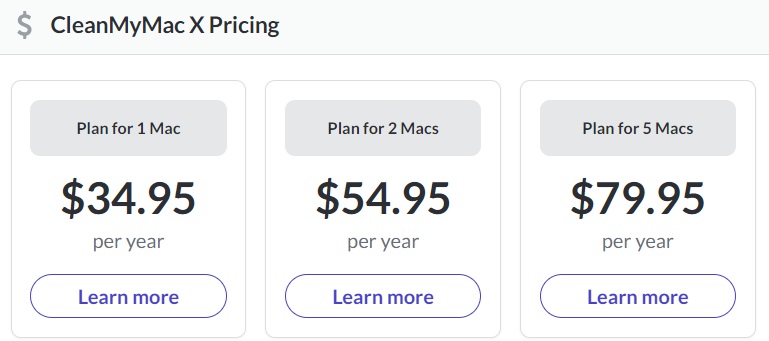
Part 2. CleanMyMac Vs. TuneUpMyMac: Pros & Cons
CleanMyMac: Advantages and Disadvantages
Both benefits and drawbacks might be associated with utilizing CleanMyMac. Let's start with the experts. Advanced options are available in CleanMyMac to optimize your macOS machine. TuneUpMyMac generally does not contain them.
Additionally, by erasing private information and sensitive data that can jeopardize your safety and security, it aids in privacy protection. It offers maintenance features and optimization tools that TuneUpMyMac does not. Additionally, utilizing the program doesn't tax the CPU and RAM on your machine.
However, CleanMyMac's free trial is limited to the first 500MB of trash files cleaned. You must purchase the premium edition of CleanMyMac in order to use its capabilities. Other than that, the tool is in perfect working order when comparing CleanMyMac vs. TuneUpMyMac.
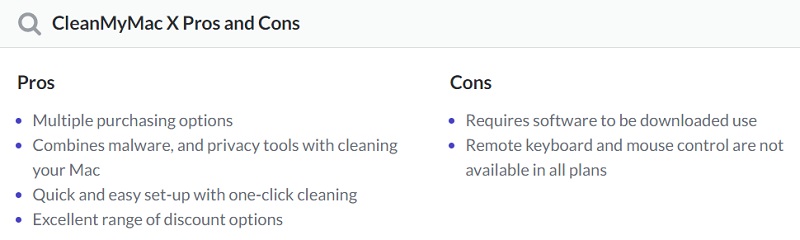
After talking about the pros and cons of CleanMyMac, we are going to talk about the merits and demerits of TuneUpMyMac so you can have a better understanding of CleanMyMac Vs. TuneUpMyMac.
TuneUpMyMac: Advantages and Disadvantages
TuneUpMyMac offers junk file removal for computers. It does a thorough cleanup of your computer in a few simple clicks. It also offers sandbox cache capabilities, large file detection capabilities, and privacy protection. The tool offers a duplicate cleaner, allowing you to locate all the duplicate files on your system to save more space within it.
However, the TuneUpMyMac app doesn’t have visualization tools and health monitors that can be used to check the status of your system. In addition, the tool is NOT notarized by Apple, which can be questionable in terms of its integrity and reliability.
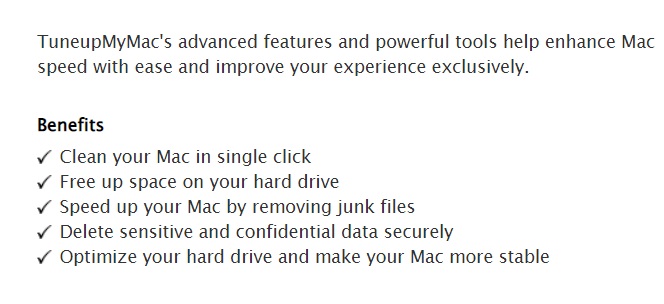
Now we have finished all the comparisons between CleanMyMac vs. TuneUpMyMac, we believe that you have already found the best cleaner that suits you. But if you do not, try an alternative cleaner we recommend.
Part 3. Need an Alternative to Clean up Your Mac?
The best Mac optimization and cleaning application is iMyMac PowerMyMac. It offers a toolbox akin to CleanMyMac X and is likewise available for a free trial.
PowerMyMac can help you optimize and clean up your Mac. With only a few simple actions, your MacBook or iMac will perform quicker and have storage space freed up. Maintain optimal performance on your Mac. It is a cleaning-focused tool that helps users get rid of pointless files and programs to free up space on their Mac.
PowerMyMac can help you optimize and clean up your Mac. With just a few easy actions, your MacBook or iMac will operate quicker and free up storage on your Mac. And you don’t need to worry about which is better between CleanMyMac vs. TuneUpMyMac.
Keep the performance of your Mac at its best. This cleaning-oriented tool tries to help users get rid of pointless files and apps so that their Mac has more capacity.
Part 4. Conclusion
We've now contrasted CleanMyMac vs. TuneUpMyMac for your viewing and information pleasure. We discussed the advantages and disadvantages of the two devices. We also provided you with details on their credentials, available payment methods, security, and safety.
If you are using Oynx instead of using TuneUpMyMac, you can still find a detailed comparison between CleanMyMac and Oynx. In addition, PowerMyMac from iMyMac was suggested as the best substitute for these two tools.



