Now, there are probably two reasons why Mac users are investing too much in finding optimizers for their Mac. In an ideal world, people would want something that can act as both a MacKeeper and a MacBooster. You are lucky enough because we will show you a comparison between MacKeeper vs MacBooster.
Contents: Part 1. MacKeeper Vs MacBooster: Which Is Better? Part 2. MacKeeper Vs MacBooster: Pros & ConsPart 3. Alternative Tool to Clean & Speed up Your Mac Part 4. Conclusion
Part 1. MacKeeper Vs MacBooster: Which Is Better?
Now, let us get to know more about the MacKeeper and MacBooster.
MacBooster
A MacBooster is known to be created by a Chinese company called the IObit. Since then, the MacBooster is known to give its users the quickest way to scan their Mac’s system which can result in your Mac will be able to run smoother than ever.
With the MacBooster, you can also be able to get rid of your junk files that are taking up too much space on your Mac. It can scan your Mac rapidly for it to look for any malware and even viruses when you do an optimizing process.
Another feature that is good about the MacBooster is that it comes with a lightning boost tool which commonly uses a RamDisk so that it can make a virtual hard drive for your desktop. And with that, it can protect your hard disk.
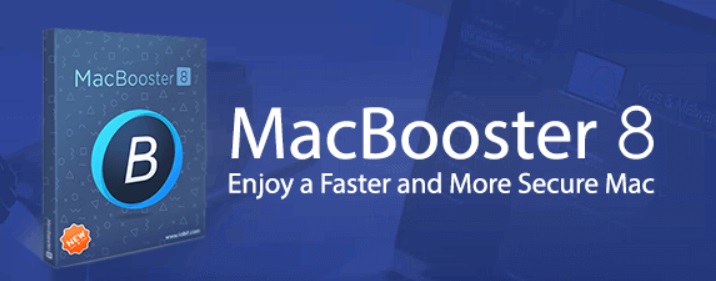
MacKeeper
We will introduce what is MacKeeper when comparing MacKeeper vs MacBooster. The MacKeeper is known to have an outstanding process when it comes to optimizing your Mac. It also comes with numerous features that you can use for you to work on your Mac.
And all of the important features when it comes to optimizing your Mac include in a MacKeeper such as removing your junk files, and finding and deleting your duplicate files. It can also scan and check for any adware on your Mac, startups that you no longer use, and so much more.
It also comes with other features such as a data breach monitor, browser extension, and also VPN. And the best part of having a MacKeeper is that it can provide you with your very own technical expertise which can help you throughout the way.

Comparison: MacKeeper Vs MacBooster
Optimization and Performance
When it comes to performance and optimizing your Mac, both the MacBooster and MacKeeper is a good tools for you to use. However, in comparison between these two, the MacBooster is said to give out the best performance than the MacKeeper. It is because it comes with the tools below for it to optimize your Mac.
- Photo Sweeper – this is a tool wherein it helps you in removing any duplicate photos that you have on your Mac.
- Startup Optimization – the MacBooster is said to come with a startup tool that allows its users to block all the startups when they try to turn on their Mac and use it. And because of this, it improved the performance of your Mac.
- Turbo Boost – a MacBooster comes with a turbo boost which can help you boost the performance of your system for gaming purposes, and this will only take a few clicks.
- Duplicate Finder – with a MacBooster, you can also find and get rid of any duplicate files that you have and free up space on your system.
- Disk Defragmentation – this is a tool that can help your Mac to be at its maximum effectiveness.

Privacy and Security
Both the MacBooster and MacKeeper come with a great deal when it comes to privacy and its security as well. However, with the comparison of this two software, the MacKeeper is best with this feature.
It is because MacKeeper can give its users a better way of protection and it comes with different tools that are helping your Mac to be safe.
- Ad Blocker – This will make sure to help you to get rid of those ad files that you have on your Mac for you to have the best experience possible.
- Built-in VPN – It comes with its own VPN and because of that it can provide its users to have better privacy online and an easy way to bypass your geo-blocks.
- ID Guard Tool – This feature scans all of your passwords, other data that are essential, and your login data as well. With this, it can give you a warning if in case that your password is somehow being leaked so that you can change it immediately.
- Antivirus Tool – this comes with a feature wherein it can help you get rid of any viruses on your Mac and other viruses that are about to come into your Mac’s system.
Pricing
One of the most common ways of comparing MacKeeper vs MacBooster is through their price. And with that, the MacBooster and MacKeeper come at two different prices.
- MacBooster – this tool offers a 14-day free trial of the program. And once that the trial is done, it will then require its users to pay $2.49 every month for them to be able to get a premium subscription. And it can work on any macOS device that has a 10.9 OS or higher.
- MacKeeper – this tool will offer its first-time users to have a 30-day free trial period. And this is compatible with macOS that is on 10.1 OS or later. However, the pricing of the MacKeeper is different.
- 1-month plan for 1 license - $14.95 every month
- 12-month plan, 1 license - $3.35 every month
- 12-month plan, 4 licenses - $4.15 every month
Part 2. MacKeeper Vs MacBooster: Pros & Cons
Now that you were able to know about the difference between the MacBooster vs MacKeeper, let us now take a look at its pros and cons.
MacBooster
Pros:
- Comes with a lot of optimization tools.
- Comes with great customer support.
- User-friendly interface that can be used even by newbies.
- Comes with great security from any threats you might encounter online.
- Comes with a lifetime plan.
- Great speedup tools for better performance.
- Scans thoroughly in your Mac’s system.
Cons:
- Does not come with any live support for chats on customer service.
- There are no warnings when you are removing any apps.
- It can only work on macOS.
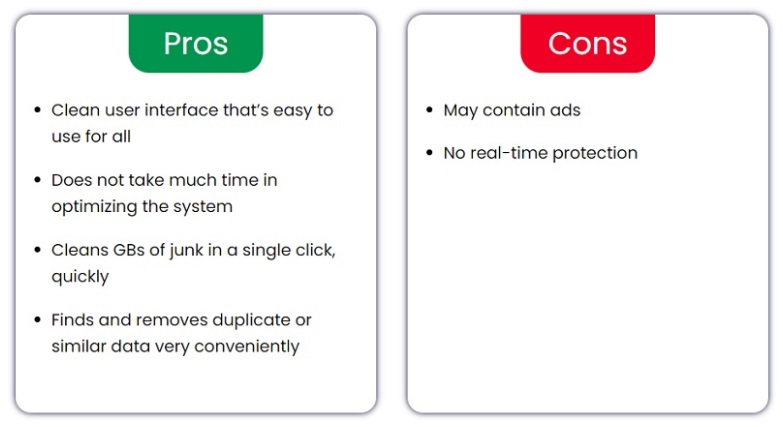
After talking about the pros and cons of MacBooster, we will learn more about the merits and demerits of MacKeeper in this part so you can better compare MacKeeper vs MacBooster.
MacKeeper
Pros:
- Comes with the best customer support with live chat support.
- It comes with the strongest security whenever you are using the internet which can help you prevent from having identity theft, credit card scams, and phishing.
- It comes with a tracker so you can find your device just in case you lose it.
- It can help users to have their files secured.
Cons:
- Comes with so many tools that some of them are not necessary anymore.
- It can only perform on an average basis according to lab tests.
- It is too expensive.
- There are some issues reported by users that they are having trouble when they are using it.
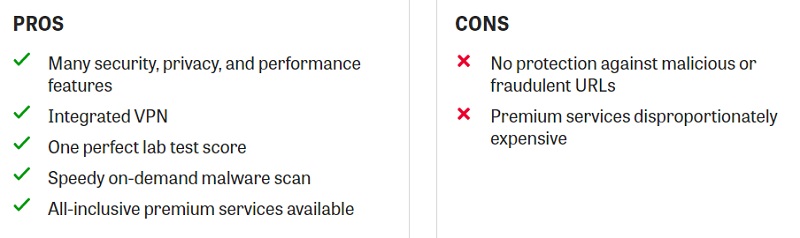
Part 3. Alternative Tool to Clean & Speed up Your Mac
Now that we have already compared MacKeeper vs MacBooster, it is now time to show you the best alternative tool that you can use that can give you the power of having both MacBooster and MacKeeper in just one tool. And the best alternative tool that you can use is none other than the iMyMac PowerMyMac.
You see, the PowerMyMac is known to be the best Mac optimizer and cleaner which can only take a few clicks to get done. The tool is known to have some features that is extremely useful for you to optimize your Mac. And these features are the following:
- Junk Cleaner – deleted all of your unwanted junk on your Mac.
- Duplicate Finder – helps you find and delete any duplicate files that you have to free up more space on your Mac.
- App Uninstaller – it can help you to uninstall any apps that you have that you no longer use. At the same time, it can help you remove its leftovers as well.
- Large and Old Files – This can help you find and delete those files that are outdated and is only eating up space on your Mac.
- Similar Image Finder – it is somewhat the same as the duplicate finder, only that it focuses on finding and deleting your photos that have duplicates.
And with all of the features that we have mentioned above that the powerful cleaner tool has, it is definitely the best alternative for a MacBooster and a MacKeeper.
Part 4. Conclusion
Now that you have reached the very end of this post, we now sure that you already know the differences between MacKeeper vs MacBooster. And with that, you now have the knowledge of what you should be getting.
If you are using CleanMyMac instead of Mackeeper, you can still get a detailed review of MacBooster vs CleanMyMac. However, if you are still thinking to have one tool that can do both of the jobs, then the best alternative that you should be getting is no other than the PowerMyMac.



