Some of the well-known Mac utilities are PowerMyMac vs MacBooster. Both of these utilities are fantastic cleaning programs for macOS that not only keep your computer clean and optimized but also guard against security threats. It makes sense that Macs, too, need periodic cleaning and maintenance for improved performance. The removal of all those items that you may not be utilizing for quite some time is guaranteed by a decent and trustworthy cleaning program. It further improves your Mac so that each setting is at its best.
Since the market is filled with a ton of fantastic Mac cleaning products and boosters, choosing the one that closely meets your requirements gets difficult as a result. Therefore, we are simplifying things for you by comparing these two best Mac cleaners (PowerMyMac vs MacBooster). Both of them, nevertheless, benefit Mac's overall performance. Sometimes one will lead to the other. Therefore, continue reading the site to make it simpler for you to decide on one Mac Cleaner from the other.
Contents: Part 1. Comparison between PowerMyMac and MacBooster Part 2. PowerMyMac Vs MacBooster: Which Is Better?Part 3. How to Optimize My Mac by Using PowerMyMac?Part 4. Conclusion
Part 1. Comparison between PowerMyMac and MacBooster
Both PowerMyMac vs MacBooster is Mac computer optimization software. However, they vary in terms of pricing, functionality, and security.
System cleansing, speed optimization, security for privacy, and other functions are all included in PowerMyMac, an all-in-one cleaner, and optimizer for Macs. Its user-friendly interface makes it simple for users to remove unwanted files, boost Mac performance, and safeguard their privacy. Additionally, it contains a duplicate file finder that enables users to locate and remove duplicate files, which may help free up important disk space.
The Mac optimization program MacBooster, on the other hand, provides comparable functions, including system cleanliness, speed improvement, and privacy protection. But it also includes a virus scanner to assist users in finding and removing viruses from their Macs. Additionally, MacBooster contains a memory cleanup that helps release RAM and enhance system speed.

The security of data provided by users has been guaranteed by the architecture of PowerMyMac vs MacBooster. Advanced algorithms are used by PowerMyMac to remove trash files and safeguard user privacy. Additionally, it offers a capability that enables users to safely erase delicate data, making sure that they can't be retrieved. On the other side, MacBooster contains a built-in virus detector that can find and remove viruses from Macs, protecting the privacy of users' data.
Pricing for MacBooster and PowerMyMac is different. Before buying the program, consumers may test it out using PowerMyMac's free trial edition. For $29.95 for a one-year license and $39.95 with a lifetime license, PowerMyMac's complete version is available. The full version of MacBooster is available for $59.95 over a lifetime license and is available for free as a trial version.
Part 2. PowerMyMac Vs MacBooster: Which Is Better?
Between PowerMyMac vs MacBooster, MacBooster provides a variety of features bundled together in one package, similar to other maintenance apps available. Privacy Cleaner, Scanner For Large Files, Junk Cleaner, and Uninstaller are common programs. A malware and virus scanner is also included. A startup optimizing tool is furthermore provided. It combines a variety of features and tools into one app. It truly has the potential to be an excellent solution to automatically handle system cleaning.
Additionally, it includes a number of features, including an Uninstaller, a Malware Scan, Turbo Boost, and a Mini App. The pricing plans are not great since you could just need premium assistance for one Mac and wish to pay a fair amount for it. In PowerMyMac vs MacBooster, we don't recommend employing MacBooster as a substitute for comprehensive security software. This is because of the fact that it isn't the most thorough when it comes to locating viruses and spyware on your machine.
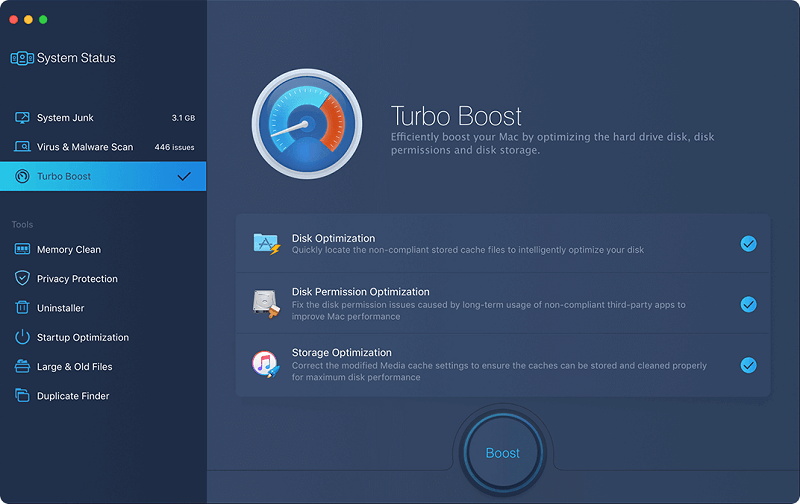
However, on a fundamental level, it functions. Despite the fact that there are many choices available, you must be cautious. There is iMyMac PowerMyMac, to start. Additionally, there are various tools available on the market for cleaning and improving your Mac. You must thus consider this.
The PowerMyMac and its extra features are the greatest tools you may utilize between PowerMyMac vs MacBooster. With a superb user interface, this program provides a quick and simple method to repair your Mac machine. You may eliminate any unwanted files like erasing the GarageBand cache from your system by using a robust scanning function to find them.
Then, with a few mouse clicks, you can quickly erase these useless files. App Uninstaller, Privacy, Junk Cleaner, Large & Old Files, Duplicate Finder, and more features are included in PowerMyMac. Because of its attributes and alternatives to MacBooster, it's an excellent choice.
Part 3. How to Optimize My Mac by Using PowerMyMac?
In PowerMyMac vs MacBooster, you can easily remove all the garbage and trash from your computer by using PowerMyMac's garbage Cleaner. The following steps will show you how to use PowerMyMac to maintain and speed up your Mac computer:
- Select Junk Cleaner, then click SCAN to start PowerMyMac's scan of all the garbage files on your Mac.
- You may inspect all of the garbage files on your Mac by category when the scanning is complete.
- Choose the file you want to delete, or just check the "Select All" box to remove all garbage files.
- After clicking the CLEAN button, PowerMyMac will quickly delete the files you've chosen.
- When the cleaning process is finished, a new pop-up window will appear, saying "Cleaned Completed", and you can check how much space was cleaned just now and how much space is now accessible on your hard drive.
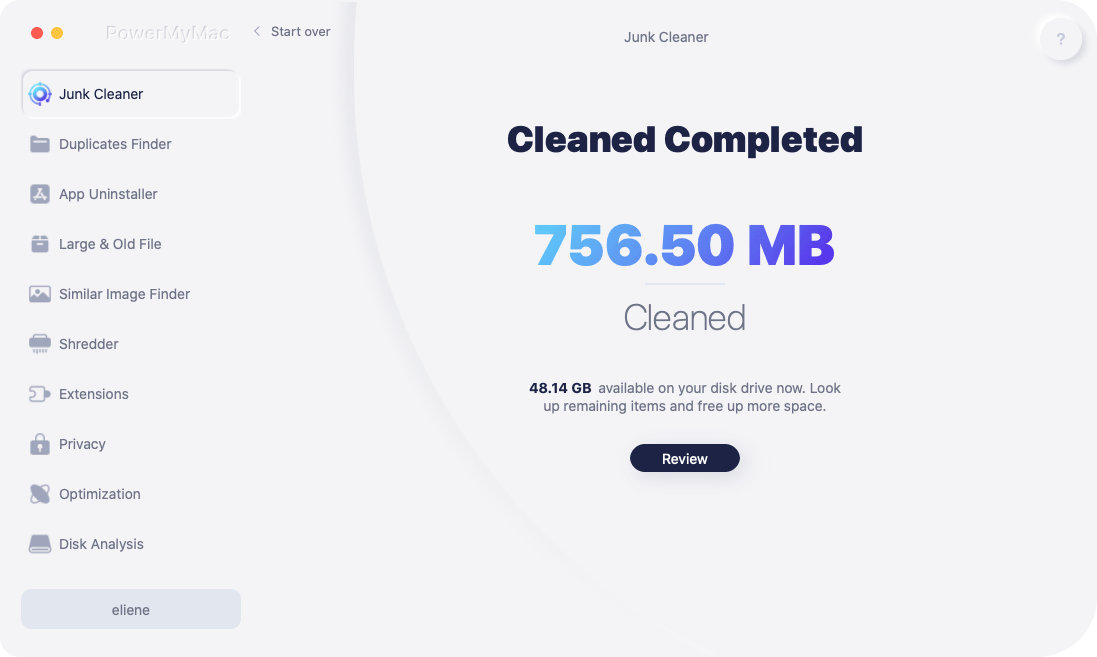
Part 4. Conclusion
The Mac optimization tools PowerMyMac vs MacBooster are equally efficient and provide comparable features, including system cleaning, speed improvement, and privacy protection. However, PowerMyMac offers a duplicate finder, while MacBooster contains malware scanning and memory cleaning.
Both programs have free trial versions, although PowerMyMac's complete edition costs a little less than MacBooster's. You may always choose one of the two options based on your preferences.



