Adobe Prelude has long been discontinued. That’s why Adobe wants those who still have the Adobe Prelude app installed on their devices to let it go and learn how to uninstall Adobe Prelude on Mac.
But aside from that, the other reason why people like to learn a way to get rid of Adobe Prelude is that it experiences tons of issues from time to time. And because of these issues, the app would start affecting the overall performance of their computer.
So if you are also one of these people, let us introduce to you the different types of methods of uninstalling apps on Mac so that you can uninstall Adobe Prelude on Mac in these ways.
Contents: Part 1. The Quickest Way to Uninstall Adobe Prelude on Mac Part 2. Manual Ways to Uninstall Adobe Prelude on Mac Part 3. What is Adobe Prelude CC?Part 4. Conclusion
Part 1. The Quickest Way to Uninstall Adobe Prelude on Mac
The quickest way to move Adobe Prelude from Mac is through the help of a very special tool that we like to use. And this tool is no other than the iMyMac PowerMyMac software. This software is very powerful and has proven to users that it’s the best among the rest. It also has many features that you can use to maximize the performance of your computer while optimizing its speed and its storage space.
The PowerMyMac can help you get rid of useless files that have been stuck on your computer when such as outdated files, files with very large sizes, duplicated data, and even similar images. It will find these junk files for you and help you delete them all in one click.
Now this powerful tool can also help you clear your browsing history to protect your privacy and your IP address. Aside from that, this tool can also help you delete files that you want to be gone from your computer permanently. For instance, the useless or unnecessary files of some software like Python and Java can be deleted by PowerMyMac completely if you uninstall these softwares.
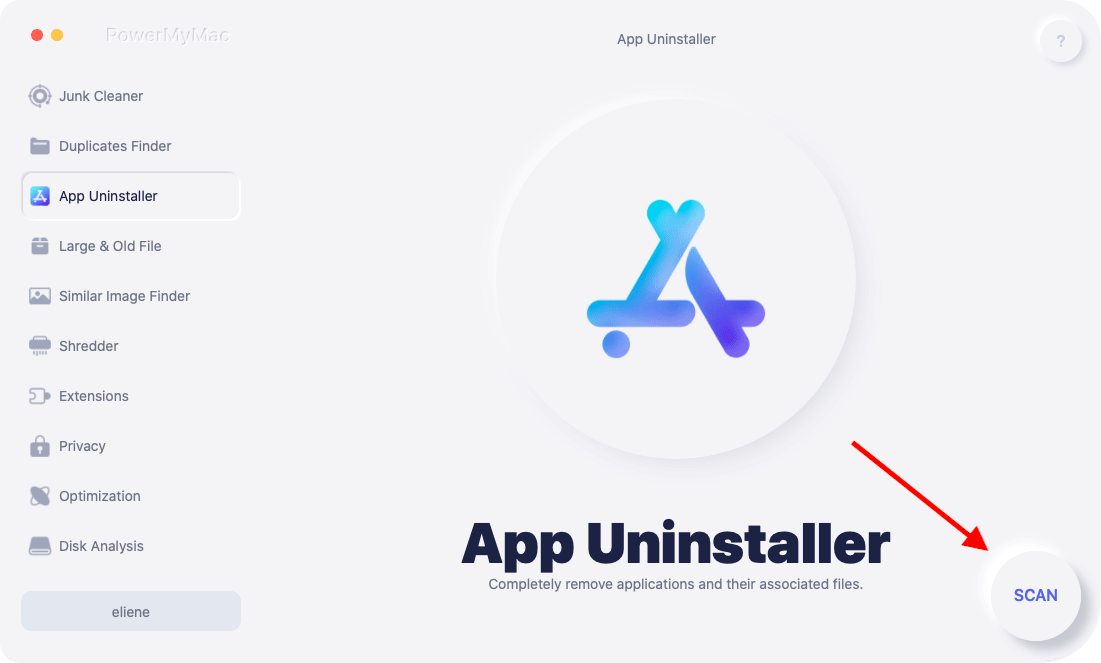
And lastly, it can also help you uninstall different and multiple apps from your computer at the same time.
So to help you learn how to use the useful PowerMyMac and uninstall Adobe Prelude on Mac, follow these steps below:
- Download and install the PowerMyMac software on your Mac
- Run the application and click the App Uninstaller feature
- Then click SCAN and let it scan your device
- Once the results are out, find and select the Adobe Prelude app
- Click it and then select the CLEAN button
- This will trigger the deletion process
- And once it has finished, make sure to see a Cleaned Completed sign on your screen
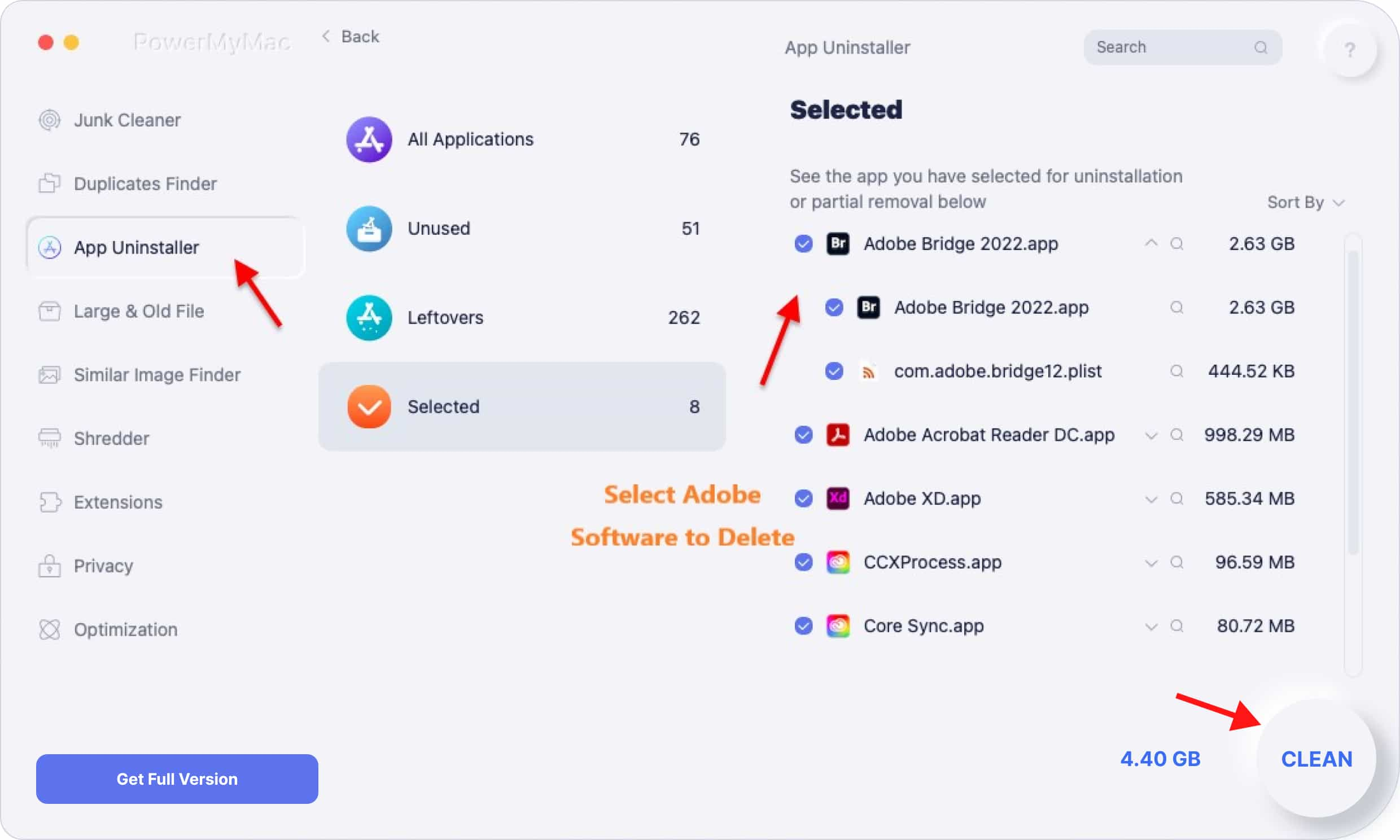
The iMyMac PowerMyMac is a very effective and safe tool to use if you want to get rid of files that you don’t want on your computer anymore. It can also help you get rid of them at a much faster speed compared to other tools. That’s why we highly recommend using this software.
Part 2. Manual Ways to Uninstall Adobe Prelude on Mac
Now for those who want another way to move Adobe Prelude from Mac, you can also try the manual way. The manual way is long but it is very effective as long as you make sure to follow all the steps we will provide for you. Yes, this process can take longer than the normal process but it’s worth it as well, especially for those who love challenges.
Now, here is how you uninstall Adobe Prelude on Mac using the manual method:
- Make sure to Quit the Adobe Prelude app from the Dock
- Then go to your Finder, select Applications, and then go to Activity Monitor
- Find the Adobe Prelude app and click the X button so you can select Force Quit
- Go back to your Finder, then open the Applications folder once more
- Right-click the Adobe Prelude icon and select Move to Trash
- Choose Finder once more, click Go, and then choose Go to Folder
- Enter
~/Libraryand then choose Go - Then delete all the apps that are associated with the Adobe Prelude app
- Then go to your Dock, right-click Trash and select Empty Trash
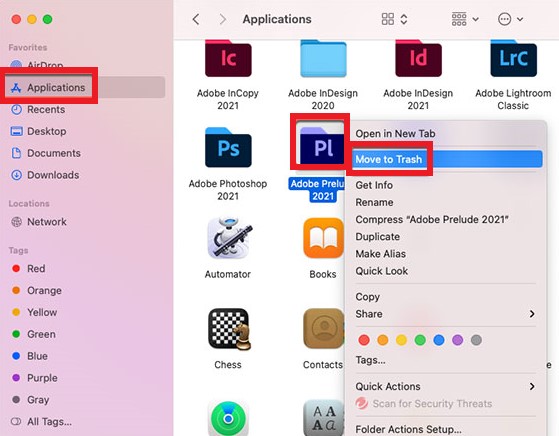
That’s how you uninstall Adobe Prelude on Mac. This method may be long and it requires lots of your time, effort, and patience but it is very effective. So for those who like to use the manual way, you can always go back to this article and follow the steps we have provided for you.
Part 3. What is Adobe Prelude CC?
Adobe Prelude is an Adobe extension that is now discontinued so Adobe is encouraging those who still have it on their computer to delete Adobe Prelude now. This is because the app is no longer very useful. Not to mention that it has experienced many issues since the day it was discontinued. That’s why many users also started to uninstall Adobe Prelude on Mac because of such issues.
Adobe Prelude on Mac was supposed to be an app that helps in organizing applications and tagging media with metadata for searching, lifecycle management, and CCTV footage. It’s a pretty useful app but then again it has now faced so many issues and problems that’s why the only way to fix it is to uninstall it from your device.
So if you also have the Adobe Prelude app on your device, why not uninstall it now?

Part 4. Conclusion
To sum up everything, the Adobe Prelude app is no longer useful for users that’s why the best way to let it go is to uninstall Adobe Prelude on Mac.
Now, there are two ways to uninstall this app from your computer and that is through the manual method or through the help of a very special tool called the app uninstaller of the PowerMyMac. This tool is simply the best and works in so many ways. It can help you get rid of junk files, clear your browsing history, delete data permanently, and uninstall applications from your device.



