There are several circumstances in which you may be required to perform a process to uninstall DEVONthink Pro. Perhaps you're changing careers or are handing back a computer that was provided by your previous employer. Or maybe you are planning to sell your existing Mac but would like to ensure that your DEVONthink software has been removed completely before you do so.
Whatever your motives, here are ways to completely remove DEVONthink from your computer. The provided methods are also great for removing all unwanted Mac programs. In the following post, we will guide you through the necessary steps to remove DEVONthink Pro from your Mac.
Contents: Part 1. What Is DEVONthink Pro?Part 2. How Do I Completely Uninstall DEVONthink ProPart 3. The Quickest Way to Uninstall DEVONthink Pro on MacPart 4. Conclusion
Part 1. What Is DEVONthink Pro?
Because it employs a highly specialized set of artificial intelligence and information management instruments, DEVONthink Pro for Mac is a one-of-a-kind application in the studies, note-taking, and efficiency space. These tools are designed to assist you in filing, searching, organizing, and making connections among large amounts of unstructured information.
Do you believe it will be an easy process or a challenge for you to uninstall DEVONthink Pro? While various individuals may have different answers to this topic, it is true that there are always issues that make it difficult for you to uninstall this software. There are numerous circumstances where you would wish to remove DEVONthink Pro, including:
- It serves no use on the Mac.
- Upon installation, DEVONthink Pro causes the program to operate poorly and use an excessive amount of hard drive storage on your machine.
- The PC should have DEVONthink Pro uninstalled and installed again.

Part 2. How Do I Completely Uninstall DEVONthink Pro
Detailed instructions that are simple to follow to delete DEVONthink Pro.
Uninstall the Application from Your Computer If You Obtained It Through the Mac App Store
- If the application is currently active on your device, right-click on the app's icon located in the Dock, and pick the Quit option.
- You can find the icon for DEVONthink Pro by navigating to the Launchpad button within Dock.
- Press down on the symbol until all the symbols begin to wiggle.
- The program's installation will be deleted from Launchpad as soon as you delete it by clicking the delete option in the upper left corner.

Remove DEVONthink Pro Using the Program's Built-in Uninstaller
Just giving the uninstaller a double click will cause a new removal wizard to appear on the desktop. From there, all you have to do is follow the on-screen directions to finish the process of uninstalling the program.Uninstall DEVONthink Pro from within Finder.
- Just go to the Applications folder by clicking the Finder icon located in the Dock.
- Locate DEVONthink Pro inside the folder, then afterward, drag the symbol onto the trash.
- If the user is requested to confirm that you wish to remove the account, type the password for the account.
- To trash it away, click the OK button on the dialog box.
- Choose "Empty Trash" from the context menu that appears when you right-click upon the Trash icon.
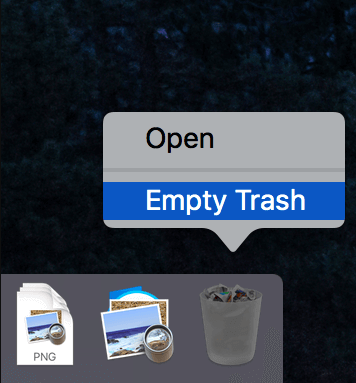
Part 3. The Quickest Way to Uninstall DEVONthink Pro on Mac
Do you want to acquire an uninstaller tool that will be on par with industry standards and will help you remove any unwelcome Mac programs right away? Alternatively, would you prefer to have the opportunity to remove DEVONthink Pro and any other unnecessary Mac apps with just a few mouse clicks? In such a situation, you need to take this course of action.
Before describing in detail, the procedures, you must take to effectively erase DEVONthink Pro from your computer, here, will first utilize a specialist tool for doing the so-called iMyMac PowerMyMac. With only a few clicks from you, PowerMyMac will delete any program you choose, along with any remaining files, folders, and other necessary components.
Many users believe that PowerMyMac is among the best Mac optimization tools accessible anywhere else in the globe. It may help you clean out any extra files from your Mac and make any required tweaks to get your computer back to its previous level of lightning-fast performance. Also, it is skilled at resolving the problem of how to uninstall DEVONthink Pro from a computer, deleting both the program itself as well as any associated data files that might be placed anywhere else within your system:
- When PowerMyMac has loaded completely, choose Settings to get started. Next, choose App Uninstaller.
- You may start exploring the numerous software alternatives that are at your disposal.
- Open a fresh tab and verify that all of the active applications on your device have been entirely removed. You must type the title of the program directly if a search area does not already include it.
- If you select the "CLEAN" choice, your system should likely entirely remove any trace of any prior software installations.
- The words "Cleaned Completed" should appear on the screen after the cleaning is finished. You ought to be ready to see this.

Part 4. Conclusion
Both the manual and automated methods are effective for both inexperienced and seasoned Mac users. A thorough and expert elimination of an undesirable application may save a huge amount of time and lower the chance of running across additional removal techniques while doing the actual removal. As a result, it is more advised to uninstall DEVONthink Pro and other programs like remove CotEditor using a superb uninstaller, and PowerMyMac can be a suitable choice for you.



