Additionally, some applications could disperse log-in files, caches, and supporting files throughout the system directory. The trash-to-delete approach may fail to completely remove the program since it leaves some unnecessary files behind. So there are two primary tasks to do when you wish to uninstall GrandTotal on Mac. How to thoroughly uninstall GrandTotal and remove useless programs without any residual files.
Contents: Part 1. What’s The App GrandTotal?Part 2. Can’t Remove GrandTotal? Quit It FirstPart 3. How to Uninstall GrandTotal on Mac Automatically?Part 4. Steps to Manually Uninstall GrandTotal on MacPart 5. Conclusion
Part 1. What’s The App GrandTotal?
GrandTotal is a very useful program for quickly and easily producing estimates and invoices. By using this app, you may quickly and easily get the invoices you want and have a comprehensive understanding of your business sales and performance as they are right now.
GrandTotal may also meet your needs if you want to learn more about the specific data, and a sequence of comparative graphs can give you a deeper understanding of your company. So, whether you're an accountant, a company, or an individual who often has to make bills or estimates, the GrandTotal application will be an excellent place to start.
Before discussing how to uninstall GrandTotal on Mac, you should be aware of what GrandTotal is. GrandTotal is a simple software program that enables you to easily make invoicing and estimations based on your own templates.
This program has a built-in templates editor that allows you to modify your layout to match the corporate identity of your company. The application's interface is well-designed and structured, which contributes to its efficient operation. With the help of the app, it is possible to quickly and easily produce estimates and invoices.
GrandTotal is an easy piece of invoicing software that makes it simple to make estimates and invoices using your own custom templates. You may quickly produce invoices and estimates with GrandTotal's assistance. It offers a chance to monitor payments and ensure that everything is going as planned.

Part 2. Can’t Remove GrandTotal? Quit It First
If an application stops functioning properly and you want to end it and delete it straight away, but you are unable to do it regularly, use these methods to force the software to shut down before learning how to uninstall GrandTotal on Mac manually and automatically.
Normally, you may end a Mac program by selecting Quit from the option within the menu bar or by pressing Command-Q. Follow these instructions to force the application to close if it won't.
- Option, Command, and Esc should all be pressed simultaneously (Escape).
- Alternately, select Force Quit from the Menu that appears in the bottom-right corner of your display.
- Opens the Force Quit window. Click Force Quit after choosing the program you want to terminate.
- If the Finder stops responding, you may even force it to close: Click Relaunch after selecting Finder in the Force Quit box.
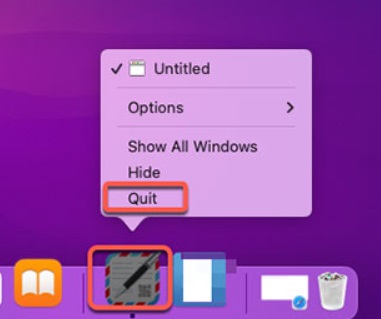
Part 3. How to Uninstall GrandTotal on Mac Automatically?
Here, we'll introduce you to the top uninstaller, iMyMac PowerMyMac, and show you how to use it to swiftly and completely remove GrandTotal from Mac. Follow the simple step-by-step steps with only a few clicks in PowerMyMac to swiftly delete GrandTotal on Mac.
One of the best optimization tools for Macs accessible worldwide is this uninstaller, according to many users. Your Mac may be cleaned of any unneeded files with its help, and any required tweaks can be made to return it to its previous state of lightning-fast speed.
With this magical uninstaller, you can easily remove all kinds of unwanted software such as deleting Mitti from Mac effortlessly. Follow the below steps to uninstall GrandTotal on Mac.
- After PowerMyMac has done loading, choose the option that says Settings to get started. Then, pick App Uninstaller from available choices list.
- Click SCAN to do a complete scan to you Mac.
- When the scan process is finished, the name of GrandTotalshould is displayed.
- Any and all leftovers of the apps that have been previously installed on your computer will likely be permanently wiped from your system when you use the "CLEAN" option.
- As soon as the cleaning is finished, the word "Cleaned Completed" should appear on the screen. What you should anticipate seeing is this.

Part 4. Steps to Manually Uninstall GrandTotal on Mac
Most Mac programs are independent, and all Mac OS and other versions include the trash-to-delete feature. GrandTotal may often be removed on a Mac using the drag-and-drop method. The typical methods to uninstall GrandTotal on Mac are as follows:
- GrandTotal on Mac should be closed. You may choose Quit or Force Quit from the menu when you right-click the app's icon in the Dock.
- Click Finder> Applications > right-click on GrandTotal program icon to bring up a pop-up menu, and then choose to Move to Trash.
- GrandTotal's remnants still need to be removed. Go to Finder, choose Go, Go to Folder, type "
Library" into the box, and then click Go or hit Enter. - Remove the GrandTotal application from Login Items as well. Go to the Apple menu and choose Preferences. Choose Your Username from the list of Users & Groups, then select Login Items.
- If the Login Items section still includes the GrandTotal app. To make adjustments, if necessary, hit the Lock and provide your admin password. Then tick the box in the column that says "Hide" beside the app. To quickly delete it, click the "-" symbol.
- In order to delete all files and folders associated with the GrandTotal software, enter the Trash folder and select Empty. After that, restart your Mac.
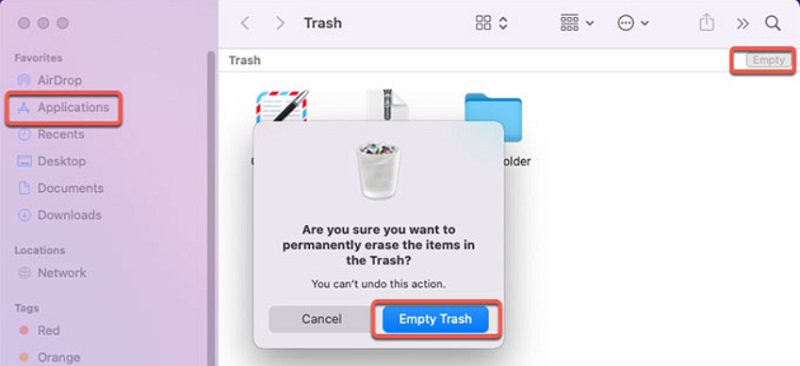
Part 5. Conclusion
You may now understand how to uninstall GrandTotal on Mac using either a manual method or PowerMyMac App Uninstaller. Regardless of the approach you choose, don't make deleting an app a hassle, and don't be hesitant to save extra time and effort so that you can focus on your job and life. It will be quicker and simpler using PowerMyMac App Uninstaller.



