EasyPDFCombine isn't as flawless as it appears at first glance. However, it is still a legitimate piece of software. It may prove to be highly beneficial to people who don't mind having their privacy violated, and their browser settings changed. Despite the fact that it is possibly unwanted software, the program in question is not fundamentally malicious. It should not pose a serious threat to your computer on its own, which might make you decide to uninstall EasyPDFCombine Mac.
Finally, it is up to the individual user to determine whether or not it is acceptable to have their virtual personal space violated in return for a few allegedly valuable functions provided by the program in issue. If you already have the PUP (potentially unwanted program) on your computer and are attempting to delete it, make sure to check out our removal instructions by the end of this article, which will guide you in getting rid of unwanted programs from your Mac quickly and successfully.
Article GuidePart 1. What is EasyPDFCombine?Part 2. How to Uninstall EasyPDFCombine from Mac ManuallyPart 3. How to Uninstall EasyPDFCombine on Mac via PowerMyMacPart 4. Conclusion
Part 1. What is EasyPDFCombine?
EasyPDFCombine is described as a program that allows users to combine several PDF files into a single document, convert file formats, translate text, utilize a dictionary, and access a variety of utilities for easy PDF usage and sharing. It is a free extension made by Mindspark Interactive that can be downloaded from its official website easypdfcombine.com.
It does, however, act as a browser hijacker, changing your default homepage and search engine with EasyPDFCombine New Tab. That could be one of the reasons why you want to uninstall EasyPDFCombine on Mac. Apps like EasyPDFCombine are known to hijack browsers such as Internet Explorer, Google Chrome, and Mozilla Firefox.
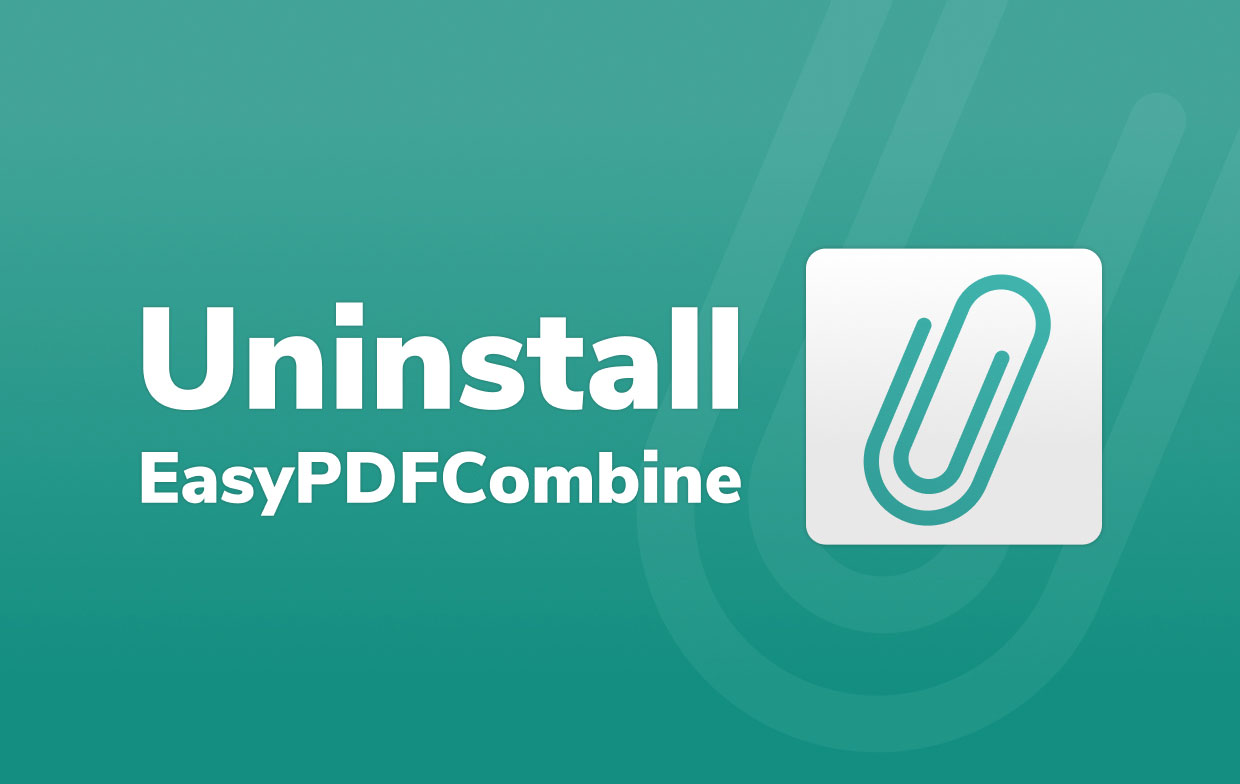
They collect user data from the browser and then use it to improve the likability and attractiveness of the advertisements they create. The user, on the other hand, does not influence what occurs to the information after it is removed from the browser. You may be aware that your personal data may be sold to third parties repeatedly without your knowledge, and you will be unable to stop it.
Because of its deceptive distribution strategies and harmful behaviors that it hides while portraying itself as a valuable product, the program has acquired the nickname EasyPDFCombine Toolbar virus. We recommend reading this program's EULA and Privacy Policy before installing it, as you will see that using it might be potentially risky. You may wish to remove this extension if you no longer require it.
Part 2. How to Uninstall EasyPDFCombine from Mac Manually
If you decide to uninstall EasyPDFCombine on Mac, you can use this method where you uninstall the app from your Mac then delete the app from your Chrome browser or any browser you are using. Follow the steps underneath to make sure you uninstall it completely:
Step 1: Uninstall EasyPDFCombine from Mac OS X
- Select Applications from the Go menu at the upper left of the screen. Look for EasyPDFCombine or any other doubtful software in the programs folder.
- Right-click each of these entries and choose Move to Trash.
- After that, right-click the Trash icon and choose Empty Trash.
Step 2: Remove EasyPDFCombine from Chrome browser
- Open Chrome.
- On the right side of the Chrome menu, click the three dots symbol. Select More Tools, then Extensions from the drop-down menu.
- Locate EasyPDFCombine and click the Remove Then click Remove to confirm the deletion.
- You may also select and right-click on the EasyPDFCombine icon in the Chrome menu and choose Remove from Chrome.
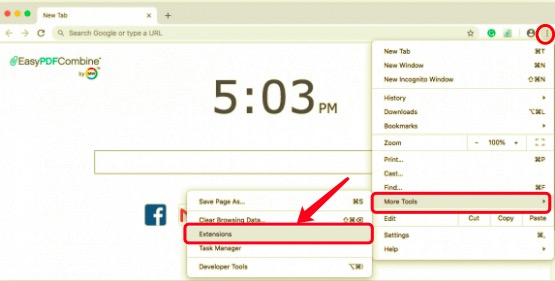
Part 3. How to Uninstall EasyPDFCombine on Mac via PowerMyMac
PowerMyMac is a professional tool that you can download to help you in optimizing and regularly cleaning the system of your Mac. In case you want an app to do the work for you in uninstalling apps thoroughly and cleaning your system, PowerMyMac is the solution for that. The process doesn't take too long; the steps are easy and are done in just a few clicks to completely uninstall EasyPDFCombine on Mac.
'Extensions' is a feature that helps you speed up and enhance the performance of your Mac by optimizing some seldom-used settings. Check out how to handle and remove built-in plugins, proxies, services, and startup things with ease here:
- Download and install the app first, then launch PowerMyMac.
- Under the Toolkit module, choose Extension.
- To locate all the extensions on Mac and see a preview, press the Scan button. All extensions are organized into the following categories: Login, Proxy, QuickLook, Services, and Spotlight.
- Simply flip the extension's on/off button from on to off to enable or disable the extension.
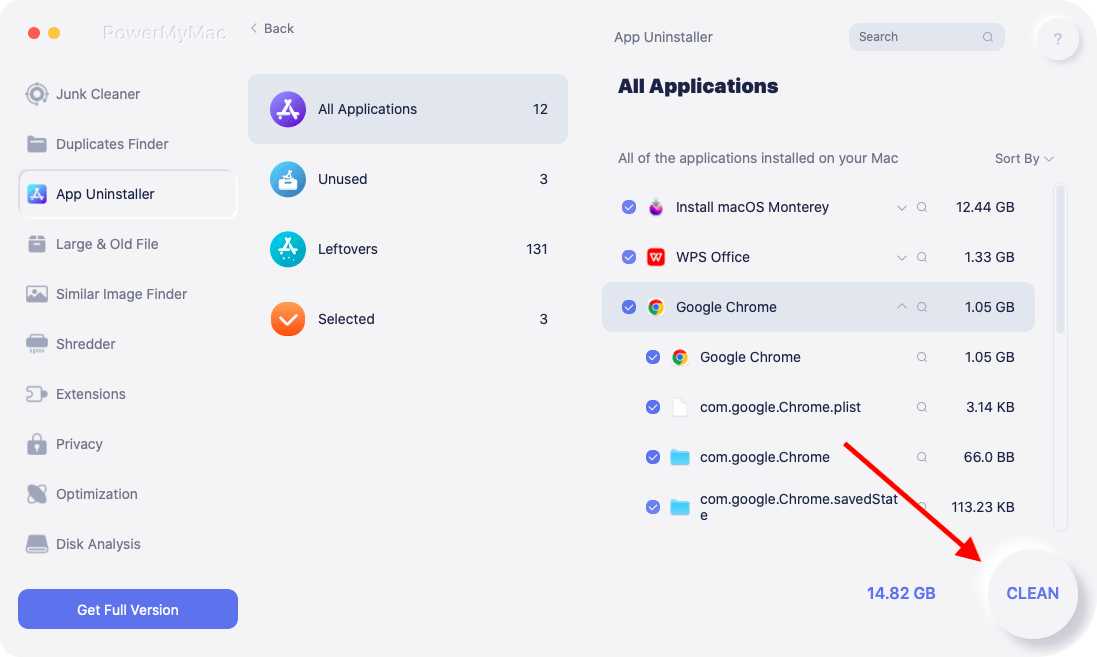
Part 4. Conclusion
EasyPDFCombine is marketed as a toolbar that lets you combine, convert, and exchange files, as well as access language tools. Although it gives you access to important websites, it also makes a number of changes that you may not like. But if you have already installed the app and are eager to uninstall this software, you need to uninstall it.
This article discussed the two methods of uninstalling the application, one from the browser and the other one through using a specialized Mac uninstalling tool. Not only is it easy for beginners, but it also saves time and prevents you from being stressed out doing it one by one. An example of software is the PowerMyMac, which can help when you want to uninstall any app, extensions, or specifically want to uninstall EasyPDFCombine on Mac.



