Do you need a 480p to 1080p video converter?
The typical video quality, particularly on YouTube and other popular social media sites, is 480p. Modern civilization no longer demonstrates this resolve. The emergence of greater resolution like 720p, 1080p, and numerous others is to say.
The best resolution most people use nowadays is probably 1080p. The best resolution for video games, TV, movies, and other media. The reason many people are interested in employing 1080p to make a video for a vlog is not in doubt. It is reasonable because of the high-quality display. Let's say you wish to see content at 1080p quality. You may achieve your goal by using 480p to 1080p video converter software. And this post will describe the video converters that can ingeniously upgrade 480p video to 1080p.Contents: Part 1. Best 480p to 1080p Video Converter for Upscale VideosPart 2. How Do I Convert 480p to 1080p video Online/OfflinePart 3. Differences Between Screen ResolutionPart 4. Conclusion
Part 1. Best 480p to 1080p Video Converter for Upscale Videos
iMyMac Video Converter is a video editing software and HD video converter that is compatible with both Mac and Windows operating systems. It eliminates all of the drawbacks that are associated with using internet converters. When it pertains to converting a low-resolution movie into HD for a bigger screen, it is capable of upgrading 360p, 480p, and 720p films all the way up to 1080p, which results in noticeable increases in the visual quality. When converting from 4K to 1080p using proper 4K converters, you may accomplish both a decrease in file size and maintenance of the original video's visual quality.

The finest aspect is that iMyMac Video Converter gives you more configurable parameters to generate actual HD MP4 films. These settings include the quality (or dimensions), video and audio bitrate, frame rate, GOP, and other settings. Users of all skill levels may quickly have the idea of video conversion and make simple changes thanks to the program's user interface (UI), which explains everything on its own and is friendly to beginners.
To use this as a 480p to 1080p video converter, follow these steps:
- On a Windows or Mac computer, launch iMyMac Video Converter. To access your account, sign in next.
- You can drag or drop any file onto the system's display.
- When you click the "Convert Format" option, you can choose the kind of file you want the source file to be converted into by selecting it from the drop-down box. Additionally shown are the various resolution choices. You may choose the resolution in which to convert the videos below to suit your particular requirements.
- Thanks to the user interface, it has become much simpler to identify file alterations.
- On this 480p to 1080p video converter, all configuration changes you make are kept when you choose Save.
- The process of converting is started by choosing a conversion option from the toolbar.

Part 2. How Do I Convert 480p to 1080p video Online/Offline
Tool 01. HDconvert.com
With a vast selection of supported video resolutions ranging from 360P to UHD 4K, HDconvert is a great online video quality converter. The step-by-step wizard, which may help you create a high-definition movie without having to master the program's user interface or video specifications, is its key feature. The benefit of this 480p to 1080p video converter is that there are no file size restrictions, and it is quick and easy to use. It does, however, add a watermark to the finished product, and the free edition does not upgrade movies to Full HD 1080p. Making HD video is quite slow.
- Open HDconvert and click the button in the middle to begin converting a file right away.
- Select MP4 as the preferred video format after uploading a video file.
- Choose Full HD 1080p as the export video quality if you are using the premium version of the service. Otherwise, you're limited to simply HD 720P video conversion.
- Download the HD version of the video as soon as it's finished being converted to your device since the downloadable URL would expire after 24 hours.
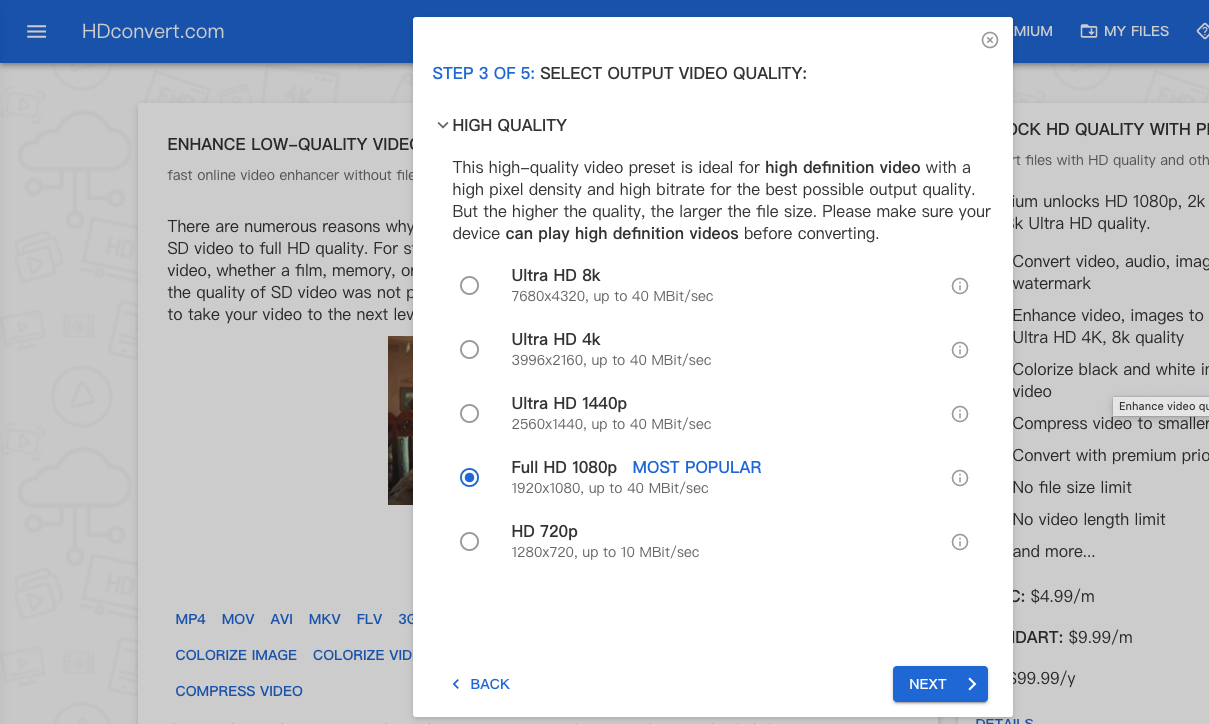
Tool 02. FreeConvert.com
FreeConvert is an online 480p to 1080p video converter with efficient video editing tools. It may be used to upgrade a low-resolution video to a high definition without adding a watermark. It allows you to instantly save the upscaled video to Google Drive or Dropbox and save it to your PC.
- Find the online video converter on the FreeConvert website.
- A video file may be selected from any device, Google Drive, Dropbox, or a URL.
- Open the format option in its advanced options. H.264 should be used as the video codec, and the 1920x1080 resolution should be used. Apply settings next.
- Wait for the HD conversion of your video. Download and store the movie in your browser's downloads folder after it's finished.
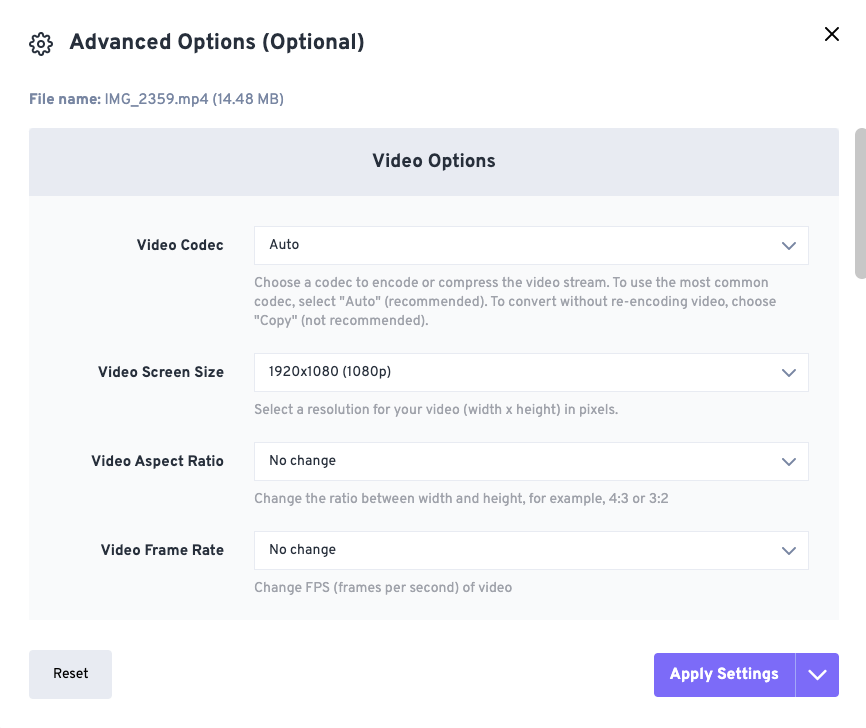
Tool 03. CloudConvert.com
Including video, music, documents, images, and more than 200 file formats, Cloud Convert is a secure and ad-free service. Additionally, it adheres to the same process for converting HD videos as other online programs. The ability to do group conversions online is its most notable feature. It is a watermark-free, free 480p to 1080p video converter that allows you to choose the movie's resolution, quality, and size online. It also offers a quick conversion speed. However, there are just a few free online conversions available each day, and there aren't any options to increase the bitrate of a movie to improve its quality.
- Visit the official Cloud Convert website and choose a low-quality video from your PC or the internet.
- Open the video options by clicking the wrench icon, then manually adjust the resolution to 1080p.
- Adjust the frame rate if required and the CRF value to 18 (excellent quality). To save changes, click Okay.
- To begin converting it to high definition, click the red Convert A preview will open when it's finished; click the three dots beneath the window to download the movie to your computer.
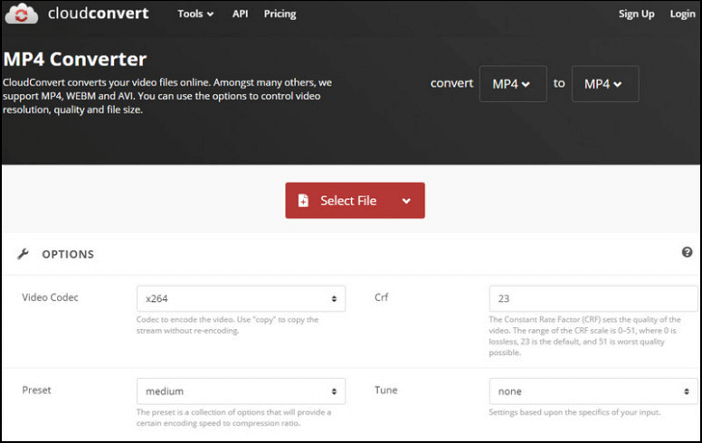
Part 3. Differences Between Screen Resolution
Why you need a 480p to 1080p video converter? A 1920 × 1080 pixel image at 1080p has 2 million pixels. In contrast, 480p has a 640 by 480-pixel count or a total of 307,200 pixels. The difference is that 1080p has six times more pixels than 480p does.
The outstanding quality that this resolution can show makes 1080p suitable for watching films, movies, photos, surfing the web, playing games, and other activities. The most often utilized resolution nowadays is 1080p.
Part 4. Conclusion
Now that you are aware of the fundamentals of 1080p and how advantageous it is to have a video of this caliber. With the help of these amazing 480p to 1080p video converter programs, you can now enhance your video by converting a 480p to a 1080p file.



