In the era of digital media, capturing life's precious moments has become easier than ever. With the advent of camcorders and digital cameras, recording videos has become a common practice. However, you might find yourself facing a predicament when trying to play or edit your videos if they are in the MOD format. Fear not! This article will guide you through the process to convert MOD to MPEG, a widely supported and versatile video format.
Converting MOD files to MPEG format is crucial for compatibility with various devices, media players, and video editing software. By undertaking this conversion, you can unlock the full potential of your videos, enabling smoother playback and seamless editing. Whether you want to share your captured memories online or create a professional-quality video, understanding the conversion process is essential.
In this comprehensive guide, we will walk you through the step-by-step process of converting MOD files to MPEG. We will explore different methods, including software solutions and online converters, to suit your preferences. By the end, you will have all the necessary knowledge to effortlessly convert your MOD files to MPEG and enjoy enhanced playback and editing options. Let's get started!
Contents: Part 1. What Is the Use of MOD File?Part 2. How to Convert MOD Files to MPEG Without Losing Quality?Part 3. How Can I Convert MOD Files to MPEG for Free?Part 4. Conclusion
Part 1. What Is the Use of MOD File?
Before learning how to convert MOD to MPEG, it is important to understand the characteristics and uses of the MOD file format. MOD files are primarily associated with camcorders, specifically those manufactured by JVC, Panasonic, and Canon. These files contain video data recorded in a specific format, often accompanied by audio tracks.
MOD files are a popular choice for recording videos due to their versatility. They allow for high-quality video and audio capture, making them suitable for various purposes, including personal recordings, events, and even professional projects. MOD format preserves the original quality of the footage, ensuring crisp visuals and clear audio.
While it may be convenient for playback on the camcorder itself, you may encounter compatibility issues when trying to play or edit MOD files on other devices or software. Despite their advantages, MOD files have limited compatibility outside the camcorder ecosystem. Most media players, video editing software, and devices do not natively support the MOD format. This can be frustrating when you want to share your videos with others or edit them using popular software.
By converting MOD files to MPEG, you can significantly enhance the playback and editing options for your videos. MPEG is a widely supported format across various platforms, media players, and video editing software. Converting MOD to MPEG ensures compatibility and eliminates the hassle of finding specialized software or devices to play or edit your videos.
Part 2. How to Convert MOD Files to MPEG Without Losing Quality?
When it comes to converting MOD files to MPEG, it is essential to choose a reliable and efficient video converter that ensures a seamless conversion process while preserving the original video quality. One such tool is the iMyMac Video Converter. It can convert video files into more than 150 additional video file formats, with excellent output picture and sound quality. Besides MPEG, you can also convert MOD to AVI.
Its trial edition allows you to check out and evaluate its features, which is amazing. Additionally, you may simply edit your videos, compress, burn, and save media files with our converter. The conversion procedure is more fun because of its simple UI.
Let's explore how to convert MOD to MPEG using this software:
- Start by downloading and installing the iMyMac Video Converter software from the official website. It is available for both Windows and Mac operating systems. Once installed, launch the application on your computer.
- Click on the "Add Files" button within the iMyMac Video Converter interface. Select the MOD files you want to convert from your local storage. You can also drag and drop the MOD files directly into the software window.
- To convert MOD to MPEG, click on the format dropdown menu, located at the bottom of the interface. From the list of available formats, choose "MPEG" as the output format for the conversion.
- Select the destination folder where you want the converted MPEG files to be saved. You can do this by clicking on the "Browse" button located at the bottom of the interface.
- Once you have selected the output format and folder, click on the "Convert" button to initiate the conversion process. iMyMac Video Converter will now convert your MOD files to MPEG format while maintaining the original video quality.
- After the conversion is complete, you can find the converted MPEG files in the specified output folder. You can now play, edit, or share your videos without any compatibility issues.
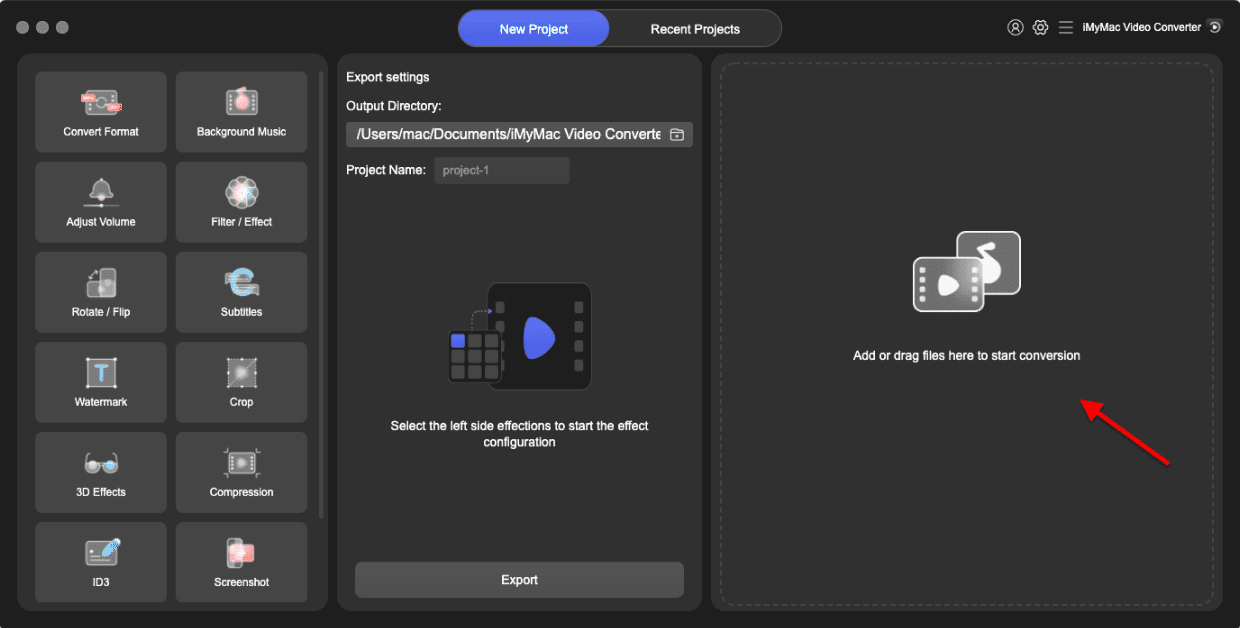
iMyMac Video Converter offers a straightforward and efficient way to convert MOD files to MPEG format without sacrificing video quality. By following the easy guide outlined above, you can convert your MOD files seamlessly and unlock compatibility with various devices, media players, and video editing software. With iMyMac Video Converter, you can enjoy your videos in MPEG format and explore a wide range of playback and editing possibilities.
Part 3. How Can I Convert MOD Files to MPEG for Free?
If you're looking for a free solution to convert MOD to MPEG format, online video converter tools can be a convenient option. These online tools allow you to convert your MOD files without the need to install any software on your computer. Let's explore some popular online converters that can help you accomplish this task without incurring any costs.
OnlineConvertFree.com
It is a widely used online video converter that supports MOD to MPEG conversion. It allows you to upload your MOD files directly from your computer or provide a URL to the MOD file if it's already hosted online. After uploading the MOD file, you can select MPEG as the output format and initiate the conversion process. Once the conversion is complete, you can download the converted MPEG file to your computer.
Convertio.co
Convertio is another versatile online video converter that to convert MOD to MPEG. It provides a simple and user-friendly interface where you can upload your MOD files from your computer, cloud storage, or even through a URL. Convertio offers various customization options, such as adjusting video parameters, before initiating the conversion. Once the conversion is finished, you can download the MPEG file to your device.
- Visit Convertio.co: Open your preferred web browser and go to Convertio.co.
- Upload MOD Files: Click on the "Choose Files" button or drag and drop your MOD files directly onto the Convertio.co webpage. You can also upload MOD files from various cloud storage platforms by clicking on the down arrow next to the "Choose Files" button and selecting the desired cloud storage service.
- Select Output Format: Once your MOD files are uploaded, click on the dropdown menu next to "Convert to" and select "MPEG" as the output format.
- Optional: Customize Output Settings: If desired, you can customize the output settings by clicking on the "Settings" icon. Here, you can adjust video codec, resolution, frame rate, and other parameters to suit your preferences.
- Start Conversion: Click on the "Convert" button to initiate the conversion process. Convertio.co will begin converting your MOD files to MPEG format. The conversion time may vary depending on the size and number of files being converted.
- Download Converted MPEG Files: Once the conversion is complete, Convertio.co will display the converted MPEG files on the webpage. Click on the "Download" button next to each file to save them to your computer or device. You can also choose to save the files directly to your cloud storage by clicking on the respective cloud storage icons.
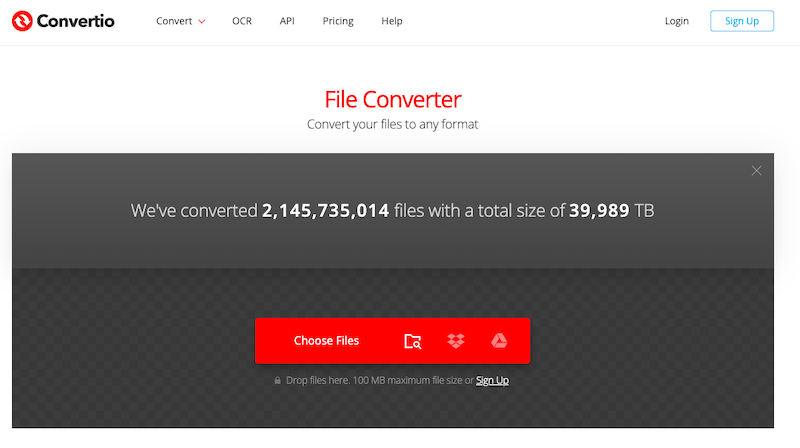
That's it! By following these steps, you can easily convert MOD to MPEG format using Convertio.co. Enjoy the convenience of online conversion and the flexibility of MPEG files for playback and editing.
CloudConvert.com
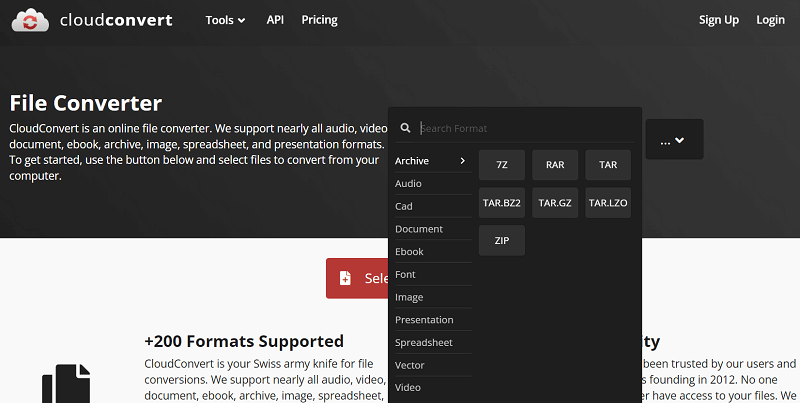
CloudConvert is a comprehensive online file conversion service that supports MOD to MPEG conversion. It allows you to upload your MOD files from various sources, including your computer, cloud storage services, or even directly from a URL. CloudConvert provides advanced customization options, such as changing video codecs, resolutions, and audio settings. Once the conversion is complete, you can download the converted MPEG file to your device or save it to your preferred cloud storage.
Online video converter tools offer a cost-effective and convenient way to convert MOD files to MPEG format without the need to install additional software. Platforms like Convertio, Zamzar, and CloudConvert provide user-friendly interfaces and support MOD to MPEG conversion. By utilizing these online tools, you can easily convert your MOD files to MPEG format and enjoy the benefits of enhanced compatibility and broader accessibility for your videos, all at no cost.
Part 4. Conclusion
In conclusion, converting MOD files to MPEG format is essential for enhancing compatibility and expanding playback options for your videos. While online converters offer convenience, if you're looking for a reliable and feature-rich solution, we recommend using iMyMac Video Converter. With its user-friendly interface, powerful conversion capabilities, and the ability to preserve video quality, iMyMac Video Converter provides a seamless and efficient way to convert MOD files to MPEG. Give it a try and unlock the full potential of your videos.



