Sometimes, as we scroll through our feed we come across videos that have audios that just captivate our ears. The only problem is that these videos are in FLV format. So how are you able to convert a video to an audio file? That’s pretty simple. All you need is to learn how to convert FLV to OGG.
Are you not used to converting? Then you have come across the right article. Today, we are going to teach you how to convert FLV files using different simplest methods. And we will introduce to you some video converting tools & ways to convert your files.
Contents: Part 1. 5 Free/Online Converters to Help Convert FLV to OGGPart 2. FAQs about FLV & OGGPart 3. Conclusion
Part 1. 5 Free/Online Converters to Help Convert FLV to OGG
If you want to convert a video to an audio file then the best way to do it is to convert FLV to OGG. So to help you get started, I will introduce to you the simplest and truly the best method you can use when converting your files from one format to another. And this method I am talking about is through the help of the iMyMac Video Converter.
- iMyMac Video Converter
What’s the iMyMac Video Converter and how can it help me?
As its name suggests, the iMyMac Video Converter is a converting tool you can use to convert different file formats and convert videos to audio, or vice versa.
This converting tool has a long list of formats you can use to be able to enjoy your files in a format that your device supports and of your liking. In fact, this software even has a feature where you can automatically convert your file into a format supported by specific social media apps or mobile/TV devices. It’s pretty handy for people who like to share what they are doing on their social media accounts.
So with the help of this powerful video converter, users can easily convert FLV to OGG or MP3 format or convert the FLV files to WebM, MP4, MOV, etc.
Another great thing about the iMyMac Video Converter is its ability to let users edit their media to their own preference because this converter also has different presets and effects offered for you to choose from.

If you are interested to learn more about this FLV to OGG converter, learn how to use this software first by reading the list below:
- Drag and drop the FLV files you want to convert once the software starts running
- Simply click the button Convert Format so you can choose a format for your file
- If you want to extract an OGG audio from the video file, choose OGG as the output format
- Click Export/Convert and the tool will automatically change the file format
- For those who want to view their files right after, click the Recent Projects button then tap on Converted Files and Open Folder
You see, using this tool to convert FLV to OGG is pretty easy, right?

Now that you have seen how awesome the iMyMac Video Converter is, we hope we have encouraged you to use it when converting files. But of course, there are also other methods like online & free converters if you think you are still not ready to use the offline software.
In fact, we have narrowed down the best online FLV to OGG converters you can use as an alternative method when converting your files. Check out the list below to see which online and free converter you like to use the most.
- iMyMac Online Converter
This online converter is simple to use but it can guarantee users that it can quickly convert files and can give good results. Although it’s not as fast as good as the offline version, the iMyMac Online Converter is still considered the best online converting site to help you convert FLV to OGG or other formats you prefer.
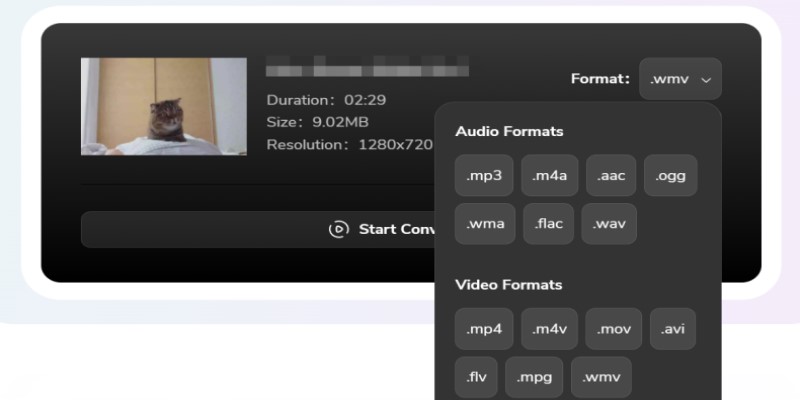
- Online-convert
If you want something simple and easy to use, you can try out online-convert.com. This online converter is highly recommended, especially if you are new to converting files. It can offer loads of formats and is also safe to use. Just try this tool to convert your FLV or OGG files!
- Convertio
Convertio.com is also another great online FLV to OGG converter that has been used by many users from all over the globe. This site has a clean and very sleek web design that makes it easier for users to navigate through their site.
- Filezigzag
For those who want to convert multiple files at the same time, you can try out the filezigzag.com site. This online converter lets you enjoy converting multiple files all at the same time while not reducing its converting speed. Try this tool to convert FLV to OGG!
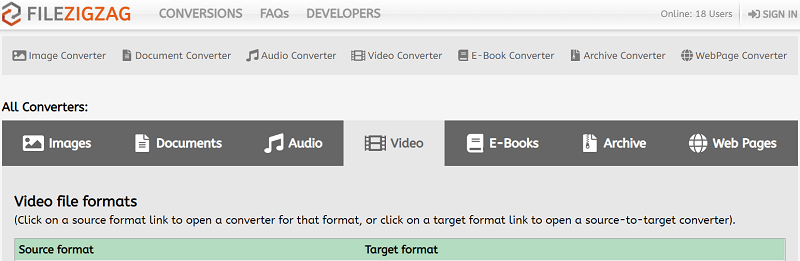
Online and free converters are great to use. But you have to remember that these online converters won’t give you a 100% guarantee of being able to give your video or audio high quality. So if you want to be sure, you can still use the iMyMac Video Converter since it can give you high definition and quality results, unlike your online converters.
Part 2. FAQs about FLV & OGG
Even though you have finally learned how to convert FLV to OGG I’m sure you still have lots of questions in your mind. So maybe these frequently asked questions can help answer some of those. Check out the list below to see which question is the same as yours.
- Can I convert FLV to OGG? – Extracting audio from FLV files is possible by using powerful video converters. Although FLV is for videos and OGG is for audio, you can still convert these two files together, whether it’s FLV to OGG or vice versa as long as you have the right tool. With the help of video&audio converters, extracting audio from video files becomes easier.
- Is OGG accepted by most media players? – OGG (Ogg Vorbis Compressed Audio) is accepted by most media players like VLC, but it’s not natively suitable with the Windows Media Player.
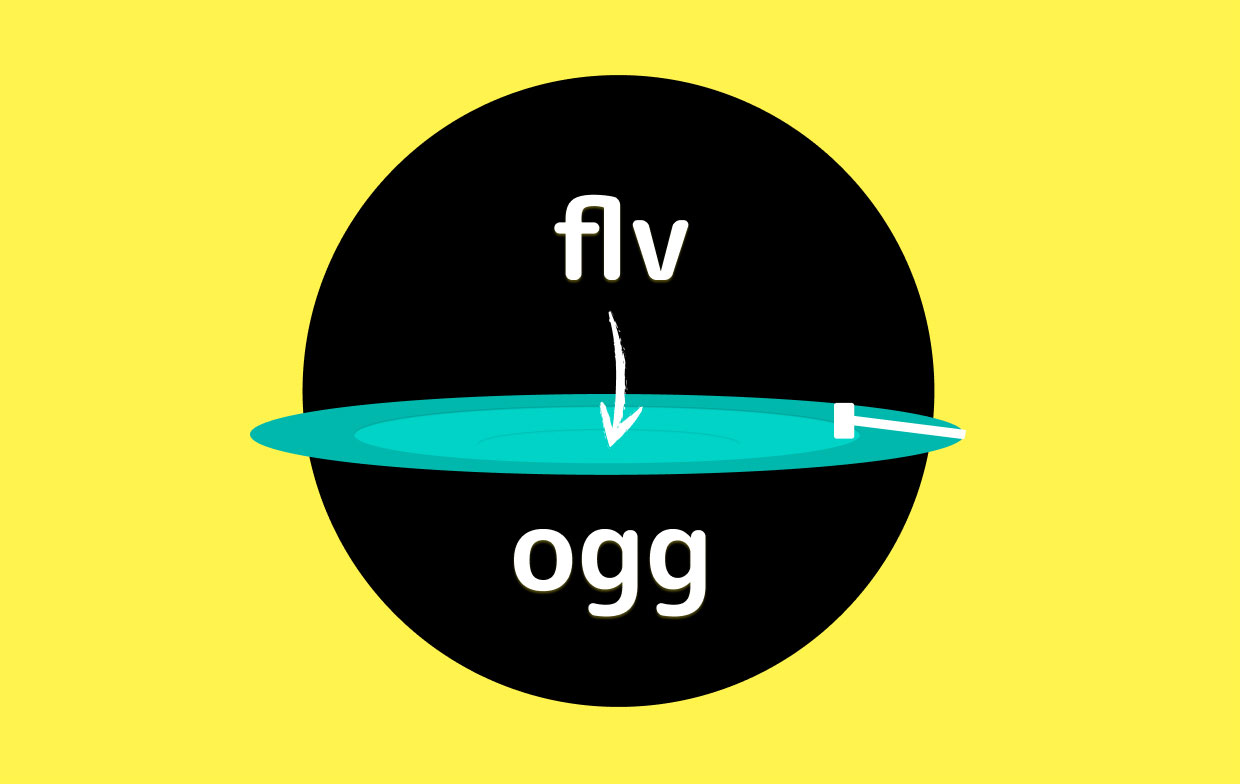
Part 3. Conclusion
Converting FLV to OGG is very easy, right? And it’s all thanks to converting tools like the iMyMac Video Converter. So if you want to convert other files from one format to another, feel free to download and install this converting tool on your Windows or Mac computers.
And we are sure that the free/online/offline FLV to OGG converters we listed here will totally help you convert your videos and audio files!



