If you are an Apple user then you must know a lot about the M4A format. This format was developed by Apple and has been one of their most-used formats, especially when it comes to audio. Now, even though M4A is a great and quality format, lots of users still want to convert their files because of its large size.
And what do these people usually do? They simply choose to convert M4A to MP2. If you don’t know anything about the MP2 format, you will learn more about it here today. So without further ado, let’s go and introduce to you certain good converters to use when converting your audio files.
Contents: Part 1. [Recommended] Easily Convert M4A to MP2 on Windows/MacPart 2. Online & Free M4A to MP2 Converters to Help YouPart 3. What is MP2 Format?Part 4. Conclusion
Part 1. [Recommended] Easily Convert M4A to MP2 on Windows/Mac
Windows and Mac users are all welcome to download and install the best converting tool in the world. This tool has a very powerful way of converting your files to any format you like without losing their original quality.
In fact, you can even select the resolution and quality you want for your files using this app. If you are curious to learn more about this tool, then let’s cut the chase and start with the features of the iMyMac Video Converter.
This powerful tool can let you convert your audio or video files from a certain format to a specific one that you like without that much hassle just like you want to convert M4A to MP2 here. In fact, all you have to do is add your files and choose a format you like and the iMyMac Video Converter will then convert it for you.
Everything will be much easier when you use this converter. You can even directly convert your files into a supported format by almost all the social media apps of today.
Now, this video converter can also let you edit your files through their app – which means that you can trim, cut, and even add effects and filters to your videos depending on what you are trying to achieve. The software can even offer you a long list of special effects that you can try for your video.
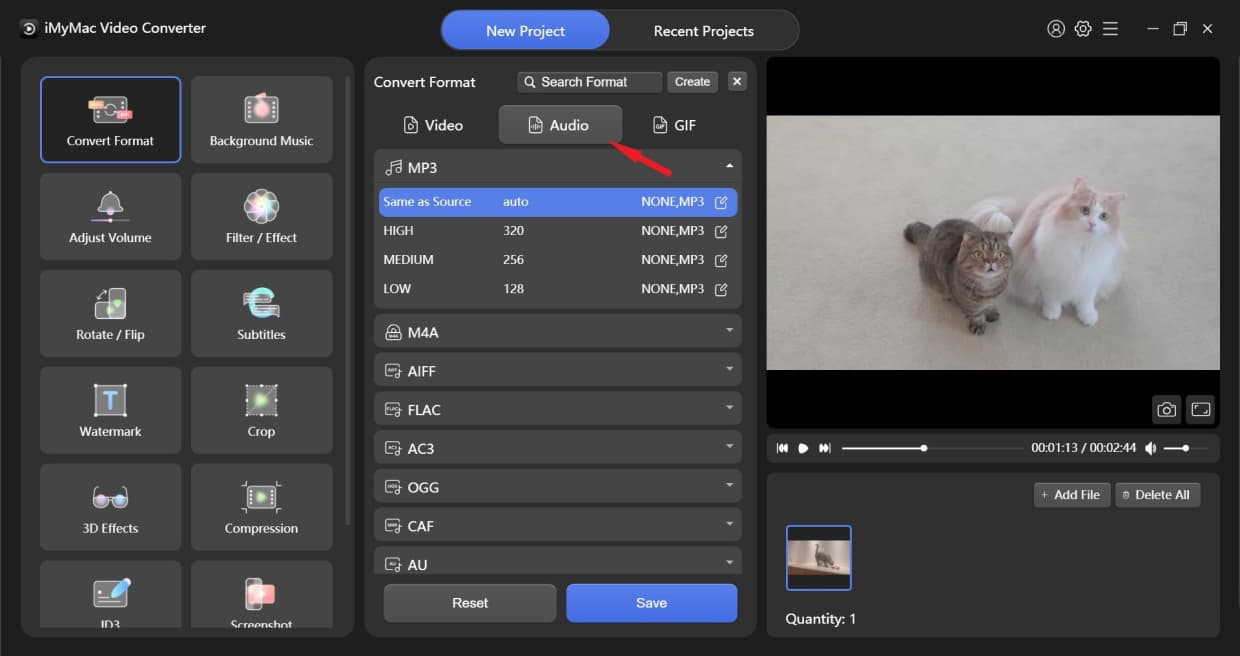
If you are curious about this converter and wanted to know how to use it to convert M4A to MP2, here’s how you can do it:
- Install the software of the iMyMac Video Converter on your computer (again, both Windows and Mac computers are fine)
- Run the app and select the M4A files you want to convert
- Drag them towards the window and simply drop
- Now you can click on Convert Format so you can choose the output format for your M4A files
- You can also customize your files’ settings by selecting the Create button
- Of course, do not forget to click the Save button as well once you finished setting up your files
- And finally, click the Export button so you can start the conversion of your files

And if you want to go and check your converted files right after the conversion has ended you can just simply select Recent Projects, tap on Converted Files, and click Open Folder to select the destination folder of your files. The you can finally convert M4A to MP2.
You see, this powerful converter is a very helpful and powerful tool so you better download and try it so you can see firsthand what we are trying to talk about. Therefore, do not hesitate to use this converting tool to convert multiple formats including converting M4A to OGG, MP3, FLAC, etc.
Part 2. Online & Free M4A to MP2 Converters to Help You
There are also other ways to convert M4A files to MP2 if you want to use an alternative way. And this method is by using online converters. Online converters are converting sites that let you convert your files into your desired format for free.
But the downside of using online converters is the fact that you won’t be guaranteed to have the highest quality of your files. So if I were you, I would still choose to use the iMyMac Video Converter which is the best tool that can give you the best resolution for your files.
Now, if you are still curious about these online converters you can check this list which contains five of the most popular and trusted online converters we can find on the internet.
- Anyconv.com
Like its name suggests, anyconv.com can convert anything. That means it can convert audio, video, and other image files as well. What’s more, is that anyconv.com can also offer you a list of formats that you can use on their site.

- Freeconvert.com
Another free online converter that is now becoming more and more popular today is freeconvert.com. This site has many users all over the world going crazy with its conversion speed and ability to give you quality audio and videos. If you want to convert M4A to MP2 for free, just try it.
- Convertio.com
One of the most popular and respected online converters is convertio.com. This online converter has been giving users all around the world the best quality it can give without anything in return.
- Online-audio-convert.com
This tool is the perfect tool for those who are looking for a way to convert their audio and video files separately. Online-audio-convert.com is a home for both audio and video files.
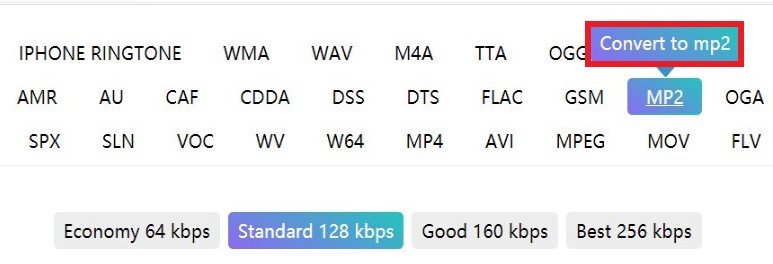
- Zamzar.com
You can never enter or exit the conversion world without hearing a thing or two about Zamzar.com. This just proves how popular this online converter is and how much quality it can give to your media files.
Part 3. What is MP2 Format?
If you are done learning more about how to convert M4A to MP2, then you must have been curious as to why people would want to convert their files into these specific formats. It’s understandable knowing that there are many different and available formats out there as well.
However, the MP2 format is different. You see, the reason why people like to convert their files from M4A to MP2 is that the MP2 format can store their audio without a problem and deliver it the same way as the M4A format. Moreover, the MP2 format is much smaller in size compared to other formats.
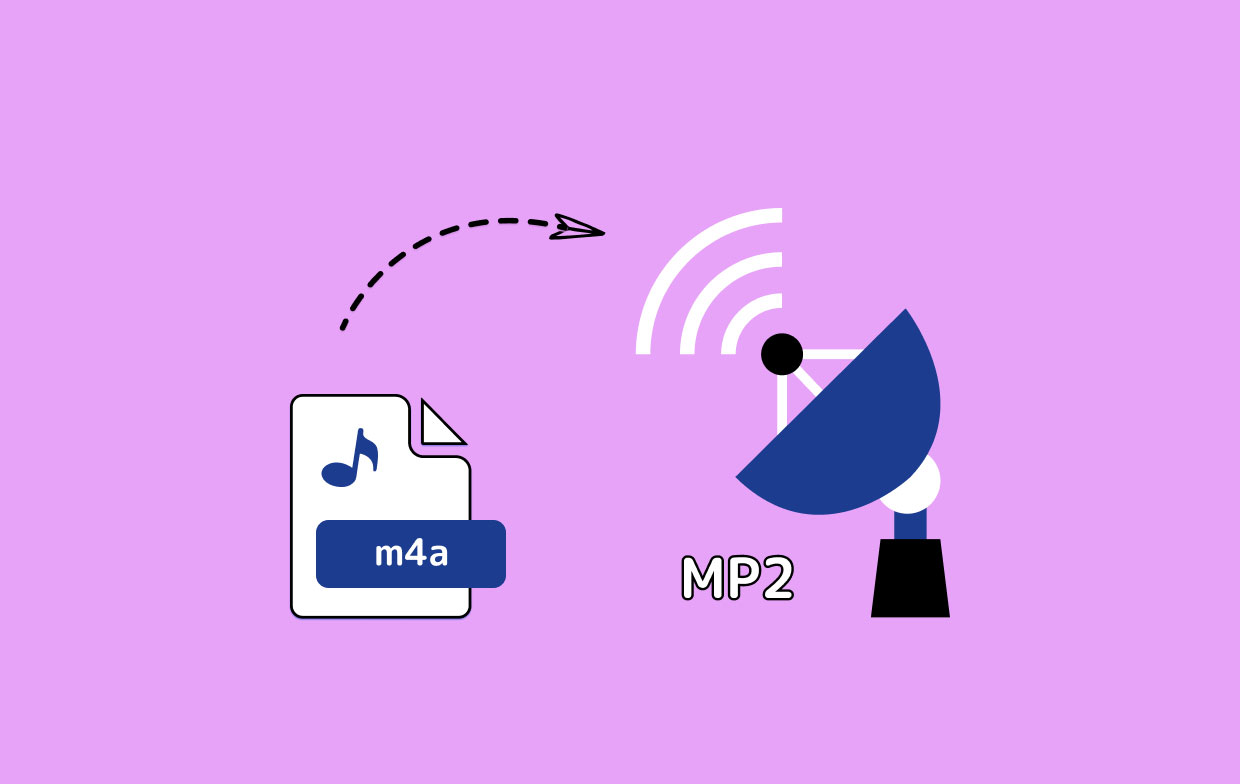
Part 4. Conclusion
After reading this post, we’re sure that you now finally understood how easy it is to convert M4A to MP2 if you just have the perfect tool with you. Although there are some online or free converters, but the quality of the files is not better than the files converted bythe iMyMac Video Converter. Then what’s more perfect than this professional converter itself?



