With the different video formats existing today, it is understandable that people may turn out confused about which format is better and which should you avoid. That’s why we recommend educating yourself even just for a bit about the difference in each format.
This will not only help you learn what these formats are but it can also help you decide which format is the best suitable for you. One fine example is to convert M4A to OGG. Why convert these files? If you read the rest of this article, it will introduce several offline and online audio converters to you for converting files.
Contents: Part 1. [Recommended] The Best M4A to OGG Converter for Windows/MacPart 2. Several Online & Free Ways to Convert M4A to OGGPart 3. Which is Better: M4A or OGG?Part 4. Conclusion
Part 1. [Recommended] The Best M4A to OGG Converter for Windows/Mac
As we have mentioned earlier, we will introduce to you the easiest way to convert M4A to OGG. And that is through the help of a professional converter that the majority love to use. This converting tool goes by the name, iMyMac Video Converter. As you can see, the iMyMac Video Converter is known to be the best converter of all. Why? We will get to that shortly.
This useful converter is a great converting tool that can preserve 100% of the original quality of your media file. It can easily convert a video or audio file for you. What’s more, is that this software can offer you a wide variety of formats to choose from. You can even automatically convert your files into a format that is supported by certain social media platforms so you can directly upload your file to such apps.
Another great thing about this converting tool is that it allows you to make your file more unique and customized according to your style. You can either edit your files or even add effects to them because of the many effects and filters offered in this app.

Now, are you interested to learn more about the iMyMac Video Converter? If so, then learn how you can convert M4A to OGG by following these steps we have provided.
- Launch theconverter after the installation has finished
- Drag and drop the files on the window to start the process
- Click Convert Format and select a format you like to convert your files
- You can customize the settings by tapping on the Create button
- Of course, you must not forget to click Save or you will lose your settings
- Then simply tap on the Export/Convert button to let the software start the conversion process

Converting your files using the iMyMac Video Converter is very easy. You can also stream your files right after directly through the app by tapping on Recent Projects and then selecting Converted Files and Open Folder simultaneously. Now you can use it to convert WAV files to OGG, or transfer other audio or videos like FLV and FLAC to the OGG format through the above procedure.
Part 2. Several Online & Free Ways to Convert M4A to OGG
If you think you are not yet ready to commit to a professional converter, you can also try using online converters. These online converters are a great alternative to your professional converters.
However, you need to remember that converting your files like your M4A to OGG files using online converters will give you a quality and resolution that are not as high as the one you get by using the iMyMac Video Converter.
But if you still insist on using these online converters, you can always check down this list and see which converter suits your taste the most.
- iMyMac Online Converter
The iMyMac Video Converter has a sister online converter called the iMyMac Online Converter. And although the iMyMac Online Converter cannot give you a result as high as the ones given by the iMyMac Video Converter, you can still receive a pretty good one when using this site. What’s more, is that they also have a similar interface so they are easy to use.
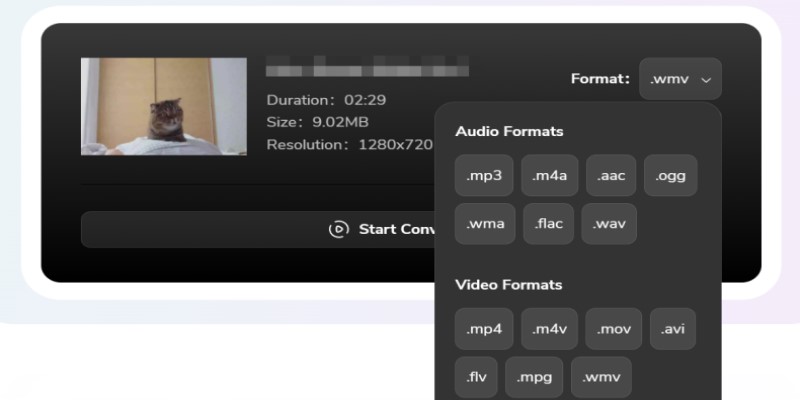
- Anyconv.com
Anyconv.com may be a fresh online converter but it has already proven many times that it can compete with older and bigger online converters with how efficient and very reliable it is when it comes to converting any of your files. For instance, you can convert M4A to OGG using this online converting tool.
- Convertio.com
Of course, who would forget one of the most popular online converters in the world? Convertio is a great online converter that can help you convert your files in a very quick yet precise manner. It is available in all countries that is why it is also very popular.
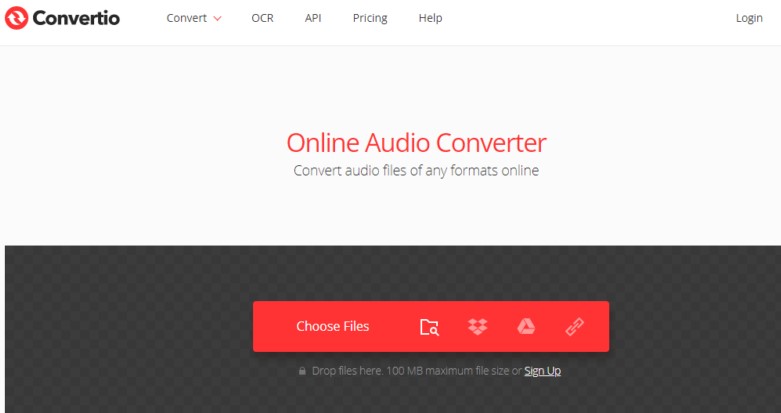
- Zamzar.com
Another popular online converter that you surely have heard of already is Zamzar. Zamzar is also available in all countries all across the globe. But what makes this online converter popular is the fact that it can convert any file from one format to another, including M4A to OGG as well!
- Freeconvert.com
Like its name says freeconvert.com is a free online converter that you can use to convert M4A to OGG. This online converter will always be free for all users to convert their files.
- Onlineconvert.com
One of the greatest and most well-known online converters is onlineconvert.com. It has been there for everyone ever since the beginning that’s why it is still one of the most trusted online converters by the majority.

Part 3. Which is Better: M4A or OGG?
For those who are wondering why most people convert M4A to OGG here is a small comparison between the two formats.
As you can see M4A is a format developed by Apple – which means that only iOS users and Apple devices can use this format and listen to their favorite tracks. Although M4A is a high-quality audio format, it still has its limitations.
Now OGG is also an audio format that is used by many devices nowadays and it is a very well recommended format considering that it can deliver you very high-quality audio. The only downside is that it can come in a very large size.
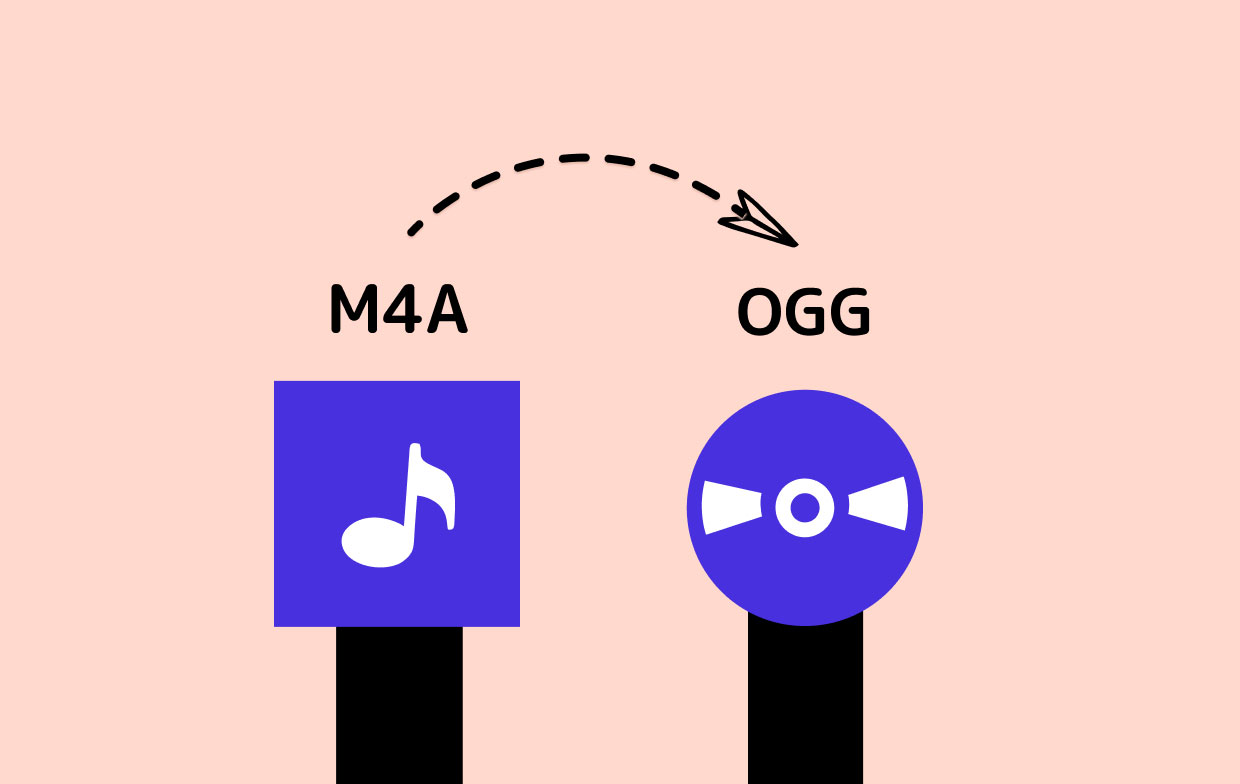
Part 4. Conclusion
This article has introduced many converters for you. But how do you choose? In fact, online or online converters are convenient, but the qualities of them are not better than the offline convert (iMyMac Video Converter). So, we highly recommend you to choose this professional converter to convert M4A to OGG.



