Why do people want to convert MIDI to WAV? They are all aware that these MIDI files really aren't sound files. The MIDI file, which stands for Musical Instrument Digital Interface, is nothing more than data that tells which notes should be played when they should be played, and also how long or what the volume of every note ought to be.
Because MIDI files do not include actual audio data, they are substantially smaller. MIDI files are essentially command files that describe how the audio should be created when connected to a digital audio device or put into a computer program that understands the data.
In this article, you will be provided with instructions and different offline or online converters you prefer to convert MIDI to WAV on different devices like Windows/Mac computers or iOS/Android Phones.
Contents: Part 1. How Do I Easily Convert MIDI to WAV on PC/MacPart 2. Free & Online MIDI to WAV Converters Part 3. What’s The Difference between MIDI and WAV?
Part 1. How Do I Easily Convert MIDI to WAV on PC/Mac
If you don't employ a steadfast and reputable program in converting MIDI to WAV, you'll almost certainly hear distortion as a result of the conversion. Firstly we will present to you a good choice - the iMyMac Video Converter.
We recommend using the iMyMac Video Converter because it has a lot of useful functions. It is a great tool to help you easily and quickly convert video/audio files.
So many users try it to convert their files MIDI to WAV, to MP3, or vice versa. It supports many media formats like ASF, SWF, AAC, 3GP, AC3, OGG, FLAC, MP4, etc.
It also offers a lot of effect choices if you, who have a lot of creativity in mind, want to make some changes and edit the video or audio files.

With the help of the iMyMac Video Converter, you can save time to convert MIDI to WAV on your Mac/Windows computer:
- Download it for free and open the app on your devices.
- Drag and drop the MIDIfiles on the screen or upload the files It allows users to simultaneously add several audio files.
- Click Convert Format. Select Audio from the three data formats choices: Audio, GIF, and V Then choose WAV.
- Click Save after you edit or enhance your files.
- Select the Convert or Export button to begin converting.

Part 2. Free & Online MIDI to WAV Converters
We will also show you 3 online MIDI to WAV converters that can totally meet your needs:
Zamzar.com is one of the online file converters that will be introduced, and it was founded in 2006 by siblings Mike and Chris Whyley in England. It covers over 1,200 distinct conversion kinds and enables users to convert file types without having to install a computer program. It's risk-free and safe. The data users upload to convert will not be kept by the browser's online services.
Here’s how to use it to convert MIDI to WAV:
- Select the MIDI files you want to convert.
- Choose WAV as the file format you wish to convert the MIDI file.
- To convert the MIDI file, hit "Convert".

Online-convert.com is the second tool you can use. Videos, audio files, documents, e-books, and images may all be converted into different forms. It supports around 250 different source formats and transforms them into a few common ones. There is no need to spend money on programs to convert files.
- Select the MIDI file to be converted.
- Change the size or the quality (optional).
- To convert MIDI to WAV, select "Start conversion".
- Download the WAV file.
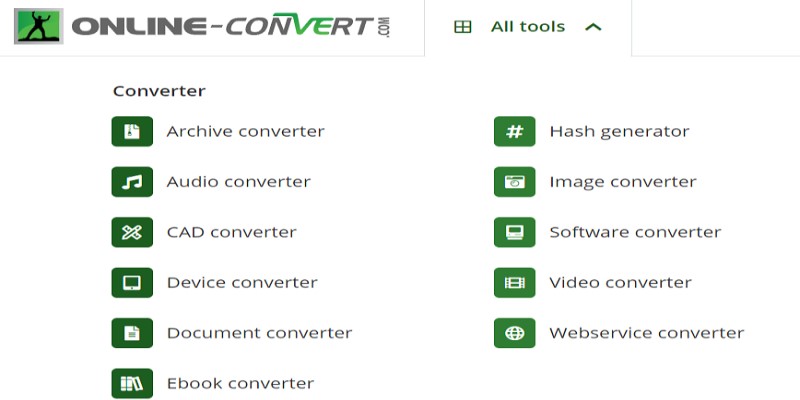
Lastly, FreeConvert.com is available for download and may be used in most internet browsers. It's simple to use, and then you might convert MIDI to WAV in bulk. They guarantee the safety and protection of your files. 256-bit SSL encryption is used to secure files, and they are immediately erased after two hours.
- To convert MIDI to WAV, select the "Choose Files" button to add MIDI files.
- Press the "Convert to WAV" option to begin the conversion.
- Hit the "Download WAV" button once the status changes to "Done."
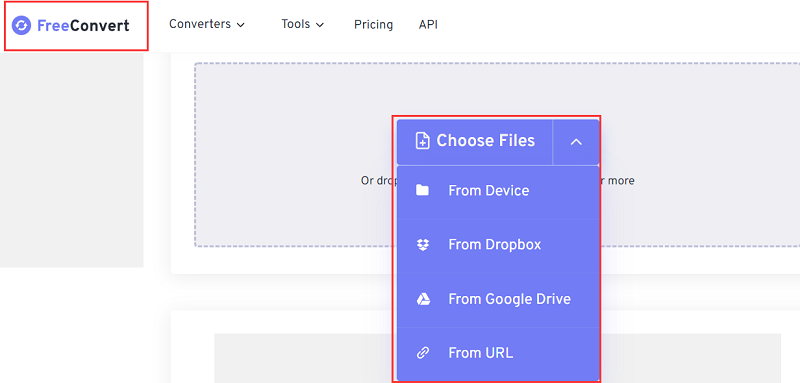
Part 3. What’s The Difference between MIDI and WAV?
MIDI is a format accepted and used in the music industry. Sound generators, sound cards, and synthesizers are examples of equipment that use MIDI to manage audio tracks.
After learning how to convert MIDI to WAV, let’s know more about these 2 formats. MIDI describes musical properties such as note pitch, loudness, and duration. Music created by a synthesizer using MIDI may be edited by some other synthesizer since MIDI is a widely acknowledged standard. Composing and editing music may be done with a variety of software tools.
With the use of such programs, a computer may generate input music into a written score and inversely. MIDI may be found in reputable firms like Apple, Microsoft, Sony, and Yamaha's laptops, musical instruments, cell phones, and other items. Digital Audio Workstations are used to compose or write music on computer systems.
VLC, Windows Media Player, QuickTime, WildMidi, MuseScore, Amarok, TiMidity++, Winamp, Apple's Logic Pro, WildMIDI, and Synthesia, are just a few of the media players that can access MIDI files.
A WAV format is a Microsoft-created audio file type. It's also a widely used standard recording format for digital audio. This type is widely accepted as the standard for music listening and transfers on digital music workstations.
What’s the difference between MIDI and WAV? Why do people want to convert MIDI to WAV?
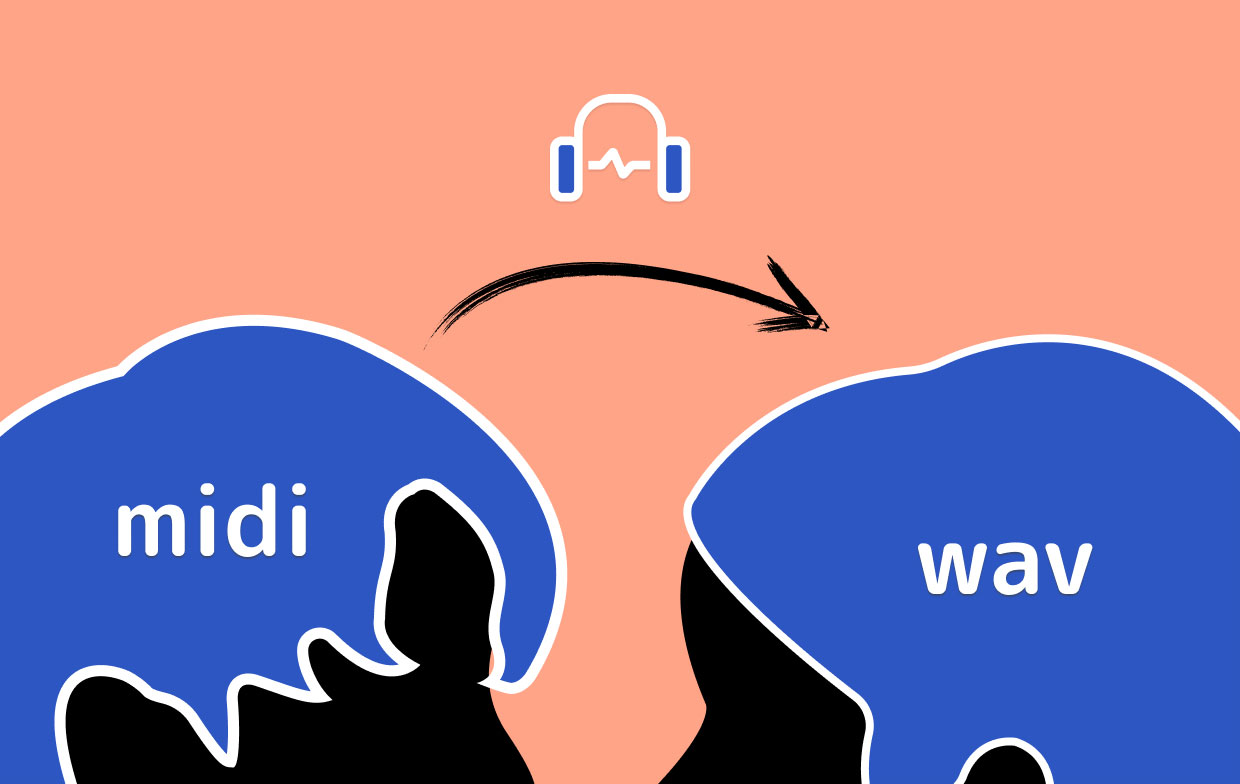
The WAV format does have an advantage here: sound quality is determined by the sampling frequency and is consistent across machines. The audio quality of MIDI files is entirely dependent on the synthesizer on the sound card. In various sound systems, this very same MIDI file can sound very differently. The MIDI format is ideal for generating new songs since it allows you to change instrumentation and rhythms easily.
On the other side, unlike WAV, the MIDI file could only hold musical instruction and cannot incorporate voice or sound effects. WAV files are more difficult to modify, but they are compatible with CDs and DVDs. It would also be acceptable to save the soundtrack as MIDI and convert MIDI to WAV prior to final processing.
Conclusion
Upon reading this guide, users will be able to convert MIDI to WAV files using either online or offline methods. It is absolutely accurate that converting files is not difficult. To use the iMyMac Video Converter, on the other hand, provides you the option of further managing the converted audio files.



