Are you struggling to play or edit your MJPG video files? Perhaps you've encountered compatibility issues while trying to share your videos with friends or upload them online. In today's digital age, having the right video format can make all the difference in ensuring seamless playback across different devices and platforms.
If you're looking to convert your MJPG to MP4 format, you've come to the right place. In this article, we'll walk you through the process, providing you with valuable video conversion tools and practical steps to convert MJPG files to MP4 with ease and efficiency. Get ready to unlock the full potential of your video files and enjoy hassle-free playback and sharing experiences.
Contents: Part 1. What Is MJPG Format and How to Open It?Part 2. The Best MJPG to MP4 Converter for Mac/ WinPart 3. Online & Free Tools to Convert MJPG to MP4Part 4. Conclusion
Part 1. What Is MJPG Format and How to Open It?
MJPG, short for Motion JPEG, is a video compression format that encodes each frame of a video as a separate JPEG image. Unlike traditional video formats that use inter-frame compression, MJPG compresses each frame individually, resulting in larger file sizes but also preserving the quality of each frame.
To open MJPG files, you'll need a compatible media player or video editing software. Fortunately, many popular media players support the MJPG format. Simply double-clicking on an MJPG file should automatically launch the default media player on your computer and play the video.
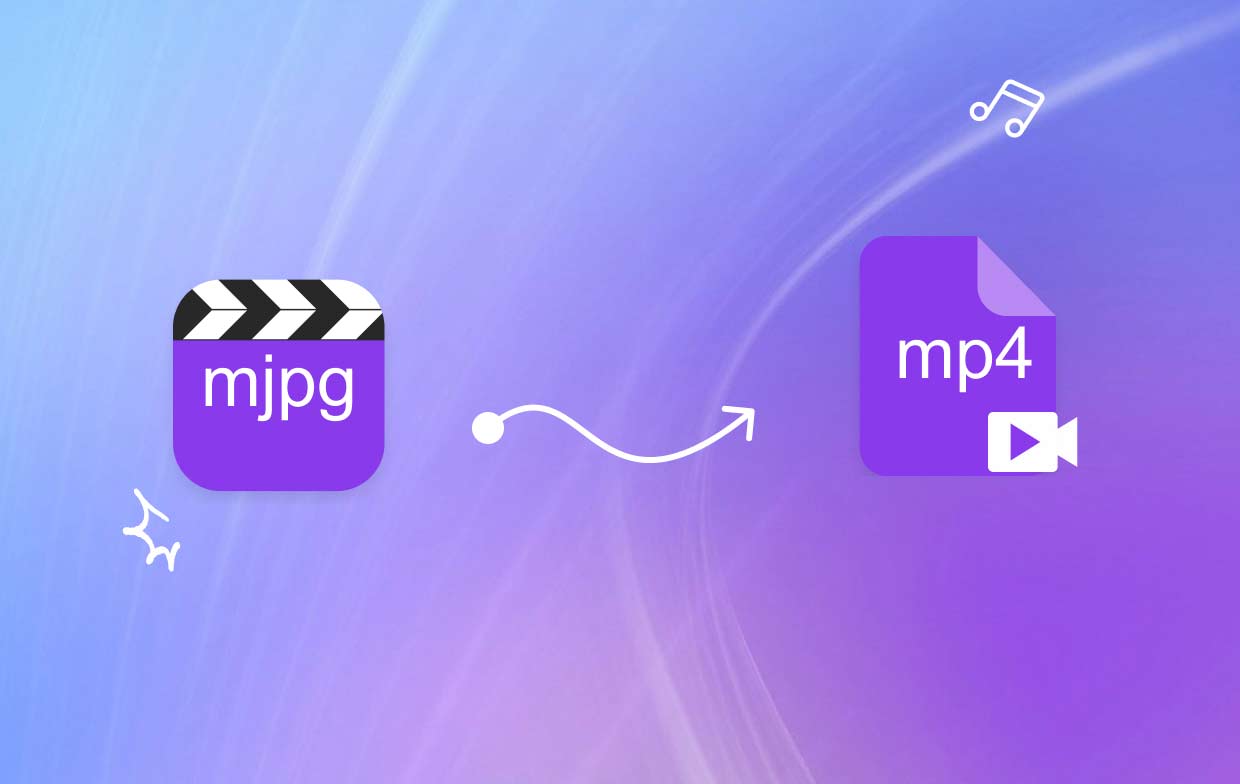
In case your preferred media player doesn't support the MJPG format, you can convert the MJPG file to a more widely supported format like MP4, which we'll cover in the following sections. By converting MJPG to MP4, you'll ensure broader compatibility and seamless playback on various devices and platforms.
Part 2. The Best MJPG to MP4 Converter for Mac/ Win
When it comes to turning MJPG into MP4, one of the top choices is the iMyMac Video Converter. This versatile software offers a user-friendly interface and powerful conversion capabilities, making it an ideal solution for both Mac and Windows users. With iMyMac Video Converter, you can effortlessly transform your MJPG files into MP4 format without compromising on quality.
iMyMac Video Converter is a powerful and easy-to-use video converter that can help you convert MJPG to MP4 in just a few clicks. It supports a wide range of input and output formats, so you can convert your videos to any format you need, such as MP4 format into GIF format or WebM format.
To begin the conversion process, follow these simple steps:
- Download and Install iMyMac Video Converter. Visit the official website of iMyMac Video Converter and download the appropriate version for your operating system. Install the software by following the on-screen instructions.
- Launch iMyMac Video Converter and Add MJPG Files. Open iMyMac Video Converter and click on the “Add Files” button. Select the MJPG files you want to convert and click “Open” to import them into the software.
- Select MP4 as the Output Format. In the dropdown menu, choose “MP4” as the output format. You can also customize the settings and adjust parameters like resolution, bitrate, and frame rate if desired.
- Choose the Destination Folder. Select the folder where you want to save the converted MP4 files.
- Start the Conversion. After configuring the settings, click on the “Export” button to initiate the MJPG to MP4 conversion process. You’ll see the progress of the conversion, and once it’s complete, you’ll have your MJPG files converted to MP4 format.

With the iMyMac Video Converter, converting MJPG files to MP4 becomes a breeze. Enjoy the flexibility and compatibility that the MP4 format offers, allowing you to play your videos on various devices and platforms without any hassle.
Part 3. Online & Free Tools to Convert MJPG to MP4
If you prefer a quick and hassle-free solution for converting your MJPG files to MP4 without the need to install additional software, online conversion tools can be a great option. Here, we'll introduce three popular online tools—Convertio. co, AnyConv.com, and VideoConverter.com—which offer free MJPG to MP4 conversion services.
Tool 01. Convertio. co
Convertio. co is a versatile online file conversion platform that supports a wide range of formats, including MJPG and MP4. It’s an easy-to-use tool that doesn’t require the installation of software. Follow these steps to convert your MJPG files to MP4 using Convertio. co:
- Visit the Convertio. co website.
- Click on the "Choose Files" button and select the MJPG files you want to convert from your computer.
- Select"MP4" as the output format from the dropdown menu.
- Optionally, you can adjust the settings and parameters if needed.
- Click the "Convert" button to start the MJPG to MP4 conversion process.
- Once the conversion is complete, click the "Download" button to save the MP4 files to your computer.
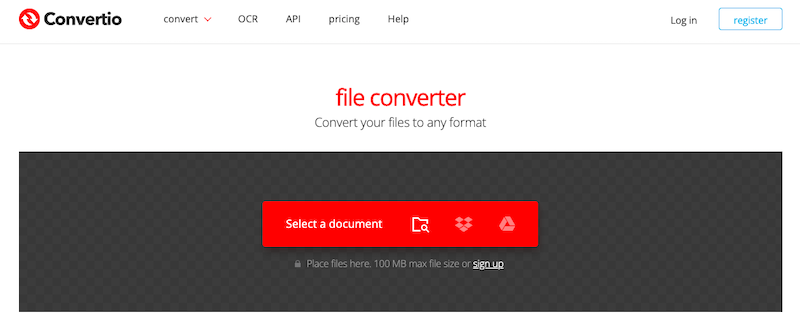
The online tool aims to provide a seamless and efficient conversion experience. However, it's important to note that the speed and quality of the conversion may vary depending on factors such as the file size and your internet connection. Additionally. Convertio. co may have certain limitations, such as maximum file size or the number of conversions allowed per day.
Tool 02. AnyConv.com
AnyConv.com is a popular online file conversion tool that provides a simple and efficient way to convert various file formats, including MJPG to MP4. With its user-friendly interface and straightforward conversion process, AnyConv.com appeals to users who prefer a hassle-free solution without the need for software installation.
One of the key advantages of AnyConv.com is its versatility. It supports a wide range of file formats, ensuring that you can convert not only MJPG format to MP4 but also many other formats for different purposes. Whether you're looking to convert images, documents, audio files, or videos, AnyConv.com has got you covered.
Using AnyConv.com to convert MJPG to MP4 is a straightforward process. All you need to do is visit the AnyConv.com website and follow a few simple steps. By clicking the "Choose File" button, you can select the MJPG files you want to convert from your computer. Next, you choose "MP4" as the output format. AnyConv.com also allows you to adjust the settings, such as resolution or bitrate, to tailor the converted files to your specific needs. Once you're ready, click the "Convert" button to initiate the conversion process. After the conversion is complete, you can download the converted MP4 files to your computer.
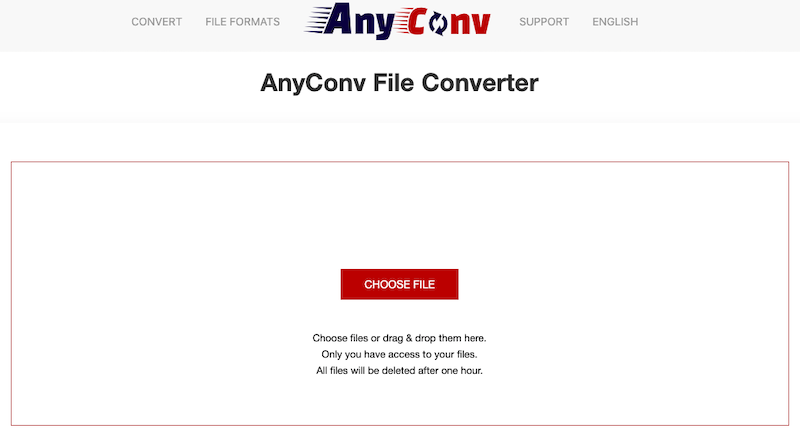
Tool 03. VideoConverter.com
VideoConverter.com is a well-known online tool that specializes in video file conversion, including MJPG to MP4 conversion. VideoConverter.com offers consumers a simple and effective solution to convert video files thanks to its user-friendly interface and comprehensive functionality.
Support for a wide range of video formats is one of VideoConverter.com's standout qualities. VideoConverter.com can handle the conversion of any video format, including MJPG, AVI, MOV, and others. This adaptability enables users to convert their films to MP4, a widely accepted format utilized on a variety of devices and platforms.
Converting MJPG to MP4 with VideoConverter.com is a simple process. When you visit the website, you are greeted with a simple interface that walks you through the conversion process. Simply choose the MJPG file from your PC by clicking the "Choose File" button. Then, as the export format, pick "MP4". You may personalize the converted MP4 file to your individual needs by customizing variables like video quality, resolution, and bitrate. After you've finished customizing the options, click the "Convert" button to begin the conversion process. When the conversion is finished, you can save the converted MP4 file to your PC.
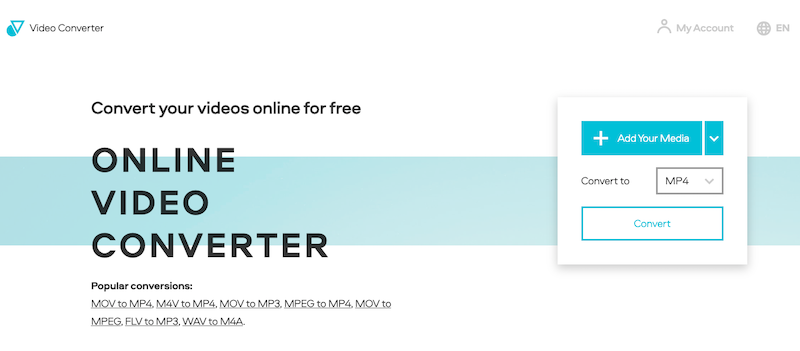
Part 4. Conclusion
Converting MJPG to MP4 is a valuable process that enables compatibility and seamless playback across various devices and platforms. Throughout this article, we explored different methods to achieve this conversion, including online tools and software solutions.
Among the options discussed, iMyMac Video Converter stands out as a recommended choice. With its user-friendly interface and powerful conversion capabilities, iMyMac Video Converter provides an efficient and reliable way to convert MJPG to MP4. Whether you're using a Mac or Windows computer, iMyMac Video Converter offers a seamless experience with its comprehensive features and easy-to-follow steps.



