One of the types of formats that you can convert MP4 to is the AIFF format. You see, it will be more compatible with almost all of the devices if you convert MP4 to AIFF. that we have that is used for audio.
And at the same time, having the AIFF format will also reduce the space you occupy on your computer. This means that you can still be able to save more space in your storage area.
And with that being said, maybe now you might be wondering how you can possibly convert your MP4 to AIFF format, right? Well, you no longer need to worry, because we are going to show you the best converting ways and how you can convert MP4 format to AIFF format.
Contents: Part 1. The Best MP4 to AIFF Converter for Mac and Windows Part 2. Other Free Ways to Convert MP4 to AIFF FormatPart 3. What is AIFF Format? Part 4. Conclusion
Part 1. The Best MP4 to AIFF Converter for Mac and Windows
Now, as we have mentioned earlier, being able to convert MP4 to AIFF format is one way for you to be able to save up space on your computer, and at the same time, be able to play it on most players that we use nowadays.
And, in order for you to do that, you will be needing to a powerful tool that will allow you to convert one format to another easily and faster. And lucky for you, we have the best tool there is. And this tool is no other than the iMyMac Video Converter.
The iMyMac Video Converter is known as the best video and audio converter for Mac/PC. It is known to have tons of formats that it can convert your file into. This tool is certainly fast when it comes to the conversion process without affecting the high quality of the file that you are trying to convert. It also comes with an easy navigation screen that can definitely help you make converting your files easier.
This is the reason why using the iMyMac Video Converter is a perfect tool that you can use for you to easily convert MP4 to AIFF format. And with that, we have included an easy step on how to use this converter on Mac below.
Step 1. Get the iMyMac Video Converter for Free
Of course, you will be needing to get the app downloaded and installed on your Mac or Windows computer. And then, you have to set up the program on your computer. All you have to do is to enter the code that was sent to your email upon registering and follow the steps on your screen.
Step 2. Add Your MP4 File
Click the “Add or Drag Files here to start conversion” field. And add the MP4 file that you want to convert. Or, as it said, simply drag your file over to the field.

Step 3. Select The AIFF Format as Output
Then, click on the “Convert Format” button on your screen. Then, choose “Audio” and you will be able to see a list of formats that it can work on. From the list that you see on your screen, simply choose AIFF format.
Step 4. Choose Location Folder and Save Settings
After you have selected a format, simply choose also where you would want to save your converted file after the process. Once done, click on the Save/Set button below your screen.
Step 5. Convert MP4 to AIFF Easily
Then, simply click on the “Export” button on your screen and the conversion process will then start. And once that the conversion process is complete, you can view the outcome from the “Recent Projects” folder on your screen.

Many formats can be chosen by you, do not worry that you can't convert your files. Only if you use it, you may know the multiple functions. So, do not hesitate to make MP4 converted into MKV format as a specific example.
Part 2. Other Free Ways to Convert MP4 to AIFF Format
Now, if any case you are looking for something free that can be done online on the internet, then we also have the perfect tools that you can use.
You see, aside from using a downloaded tool for you to convert your files from one format to another, there are also some other tools that you can use. And the tools that we are referring to are the ones that you can simply access using your web browser and the internet.
And with that, we have a list below of the best online free converters that you can use for you to convert your MP4 files to AIFF.
1. OnlineVideoConverter.com
This online free converter is known to be the best online converter that is absolutely for free to use. This tool offers easy navigation that you can use easily. Its process of conversion is also fast and can still retain the quality of your converting file.
All you have to do to convert MP4 to AIFF is to copy and paste the link or upload the file that you want to convert and choose the quality and the output format and click on the Start button. This will then start the conversion process. It is that simple.
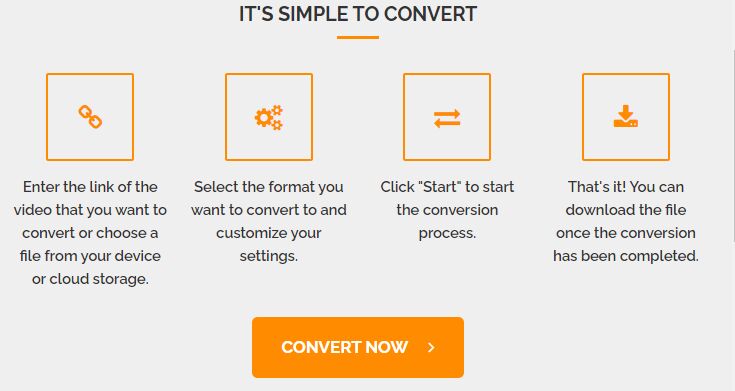
2. Freemake Video Converter
This online free converter is known to give you over 500 formats that you can choose from for your file. This means, that it can support your MP4 to AIFF file to convert. And the best part of using this tool is that it can automatically upload your file to your iTunes and your iOS after the conversion process.
However, if you are going to get use this tool, you have to wait for 3 days after you have made your account for you to be able to use its best features.

3. Online-Convert.com
This tool is not known as the best tool, but this is known to be the only one that can convert other files aside from your videos. You can use it to convert MP4 to AIFF.
It can also convert your audio files, eBooks, documents, photos, and archives. Also, this online free tool comes with an extension that you can make use of which can make your conversion process easier.
4. Free Video Converter
This online free tool is known to be a light conversion tool that you can use. It has said to be that using this tool can make your conversion process easier, and faster. In addition to that, you can also convert your files by batch.
This means that you can convert more than one file from one format to another at the same time. However, the only downside to using this tool is that it gives you a watermark on the converted file that you have processed.
Now, the online free converter tools that we have shown you above work great when it comes to converting one file format to another.
However, if you are going to compare it with the one that is needed to be downloaded and installed on your Mac or Windows computer, these online free converter does not work the same as the installed ones. Then try to use it to convert MP4 to AIFF.
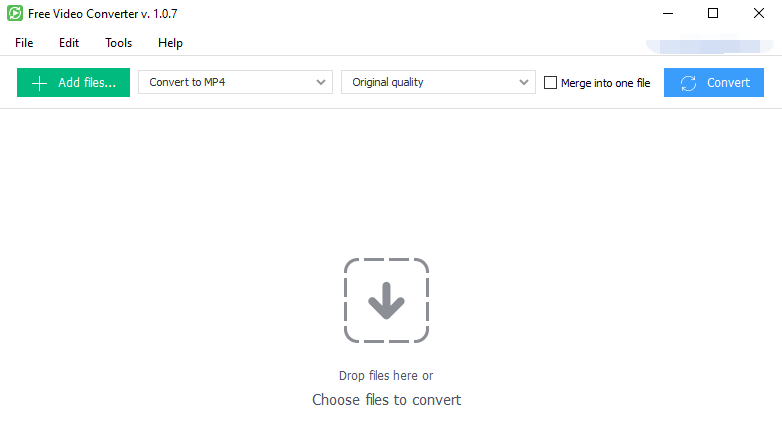
Part 3. What is AIFF Format?
Now, you might be wondering what is an AIFF format, right? Well, keep on reading and you will know the answer to this.
The AIFF format, also known as the Audio Interchange File Format is known to give you a higher quality of audio files compared to other formats that is known. This file is known to be uncompressed and was made by Apple in the year 1998.
In terms of its advantages, this format is also known to give you a standard type of file which is useful as this will give you a smaller space it can take on your computer. This is the main reason why there are some who wanted to convert their audio files to an AIFF file format.
Part 4. Conclusion
Now that you were able to read this post until the very end, you have now the knowledge of how you can easily convert MP4 to AIFF audio format.
And if you want to get the best out of everything when it comes to converting your file, then the iMyMac Video Converter is the best and the most recommended tool that you should use in order to get this job done in no time.



