What is the primary difference between these files, of which the DVD has an excessive amount? Additionally, is there a simple way to convert TS to VOB? If so, which free converter is the best? When trying to play DVDs on a computer or other device, you could run across different files. It might be quite confusing for non-tech users, leading them to open the erroneous file.
You don't need to worry if you fall into this category. In the article that follows, we will categorize the file's names and talk about the finest tool for converting TS files to VOB to put everything in order.
Contents: Part 1. Best Tool to Convert TS to VOB Format on Mac and WindowsPart 2. Free and Online TS to VOB Converters ListPart 3. What Are the Differences between TS and VOB Files?Part 4. Conclusion
Part 1. Best Tool to Convert TS to VOB Format on Mac and Windows
It's possible that a video clip in the TS file won't play on your device. If such a situation ever arises, you might easily switch the clip's format to VOB because it's essentially compatible with all known hardware and software.
No solution is easier to use, quicker, or more cost-effective than iMyMac Video Converter. This TS file converter works six times quicker than the typical free converters you might have heard of, and it supports the widest range of output audio and video formats on many devices, such as MP4, you can use it to change TS to MP4 easily.
Additionally, iMyMac Video Converter functions as a strong video editor and customizer and is compatible with both macOS and Windows. It offers many other helpful features, such as including credits, text, images, and music, adjusting playback speed, setting video properties, merging files, batch converting VOB files, and portable file transfer into mobile devices. To convert TS to VOB, just follow the instructions listed below.
- Start the Mac or Windows version of the iMyMac Video Converter program on your computer. Log into your account after you're finished.
- You may also just drag and drop the TS file onto the system's display as an additional choice.
- A drop-down menu displays when you click "Convert Format", allowing you to choose the kind of file the original should be converted into, such as VOB.
- The interface has made it simpler to locate file alterations. You are free to change the files, whatever you like.
- By choosing Save, you may save all of your modifications.
- Select a conversion option from the toolbar to begin the conversion process.

Part 2. Free and Online TS to VOB Converters List
Tool 01. Convertio.io
Convertio, a free program with a little more contemporary appearance, is the first free converter we were interested in highlighting. Convertio includes other features, including archive converters, font converters, text recognition, and more. It supports a large number of various formats. This online TS to VOB converter enables you to immediately convert movies from several websites in addition to supporting files from your PC, Dropbox, and Google Drive.
- Upload videos. To convert TS video from your PC, iPhone, or Android to the VOB format, choose or drag&drop the file.
- Transform the file. The conversion may now be started after your video has been uploaded.
- Modify the video. You can modify the converted file to your desired specifications and dimensions.
- Download the movie. Finally, download and save the final file to your device.
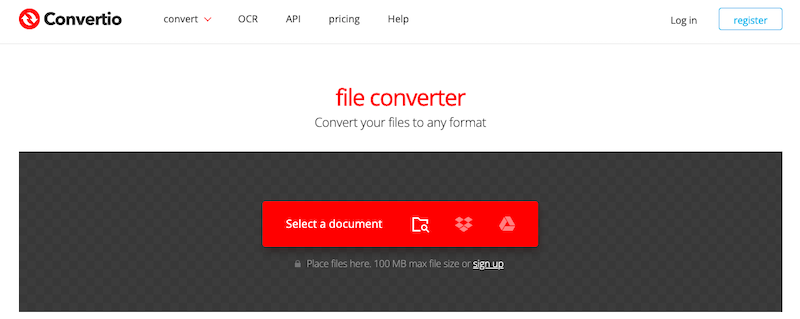
Tool 02. OnlineConvertFree.com
Another user-friendly program may be found at OnlineConvertFree.com, which is one of the top three online TS converters. Users may convert TS to VOB or another video format, including MPEG, RMVB, M4V, MXF, and more, in just a few simple steps. Additionally, you may convert between the picture and sound formats of your choosing. However, the interface of OnlineConvertFree.com is littered with advertisements, so proceed with caution. Additionally, the upload memory capacity for the free edition is 100MB.
- Upload a ts-file. You may drag and drop the file you wish to convert onto the website or choose it from your PC, Google Drive, or Dropbox.
- Click "to VOB". If you'd want to convert to one of the 200+ supported formats, choose Vob.
- Get your VOB file. To acquire your changed file in vob format, please wait until the conversion finishes before clicking the download option.
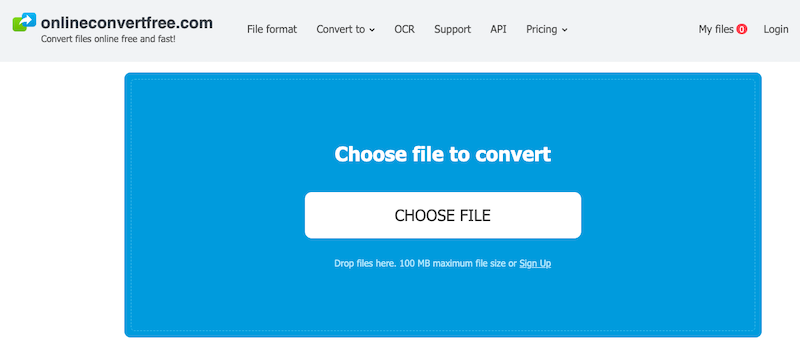
Tool 03. Media.io
You may quickly and easily convert TS to VOB with our online converter, formerly known as Media.io. Once the files have been converted, you may download them to your computer or save them with your Dropbox account. You can handle a maximum of two files at once.
- Upload your TS files onto Media.io. You may drag your video files from your PC to the Media.io online video converter or upload them from OneDrive or Google Drive.
- Choose the output format. To choose any output type format, click "to VOB".
- Start the conversion process and get the converted files. Press the Convert To icon to convert right away.
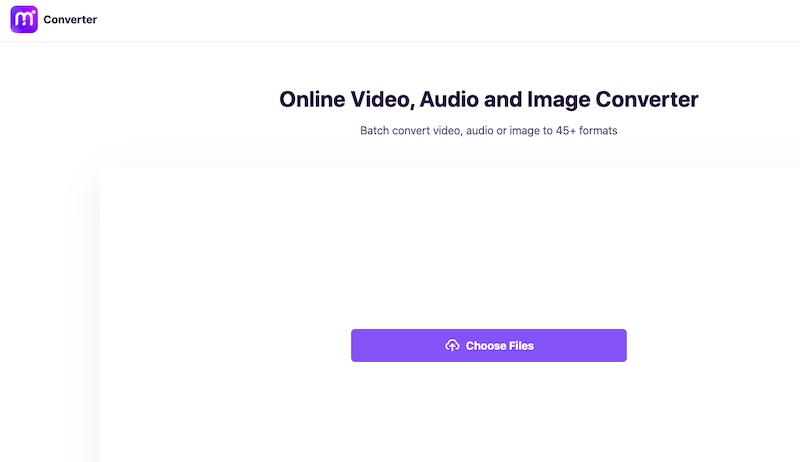
Part 3. What Are the Differences between TS and VOB Files?
While comparing TS to VOB, both are file types used to hold video footage, there are several significant distinctions between them:
- Container Format: VOB is a container format for DVD video, while TS is a container format for MPEG-2 and MPEG-4 video transmission.
- MPEG-2 or H.264 compression is used for TS files, whereas MPEG-2 compression is used for VOB files.
- Size and Quality: Because TS files are intended for transmission rather than necessary high-quality playback, they are often smaller and of poorer quality than VOB files. On the contrary, VOB files are designed to be played back in high definition in a DVD player.
- Multiple sound and subtitle tracks are possible in VOB files, although TS files normally only include one audio and one subtitle track.
- Compatibility: While TS files could need certain codecs or programs to play correctly, VOB files are often more suitable on DVD players and media software.
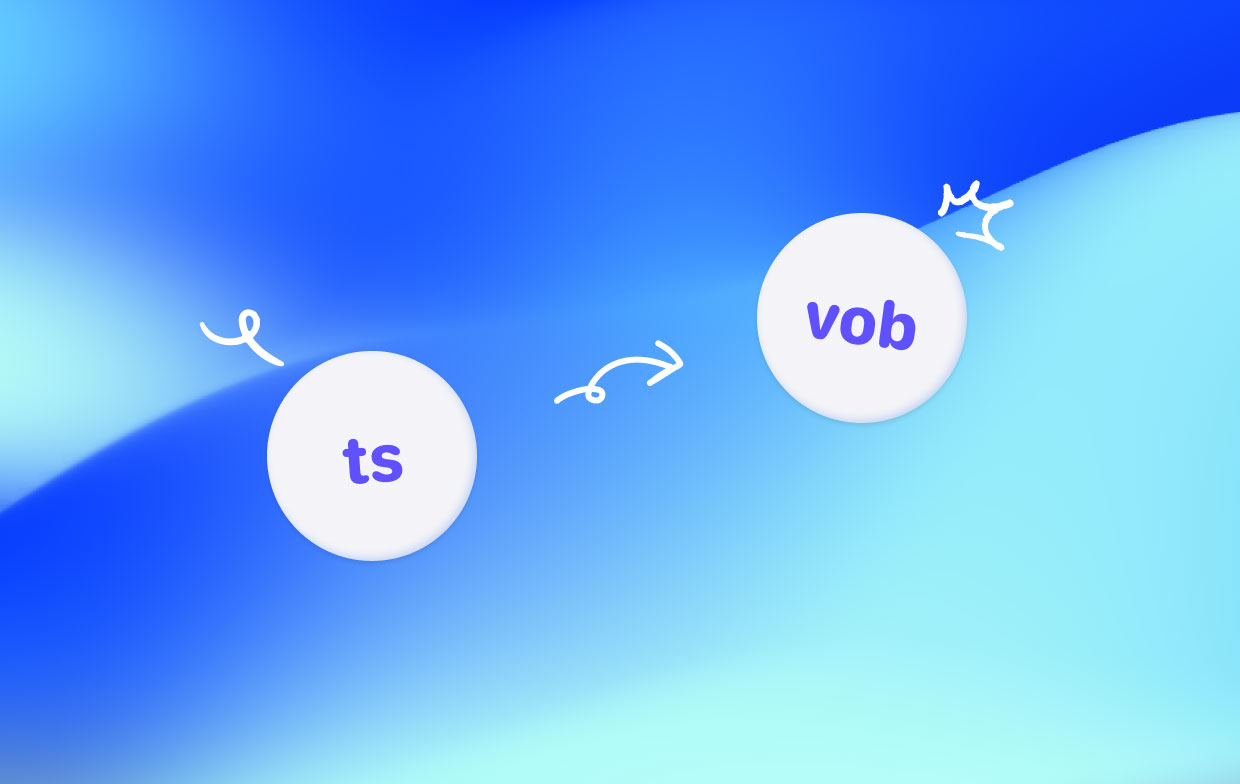
Part 4. Conclusion
It seems sense that you would want to watch a movie in a format that is compatible with the hardware or software you are using. The whole watching experience might be ruined by a little bug in the video file. Even so, altering the file format is insufficient.
Selecting a dependable converter that doesn't sacrifice the file's display quality is crucial. As it enables both TS to VOB conversion and retains the quality of the video after the conversion, iMyMac Video Converter checks all the boxes.



