We all know YouTube, the video streaming giant that almost everybody watches nowadays. It comes with all sorts of videos of almost all topics available. You can even use it to save these videos in playlists that are organized in a way meaningful to you.
In this case, you may want to convert videos from YouTube to DVD. This enables you to save your favorite shows, channels, and playlists to an external storage device for safekeeping. Plus, you can even watch it using your favorite DVD player on a large, flat-screen TV. If you want to convert YouTube videos to m4a format, please refer to another article.
Here, we will discuss how to transfer your videos from YouTube to the DVD. We’ll also talk about the legality of downloading your favorite YouTube videos. We’ll talk about tools to convert these videos from YouTube to DVD. Then, we will end with online tools to help you get the job done.
Contents: Part 1. Can You Put YouTube Videos On A DVD?Part 2. Best YouTube To DVD Converter On MacPart 3. Best YouTube To DVD Converter Online
Part 1. Can You Put YouTube Videos On A DVD?
Before we talk about how to convert videos from YouTube to the DVD, let’s answer this question first. So, can you actually put videos from YouTube to DVD? Fortunately, you can actually do so. This is through the help of various online and offline tools we will be mentioning in the next sections of this article.
The more important question is, is it legal to download YouTube videos? If these videos are yours, then it’s legal to grab your YouTube videos. However, what if it’s a video you’re interested in, but is made by another person or company? Let’s talk about that below.
Is Downloading A YouTube Video Legal?
There are two points to consider when downloading videos from YouTube to DVD. First, you have to take into account YouTube’s side. On the other hand, you also have to factor in the country’ laws.
Let’s get on with YouTube’s terms. If you want to watch YouTube, you have to make sure you abide by their Terms of Service. According to the company, you can’t download their videos, unless there is a Download button on its page. This means, YouTube forbids downloading their videos and it is explicitly stated in their terms. You could be banned or even face a lawsuit.
Laws differ from country to country. But let’s talk about the US. According to their laws, it is illegal to create a copy of a particular content if the owner doesn’t grant you the permission to do so. In this case, getting copies for both personal and commercial use is not allowed.
Disclaimer: We do not condone grabbing videos from YouTube to the DVD. This applies to both personal and commercial use. This article is for informational purposes only.

Part 2. Best YouTube To DVD Converter On Mac
So, let’s talk about how to convert videos from YouTube to the DVD. In this case, we will talk about the best converters you can use in order to convert YouTube To the DVD. The converters we will talk about here will help you get the job done.
In most cases, these software can not only help you convert YouTube to DVD. It can also help you convert other file formats such as audio files and video files. In addition, they have a lot of other features. The first one on our list even has editing tools.
1. iMyMac Video Converter
iMyMac Video Converter is a tool you can use to convert different file formats. It supports a lot of audio files and video files too. To convert YouTube to the DVD using iMyMac Video Converter, you first have to download the video using its partner DumpMedia Online Downloader.
Then, once you have grabbed the file, you’re good to go with the software. You can use it to convert the video to a file format that is accepted by DVDs. In addition, you can even edit the videos if you want to. There are a lot of options in terms of editing tools.
For instance, you can use it to cut, crop, trim and rotate your videos. In addition, subtitles, watermarks, and other video effects can be added. The highlight of iMyMac Video Converter when you convert videos from YouTube to DVD is its use of hardware acceleration technology. This means that you can take advantage of different types of graphics cards to make the conversion process faster.
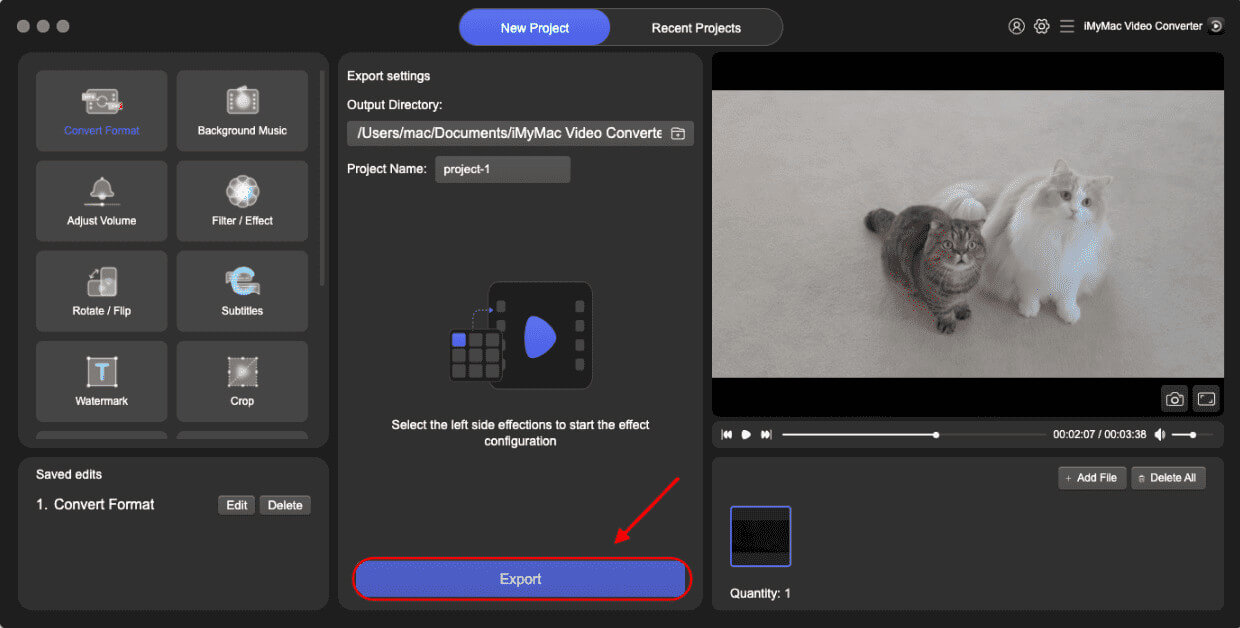
2. Wondershare DVD Creator
This is a tool that is available on both Mac and Windows computers. It’s a tool that can help you convert videos from YouTube to the DVD. It helps to burn these videos to a DVD folder, DVD disc, or even an ISO file. This gives you three different options to burn videos from YouTube to the DVD.
Wondershare even allows you to edit your videos as well. In this way, videos can be customized to your liking. Applying menus to organize the entire DVD is also possible. Wondershare is a tool that is very fast in terms of editing and burning. In addition, no quality loss happens when you use it to burn your videos to DVD discs.
3. iDVD
The iDVD tool is one that works on Mac computers alone. It helps you convert YouTube to DVD easily. You can use it in order to burn your QuickTime videos which can be done through clicking Movies and then opting for Media. These options can be seen within the main interface.

The iDVD platform is very easy to understand and use. You can even choose themes for videos. If you don’t wish to use the 16:9 aspect ratio, you can change it easily too. This YouTube to the DVD conversion tool will help you with its mode called Magic iDVD.
4. Any Audio Converter
Any Audio Converter has a downloader that is built into it. You can use it by simply adding URLs. So, with it, you can grab the videos directly from YouTube. After that, you can convert videos from YouTube to DVD with ease.

Burning videos is easy with Any Audio Converter. Simply insert your disc, add your videos, choose the desired output format, and then press the button for Burn Now. It’s a great tool that can be used on both audio and video files.
5. UniConverter
The UniConverter tool can be used on both Windows and Mac operating systems. In it, you can find a video downloader for YouTube videos. You simply paste the URL of the YouTube video and hit the Download button. These downloaded videos can be found in the Finished part of the interface.
You can then use it to convert YouTube to the DVD. Burning your videos from YouTube to the DVD can be done I a few simple clicks only. Thus, you don’t have to fret about having a hard time doing it. Apart from that, you can burn your videos to discs, folders, and even ISO files.
Part 3. Best YouTube To DVD Converter Online
Now, we will dig into the best YouTube to the DVD converter you can find on the Internet. In this case, you don’t have to download and install software. Check them out below.
1. YouTube-DVD
YouTube-DVD is an online tool to help you convert YouTube to DVD. In this website, you simply have to paste the URL and you’re good-to-go! After that, you press the Download button to grab the converted file.
YouTube-DVD doesn’t have the best interface, but it gets the job done. It even gives you the steps you need to follow to make the conversion process easier. It supports a lot of services including YouTube, Vimeo, YouKu, Facebook, and over 200 more sites.
2. Free-Converter.com
This is another online tool to convert YouTube to DVD. It works in a breeze. Apart from helping you convert YouTube to your favorite DVD disc, it helps you convert a lot of different file formats. These include videos, audios, documents, and many more.
They even have tools to help you convert dimensions, mechanics, motions, and even clothing size. The interface doesn’t look that professional. However, if you want something you can use easily and quickly, this online platform will help you.
3. Zamzar
Zamzar is a tool that will help you convert MP4 to DVD. So, you can grab your YouTube videos in MP4 format and use Zamzar to convert YouTube to DVD. However, like other online platforms out there, Zamzar has size limitations. In this case, you’re limited to a file size of 50MB. The great thing about Zamzar is it doesn’t compromise on quality. You get to use it and make sure the output is top-notch. In addition, it can be used to convert other file formats such as audio files, video files, and PDF files.
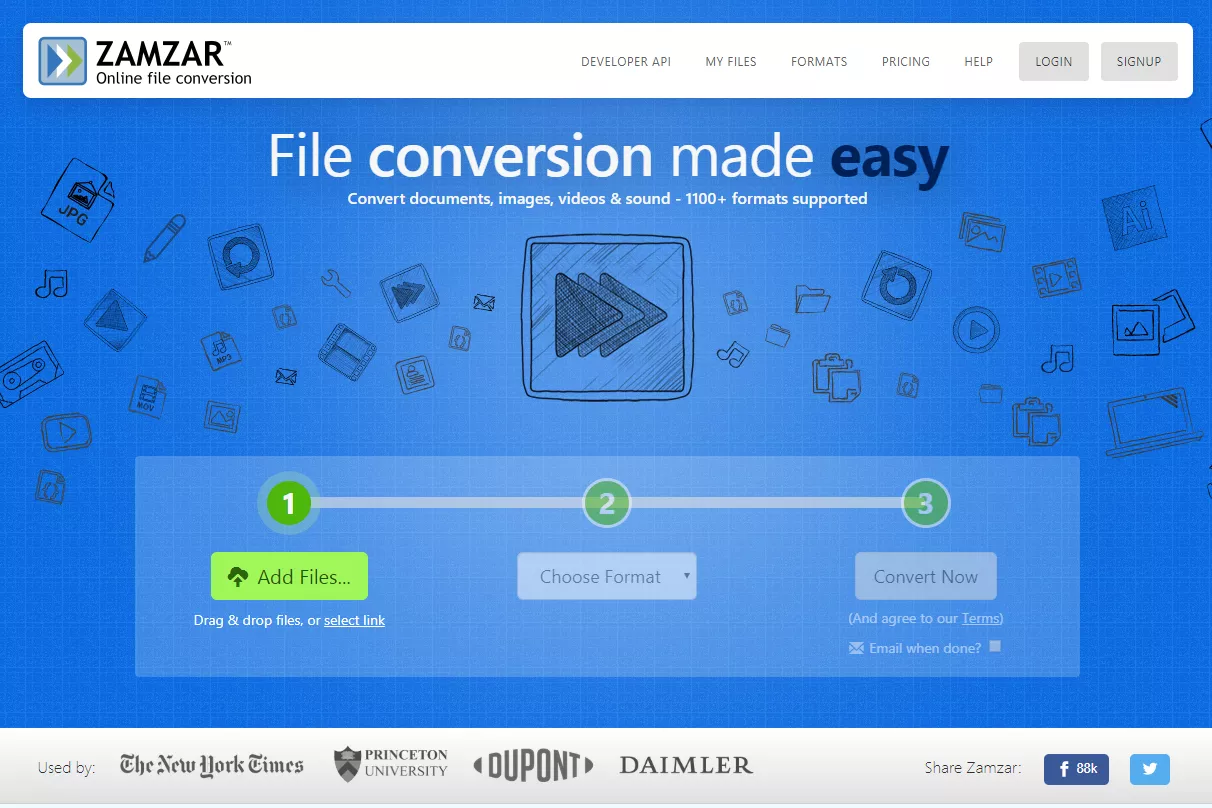
Here, we have discussed how to convert YouTube to the DVD. We also talked about the legality of grabbing videos from YouTube. As such, we do not condone such practice. However, we have created this article for informational purposes.
You can use a lot of tools such as iMyMac Video Converter to convert YouTube to DVD. This is a great tool for editing and converting videos and audio files. Plus, you can use it to enhance your media files too! So, grab iMyMac Video Converter today!



