![]() I love music so much that I have a lot of albums in my Apple devices. I sync my music through iTunes and so far, it’s kind of okay. The only problem is I have songs that play almost every single time because I have multiple copies of them. How can I locate and remove music duplicates on my Apple devices? Please help me.
I love music so much that I have a lot of albums in my Apple devices. I sync my music through iTunes and so far, it’s kind of okay. The only problem is I have songs that play almost every single time because I have multiple copies of them. How can I locate and remove music duplicates on my Apple devices? Please help me.
The following will teach you the best duplicate music remover and the steps to delete duplicate songs.
Contents: Part 1. Why Is It Important to Remove Duplicate Music? Part 2. What Is the Best Duplicate Music Remover?Part 3. Benefits of a Music Library CleanupPart 4. Conclusion
People Also Read:How to Remove iTunes’ Duplicates: Deleting Duplicate Albums and SongsHow to Delete Files on Mac
Part 1. Why Is It Important to Remove Duplicate Music?
If you’re on this page, you might be one of those persons who love music so much. There might not be enough music for the insane music lover.However, one copy of each music track is enough even if you are the craziest person about music.
You might have 20 different copies of the same music track but that proves to be not that normal even for the most insane music lover out there. Fifteen copies or fifteen files of the same music? That’s just a bit odd.
If you want to be organized though, you might be wanting to delete duplicate tracks within your iTunes applications and also within your actual local library.
In this article, we’ll tell you the best duplicate music remover and how to remove duplicate songs with this tool. In this way, you’ll free up more space for more tunes.

Part 2. What Is the Best Duplicate Music Remover?
You have to know firsthand that you simply cannot get a duplicate finder for mp3 files. It’s because your library of music is not just filled with mp3 files alone. It has a lot of different music file formats in it.
You might not even know that these types of file formats exist. So, what you need to do is to find a duplicate finder for all types of files for your Mac device. This will help you locate all duplicate tracks within your entire Mac device.
One tool that we recommend is iMyMac PowerMyMac’s Duplicates Finder tool. This tool is designed perfectly and can be used easily even by non-tech-savvy users. Below are the advantages of the duplicate music remover and the steps on how to use it:
- It powerfully scans your entire Mac device to help you locate duplicate files such as audio, video, images, documents, and many more. It is not just limited to audio files alone.
- It helps you clear up more space in your Mac with its features that allow you to find and delete duplicate files instantly.
- It is very easy to use. It has an interface that is very user-friendly and can easily be understood even by non-tech-savvy users.
- For the first 500MB of data, you can get a free trial. You can check it out first before actually paying for it.
- It will show you the various duplicate files in a list. In this way, you can sort them depending on various factors such as size, time, and date.
- One on one support is given to you. You can also get support through email especially if you have problems with using the tool.
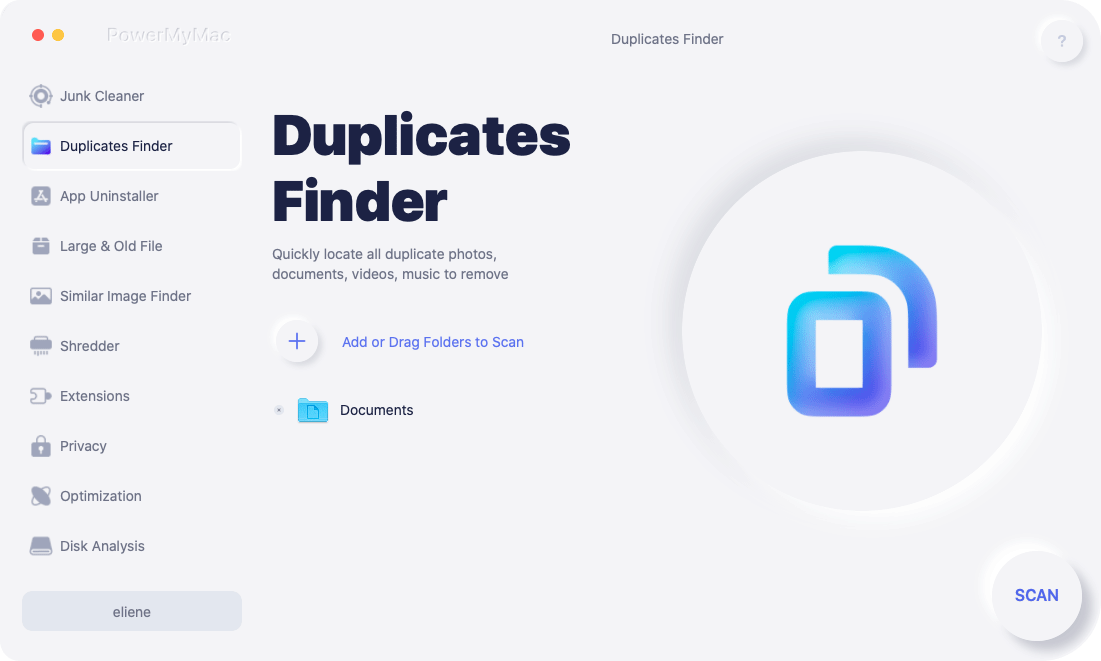
Here’s how to use this tool to help you find duplicate files and remove them:
Step 1: Launch PowerMyMac on Your Mac
Download iMyMac PowerMyMac from the official website of the brand. Launch this duplicate music remover within your device.
Step 2: Start Scanning Duplicate Music on Your Mac
Select Duplicalte Finder. Press the button named SCAN in order to comprehensively scan your device for duplicate files. Wait for the scanning process to be complete.
Step 3: Select Duplicate Music to Delete
This tool will show you the various percentages of file types that have duplicates in them. Plus it will show you the various counts of the total amount of duplicate files. Select the duplicate music you wish to delete. Press the button labeled CLEAN.
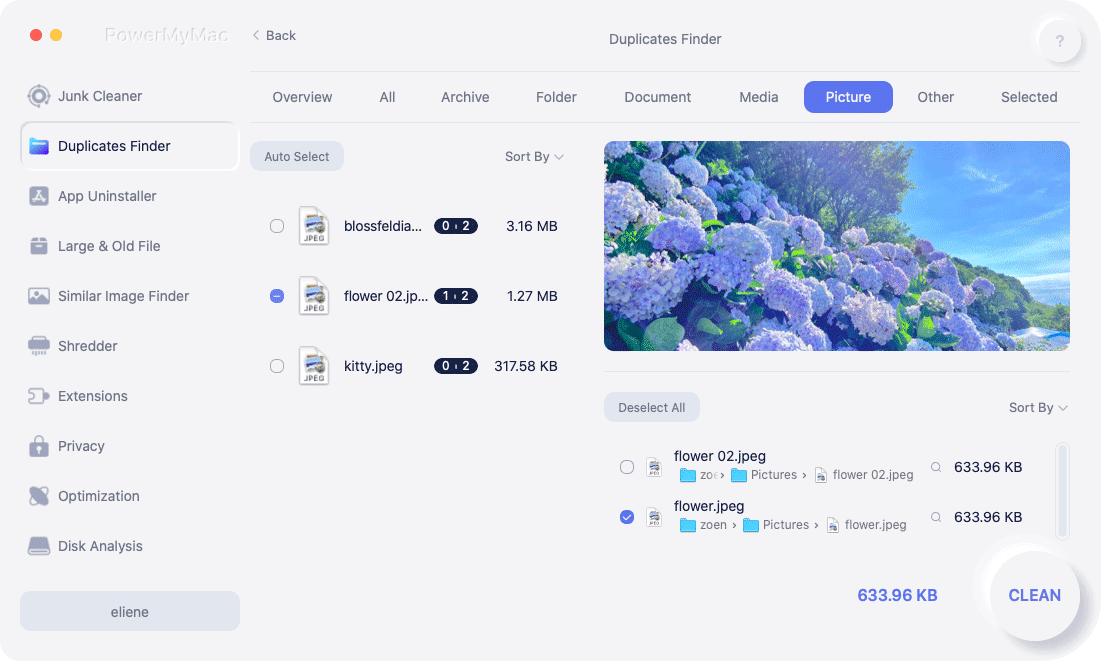
And there you have it! That’s how you delete duplicate songs in your Mac device. You can also do this for images, videos, documents, etc.
Part 3. Benefits of a Music Library Cleanup
An introduction to the best duplicate music remover is given beofre. Having more free space is not the only advantage of cleaning up your music library. Duplicates can actually cause a lot of frustration especially if you haven’t taken the step to clean them for a long time.
When you are actually syncing (through iTunes) your library on different Apple devices, your playlists will contain repeated songs. Plus, you will never know how many duplicates are there. Once you play a specific playlist with duplicates, you can hear the same tune over and over again as there are two copies of the same track and iTunes doesn’t know that the two are exactly the same.
Thus, it’s best to scan your Mac device for duplicates regularly. This is to make sure that you don’t listen to the same track over and over again. At least, you’ll have the joy of listening to multiple different tracks to make your mood better.
Part 4. Conclusion



