It is usually a good idea to clean the system hard disk on your laptop to ensure that it operates smoothly. However, there are many phony cleaners accessible online; for example, choosing between CCleaner vs Glary Utilities is enough to make anyone's head spin. It’s not an easy task to figure out the best cleaner tool for your computer.
As a result, in order to clear up all of this misunderstanding, we devised a solution. In this section, we will examine two software packages that provide the best prices. Let's go through some of the key differences between CCleaner and Glary Utilities.
Contents: Part 1. CCleaner Vs Glary Utilities: Brief IntroductionPart 2. CCleaner Vs Glary Utilities: Which Is Better?Part 3. Alternative Software to Optimize & Clean Your MacPart 4. Conclusion
Part 1. CCleaner Vs Glary Utilities: Brief Introduction
CCleaner is a piece of software that may delete possibly undesirable files, also known as temporary internet files, that are known to contain harmful code, as well as applications that have a tendency to take up space in your system.
Crap Cleaner was the initial moniker given to this product by its developer, Piriform. The creation of software that is optimized for use on Mac OS, Windows, and Android platforms is the primary focus of this firm, which has its headquarters in London, United Kingdom.

We have introduced what is CCleaner and will teach you more details about Glary Utilities so that you can have a deep understanding of them when comparing CCleaner vs Glary Utilities.
The company Glarysoft Ltd. is responsible for developing the debugging tool and system optimizer known as Glary. The primary focus of the business is on the creation of programs for computers, including media, systems, and network software, that provide solutions to the many computer issues that end users in different parts of the globe experience.
The Glary tools, which are accessible to users of Windows and Android devices, are the company's primary offering. In addition to their primary offering, they provide access to a wide variety of free and helpful applications.

CCleaner Vs Glary Utilities
With its usual one-click drive cleaning feature, CCleaner Free searches your system for useless files and dead links that are occupying disk space. Additionally, a registry cleanup is useful for locating unnecessary temporary files or .dll files that are incorrectly connected.
All of the functions of CCleaner Pro's free version are included, but it also contains a few more. Standard privacy protection is provided by regulating and keeping an eye on your browser and cookies both in the Free and Pro versions.
Glary divides its products into two price categories, similar to CCleaner. Over CCleaner, Glary Utilities' free plan offers an astonishing number of extra functions. In addition to the registry as well as file management features, Glary Free offers 1-Click maintenance that is comparable to CCleaner's.
Glary Utilities' premium edition will get you access to a number of useful features. The deep registry cleanup, one of the tools associated with Glary Utilities Pro, is useful for resolving stability problems. Glary Utilities is limited to Windows users only, despite how beneficial it is.

Part 2. CCleaner Vs Glary Utilities: Which Is Better?
It is generally agreed upon that CCleaner is one of the finest optimizers currently available. It has been in existence for about a decade and has an astonishing 2.5 billion downloads to its name. Although Glary Utilities has been around for a shorter period of time and has a smaller user base, over 40 million people have downloaded the application.
Even while both provide automated disk clearing, there are other features, such as startup or cookie managers, that are far more crucial to take into consideration. Because each application also has a price plan and hides key capabilities behind paywalls, you need to first determine which tools you truly need between CCleaner vs Glary Utilities.
The cleaning process in both of these utilities may be completed with a single click. This is the primary selling point of the programs, and it is included in the base free edition of both of them.
They are both effective in performing this process and, depending on your computer, may free up many gigabytes of storage space. It is true that Glary is far quicker than CCleaner. However, the gap between them is so small that they are almost tied in this regard.
The design of CCleaner is superior to those of its competitors. The user interface is easier to understand compared to Glary, which seems to have been designed by inexperienced designers.
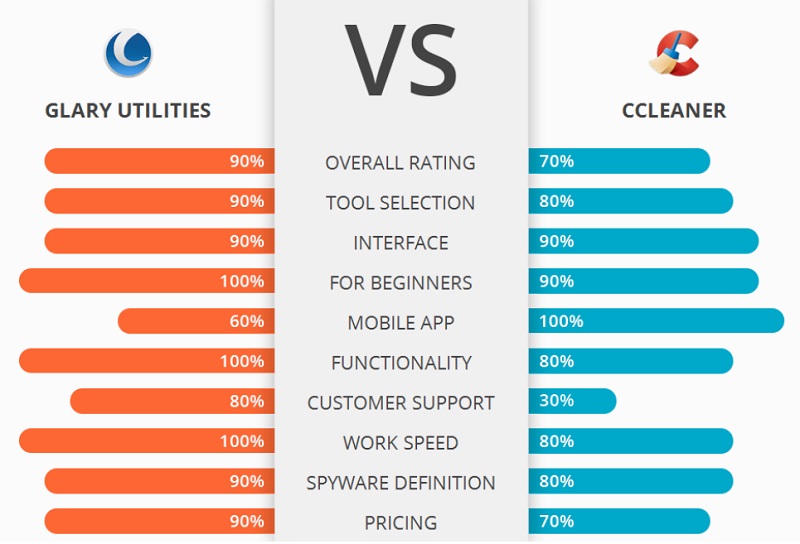
For this sort of program, CCleaner includes a very typical registry cleanup that performs well. However, Glary Utilities doesn't do it as well when you compare CCleaner vs Glary Utilities. Although the free edition includes some registry cleaning, it is mostly ineffective. You must purchase Glary Pro in order to access its Deep Registry Cleaner and get a complete service.
Both programs come in both a free and a paid edition. Compared to Glary's free offering, CCleaner Free offers very little system cleaning and privacy protection. Even if purchasing the service doesn't provide you that much, Glary Utilities gives a lot more alternatives if you'd like to avoid paying anything.
Part 3. Alternative Software to Optimize & Clean Your Mac
You might choose another handy and effective alternative program when comparing CCleaner vs Glary Utilities. The iMyMac PowerMyMac is one example since it has all the capabilities required to remove an app or detect malware.
It will begin automatically identifying and resolving system slowdown problems. Junk files that are to blame for a slow and unresponsive system will be swiftly removed. To increase a system's performance, the program may also be utilized to clean disks and release stored memory.
For a faster surfing experience, PowerMyMac will automatically change hidden internet settings.
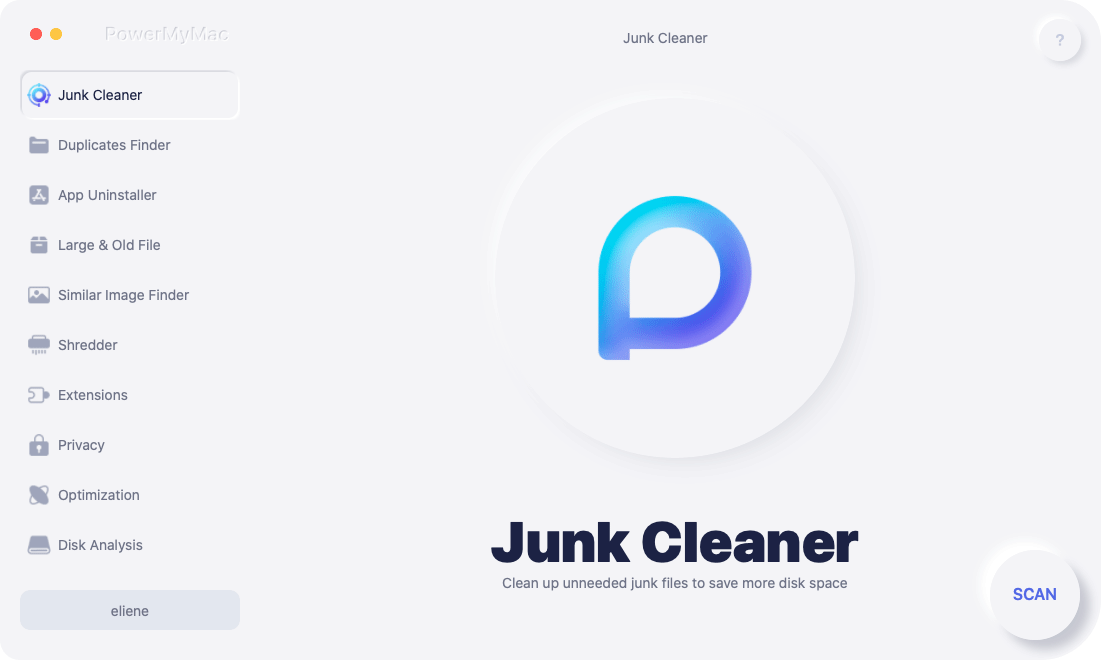
Part 4. Conclusion
There is much more to each of these tools than what is shown here, but we have covered the key elements. If you're deciding between CCleaner vs Glary Utilities for an optimization tool, both programs perform well and are recommended.
If you are using CleanMyMac instead of Glary Utilities, you can also get a detailed review of CleanMyMac and CCleaner and find out the best tool for you. You may also use the suggested PowerMyMac option to clean your Mac quickly and completely if you like.



