Assets are already cached by Roblox on disk. If Roblox crashes, it's possible that your graphics driver is damaged or out-of-date. In addition to updating your graphics driver, you should clear Roblox cache to guarantee a consistently smooth gameplay experience.
Clear the cache of Roblox will improve speed in addition to fixing any glitches in your gaming as same as clearing other cache on your devices. Users of the program Roblox may play a range of games, create their own games, and interact with other players online. It blends social networking, gaming, and online shopping.
An "ultimate virtual world", as described by Roblox, is a setting where players can interact socially, create their own areas, and even make and use virtual money.
Contents: Part 1. What Happens If I Clear Cache on Roblox?Part 2. How Do I Clear Roblox Cache on Mac?Part 3. How to Delete Roblox Cache and Cookies on iDevicesPart 4. Can I Clear Roblox Cache on Windows without Losing Settings?Part 5. Conclusion
Part 1. What Happens If I Clear Cache on Roblox?
You must first grasp what "cache data" is before you can comprehend its impact. Cache data essentially consists of certain information that the app stores to speed up the operation of the application. Your device can access frequently used data without needing to rebuild it, thanks to the information that is stored there.
When your device next requires those files, your computer will reconstruct them if you remove the cache. Your data or preferences are not deleted if you clear Roblox cache. The duration it takes to visit webpages or launch an app will somewhat alter once the old cache data has been removed. At this point, new copies of the stored information will be produced.
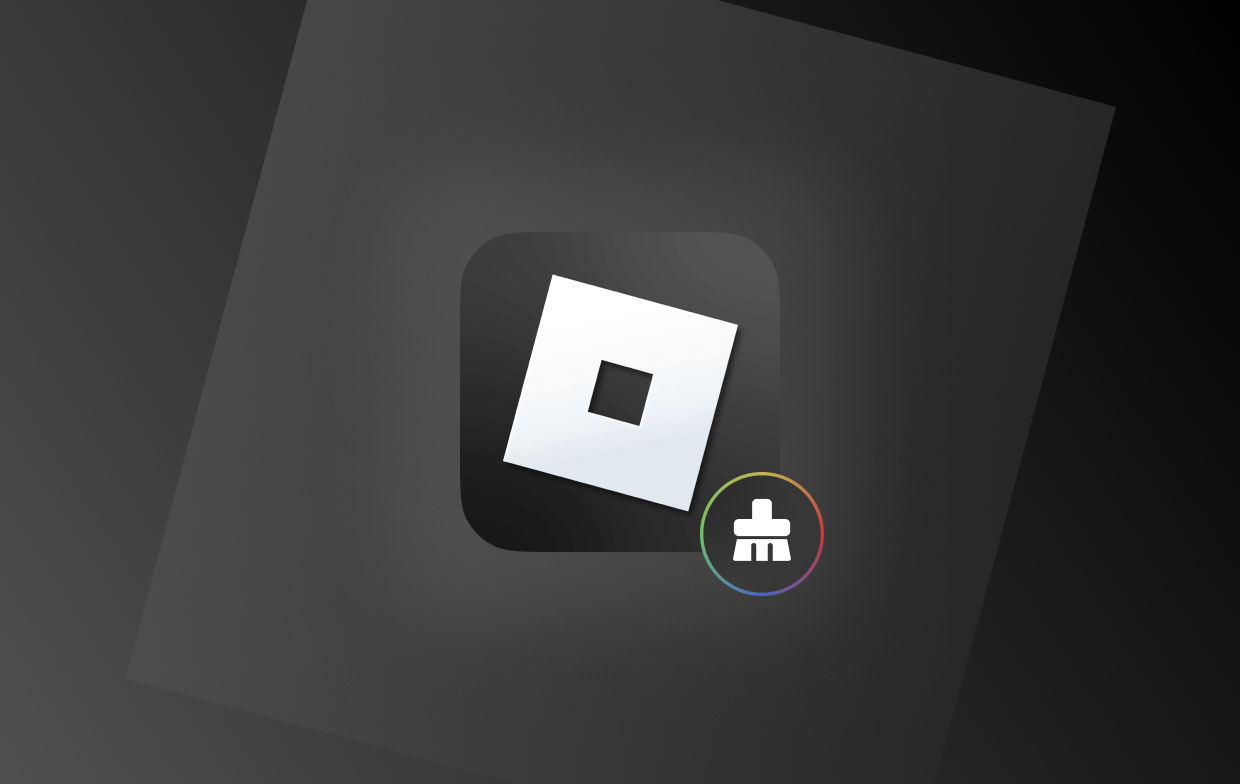
When the cache is cleared, the program should only potentially delay while the content downloads once again; this may or may not take place within the background without your knowledge. When the data is regenerated, you'll find that the subsequent time you use the application or the website, it will be easier and quicker.
Part 2. How Do I Clear Roblox Cache on Mac?
Method 01. Delete Roblox Cache with PowerMyMac
Any Mac files or programs that haven't been used in a certain length of time may be removed with iMyMac PowerMyMac. PowerMyMac Junk Cleaner makes it simple to clear the cache of Roblox, freeing up storage space. Any element of the situation that may be removed should be done so.
The PowerMyMac may quickly and simply clear Roblox cache and also can clear the Steam download cache on Mac desktops. The procedures are described in the section below.
- From the list of choices available in the PowerMyMac program, choose Junk Cleaner and click SCAN out to start looking for items that don't belong on your Mac. The hunt for undesirable files will then start.
- After the scan is complete, gather and group all of the unwanted files that were found on your computer.
- Pick the things you want to remove; Select all if you wish to erase everything.
- If "CLEAN" is selected from the drop-down box, unneeded data will be immediately removed. A message pop-up with the title "Cleaned Completed" will show on the screen after the cleaning process is finished so that you can successfully clear Roblox cache.
- The screen will concurrently display the quantity of storage that is currently used and the entire amount of storage that is additionally available. By simply pressing the Review button and going back to the displays, you may delete more files.
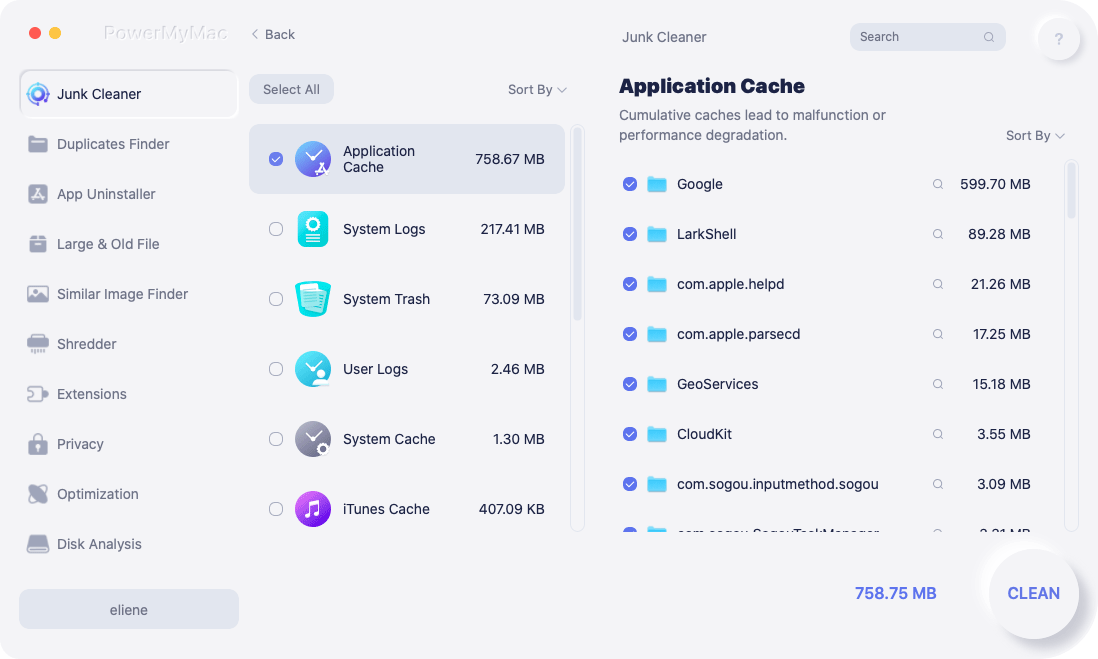
Method 02. Manually Delete Roblox Cache
There are a few ways to clear Roblox cache.
- Press Win + R, and type and enter
%Temp%Roblox. - To erase every content in the folder, use Ctrl + A and delete.
iPad
- You may attempt to delete the caches for your applications, including the one in use by your internet browser, Safari.
- "Safari" may be tapped after opening the Settings app.
- Simply choose "Clear History and Website Data".
- By selecting the clear within the "Clear History and Data" message box, you may confirm your decision.
Android
- Launch your task manager or application manager.
- Tap Roblox after locating it on the list.
- Press OK after selecting Clear Data from the pop-up message to clear Roblox cache.
- Reopen the Roblox Smartphone Application by going back to that screen and tapping it.
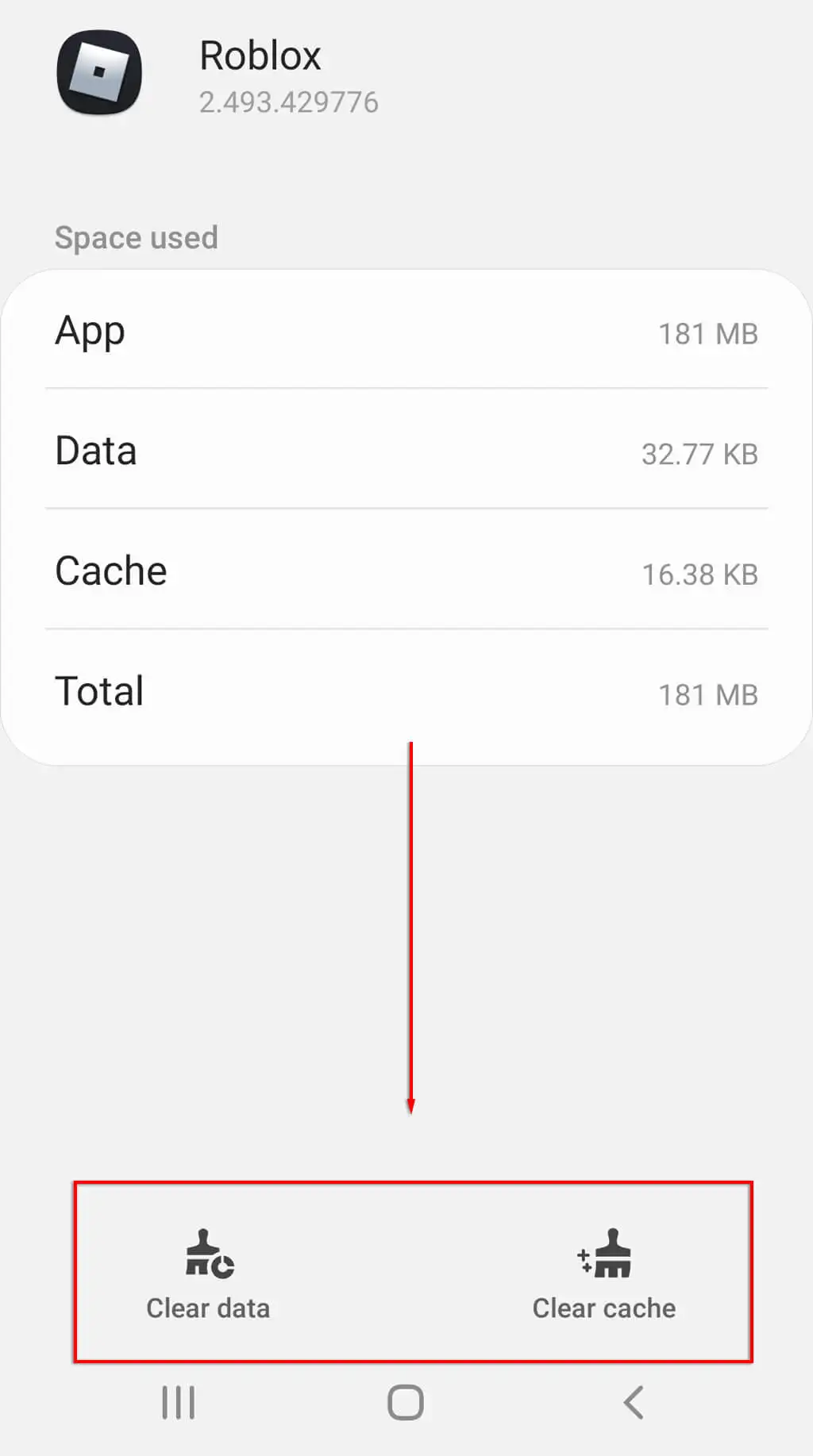
Part 3. How to Delete Roblox Cache and Cookies on iDevices
You may sometimes have trouble connecting to or login into experiences on your iDevice. If this occurs, in addition to clear Roblox cache, you could also try clearing the cookies on your device and logging in again. Fortunately, this should be rather easy to do.
- Go to Settings in your browser and choose Clear History and Website Data to clear browsing history and cookies. Your AutoFill data won't really change if you clear Safari's browsing data, cookies and history.
- Go to Settings, then Safari, then Advanced lastly, Website Data, then press Erase All Website Data to delete your cookies while keeping your browsing history
- Turn on Private Browsing to view websites without creating a history behind.
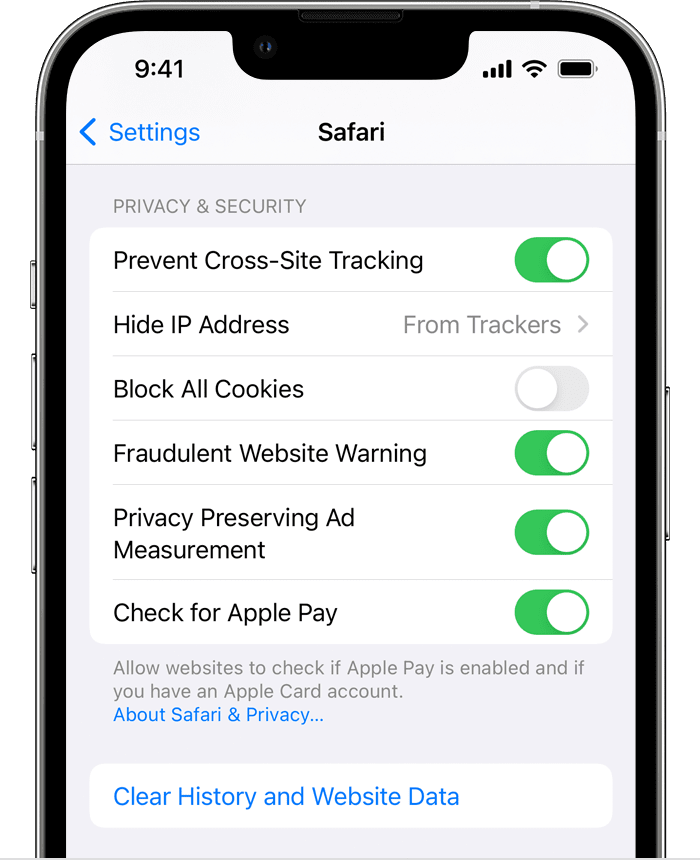
A cookie is one little bit of information that a website stores on your PC or a portable device to recognize you whenever you return. Third-party programs and plugins known as content blockers enable Safari to block cookies, pictures, resources, pop-up windows, and other types of information. Get a content filter by following this:
- Get a content filtering application from the Application Store.
- Select Extensions from Settings > Safari.
- To activate a content blocker listed, tap it.
Part 4. Can I Clear Roblox Cache on Windows without Losing Settings?
Once you clear Roblox cache, you may reset the registry keys and AppData files without losing any of the settings. It is for situations when you need to reset things due to a corrupted Roblox installation or corrupted settings but do not want to redo all of your Roblox and studio settings afterwards.
Regedit
- To launch regedit, hit Win + R, type regedit, and then press Enter.
- Expand HKEY CURRENT USER, then SOFTWARE, and finally, SOFTWARE. Press R a few times until Roblox and Corporation appears in the list.
- To remove it, right-click on ROBLOX Corporation and choose Delete so that you can clear Roblox cache.
- This should remove certain version/crash information that may be the root of your problems. Additionally, you will need to launch the Roblox installation one more.
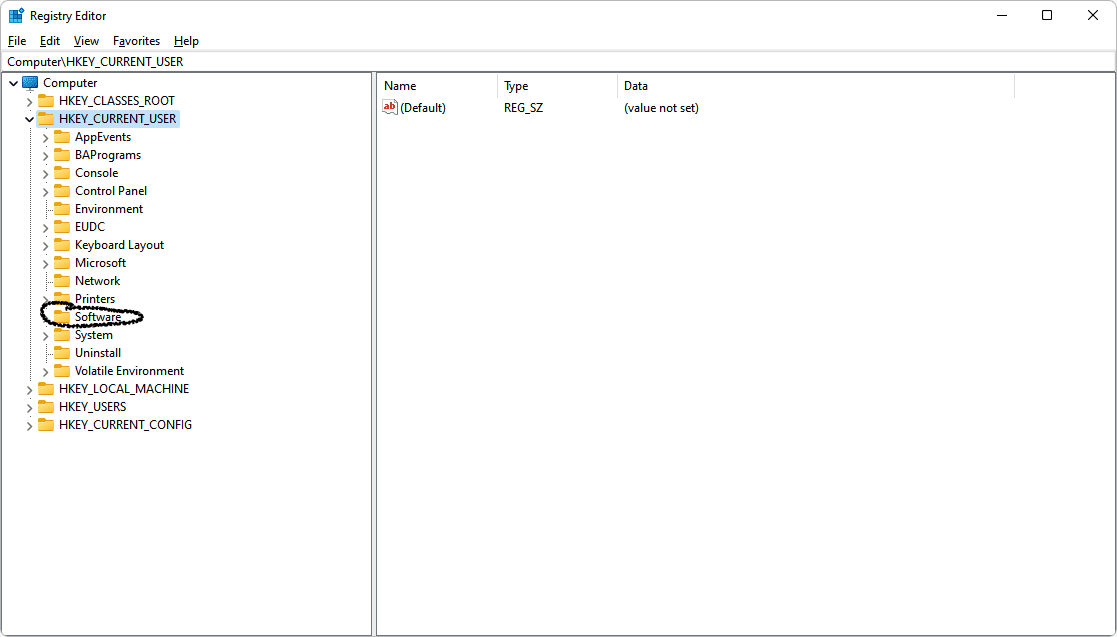
AppData
- Hit Enterafter pressing Win + R and typing
%LocalAppdata%Roblox. - Locate and remove the Versions
- Find and delete the Downloads
- Identify and eliminate the ClientSettings
- Delete the LocalStorage folder if you see one
Part 5. Conclusion
When you need to clear Roblox cache on Mac, including the app, cache, account, and group, you can learn more about the ultimate guide from this tutorial. To delete the files without much effort, PowerMyMac is your best choice to clean Roblox completely within clicks.



