Why clear Skype cache? The purpose of cached files is to simplify the process of using a product by keeping unnecessary files locally rather than on the cloud. This eliminates the need for the software to download these files every time the application is launched.
There is a possibility that the files may include outdated information that isn't longer true or that the material may get corrupted. When you clear cache especially cleaning Skype cache on your computer, it forces your computer to download new, updated files from the web. This may fix a lot of problems that you might be having with Skype.
Contents: Part 1. When Can I Delete The Skype App Cache?Part 2. Easy Steps to Clear Skype Cache on Mac or Windows ManuallyPart 3. How to Quickly Clear Skype Cache on My Mac?Part 4. Conclusion
Part 1. When Can I Delete The Skype App Cache?
Skype stores file locally on users' personal computers as a caching mechanism in order to retrieve information as quickly and effectively as possible. It is possible that one will attempt to clear Skype cache files will be essential in the following cases:
- There was an error while attempting to log in to Skype.
- Integration with Outlook does not seem to be working properly.
- Concerns over the presence.
- A correction has to be made to the contact list.
- Or were unable to find any users matching your search criteria.

Part 2. Easy Steps to Clear Skype Cache on Mac or Windows Manually
1. For the Skype for Business Mac
The following are steps that will walk you through how to clear Skype cache for Business Mac.
- Sign out of your account and close Skype for Business.
- Navigate to the Finder > Please use the Command + Shift + G keys.
/users/MacUsername>/library> is what you should type in. Delete the associated files from your computer:
- Containers -
com.microsoft.SkypeForBusiness - Internet Plug-Ins >
MeetingJoinPlugin.plugin - Logs >
LwaTracing - Saved Application State >
com.microsoft.SkypeForBusiness.savedState - Preferences >
com.microsoft.skypeforbusiness.plugin.plist
- Launch Keychain Access by navigating to the
Applications/Utilities folderon your computer. - Remove all keychains, beginning with the one associated with Skype for Business.
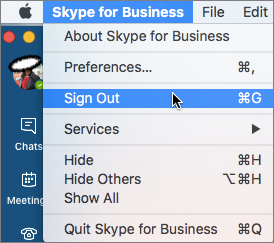
2. For the Skype Lync/Microsoft Lync on Mac and Windows
This part will show how you clear Skype cache for Skype Lync on your Mac or Windows computer.
Windows
- Sign out of the Lync server.
- Delete all of your sign-in information.
- Exit Lync.
- Launch the Run bar and enter
%AppData%into it. Make sure that you are in the AppData directory, and then browse to "Local\Microsoft\Office\15.0\Lync" for Lync 2013 and Skype for Business, or "Local\Microsoft\Office\12.0\Lync" for Lync 2010. - Delete
sip_profileNamedirectory. Check the directory named "Local\Microsoft\Communicator" if the said directory is not on your computer. - Delete every file that is included in the Tracing folder. Do not remove the folder's contents at this time.
- Execute the command
ipconfig /flushdnsinside the Command Prompt to clear the DNS cache.
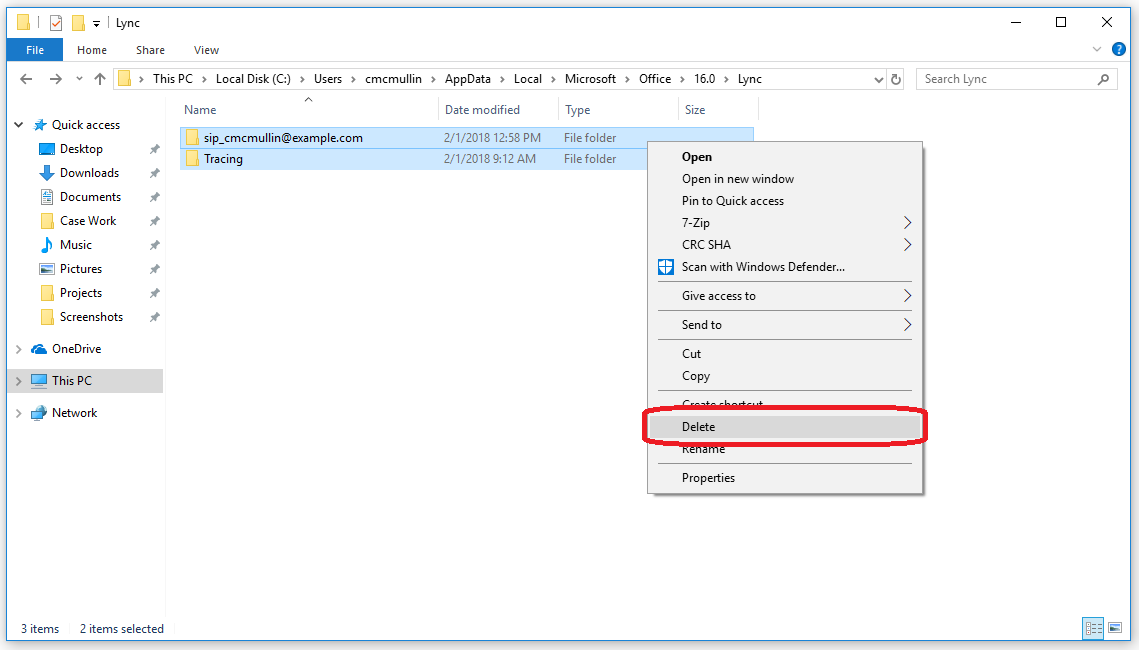
Mac
- Log out, to clear Skype cache, exit Lync.
- Navigate to the Finder > Then use the Command + Shift + G keys. /users/MacUsername>
/library> is where you should type it. Eliminate the associated files from your computer:
- Caches >
com.microsoft.Lync - Internet Plug-Ins >
MeetingJoinPlugin.plugin - Keychains > all files beginning with
OC__KeyContainer - Logs >
Microsoft-Lync-x.logandMicrosoft-Lync.log - Preferences >
com.microsoft.Lync.plist - Preferences > ByHost >
MicrosoftLyncRegistrationDB.xxxx.plist
- Navigate to the Finder > Please use the Command + Shift + G keys.
/users/MacUsername>/documents> and hit the tab key. Click on the menu item Microsoft User Data > Remove the following directories from your computer: Data from Microsoft Lync and the history of Microsoft Lync. - Launch Keychain Access by navigating to the
Applications/Utilitiesfolder on your computer. - Remove all keychains that begin with OC_KeyContainer in their names.
- Delete any and all email address certificates that are stored in your Login keychain.
- Clear out the trash.
Part 3. How to Quickly Clear Skype Cache on My Mac?
A program called iMyMac PowerMyMac delivers complete maintenance and improvement for Mac systems. By doing this, it's feasible to improve speed on a Windows or Mac computer, safeguard customers' privacy, and free up storage space. It can easily find and remove any useless files from a Mac or Windows computer, freeing up a significant quantity of storage space.
You have the option to delete any no longer-used programs and data using PowerMyMac. For instance, removing wechat. The junk that builds up on a Mac machine may be removed extremely effectively with PowerMyMac. If you use Junk Cleaner on Mac to clear Skype cache, you may free up space on your devices.
You may check your Mac from anywhere in the world for the growth of undesirable files. Look into any files that may be deleted without consequences, and then delete those files as quickly as you can. Delete Skype cache quickly and simply with PowerMyMac Junk Cleaner.
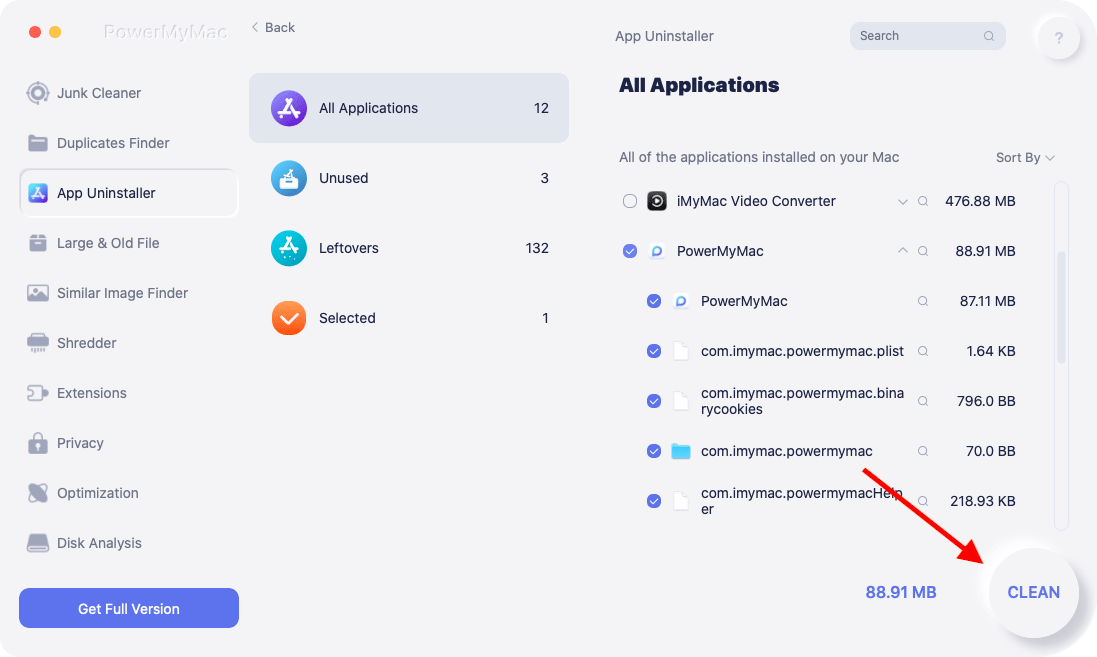
- After launching the Junk Cleaner program, choose SCAN from the drop-down toolbar to begin scanning your Mac for unwanted files.
- Sort each of the junk files that have been discovered on your machine into the groups you choose when the scanning procedure is finished.
- Just select the items you would like to remove or click "Select All" to select all the items you don't want to retain.
- When you select "CLEAN" from the list, whatever you desire to be erased is immediately wiped.
- A pop-up bar with the title "Cleaned Completed" will show when the cleaning procedure is complete. You can see how much storage has been finally erased as well as how much space is still available on the device. If you want to remove more files, just choose Review to get back to the results.
Part 4. Conclusion
With the help of the practical software program Skype, you may have free video chats with individuals all over the globe. However, it will operate slowly if it isn't maintained or cleaned. To prevent these issues, routinely clear Skype cache manually, or you may also try PowerMyMac for a quicker and simpler solution.



