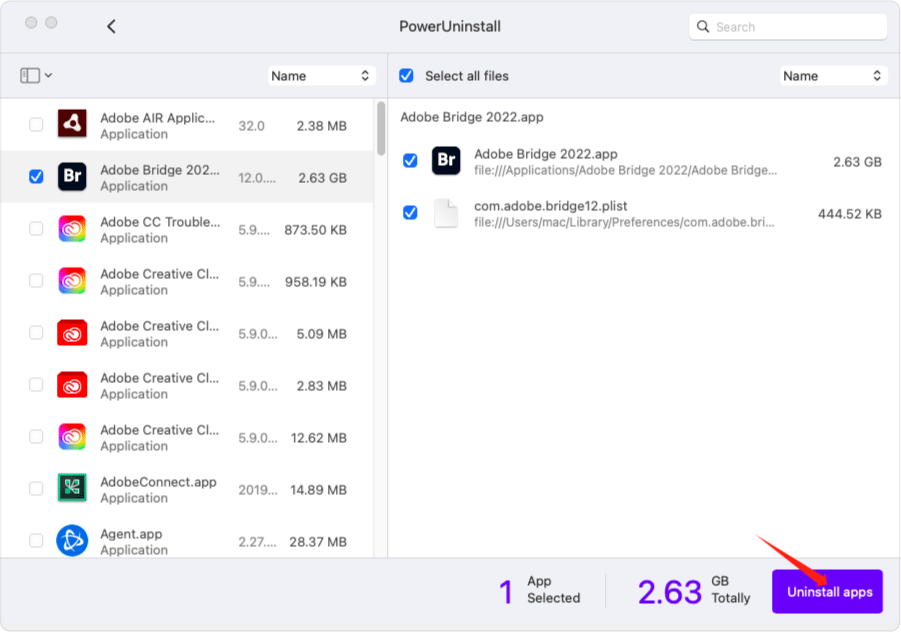Sometimes AdobeIPCBroker is damaged and can't be opened, but it still runs in the background, it can significantly slow down the performance of the computer and cause resource and memory drainage. It can be a potential threat to your computer because some malware disguises itself as AdobeIPCBroker, leaving you unsure if it’s safe or not.
Do you want to remove AdobeIPCBroker from Mac? Uninstalling it off your Mac is not a loss if you are not that heavily dependent on Adobe Creative Cloud.
Contents: Part 1. Is AdobeIPCBroker A Virus?Part 2. How to Fix "AdobeIPCBroker Is Damaged and Can't Be Opened" Error?Part 3. Why AdobeIPCBroker Won't Uninstall on Mac?Part 4. How Do I Remove or Disable AdobeIPCBroker?
Part 1. Is AdobeIPCBroker A Virus?
Because AdobeIPCBroker is an executable file, it is vulnerable to malware infiltration. All exe files, as the name implies, contain executable code. When an executable file becomes infected with malware, it is certainly a virus that must be removed. Some malware hides as AdobeIPCBroker.exe. For the goal of utmost user-friendliness, Microsoft has not specified any access controls and restrictions for the bulk of these exe files. As a result, most malware targets exe files to corrupt or alter data without needing any privilege escalation.
So, you should examine the AdobeIPCBroker.exe process in your Mac to discover if it is malicious. We recommend using The Mac Task Manager for ensuring the security of your Mac computer. To open it, simultaneously press down the [CMD] + [ALT] + [ESC] keys on your keyboard. It is not so easy to remove AdobeIPCBroker from Mac. Several reports have shown that malware has a high chance of disguising itself as AdobeIPCBroker.exe and damages the system. So you will receive a error "AdobeIPCBroker is damaged and can't be opened".
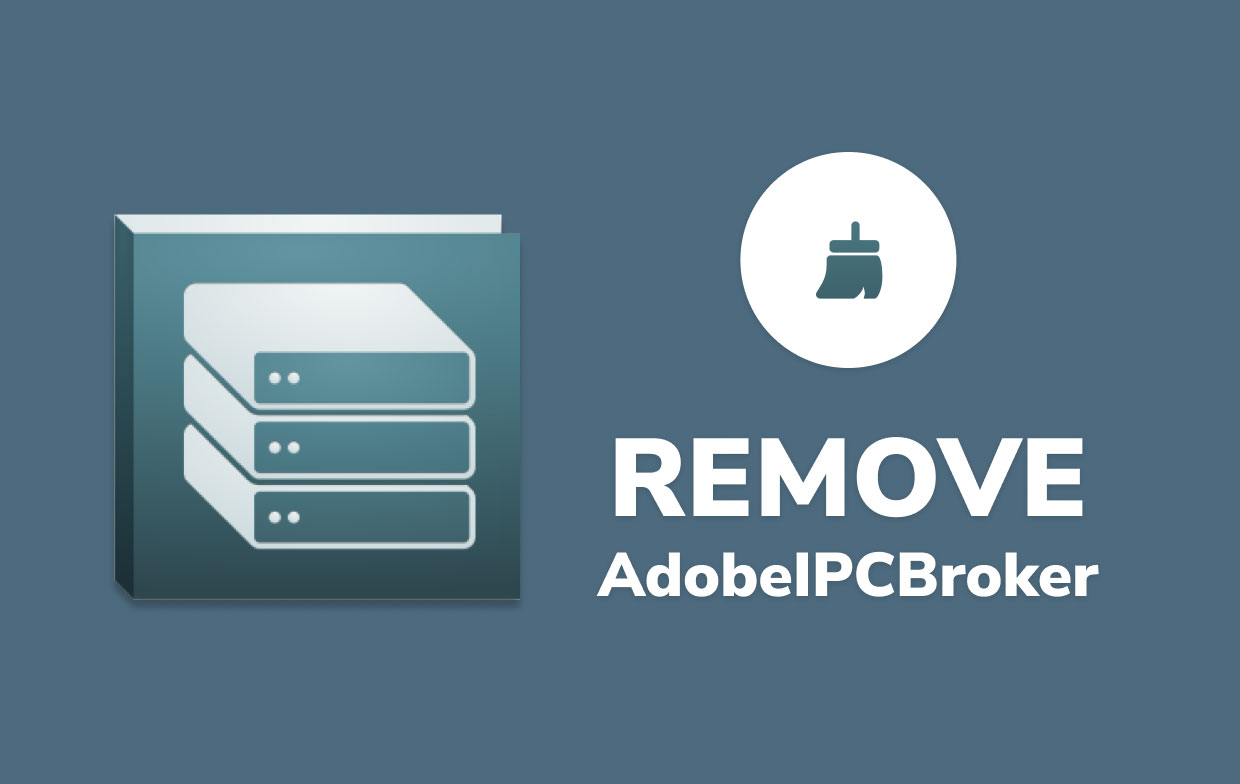
Part 2. How to Fix "AdobeIPCBroker Is Damaged and Can't Be Opened" Error?
To fix the "AdobeIPCBroker is damaged" error on your Mac, follow these steps:
-
Uninstall and Reinstall Adobe Creative Cloud:
- Completely uninstall Adobe Creative Cloud and all associated applications.
- Download the latest version of Adobe Creative Cloud from Adobe's official website and reinstall it.
-
Reset AdobeIPCBroker:
- Go to the Finder.
- Navigate to
Applications > Utilities. - Open
Activity Monitor. - In the search bar of Activity Monitor, type
AdobeIPCBroker. - Select
AdobeIPCBrokerfrom the list and click theXbutton in the top-left corner to force quit the process.
-
Clear Cache and Preferences:
- Open Finder.
- Go to
~/Library/Cachesand delete any folders related to Adobe. - Go to
~/Library/Preferencesand delete any Adobe-related preferences files.
-
Repair Disk Permissions:
- Open
Disk UtilityfromApplications > Utilities. - Select your startup disk and click on
First Aidto repair disk permissions.
- Open
-
Re-enable Gatekeeper:
- Open
TerminalfromApplications > Utilities. - Run the following command to re-enable Gatekeeper: sudo spctl --master-enable
- Restart your Mac.
- Open
-
Reinstall the Affected Adobe Application:
- If the issue persists, reinstall the specific Adobe application that is causing the error.
-
Check for macOS Updates:
- Ensure your macOS is up-to-date by going to
System Preferences > Software Update.
- Ensure your macOS is up-to-date by going to
-
Contact Adobe Support:
- If none of the above steps work, contact Adobe Support for further assistance.
Part 3. Why AdobeIPCBroker Won't Uninstall on Mac?
When fixing the error "AdobeIPCBroker is damaged and can't be opened", you try to remove AdobeIPCBroker from Mac immediately after removing another Adobe product, the uninstallation process may fail. AdobeIPCBroker.exe can prohibit two consecutive Adobe product uninstallations and so to work your way around this, you may choose one of these methods:
- Wait for around 10-15 minutes before attempting to remove the program.
- Open The Mac Task Manager and remove the AdobeIPCBroker.exe from the list of processes that are currently executing. Uninstall Adobe software again once AdobeIPCBroker.exe is no longer an active process.
Part 4. How Do I Remove or Disable AdobeIPCBroker?
- First, you need to close AdobeIPCBroker and all its related apps including the Creative Cloud desktop app. Launch Activity Monitor (using Spotlight Search or by going to
/Applications/Utilities/). - To view all running processes, go to View > All Processes.
- Search for AdobeIPCBroker using the search bar and click the
Xbutton in the toolbar. - Click the Quit
- Wait a few seconds to check that the procedures have been completed and will not re-start.
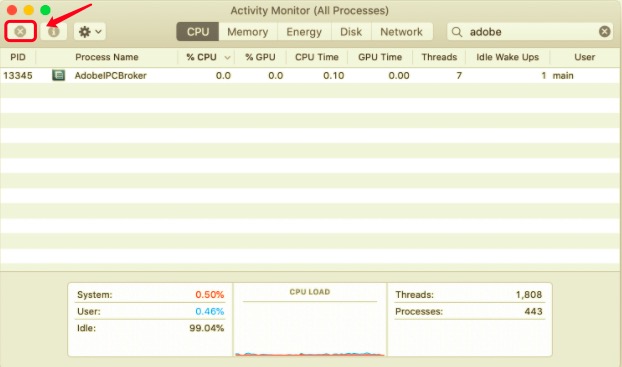
How Do I Remove AdobeIPCBroker from My Mac?
For some new users, properly removing AdobeIPCBroker from mac and wiping away all of its traces may look difficult and confusing.
Third-party uninstallers have been a very useful application to eliminate any applications from Mac as well as its connected files in an easier way. You may save time and energy by looking through all app-related files at the same time.
PowerUninstall is recommended here to help you remove AdobeIPCBroker from Mac in simple steps. PowerUninstall is a lightweight yet effective uninstaller application that assists you in completely removing apps like AdobeIPCBroker and all its associated files.
Discover how easy it is to remove AdobeIPCBroker from Mac using PowerUninstall.
- Select "See all applications" to scan all of the apps that are already installed on your Mac.
- When the scanning is finished, a list of all applications will appear on the left side of the Uninstall screen. Find AdobeIPCBroker.app in that list or use the Search box in the upper right corner.
- After picking AdobeIPCBroker, all of the files related to it will be displayed on the right side. Simply choose the application and hit the "Uninstall apps" button to remove AdobeIPCBroker and all of its related files.