The AdoptOpenJDK project is a community-driven, open-source contribution that offers OpenJDK's pre-built, free binaries of such reference versions of the Java programming language.
The aim of the AdoptOpenJDK group is to make certain that these Java downloads, which are kept up to date on a regular basis, are always accessible to everyone. However, because of the reoccurring bugs and errors that seem to be challenging to resolve, users would just uninstall AdoptOpenJDK on Mac instead.
As you proceed with the uninstallation, it is also possible to encounter problems if you don't know how to do the removal process. To know the other details to do so, follow this article.
Contents: Part 1. Where is AdoptOpenJDK Installed on a Mac?Part 2. How Do I Manually Uninstall AdoptOpenJDK on Mac?Part 3. How to Completely Uninstall AdoptOpenJDK from Mac?Part 4. Conclusion
Part 1. Where is AdoptOpenJDK Installed on a Mac?
AdoptOpenJDK (now known as Adoptium or Eclipse Temurin) is typically installed in specific directories on a Mac. Here’s where you can find it:
- Default Installation Location:
/Library/Java/JavaVirtualMachines/adoptopenjdk-11.jdk/
- Using Terminal to Locate:
/usr/libexec/java_home -V. This will list all installed JDKs, including their paths.
- Environment Variables:
JAVA_HOME. You can check the current value of JAVA_HOME by running: echo $JAVA_HOME. This path is where macOS expects JDKs to be installed, so you should be able to find AdoptOpenJDK there unless it was manually installed elsewhere.If you chose a different installation path during setup, you’ll need to look in the directory you specified.

Part 2. How Do I Manually Uninstall AdoptOpenJDK on Mac?
Users need to have Administrator access and run the uninstall command either by utilizing the other removal tool or as root in order to successfully remove the JDK. If one does not have Administrator credentials, one can not uninstall the JDK.
When you install the JDK, the JRE will be installed too. And the JavaFX SDK and Runtime will also be integrated into the JDK directory structure.
- To use the Terminal to remove Java before you uninstall AdoptOpenJDK on Mac, follow the steps below:
- Open Finder> Select the Utilities
- Open the Terminal, in the window just copy and paste the following instructions:
sudo rm -fr /Library/Internet\ Plug-Ins/JavaAppletPlugin.pluginsudo rm -fr /Library/PreferencePanes/JavaControlPanel.prefPanesudo rm -fr ~/Library/Application\ Support/Oracle/Java
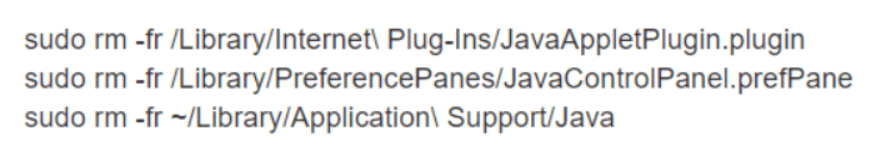
- If you used HomeBrew to install the JDK app before, you can also uninstall AdoptOpenJDK on Mac using the commands such as:
brew uninstall openjdk8 or brew uninstall adoptopenjdk8
- To delete the folder whose filename follows the following format:
- Go to
users/Library/Java/JavaVirtualMachines - Delete the file or directory
minor.macro[_update].jdk. - You can use the command
sudo rm -fr JavaVirtualMachines/*
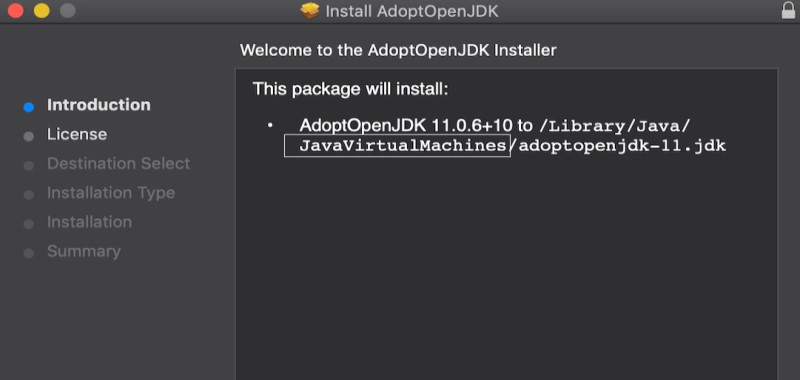
- You should determine which JDK version is installed on your Mac because there can be different JDKs in a system:
- Type
java -versionin the Terminal. - Then you will see the information. If you can see the text 8.0_06, for example, from the strings, then the version is 8u6
- To remove 8u6, use the command:
% rm -rf jdk1.8.0_06.jdk
Note: It is not recommended that you try to remove Java by deleting the Java utilities from the/usr/bin directory. Because this folder is a component of the operating system software, any modifications that you make to it will be discarded with Apple the very next time you update the operating system.
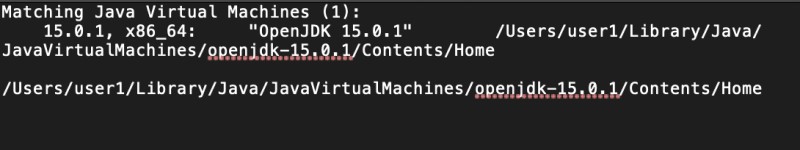
Part 3. How to Completely Uninstall AdoptOpenJDK from Mac?
If you have attempted the manual technique but are unable to uninstall the application, turning to a third-party removal tool may be your best option.
If you want to effortlessly uninstall AdoptOpenJDK on Mac, you can use iMyMac PowerMyMac rather than using Library Command since it is far simpler for the majority of people to work with.
The procedure to delete OpenJDK without leaving any lingering files behind will just take a few minutes.
- After installing the PowerMyMac software, choose App Uninstaller from the module list.
- You may do a search that will look through all of the apps that have been installed on your Mac by clicking "SCAN".
- Confirm your choice by choosing AdoptOpenJDK and all its related files.
- By pressing the "CLEAN" button on the toolbar you can now uninstall AdoptOpenJDK on Mac.
- The message "Cleaned Completed" will appear on the screen after it is finished processing. It would also display how much space was freed up on your device, as well as the total number of items that were deleted.

If ever you want to delete some more applications, you can just hit the Review button so you will be directed back to the scanning page.
Suggestion: Want to uninstall Java from your Mac? Click the link and read the complete guide!
Part 4. Conclusion
It may not be easy to remove AdoptOpenJDK, but for those who are beginners, this guide is the perfect one for you, we provided two methods for you to choose.
One is the manual method in which you have to use the Terminal, and you have to do everything on your own as long as you follow the steps. For the automatic way, you can use the App Uninstaller tool of PowerMyMac to make sure the process is swift and smooth. The process to uninstall AdoptOpenJDK on Mac will only take a few minutes.



