LimeWire is a file-sharing peer-to-peer program that is used to distribute and share content on the web. It offers its users to access or share any file type, such as MPEG, JPG, MP3, and many more.
But unfortunately, this platform had been shut down because of a “massive scale infringement” that permits sharing of thousands of copyrighted works among its million users. That’s also why those who still have it on their computers want to know a way to completely uninstall LimeWire on Mac. The followings are some tips on uninstalling software on Mac for you.
Contents: Part 1. Steps to Completely Uninstall LimeWire on MacPart 2. How to Manually Uninstall LimeWire on Mac?Part 3. What is LimeWire?Part 4. Conclusion
Part 1. Steps to Completely Uninstall LimeWire on Mac
Many people, especially LimeWire users, want to find a way to remove LimeWire from Mac. Because this app has been discontinued and even so, it still eats up lots of storage from one’s computer. And now, we will introduce to you the best cleaning tool.
It is iMyMac PowerMyMac, a very powerful cleaning tool that is very popular with many Mac users from all regions and countries around the world. That is because this cleaning tool has a lot of beautiful features that can help a Mac user free up storage for their computer, delete useless data, and also uninstall multiple apps at the same time.
But aside from that, the iMyMac PowerMyMac can also help in optimizing the speed and the performance of a person’s computer.
If you want to learn how to use the PowerMyMac so you can uninstall LimeWire on Mac, here are the steps to do it:
- Using your computer, download and install the software
- Open and run the app
- Then, tap the App Uninstaller button
- Proceed by tapping the SCAN button
- And wait for the results to pop up after the scanning process ends
- Locate the app you want to uninstall, for example: LimeWire.app
- Tap the app and then simply click the CLEAN button right after
- A “Cleaned Complete” sign will appear on your screen after it’s done

By completing the above process, you can not only uninstall LimeWire, but also remove other apps like Anydesk, Freecad, Mail, etc. from your Mac.
Part 2. How to Manually Uninstall LimeWire on Mac?
The manual way of learning how to delete LimeWire on Mac can be tricky. That’s why you need to make sure to follow all the steps we are going to provide so you won’t make any mistakes.
Follow the steps we have listed below to completely get rid of LimeWire on Mac:
- On your computer, launch your Finder and then run the Activity Monitor
- Then go to the Applications folder and find the LimeWire application
- Right-click the LimeWire app and then choose the Force Quit sign
- Go to your Finder again, choose Applications and then locate the LimeWire app once more
- Right-click the icon and then select Move to Trash
- Go back and open your Finder again, select Go and then click on Go to Folder
- Enter
~/Libraryand click Go - Delete all the files related to LimeWire
- Right-click your Trash icon once more and choose Empty Trash
- Restart your Mac
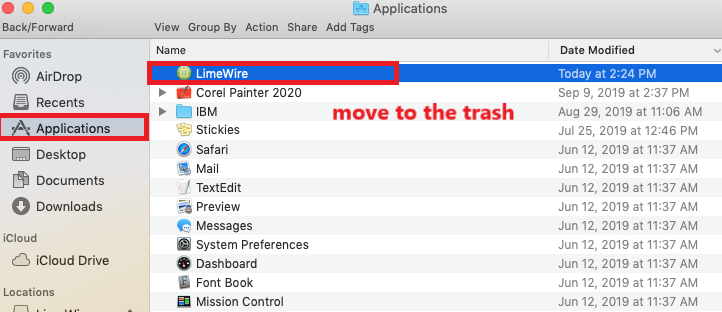
Remember that if you only uninstall LimeWire on Mac by dragging it directly to your Trash, it will not uninstall the app itself. Instead, you are only removing it from your desktop. That’s why you need to carefully do all the steps we have provided above so the LimeWire app as well as its constituents will be deleted with it and you will never find it on your computer again.
Part 3. What is LimeWire?
LimeWire is an application that helps you share files and programs and allow its users to download and install programs from other users’ computers as well. It freely gives you access to almost websites and get any file you want to download for your own benefit. It is a free application and is supported by any computer such as Windows, macOS, Linux, and Solaris.

However, it had been sued long ago because of the illegal downloading of copyright material, which plagued the LimeWire application and which also became the reason why people wanted to uninstall LimeWire on Mac.
Here are some best alternative browsers you can use instead of the LimeWire app:
- uTorrent - is a lightweight software which makes it also very fast to use. You can use it to download any files without worrying about your computer performance.
- Transmission - has a low memory footprint compared to other LimeWire alternatives.
- BitTorrentnt - is open-source software that supports all the major BitTorrent extensions. It features an extensible search engine that makes locating torrent files for download easy.
- Deluge- features a collection of plugins that were designed to be used to extend its functionality.
- Soulseek - is developed for free file sharing and is one of the best LimeWire alternatives because it is free of ads and spyware, which makes it safe to use.
Part 4. Conclusion
This article gives you all the complete knowledge you need to know to learn how to uninstall LimeWire on Mac in both manual and easier ways. But preferring the easier method on this matter gives you more of a benefit and an easy system to choose rather than taking your time and makes you confused more and more along the way.
Speed, accuracy, and security matter using the powerful app uninstaller of the PowerMyMac in just a few clicks. And for further information concerning its advantage and disadvantage, this article may help you clear all the questions regarding the topic that had been given. Remember, the easier the better.



