Wireshark is a very useful app that helps you see microscopic data of your network connection. It works for homeowners and office workers who always want to know what’s going on with their internet connection.
However, as time goes by, Wireshark has developed certain problems that annoy many users. That’s why they tend to find a way to uninstall Wireshark on Mac. If you are also a user of the app Wireshark, here are a few different methods that can help you learn different methods to remove apps like Wireshark from Mac.
Contents: Part 1. The Quickest Way to Uninstall Wireshark on MacPart 2. Manual Ways to Uninstall Wireshark on MacPart 3. What is Wireshark?Part 4. Conclusion
Part 1. The Quickest Way to Uninstall Wireshark on Mac
Want to already get rid of your Wireshark app from your computer? Then let’s learn how to quickly and successfully remove Wireshark from Mac using this special and powerful tool that we love to use. This tool is no other than the iMyMac PowerMyMac.
The PowerMyMac is a splendid tool that can help optimize your computer’s speed and performance. This software has a lot of features that users love to enjoy and use, especially those who want to clean and use their computers with faster speed and smoother graphics.
It also has a feature where it allows users to remove different apps at the same time (we will dig deeper into that later). Aside from that, this tool can help in finding unwanted and useless files from your device and delete all of them for you such as duplicate files, large-sized and outdated files, as well as similar images.
This tool also helps users to permanently delete files from their computer that they never want to deal with anymore. And it also helps in keeping your privacy protected by clearing out your browsing history.
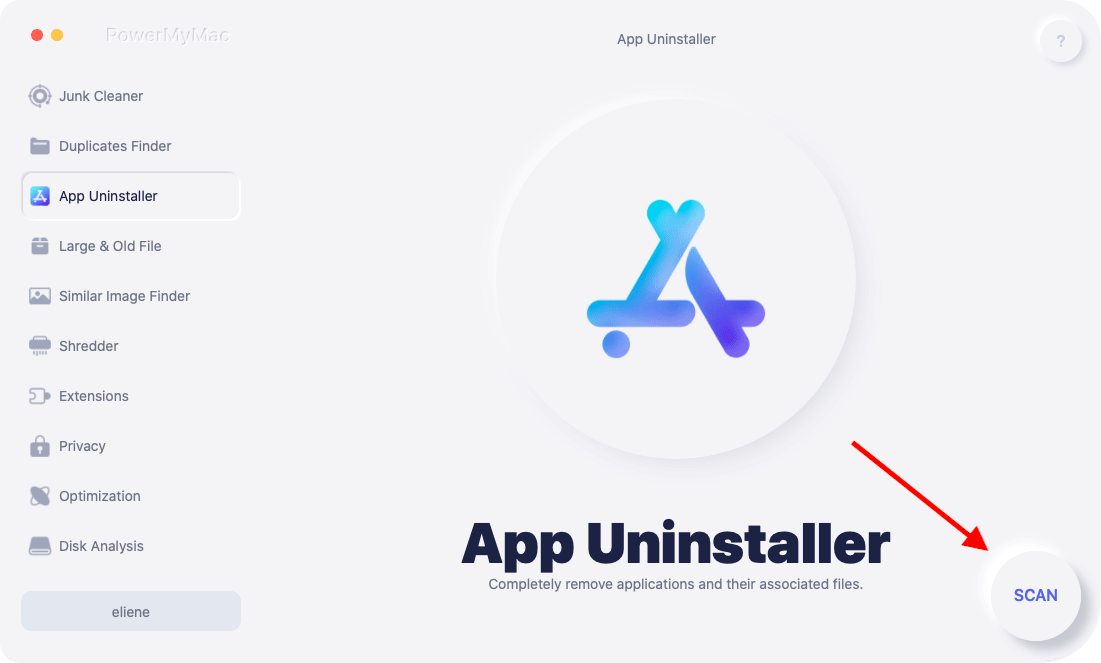
What is more, even when you find there are some problems in your browser plug-in, PowerMyMac can also uninstall it. For example, you can easily uninstall your Flash Player if you find it can not run or it runs too slowly.
If you want to learn more about how the PowerMyMac can help you uninstall Wireshark on Mac using its App Uninstaller features, here’s a step-by-step guide that you can follow:
- Open the PowerMyMac after you have successfully installed it on your Mac
- Then click the App Uninstaller and select the SCAN button
- The app will then scan your computer for all the apps installed within in
- Scroll through the results and find Wireshark
- Click Wireshark.app and then select CLEAN
- Once the deletion process has been completed a Cleaned Completed word will appear on your screen

The PowerMyMac is a tool that helps you clean your computer from any unwanted files and useless apps that you want to get rid of. This tool can make things easier for you. Now, if you want to make sure that your computer is well maintained and free of any viruses and junk files, why not try to download and install it now?
Part 2. Manual Ways to Uninstall Wireshark on Mac
If there is an easier way, there is also a long way. This time, we are going to introduce to you how to manually remove Wireshark from Mac. The long process is indeed long and it will eat up your time and your patience and effort.
Though it is as effective as using the iMyMac PowerMyMac, but of course, we still highly recommend using this powerful application since it is easier and is also safer. Plus, it will make sure that there is no data left behind after you uninstall Wireshark on Mac.
If you want to learn the manual method to remove Wireshark, follow all these steps:
- Go to your Finder then select the Applications folder
- Choose Wireshark and then drag it to your Trash
- Right-click the Trash icon on your Dock and choose Empty Trash
- Then go back to your Finder, select Go, and then click Go to Folder button
- Type
~/Librarythen choose Go - Delete all data that comes with your Wireshark app
- Then go to your Trash again and then select Empty Trash
- Restart your device and see if Wireshark is deleted and uninstalled
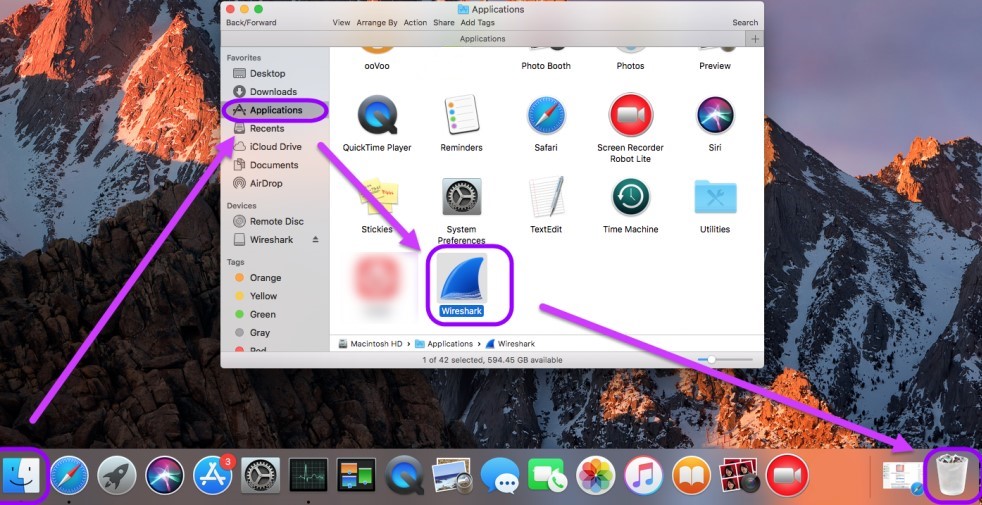
After that, your app is now free of the Wireshark app. It’s good to uninstall Wireshark on Mac before it can affect the performance of your computer. Now, the manual process may be a long ride but it is worth it as long as you can follow all the steps we have provided for you above.
Part 3. What is Wireshark?
Wireshark is a tool that helps you analyze and track what’s going on with your internet connection. This tool is best of use for those who are working in an office or those home buddies who are always working on their computers.
Now, Wireshark is the most used network protocol analyzer in the whole world for its huge advatages but because of the issues that it’s starting to face now, more and more users started to uninstall Wireshark on Mac.
There is a huge drop down in the number of users who use the Wireshark app monthly. This is because users have experienced many issues with the Wireshark app. It’s understandable given that the app deals with analyzing internet connection problems and methods.
For those who also experience issues with their Wireshark app, we suggest learning how to move Wireshark from Mac to fix this issue and cause no further damage to your device. Wireshark may be useful but it can be harmful if not used properly.
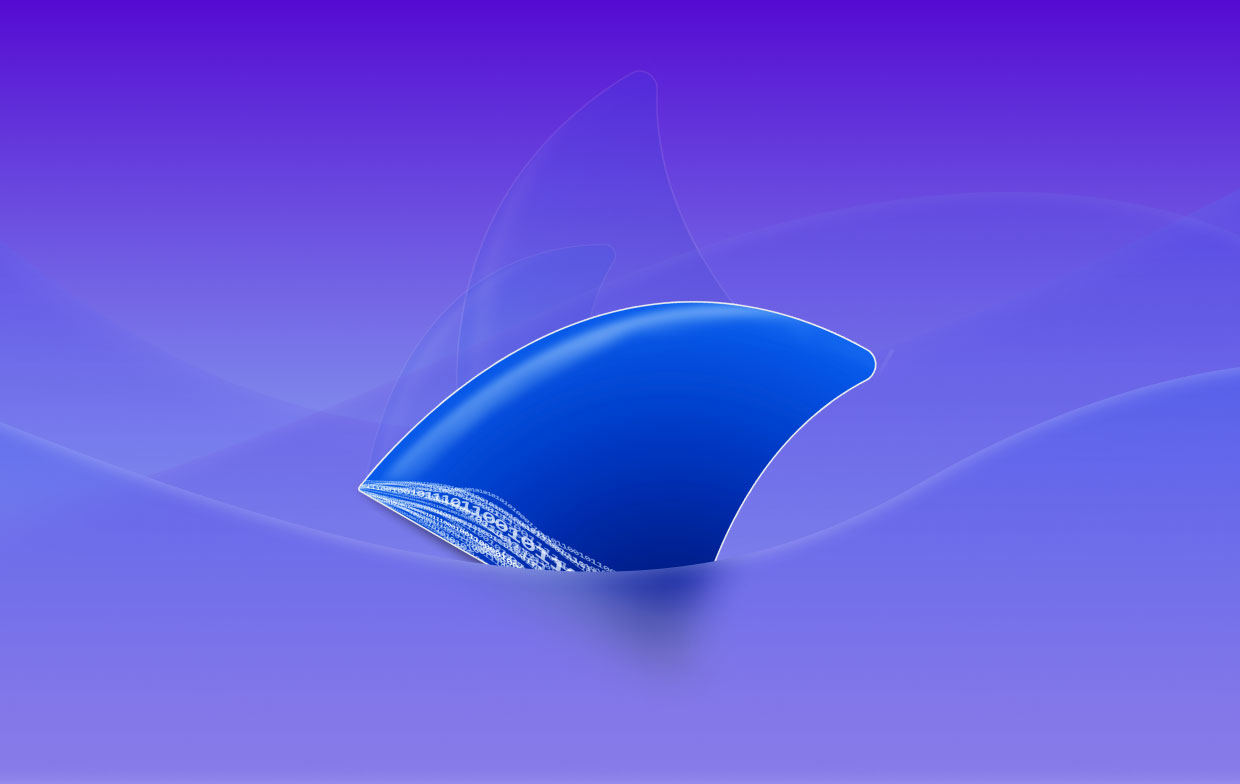
Part 4. Conclusion
After reading this article from top to bottom, we are a hundred percent sure that you now have lots of knowledge about how to uninstall Wireshark on Mac and the Wireshark app itself. Now, if you plan to uninstall it, make sure to choose a method that you are most comfortable with.
Of course, we still suggest using the iMyMac PowerMyMac since it is an easier and safer way. Not to mention that it also has other features that can help your computer work faster and give it more space for newer files. So download and try it today!



