You may want to learn a lot of different languages from around the globe. That’s why you have Rosetta Stone on your computer. But what if you want to uninstall Rosetta Stone Mac? There might be a lot of reasons for that. But, whatever it is, you just want to remove the app from your computer.
Fortunately, you are in the right place. Here, we will help you uninstall Rosetta Stone from your laptop or desktop. We will give you a rundown of the actual steps you need to follow in order to uninstall an unwanted app from Mac. But first, let’s take a look at whether Rosetta Stone is worth it or not.
Article GuidePart 1. Is Rosetta Stone Worth It?Part 2. How Do I Uninstall Rosetta Stone From My Mac?Part 3. Conclusion
Part 1. Is Rosetta Stone Worth It?
Before you uninstall Rosetta Stone on Mac, let’s take a look at whether Rosetta Stone is worth it or not. Believe it or not, this app is very popular. A lot of people gave good reviews about Rosetta Stone. There are some reasons why this is the case. Check them out below:
- The courses are very robust and complete. It offers practice exercises, learning modules, and core lessons. Overall, it gives a holistic way of teaching people different languages around the world.
- The app is one of the premier tools for learning languages. It has been around for nearly three decades. Plus, the technical team is great in the sense that they always update and improve the app.
- Before you may want to uninstall Rosetta Stone on Mac, think about this, the app actually has in-built games and bonus content. This will enable you to take a fun approach to learn different languages.
- The entire platform of Rosetta Stone is very simple to understand. It can be repetitive but this can help you learn the course easily.
- Rosetta Stone is an award-winning platform. This means they are guaranteed to give you the tools you need to learn.
Part 2. How Do I Uninstall Rosetta Stone From My Mac?
In this section, we will help you uninstall Rosetta Stone on Mac through the ordered steps. In this way, you can get rid of the application completely. Check out our guide below:

It is important to note that it is not easy to remove Rosetta Stone from Mac, unlike that in Windows operating systems. That’s because there are logs, caches, executable files, and other things associated with the app.
So, below is the manual method to uninstall Rosetta Stone on Mac:
- Exit the Rosetta Stone application on your Mac.
- Launch the folder for Applications. Choose the app file for the Rosetta Stone and put it towards your Trash.
- Now launch the Finder application on your Mac. Make sure to visit the Library folder of the computer. Check the subfolders of this main folder to locate different associated files of Rosetta Stone. Typically, the folders you should check include the following:
Library/LaunchAgents/com.rosettastone.rosettastonedaemon.plistLibrary/Application Support/RosettaStoneDaemonLibrary/Application Support/Rosetta Stone BackupsLibrary/Application Support/Rosetta Stone
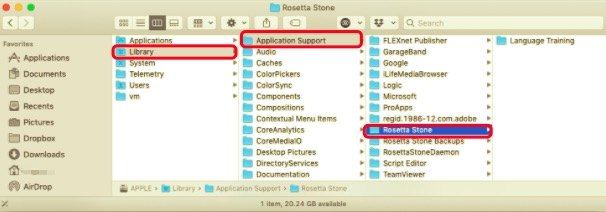
- Go to the menu bar of Finder. Press the option for Go. Then, visit Go To Folder. A new window will be displayed. Type the following in it without the period in the end:
~/Library. After that, press Go. - The Library folder of the said user will be shown. Now, you have to locate the files associated with the app to completely uninstall Rosetta Stone. The directories are as follows:
~/Library/Preferences/com.rosettastone.languagetraining~/Library/Caches/com.rosettastone.languagetraining
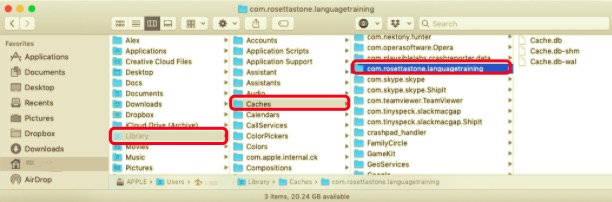
- Now, go to your Trash. Make sure you empty it. Finally, restart your computer to complete the uninstalling process.
Effective Solution To Uninstall Rosetta Stone On Mac
There’s another more effective way to remove Rosetta Stone from Mac. This involves the use of an application that is called PowerMyMac. This is a tool made by the company named iMyMac. It has different modules to help you optimize your Mac computer.
One of these modules for optimization is called the Uninstaller. This can be used to uninstall Rosetta Stone along with other apps. The uninstaller can help you remove the main file of the app. In addition, it helps to remove files such as logs, caches, preferences, etc. Thus, it completely uninstalls apps on your computer without leaving residual files.
Here are the steps to use PowerMyMac in order to uninstall Rosetta Stone on Mac:
- Grab The Tool. You should grab the PowerMyMac tool from the website of iMyMac. After that install it on your computer. Just follow the steps on the interface to install it. Then, launch it on your Mac.
- Choose Uninstaller. The next step is to choose the right module for the job. In this case, we will choose Uninstaller on the left-hand side. After that, click the Scan button found in the middle of the interface.
- Choose App. Once the scanning process is complete, choose the app you want to remove. In this case, you will choose Rosetta Stone.
- Click Clean. The next step is to click the Clean button. The process will now start.
- Finally, wait until PowerMyMac tells you that the cleanup process is completed.
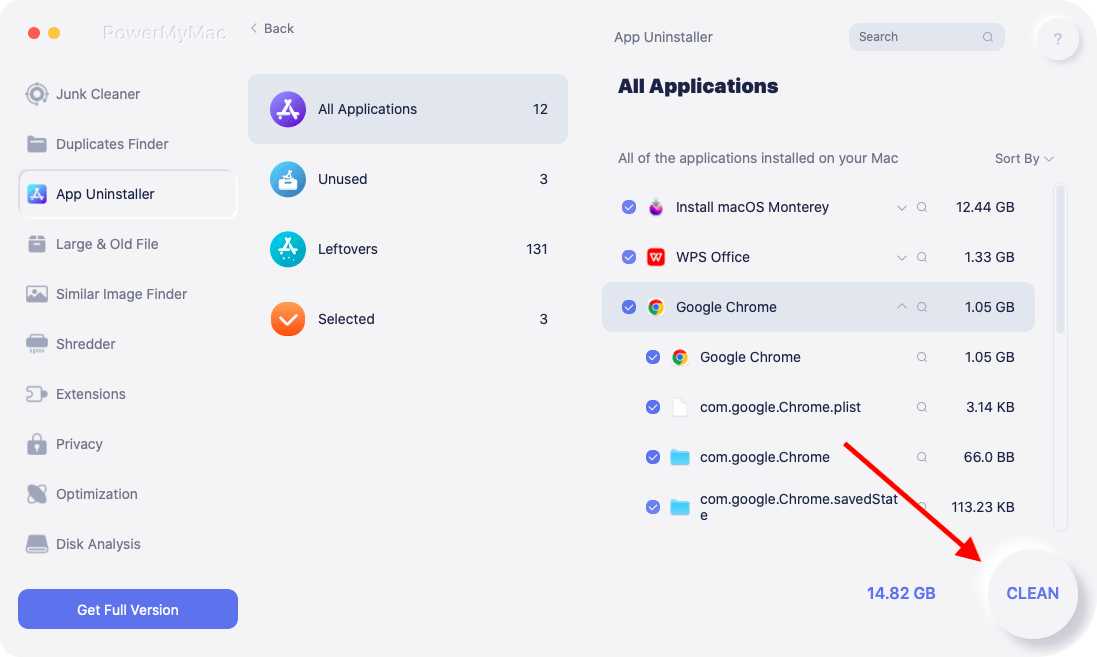
Part 3. Conclusion
This guide has given you the top ways to uninstall Rosetta Stone on Mac. We first started with the question of whether the app is worth getting or not. Then, we have given the manual method to uninstall the app on your Mac.
Finally, we recommended the best way to remove Rosetta Stone from Mac. This is through the use of PowerMyMac. The said software is a great way to uninstall apps and optimize your Mac to make it perform faster. It’s a great uninstalling tool for Mac to put in your arsenal. That’s why you have to get PowerMyMac today to optimize your Apple computers.



