Things may be challenging to uninstall second life on Mac for unclear reasons, like the Trash not working properly throughout the removal process. What should you do if the Mac Trash is unable to remove an item on Mac and you are experiencing this issue?
Don't worry; this guide will give you all the information about removing Mac apps you need to help you delete second life from Mac effectively.
Contents: Part 1. Manual Ways to Uninstall Second Life on Mac&WindowsPart 2. How to Easily & Quickly Uninstall Second Life on Mac?Part 3. What is Second Life Viewer?Part 4. Conclusion
Part 1. Manual Ways to Uninstall Second Life on Mac&Windows
Before you try to get rid of second life, stop the processes of Second Life. Now, make it sure that Second Life is not running in the background on the Mac; this will guarantee that the removal procedure goes smoothly. The following are the various methods to totally stop Second Life: a, b, c, and d:
- Right-click first on the Second Life button in the Dock, and select Quit;
- Select the target's setup in the upper left corner, then select Quit Second Life (Command+ Q).
- Negative Activity Monitor in the Go / Dock menu, choose Network from the drop-down menu, and choose only those Second Life processes currently operating, and afterward hit X on the left, followed by clicking Quit to verify the exit.
- If that doesn't succeed, try forcing the window to close by typing the keyboard commands Command+Option+Esc, and selecting Second Life from the list, then choosing Force Quit.
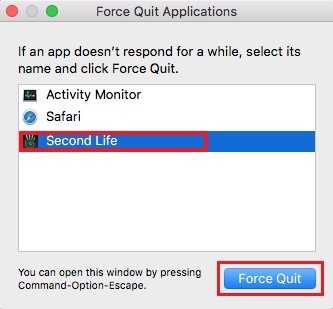
After closing the app, below are two sections depending on what kind of system your device has. The first one will be on how to uninstall an app on Windows 10, and the second will be on Mac. Make sure to completely uninstall second life on Mac along with its related files and data.
- How to Uninstall Second Life on Windows 10
- Open the directory
C:\Users\%userprofile%\AppData\Local. Remove the files of the Second Life directory from your computer's hard drive. - Open the directory
C:\Users\%userprofile%\AppData\Roamingand remove the data of such Second Life directory. - Second Life may be uninstalled by using the Apps and Features utility found in the Windows Settings menu.
If you can't view the files or directories indicated in the above File Explorer, try the following:
- Using File Explorer, choose the View button from the drop-down menu.
- Be sure that the Hidden items option is checked in the dialog box.
- How to Uninstall Second Life on Mac
- Locate its Second Life Viewer symbol in the Applications directory.
- Drag and drop its icon out from the program's directory to the Trash to dispose of it completely.
You may also (⌘)CMD-Click (right-click) then select Move to Trash from the context menu.
- Choose Go from the upper menu bar of the Finder window.
- Choose the Library subfolder from the drop-down menu; alternatively, if that is not displayed on the Go context menu, press and hold its ALT button until it becomes uninstall second life on Mac
- To completely remove SecondLife, go to
~/Library/Caches/SecondLifeand drag the files of the directory to the Trash to finish the process.
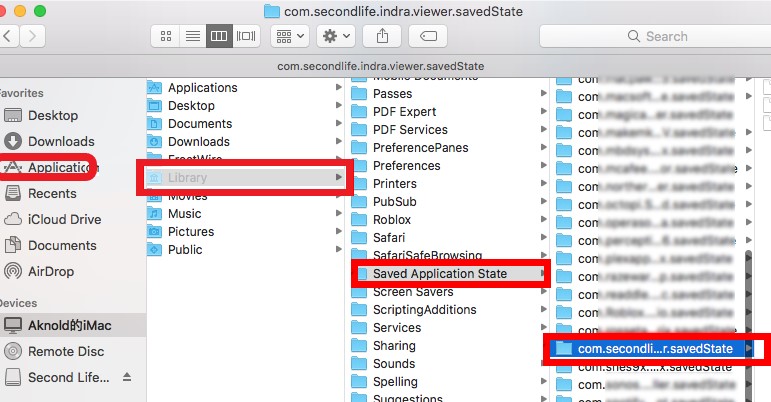
Part 2. How to Easily & Quickly Uninstall Second Life on Mac?
By utilizing a third-party automatic uninstaller, it is possible to resolve the Trash problem while removing Second Life manually. It is a form of auto-process elimination solution for any and all macOS, Windows, as well as other devices that are available.
It can scan the item in seconds and then eliminate it in a timely manner without leaving any residue. To uninstall second life on Mac, make use of this great uninstaller which is knowns as the iMyMac PowerMyMac.
- Close Second Life and any other running applications on your Mac.
- You must first download and install iMyMac PowerMyMac before using it. Then, launch the software to proceed.
- Select the App Uninstaller and then click SCAN. Allow enough time for the scanning procedure to complete. Re-scan all programs if it's really necessary.
- After scanning all of the installed applications on the Mac, a list of applications will appear on the right side under the All Applications section. To find the Second Life program or any other unwanted software fast, type its name into the search box. When you check the Second Life app, click the Unfold icon to see the documents and files associated with it.
- Double-check everything and then click CLEAN to complete the uninstallation of the app along with the files. Wait for the window to appear that says "Cleanup Completed." Restart your Mac to complete the process.
If ever you still want to delete more applications, select Review to go back to the Scan page. And finally you can uninstall second life on Mac.

Therefore, according to the above brief and simple process, you can clearly know that it's easy for you to remove Bluestacks, Minecraft, Winzip, or any kind of apps from Mac by using this powerful uninstalling tool.
Part 3. What is Second Life Viewer?
Second Life is perhaps a virtual online world that was created and is managed by a San Francisco-based company, Linden Lab. It was first introduced on June 23, 2003, and has since grown in popularity. In 2013, there were around one million frequent users on Second Life.
Even though many people think this app is a game, Linden Lab insists that Second Life isn't really a game and, therefore, there is no "made conflict" or "defined goal" in its creation. In so many aspects, Second Life resembles massive multiplayer role-playing simulations.
However, when people try to uninstall second life on Mac because of various app issues, they may encounter problems like being unable to delete all the related items because of an error, the app didn't appear in the Apps and Features for Windows, and so much more.

So others would prefer to use a skilled uninstaller instead as an alternative to the manual approach. It is easier, and the app would not require you to locate all related files individually.
Part 4. Conclusion
As this guide has helped you how to uninstall second life on Mac completely, you can now decide which one is preferable to you. The manual method takes too much time, but the instructions are complete, so you won't ever have to worry if you use this method. On the other hand, you can also use a professional uninstaller of the PowerMyMac to make the process faster and easier.



