Screen recording has been so popular nowadays that many are already aware of the advantages of learning about the whole process. When making presentations, tutorials, guides, or attending calls and seminars, knowing how to screen record would be vital. It helps keep records of important points. In this instance, it would be equally important that a user knows which tool to use. Most would probably consider checking and trying out Movavi Screen Recorder. If you are planning to, we suggest you read the content of this article first. We’ll have a detailed review presented here. Additionally, an alternative to this program will also be highlighted in this post.
Contents: Part 1. Movavi Screen Recorder ReviewPart 2. Best Alternative to Movavi Screen RecorderPart 3. In Conclusion
Part 1. Movavi Screen Recorder Review
In this section, we will be answering a few questions relating to one of the most popular screen recording tools, the Movavi Screen Recorder. Check out each one by one to learn more details about this software program.
1. What Is Movavi Screen Recorder?
The abovementioned software app is a screen capture tool that can be installed on both Windows and Mac computers. This offers various benefits when it comes to recording one’s screen activities as well as video clips. There are several formats supported by this app and quality enhancement can also be performed when it’s in use. Basic editing functions are also available in case needed. However, it must be kept in mind that the services offered by this tool aren’t free. You can try it via the free version but later on, you will be required to pay a certain fee to further unlock its features.

2. Is Movavi Screen Recorder Really Free?
When using a professional app like Movavi Screen Recorder, one of the many questions most users have in mind is whether the tool is free of charge or not. In the case of this recorder, unfortunately, this isn’t totally free. What it offers is an extensive free trial with given limitations. While using the app under the free version, the recording time is limited and the recorded video files will have watermarks. The other advanced editing features aren’t available as well.
3. Is It Safe to Use Movavi Screen Recorder?
Apart from the price of using the tool, another thing that’s important to also check and make sure is if the tool is indeed safe to use as it will be installed on one’s PC. In the case of this app, you’ll feel relieved knowing that it’s totally safe to use. If you are worrying about any additional things or hidden plugins, you don’t have to. Additionally, there is also a privacy policy under the rules section on Movavi’s website. Here, it clearly states that malware or other privacy-threat elements aren’t present on the app.
4. Does Movavi Leave a Watermark?
Most users are also bothered if the Movavi Screen Recorder leaves watermarks on the resulting files. As you may have previously read as well, if you are to take advantage of the free trial offer, you will be getting recorded files with watermarks. However, if you will decide to subscribe to a paid plan, you’ll enjoy bunches of advanced features including the “no watermark” item. By paying 44.95 USD per year or 59.95 USD (one-time payment), you’ll be subscribed to this app’s plan.
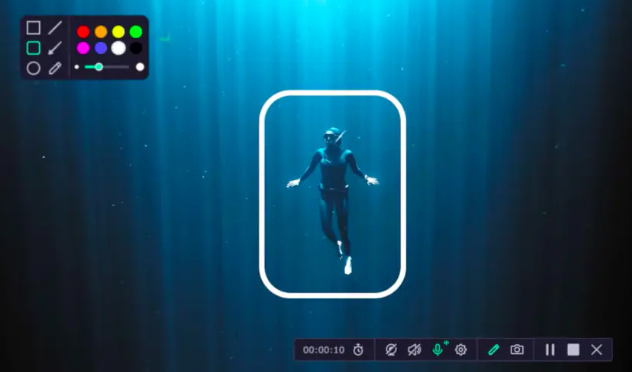
5. Where Does Movavi Save Recordings?
By default, you should see the recorded files under “Videos” from the “Movavi Screen Capture Studio folder”. If you want to have this changed, of course, you can do so. You just have to go to the “Settings” menu and then look for the “Save output videos to” menu to set up a new output folder location.
Part 2. Best Alternative to Movavi Screen Recorder
We can’t deny the fact that Movavi Screen Recorder is one of the best if we are to discuss the screen recording process. However, some users might still be on the lookout for other alternatives though they have already read all the benefits they can experience from using this recording tool. In this instance, considering the use of iMyMac Screen Recorder will be our recommendation.
The abovementioned professional software program is powerful enough to satisfy one’s screen recording needs. It can capture one’s screen alongside the camera and audio if desired producing high-quality recorded files. The user even has the flexibility to define the type of audio to capture (microphone or system sound, or even both) and decide on the recording area to use. Basic editing menus (for adding effects, enhancing the video quality, etc.) as well as real-time annotation buttons are also readily and easily accessible whenever needed. Worrying about watermark restriction isn’t a thing! Additionally, buttons to pause and restart, take screenshots, or open the webcam can also easily be seen,
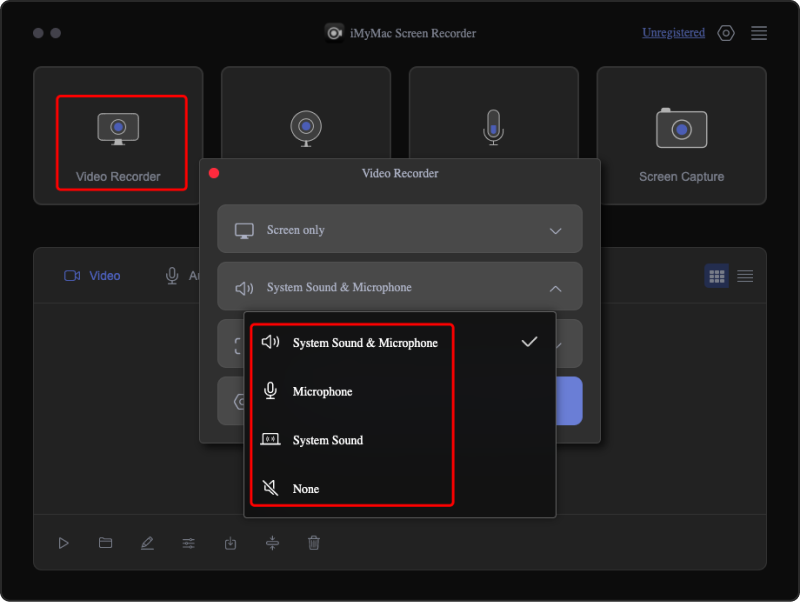
With iMyMac Screen Recorder’s easy UI, novices won’t find it hard to navigate through the app’s interface. Installing this should not be a problem as well as it is supported by both Mac and Windows operating systems. The installation needs are also too simple to accomplish.
Get A Free Trial Now! Intel Mac M-Series Mac Get A Free Trial Now!
Part 3. In Conclusion
Hopefully, this article has given you enough information relative to how good the Movavi Screen Recorder is. The basic queries one would have in mind are surely included in the discussion we had in this post. Indeed, we can say that this tool is good enough when it comes to screen recording. However, if you still aren’t comfortable with using this app, you can always turn to some other alternatives that are equally great or even better. One of the most trusted and most reliable is iMyMac Screen Recorder. Feel free to check this app out as well!



