AMR files might be smaller in size, but compared to the quality, WAV files are one of the best. That’s why many people would like to convert their AMR files to WAV. But can you convert AMR to WAV? Of course!
As long as you know how to and you know what converting tool to use. In this post, we are going to teach you 4 easy ways to convert AMR files online/offline. We will also introduce to you some AMR to WAV converters for Mac/Windows/Phones and other files as well.
Contents: Part 1. Useful AMR to WAV Converters List for Windows/MacPart 2. Free & Online AMR to WAV Converters ListPart 3. What is AMR?Part 4. Conclusion
Part 1. Useful AMR to WAV Converters List for Windows/Mac
Understandably, you want to find a way to convert AMR files to WAV format since WAV has better quality than AMR. But before you can successfully enjoy your converter WAV files, you first need to use a reliable converting tool.
It doesn’t matter if you have a Windows computer or a Mac PC because as long as you have a computer or a laptop, then converting AMR to WAV is possible. Luckily for you, we know just what tool you are looking for.
There is no better converting tool than the iMyMac Video Converter, which is considered one of the best converting tools of today. Not because it’s accessible and supported by both Windows and Mac units but because of its powerful functions.
For one, the iMyMac Video Converter can help you convert video or audio files of a specific format to a format of your choice! In fact, there is a long list of available formats offered in the software. You can directly convert AMR to WAV or other formats like MP3 without losing quality.

What’s more, is that you can customize your media and files and make them look presentable and just the way you like them because the iMyMac Video Converter can let you edit such files. There are actually many effects and presets you can use in the software.
How to use this tool to convert AMR to WAV on Mac or Windows? Read the steps we have prepared just below:
- After installing your iMyMac Video Converter, make sure to log in to your email and license code
- Now, drag and drop the AMR files on the window and click Convert Format
- Now choose a format of your choice, click “WAV”
- Selecting the Create button can also give you the power to customize your file according to your style
- Do not forget to click Save to save up the settings you have set
- And for the final part just click Export or Convert to start the conversion

All of these are only made possible with the help of the iMyMac Video Converter. Many users have tried using this converting tool and it never fails to satisfy and amaze them every time they use it when converting their files. So if I were you, I would try it out myself as well.
Part 2. Free & Online AMR to WAV Converters List
Now, if you want to learn other alternative ways to convert AMR files to WAV and other formats as well, you can always try using online converters.
However, the downside of using online converters is that they cannot give you high definition and quality results like the iMyMac Video Converter can. What’s more, finding a trusted and safe online converter may be hard these days considering there are thousands of them online.
And so to make it easier for you, we have listed the 3 best online AMR to WAV converters we can find that are all safe and reliable to use. If you are interested in these files, just check out the list below:
- Onlineconvertfree.com – this site is one of the best and most popular online converters of today. In fact, onlineconvertfree.com has many users all around the world with how amazing its converting services are. It is also very fast and smooth when converting your files.
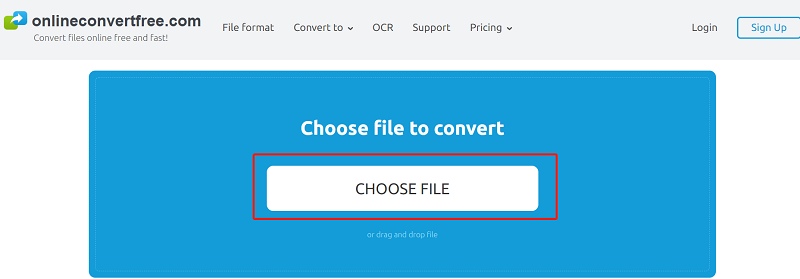
- Zamzar.com – many users love to use this online and free converter, which has a good reputation when it comes to converting files such as AMR to WAV and more. You can convert tons of files on this site with a wide range of formats provided.
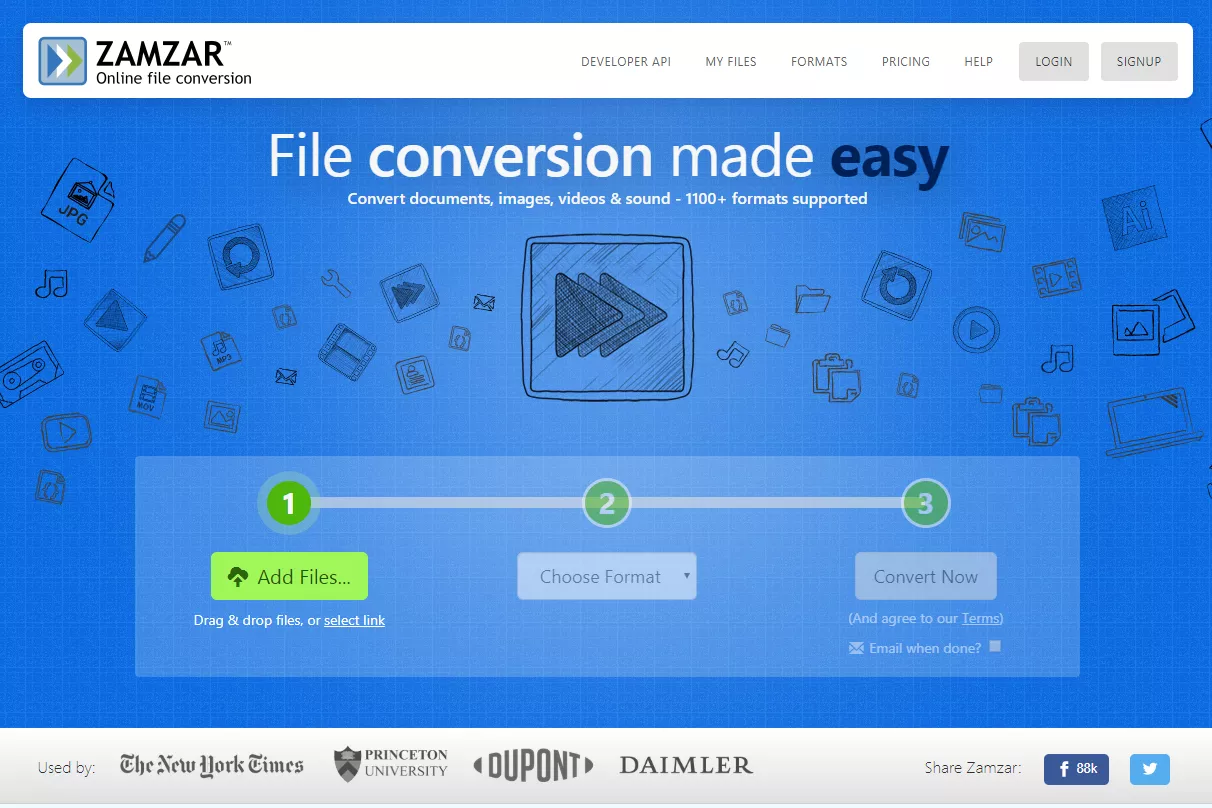
- Anyconv.com – it is also considered one of the most well-known online AMR to WAV converting sites. Anyconv.com has a free and easy-to-use step that would satisfy all your converting needs especially if you are a new user. You can batch convert AMR files on Windows, Mac, iPhone, and Android in just 2 clicks on its page.
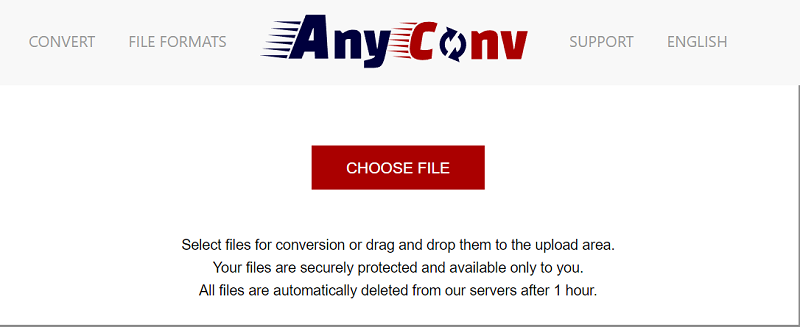
Although online converters are easy to access and can help you convert AMR files, we still highly recommend using the iMyMac Video Converter, especially if you want very high-quality videos or other media files.
Part 3. What is AMR?
AMR files are known to have smaller sizes. However, even though it has a smaller size compared to WAV, many people still prefer to convert AMR to WAV. Why? Simply because the WAV format has better quality than AMR. What’s more, is that files with WAV format are more accepted by many media players of today.
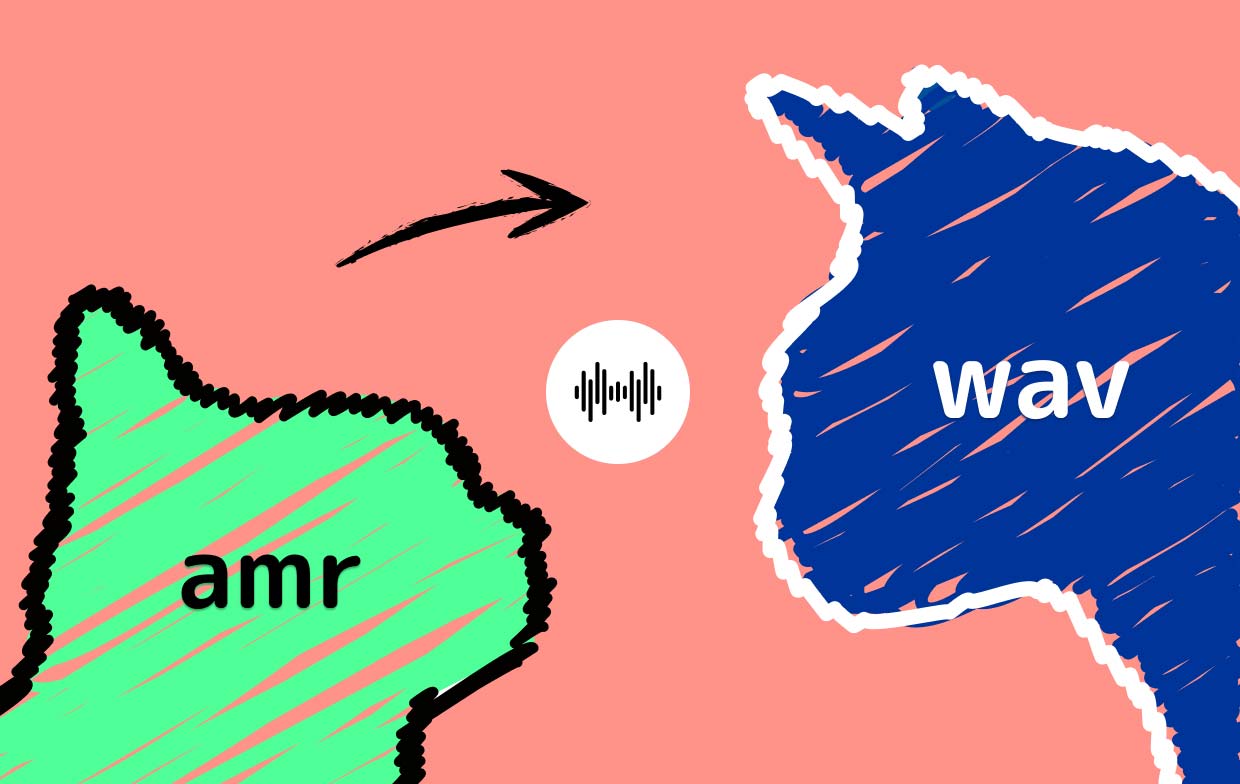
Part 4. Conclusion
After finally arriving at this point of this post, we sure do hope you now have learned how to convert AMR to WAV successfully.
And in case you are still having trouble choosing the best method to convert your files, always remember that the iMyMac Video Converter has many functions that you would surely love to use while converting all your files. Even though online converters are available, there is still no better method than using the offline tool.



