CCTV cameras are important nowadays. They’re here to help you protect your home or your commercial establishment. As such, these CCTV cameras help you catch intruders and attackers, especially when you need them most. These cameras usually save files in the DAV file format. And, if you have this DAV file format, you may want to convert them from DAV to MP4. In this way, they become universal formats that are understood by almost any media player on the planet. And, you can also convert them to other file formats if you wish.
Here, we will discuss how to convert DAV to MP4. This will allow you to get the footage of your CCTV camera and make sure it is universally-accepted by media players around the globe. It will help you make sure that the video is easily readable.
Contents: Part 1. What Are DAV And MP4 File Formats?Part 2. How to Convert DAV to MP4 on MacPart 3. Convert Other Video Formats to MP4Part 4. To Sum It All Up
Part 1. What Are DAV And MP4 File Formats?
Before we try to convert DAV to MP4 on Mac, we’ll tell you what the two file formats are. Check out our basic overview below.
What Is DAV Video Format?
Files with the extension DAV are usually related to those that are created by digital video recorders that are DVR365. These types of recorders capture images and videos that are recorded by CCTV cameras. The cameras and also the recorders are typically used in combination for security purposes. These are used by both security agencies and residential purposes. Its digital recorders hooked up towards these cameras actually save videos using a MPEG file type that’s modified. These modified types of MPEG files are created. Then, they are saved using digital recorders with the file extension DAV.
What Is The MP4 File Format?
Now, before we dive into how to convert DAV to MP4, let’s talk about the latter first. The MP4 extension for files is actually a MPEG-4 file format for videos. It is one of the most universal file formats used to download and stream videos on the Internet. It’s compressed and very versatile as it can store still images, subtitles, and audio data.
The MP4 file format is created by the MPEG (Motion Pictures Experts Group). It was created to be standard for audio-visual coding. The file type is based on the file format of QuickTime, the MOV file. Because MP4 videos are compressed to a high degree, files are reduced in size compared to other formats. In addition, the quality is not that bad either. A lot of the original quality of the file is maintained. Thus, MP4 files are web-friendly and very portable.
And because it is a standard format, it can be run by almost all video players. We can say that almost all video players support the MP4 format because of its universality. Both macOS and Windows users won’t have problems with launching and playing MP4 files.
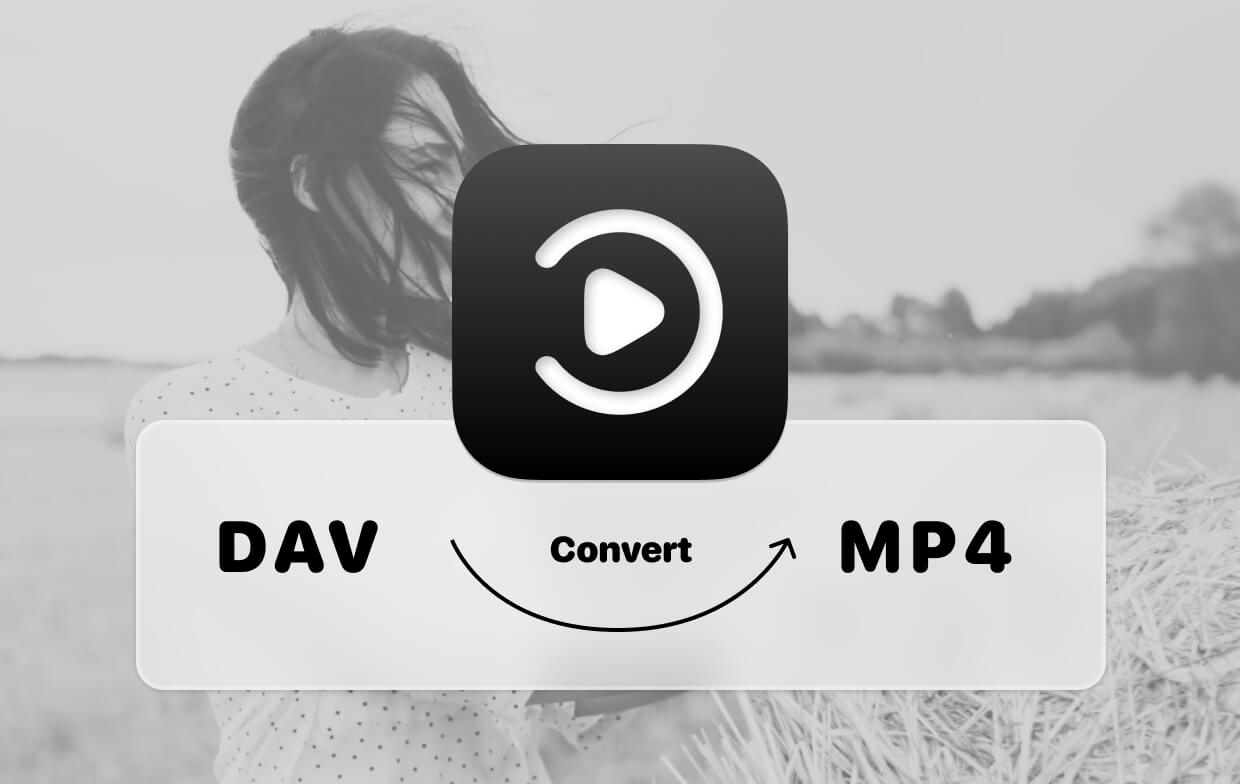
Part 2. How to Convert DAV to MP4 on Mac
To convert DAV to MP4, you must use an online tool or offline software that will help you do so. These are specially made for converting DAV files. Below are some of the software you can use to convert DAV to MP4 on your Mac computer.
1. VideoSolo Video Converter Ultimate
This is a tool to help you convert DAV to MP4. It is used for converting a lot of popular audio and video file types into other formats. Popular devices are supported as well. It is compatible with more than 200 different formats including DAV, MP4, SWF, 3GP, AIFF, AAC, and MP3, among others. Preset profiles for different devices are included in the software too! It comes with a simple video editor for basic needs in terms of audio or video editing. For instance, you can clip, merge, crop, rotate and add a watermark to your video. You can also use it for effects and filters on your videos. Subtitles and external audio tracks can be added as well.
The tool uses hardware acceleration and other technologies to optimize the utilization of your GPU and CPU. Thus, conversion speeds are very fast. The tool also comes with a video compressor to reduce the size of your audio or video files. A media metadata editor allows you to add or edit metadata. These include title, album, artists, composer, year, genre, track, and more. The GIF maker enables users to make memes and soon-to-be viral GIF animations from full-fledged video files.
2. Wondershare Uniconverter
This is a great tool to help you convert DAV to MP4. It supports the conversion of about 150 different formats of audio and video files. In addition, it supports batch conversion to convert a lot of files simultaneously. Speed is super quick with Wondershare Uniconverter. It even ensures that conversion is done at lossless quality. Like VideoSolo, it comes with a video editor that enables you to customize your videos. Its features include cropping, trimming, adding watermarks, and adding special effects.
The tool also comes with a video downloader that enables you to grab videos from about 1000 sites online. These include Facebook, DailyMotion, and more. It even helps you to record videos on the Internet. Transferring videos to various devices such as iPhones, USB sticks, hard disks, and Android smartphones is possible too. Finally, Wondershare Uniconverter enables you to burn videos to that of Blu-ray discs and DVD discs with a variety of options for template customizations.
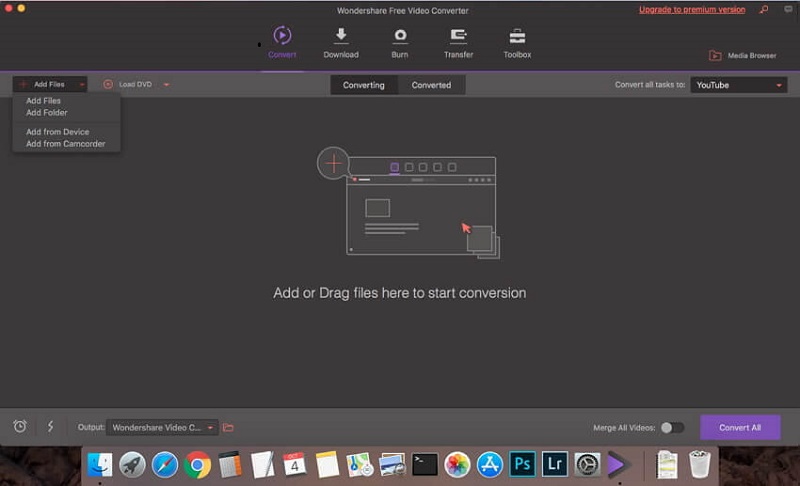
3. WinX HD Video Converter Deluxe
Winx HD Video Converter Deluxe works on both Mac and Windows. It can be used to convert DAV to MP4. According to their website, they process about 50 million videos per year. It helps with converting DAV to MP4 through a speedy process that doesn’t result in overheating or overuse. You can use it to edit your videos easily by cutting, cropping, merging, adjusting volume levels, and adding subtitles. In addition, it helps to reduce file size without compromising on quality. It supports a lot of file formats for conversion including DAV to MP4.
Aside from its conversion features, you can use it to download music and videos from over 1000 sites on the Internet. Batch downloading for many videos and audio tracks is possible as well. This is a great tool to help you convert from one format to another with added features!
4. Avdshare Converter For Mac And Windows
This is another tool to help you convert DAV to MP4. It helps to convert a lot of popular formats from one type to another. The interface looks kind of outdated. However, it does work to help you convert popular formats of audio and video files. It even helps you with converting video files to image formats such as GIF, JPG, and PGN, among others. Like other tools out there, it comes with preset profiles to help you convert files to those allowed on various devices.
The tool even enables users to do basic editing capabilities such as cropping, trimming, cutting, rotating, merging, adding subtitles, and more. You can also use it in order to adjust the settings of videos. For instance, you can change its video resolution or its frame rate. You can even adjust volume levels if you want to.
Avdshare Converter for Mac and Windows promises conversion speeds that are super fast. Plus, it helps to convert files in batches to avoid the tedious processes of doing the conversion steps over and over again. Finally, the conversion is done at 100% excellent quality.
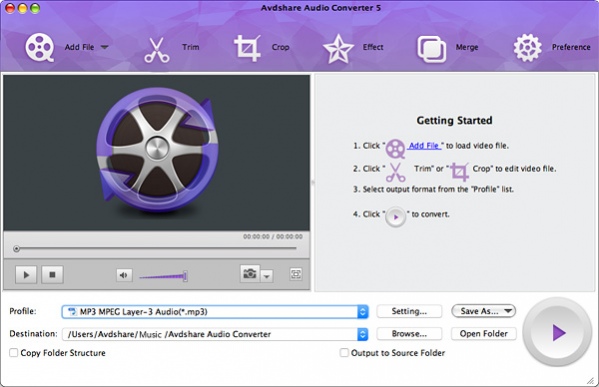
Part 3. Convert Other Video Formats to MP4
Here we will discuss the best video converter tool you can get. It helps to convert a lot of formats of video, audio, and images. This is iMyMac Video Converter. This powerful tool doesn’t only help with conversion, it also helps with the editing of your videos too! As such, it helps you with clipping, combining, cropping, rotating, adding watermark, adding subtitle, adding external audio, adjusting the hue, modifying brightness, and getting a preview of your videos. It supports hardware acceleration technology to help you have faster speeds of conversion.
In addition, it supports different resolutions including SD, HD, FHD, and UHD (4K). You can even upscale from a lower resolution to a higher resolution to make the videos look excellent. It supports various devices as well so you won’t have to worry about which profile to use for your gadget.
Part 4. To Sum It All Up
Here we have discussed how to convert DAV to MP4. We started off with an introduction to what DAV and MP4 files are. Then, we moved on to discuss some of the tools you can use to convert DAV to MP4 on your Mac computer. These tools include VideoSolo Video Converter Ultimate, Wondershare Uniconverter, WinX HD Video Converter Deluxe, and Avdshare Converter for Mac and Windows.
Then, we made a bonus part on which video converter is the best. We’re talking about iMyMac Video Converter. So, if you’re looking for quality, you must get this video for yourself. It will help you with your video conversion and basic editing needs. It’s the best video conversion tool you can get!



