If you've ever tried to play a high-definition video file on your computer, you may have encountered the M2TS file format. While M2TS is a popular format for storing HD video, it can be a challenge to play or edit on certain devices or software programs. That's where converting M2TS to AVI comes in handy.
AVI is a more widely recognized format that is supported by a wider range of devices and software. In this article, we'll show you how to convert M2TS files to AVI with useful video conversion tools, so you can enjoy your high-definition videos hassle-free.
Contents: Part 1. How Do I Convert M2TS Files?Part 2. Greatest M2TS to AVI ConverterPart 3. Convert M2TS to AVI Online for FREEPart 4. Conclusion
Part 1. How Do I Convert M2TS Files?
What Is M2Ts Format for Video?
M2TS is a file format used for storing high-definition video content on Blu-ray discs. It stands for "MPEG-2 Transport Stream" and is essentially a container format that can store multiple video, audio, and subtitle streams. M2TS is a part of the Blu-ray Disc Audio-Visual (BDAV) format and is widely used in the broadcasting and media industry.
One of the unique characteristics of the M2TS format is that it uses the MPEG-2 compression algorithm to store video data. This algorithm is well-suited for high-definition video content and provides a good balance between video quality and file size.
However, one of the drawbacks of M2TS is that it may not be compatible with all media players or editing software. This is where the need for converting M2TS files to other more widely-supported formats, such as AVI, comes into play. In the following sections, we'll explore how you can convert M2TS to AVI using different methods.

How to Convert M2TS Formats in General?
To convert M2TS files to AVI in general, you can use video conversion software, online conversion tools, or command-line tools. Video conversion software is the most common method used for this task and allows you to convert multiple files at once and customize output settings. Online conversion tools are convenient because they don't require installation and can be accessed from any device with an internet connection.
Command-line tools are preferred by advanced users who are comfortable with using the command-line interface. Regardless of the method you choose, make sure to choose the appropriate output format, adjust the output settings as needed, and wait for the conversion process to complete.
Part 2. Greatest M2TS to AVI Converter
iMyMac Video Converter: An Overview
iMyMac Video Converter is a powerful video conversion software that allows users to convert various video and audio formats, including M2TS, to other widely-used formats such as AVI, MP4, MOV, and more. It also supports batch conversion, which means you can convert multiple files at once, saving you time and effort. iMyMac Video Converter offers a simple and user-friendly interface that allows even novice users to convert videos with ease.
It's worth mentioning that iMyMac Video Converter offers high-speed conversion with quality output. The software uses advanced video encoding technology that ensures the converted videos retain their original quality while maintaining a reasonable file size. Additionally, iMyMac Video Converter supports hardware acceleration technology that utilizes your computer's graphics card to speed up the conversion process, resulting in faster conversion times.
Easy Guide on How to Convert M2TS to AVI with iMyMac Video Converter
Here's an easy guide on how to convert M2TS files to AVI with iMyMac Video Converter:
- Download and install iMyMac Video Converter on your computer.
- Launch the software and click on the "Add File" button to import the M2TS file you want to convert.
- Select "AVI" as the output format from the drop-down list located at the bottom of the window. You can also choose the desired video resolution and quality from the same window.
- Choose the output folder location for the converted file by clicking on the "Browse" button.
- Click on the "Export" button to start the conversion process.
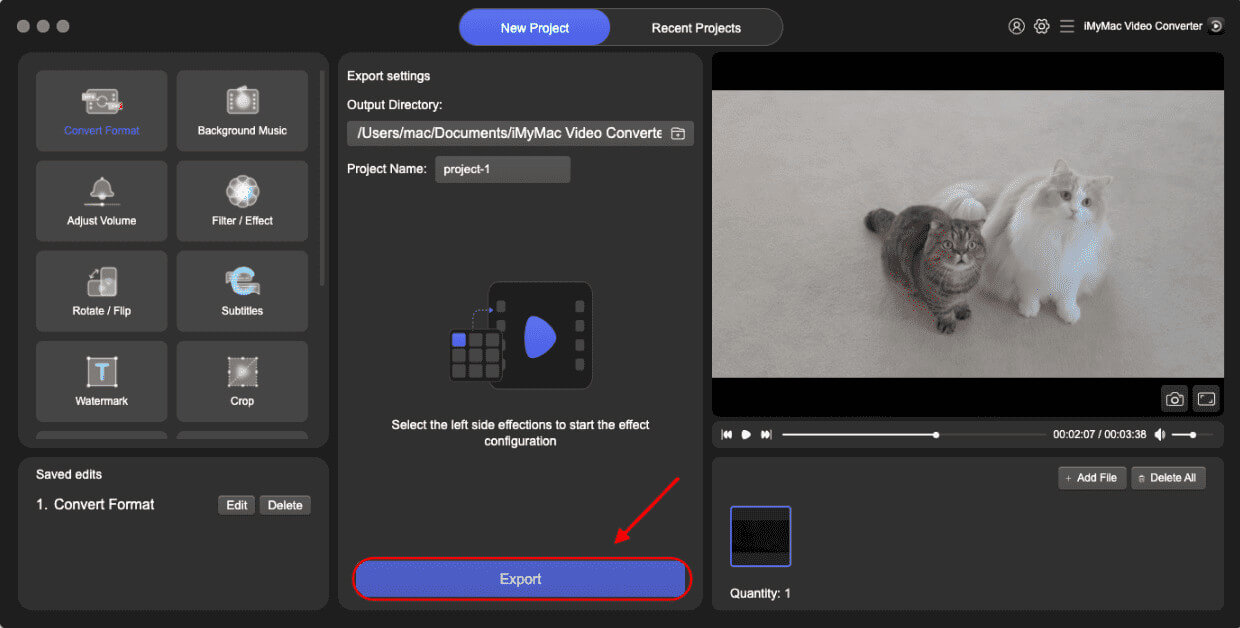
Converting M2TS to AVI with iMyMac Video Converter is a simple process, even for novice users. With the software's advanced video encoding and hardware acceleration technologies, the conversion process is fast and efficient, providing you with high-quality output every time.
Part 3. Convert M2TS Files to AVI Online for FREE
Tool 01. CloudConvert.com
CloudConvert.com is an online file conversion platform that allows users to convert various file formats, including video, audio, image, and document formats, for free. The platform offers a simple and user-friendly interface that enables users to upload, convert, and download files with ease. With CloudConvert.com, you can convert M2TS files to AVI format without the need to install any software on your computer.
Here's how you can convert M2TS to AVI using CloudConvert.com:
- Go to the CloudConvert.com website in your web browser.
- Click on the "Select Files" button to upload the M2TS file you want to convert.
- Once the file is uploaded, choose"AVI" as the output format from the drop-down list of available formats.
- If you want to customize the output settings, click on the "Settings" button to access the video and audio settings. Here, you can adjust the video resolution, bitrate, and other parameters as per your requirements.
- Choose the output folder location for the converted file by clicking on the "Save to" button.
- Click on the "Start Conversion" button to begin the conversion process.
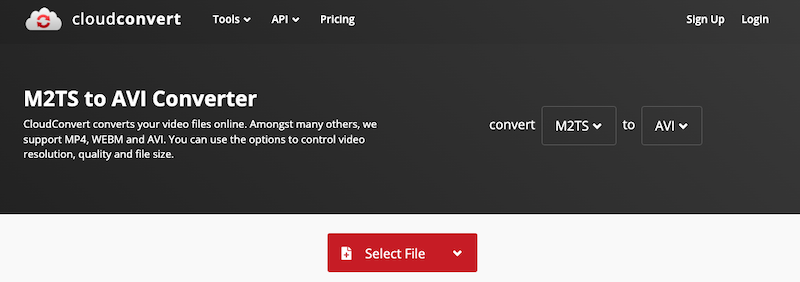
Tool 02. FreeConvert.com
FreeConvert.com is another online M2TS to AVI conversion platform that offers a range of conversion options for free, including video, audio, image, and document formats. The platform has a simple and intuitive interface that makes it easy to use, even for those who are not tech-savvy.
One of the standout features of FreeConvert.com is its ability to perform conversions without the need to sign up or create an account. This is unlike some other online conversion platforms that require users to register before they can access their services. Additionally, FreeConvert.com offers a range of customization options for output settings, allowing users to adjust parameters such as video resolution, bitrate, and aspect ratio to suit their preferences.
However, there are some drawbacks to using FreeConvert.com. The free version of the platform has limitations on the size of files that can be uploaded and converted. This means that if you have large files, you may need to upgrade to a paid plan to access the full range of conversion options.
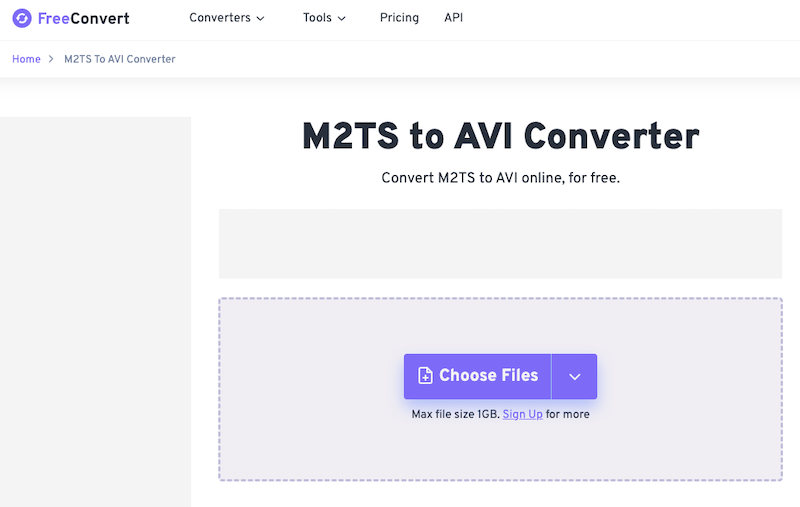
Tool 03. ConvertFiles.com
Users may convert M2TS to AVI for free using the internet portal ConvertFiles.com. A variety of file types, including audio, video, images, documents, and archive formats, are supported by the platform.
ConvertFiles.com's capacity to convert between files saved online, such as those kept on a website or cloud storage service, is one of its distinctive advantages. ConvertFiles.com will download the file and convert it to the appropriate format automatically for customers who input the URL of the file they wish to convert.
ConvertFiles.com's compatibility with a variety of file formats is another special trait. Over 200 different file types may be converted using the platform, including some uncommon formats that are not supported by other online conversion tools.
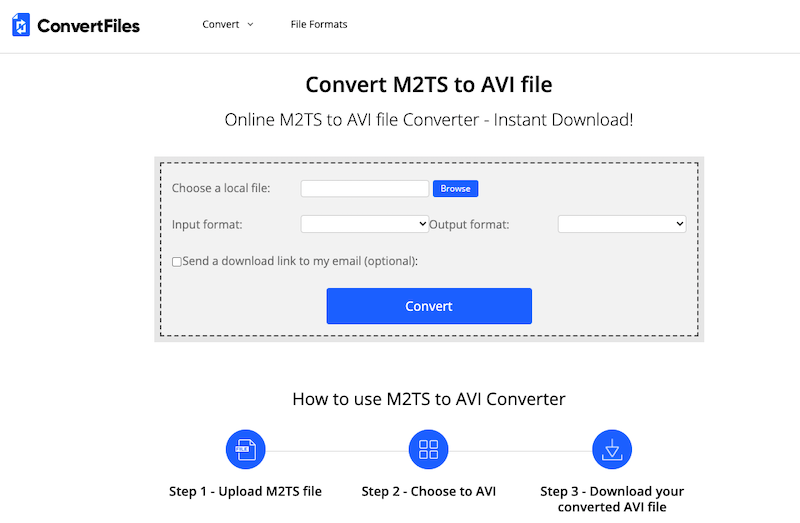
Part 4. Conclusion
In conclusion, there are various methods to convert M2TS to AVI, including online converters such as CloudConvert.com and FreeConvert.com. However, for those who prefer a more reliable and feature-rich solution, iMyMac Video Converter is an excellent option.
With iMyMac Video Converter, users can enjoy a hassle-free and seamless conversion experience without compromising on quality. You can verify this point when you use it to turn M2TS into other widespread formats like MP4. Its user-friendly interface, fast conversion speed, and customization options make it a great choice for both beginners and professionals alike.
Overall, if you're looking for a reliable, easy-to-use, and feature-rich video converter, we highly recommend iMyMac Video Converter.



