If you are wondering how you can uninstall an application easily, especially you’re in need to remove the origin on your Mac device to repair some issue of your device, well you must read this article for you to completely learn how to uninstall origin on Mac.
If you have installed origin on your Mac, you cannot remove it that easily for some reason. And if you remove the origin on your device without completely uninstalling its related files, it may cause you problems. If you will notice some other applications files are usually installed and run out of the space of your system, and that file is added to the list from the programs and features on your device.
Contents: Part 1. Why Isn't Origin Working on My Mac?Part 2. How Do I Uninstall and Reinstall Origin on Mac?Part 3. How Do I Completely Uninstall Origin on Mac Automatically?Part 4. Conclusion
Part 1. Why Isn't Origin Working on My Mac?
Origin is an online game program that users used to play games like Need for speed, mutant year zero, and more. The basic subscription enables you to play the full version of the vault, the collection of 100+ games, and the updating EA title games. The access through the premier of Origin catches you with everything it has to offer and the infinite games of EA certificates.
You can play all these games as long as you have the access as a Premier subscriber. You can also play multiple games like FIFA and the battlefield. All these have a digital diffusion program known as the Origin Store. So you can use your cards to pay for a game for your device.
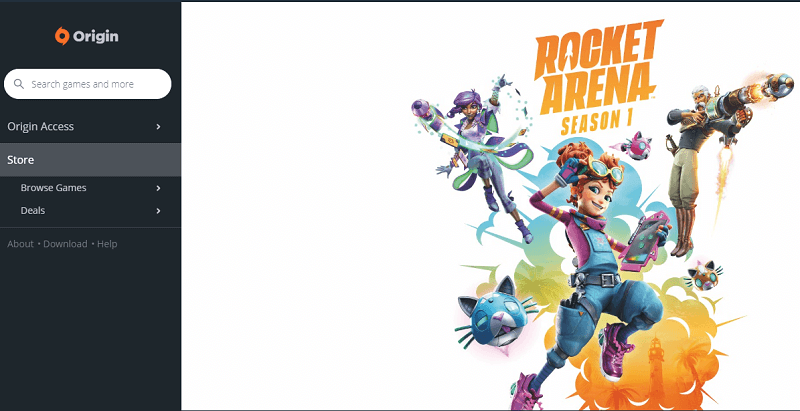
However, users state that they run Origin to play and open a game but Origin doesn’t respond and can’t open. There are times that the application is running but it only appears in the task manager of the device. This can cause damage or bug your computer. Here's the reason why you can’t launch or Open the Origin on your Mac.
- Updater source- Possibilities that there is an error occur between the Origin source. Sometimes the origin source stops to respond directly, while it is being updated.
- Cache corrupt- the stored caches corrupt, this can affect the origin issue to occur.
- Or ifin core issue- some problems exist to the core files of the client source.
- Impaired files of the origin- with the progression of origin source, it creates the temporary files to sharpen the access but sometimes these files corrupted and this caused the client to stop responding. You need to delete these files to run the origin properly.
These are some of the reasons why Origin is not running on your device and why users need to uninstall it. Check the above guidelines for you to enable the Origin to run completely on your Mac.
Will Uninstall Origin Delete My Games?
Uninstalling Origin will delete your games. The installed games will still be playable on your device but you need to reinstall again the Origin on your system. If you install origin and games in one partition or in one folder, you need to reinstall the origin and the games. Or you can use an external drive if you have the origin application on disc C and the game is installed in the disc D you can only install Origin.
Because if you uninstall the Origin on your device, you won’t be able to play the games and the content that you downloaded until you reinstall the file. And it’s a risk removing the validated files. You can only play games if you reinstall Origin, it will reinstall your game.
How To Delete Origin Account on Mac?
So how to uninstall Origin on Mac completely? You can delete the origin account first. If you don’t need your account and want to delete it completely follow the steps below:
- Go to the origin's official website. Sign in the account you have.
- Look for the Contact us column and select the form you used to choose the My account option and delete your account.
- Write on to the technical support in the live conversation windows that you want to cancel or remove your account.
- They will ask you some concerns.
- Your origin's ID
- Your email address for the account that you registered.
- And some questions.
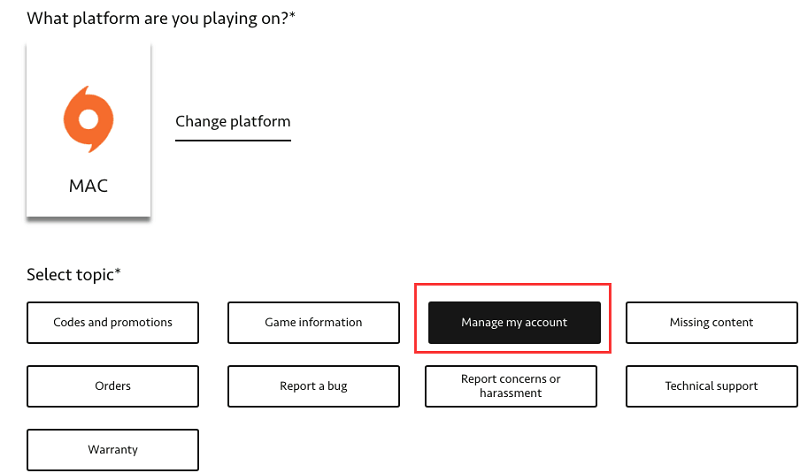
Within a week you will receive a message asking if you want to confirm the deletion of your Account. Thereon, you will lose access to the downloaded games on your account. And you cannot register a new account using the email address you used before.
Part 2. How Do I Uninstall and Reinstall Origin on Mac?
Origin has no built-in uninstalling application. So you need to directly remove it manually, and make sure that you also delete the leftover files. Here’s how to uninstall origin on Mac using the manual method.

How to Delete Origin on Mac Manually?
- Quit on the Origin application, open the application folder, and drag the Origin to the trash.
- Open your Finder window and click on the Go menu, hold down the alt key and the Library folder will show you in the drop menu option.
- Open the library folder and locate and delete the following files, you must delete all the related files of the Origin application.
- Application Support > Origin
- Caches > Origin
- Caches > com.ea.Origin
- LaunchAgents > com.ea.origin.WebHelper.plist
- Preferences > com.ea.Origin.plist
- Saved Application State > com.ea.ActivationUI.savedState
- Saved Application State > com.ea.Origin.savedState
- Saved Application State > com.ea.OriginER.savedState
- Open the Finder and click the Macintosh HD if it’s now there go to the menu bar and click the Preferences. You can also find Macintosh in the Spotlight menu and drag these files.
- Library > Origin
- Library > Application Support > Origin
- Library > LaunchDaemons > com.ea.origin.ESHelper.plist
- Library > PrivilegedHelperTools > com.ea.origin.ESHelper
- Then empty your Trash and restart your device. All the related files of the origin are now removed.
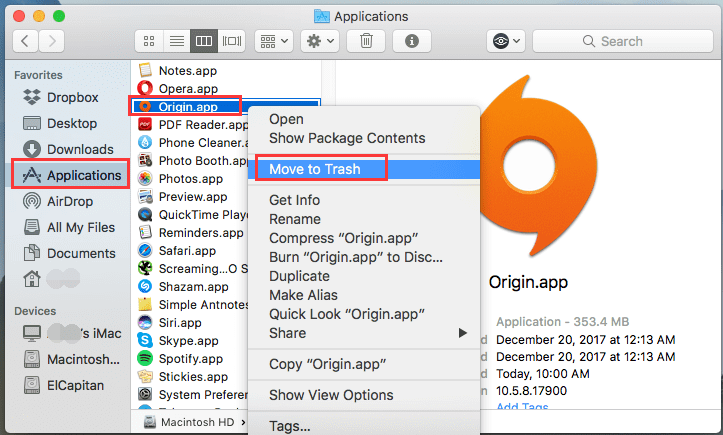
That’s it you now learn how to uninstall origin on Mac manually make sure that you followed all the steps and guidelines above.
How to Reinstall Origin on Mac?
To reinstall Origin on Mac follows these steps:
- Find the dmg file you’ve downloaded before. Drag the file to the trash.
- Go to the Finder window and check the Origin Application and move it to the trash.
- Right-click the Trash bin and empty the Trash.
- Now you can download again the Origin installer on your Mac.
- Open the installer and start to download the Origin.
That’s it you can re-download again the Origin application to your Mac device.
Part 3. How Do I Completely Uninstall Origin on Mac Automatically?
Aside from the methods above, you can easily remove the Origin application on your Mac completely using iMyMac PowerMyMac, this tool will delete all applications fast and completely. The good thing about this tool is you don’t need to go through a lot of steps to locate all the related files of the Origin application and it will ensure you that there will be no leftover files that will remain on your device.
PowerMyMac will find all the related files that you want to delete. All you have to do is to click on which files are needed to put on the trash. So you can avoid the mistaken deletion of your files. Few steps are needed to complete the process, here’s how to uninstall origin on Mac completely using the PowerMyMac:
- Download and install the PowerMyMac on your device.
- Launch the program you will have the availability to view the current situation of your device’s network on the main display of the application.
- Then choose the App Uninstaller from the left corner of the display and you can now start the process on how to uninstall origin on Mac.
- Scan the Origin Application by simply clicking the SCAN button in this way the PowerMyMac will then scan all the files that related to the Origin application.
- After you scan the files, the files now are ready for viewing, you can now check what's to remove and what do you want to reside on the list of files that the PowerMyMac
- Now after marking all the files related to the Origin application, the files now are ready to remove.
- Click the CLEAN button, to clean and delete all the files of the Origin application, and you are done.
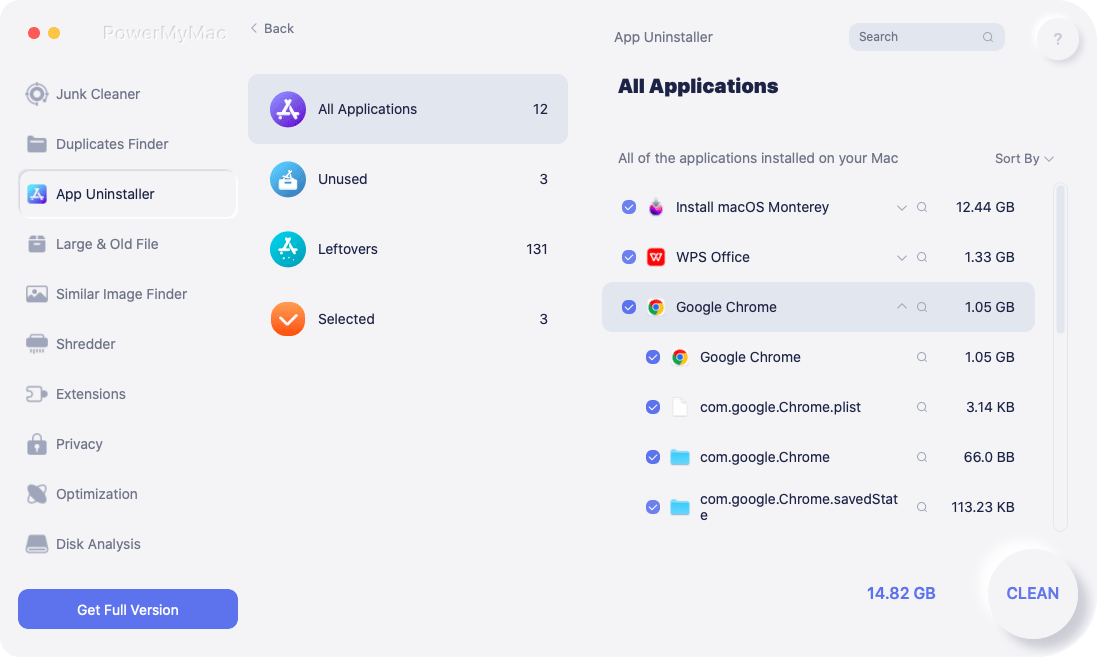
That’s it you now learn how to uninstall origin on Mac quickly. The next time you are downloading again the application, you can again clean the files using the PowerMyMac.
Part 4. Conclusion
There are ways on how to uninstall Origin on Mac, you can choose the way you like. Uninstalling the origin on Mac can only be done completely and easily with the use of the iMyMac PowerMyMac. If you’re not sure how to uninstall anything on your Mac don’t push to do it yourself let the experienced do the assistance for you or else you won’t be sorry to defect your device.



